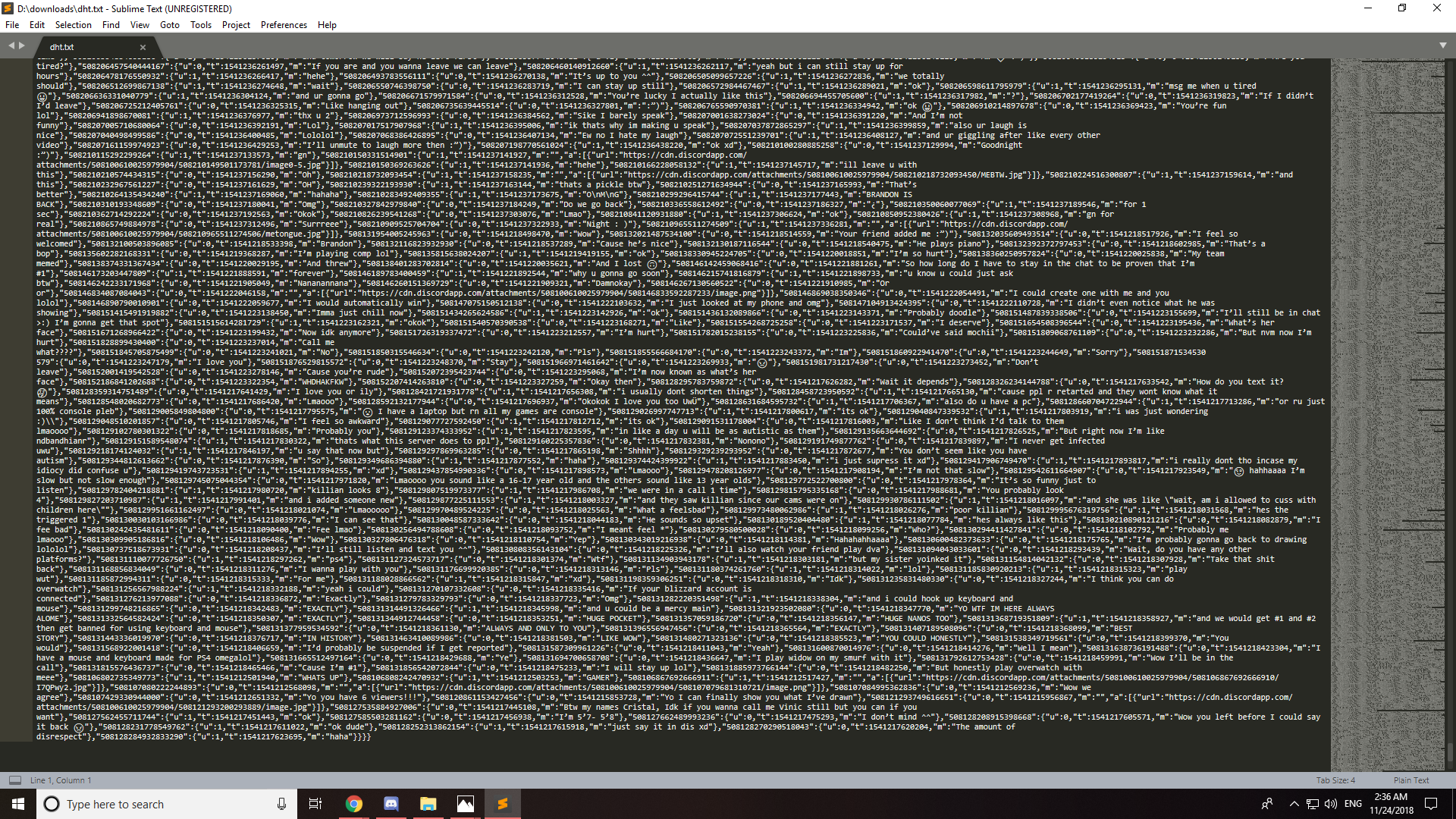For instructions on how to use Discord History Tracker, visit the official website.
To report an issue or suggestion, first please see the issues page and make sure someone else hasn't already created a similar issue report. If you do find an existing issue, comment on it or add a reaction. Otherwise, either click New Issue, or contact me via email [email protected] or Twitter @chylexmc.
If you are interested in building from source code, continue reading the build instructions below.
This branch is dedicated to the Discord History Tracker desktop app. If you are looking for the older browser-only version, visit the master-browser-only branch.
Fork the repository and clone it to your computer (if you've never used git, you can download the GitHub Desktop client to get started quickly).
Folder organization:
app/contains a Visual Studio solution for the desktop appweb/contains source code of the official website, which can be used as a template when making your own website
To start editing source code for the desktop app, install the .NET 8 SDK, and then open app/DiscordHistoryTracker.sln in Visual Studio or Rider.
To build a Debug version of the desktop app, there are no additional requirements.
To build a Release version of the desktop app, follow the instructions for your operating system.
- Install Powershell 5 or newer (on Windows 10, the included version of Powershell should be enough)
Run the app/build.bat script, and read the Distribution section below.
- Install the
zippackage from your repository
Run the app/build.sh script, and read the Distribution section below.
The mentioned build scripts will prepare Release builds ready for distribution. Once the script finishes, the app/bin folder will contain self-contained executables for each major operating system, and a portable version that works on all other systems but requires .NET 8 to be installed.
Note that when building on Windows, the generated .zip files for Linux and Mac will not have correct file permissions, so it will not be possible to run them by double-clicking the executable. Since .NET 8 fixed several issues with publishing Windows executables on Linux, I recommend using Linux to build the app for all operating systems.