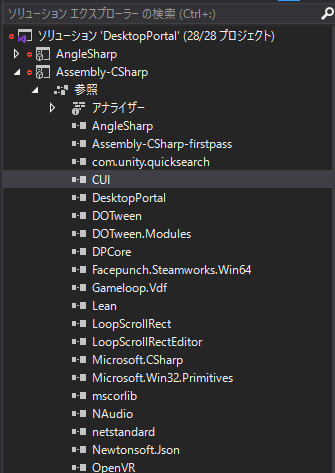Steam • Quickstart Guide • Wiki
Desktop Portal is an advanced Addon for SteamVR, with a suite of tools that make doing previously difficult things in VR easy!
- Spawn in windows from your desktop, and put them anywhere you want in your playspace.
- Anchor, resize, curve, and opaci... fy? your overlays!
- A sleek and intuitive UI designed from the ground up for VR.
- Easily control music and check your FPS from the watch!
- Desktop Portal Library, a sleek and feature packed replacement for the SteamVR Library.
And now, newly open sourced!
NOTE: I apologize for any missing icons/off colors. I had to remove a bunch of paid third party assets that included icons and UI components I was using in order to make this properly open source.
Also, this project optionally uses Odin Inspector! If you have it, simply add it into Assets/Plugins/Sirenix/ to see all my custom inspectors!
- Install Unity Hub and Unity version 2020.3.12f1
- Git the project using your method of choice.
- With the project open, open
/DesktopPortal/FinalScene.scene - Ensure you have a SteamVR compatibile headset connected and running, and press play. (NOTE: do not install the admin task it prompts from in the editor)
- Press play, click the button on your left hand, and profit. Refer to the quickstart guide to see how to use it.
NOTE: One other step you may need to take is opening the .vrmanifest file in the project root, and updating the path to what it is on your PC.
tbd