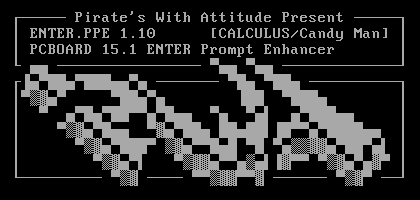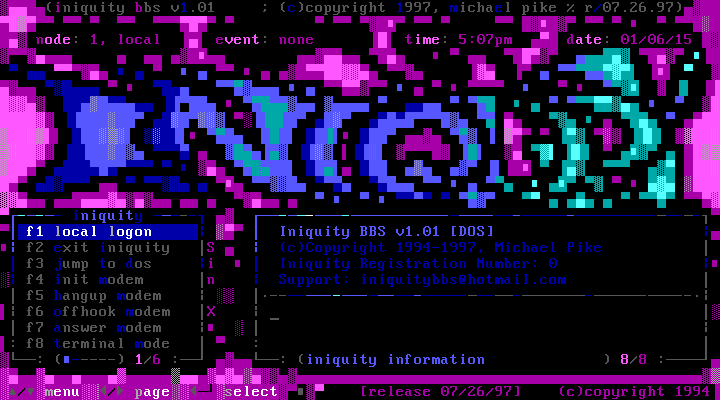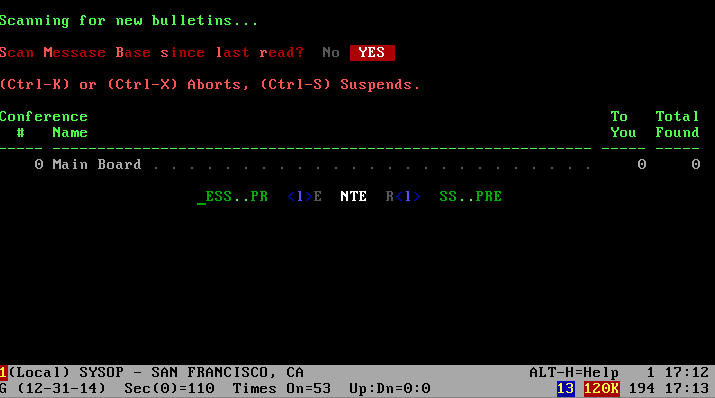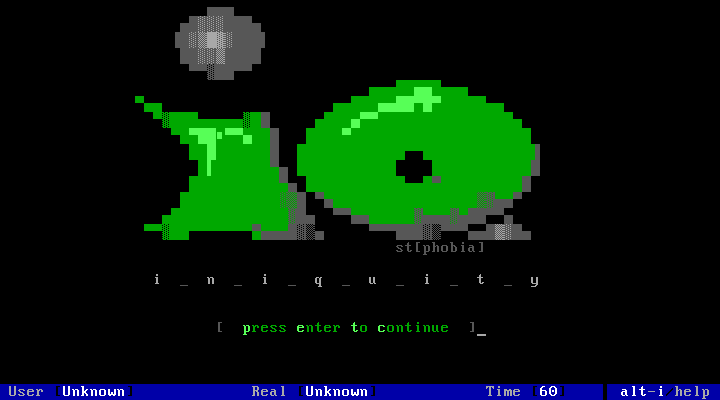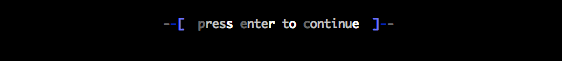press-enter
BBS-style ANSI color enter prompts for Node.js modules or the CLI
There are 9 animated prompts and 6 static prompts.
The animated prompts were ported from an old PCBoard PPE (EPE1PWA.ZIP) originally released on February 17, 1994, a little over twenty years ago.
The static prompts were extracted from the default install of Iniquity BBS software v1.01, released on July 26, 1997.
Here's are the prompts in use in their corresponding software:
Animated prompt in PCBoard
Static prompt in Iniquity
Static prompts:
Installation
npm install -g press-enter
Usage
To use press-enter, your terminal must support ANSI colors with bright settings. I use iTerm2 with the Report Terminal Type setting at xterm-256color and colors set to the Dark Background preset.
CLI usage
press-enter [style] [color]
style: 0-13
color: red, yellow, green, blue, cyan, magenta, grey
For example, if you want to use the 4th prompt in Red, you can type
press-enter 4 red
or specify that in your shell scripts.
0-8 are animated prompts, 9-13 are static.
Running press-enter by itself will default to the 3rd style in the color blue.
Node usage
You can use press-enter anywhere where you want to control flow. The callback fires after the user presses enter.
pressEnter([options], callback)
Options is an optional hash, you can omit it:
var pressEnter = require('press-enter');
pressEnter(function() {
process.exit();
});
| Option | Description |
|---|---|
| style | Style from 0-13, 0-8 are animated, 9-13 are static |
| color | red, yellow, green, blue, cyan, magenta, grey. Defaults to blue. |
| centered | Whether or not to try to detect the number of columns in the terminal and center the prompt. Defaults to true. |
| input | Node.js stream, defaults to stdin |
| output | Node.js stream, defaults to stdout |
Example specifying options:
var pressEnter = require('press-enter');
pressEnter({style: 3, color: red}, function() {
process.exit();
});
License
MIT