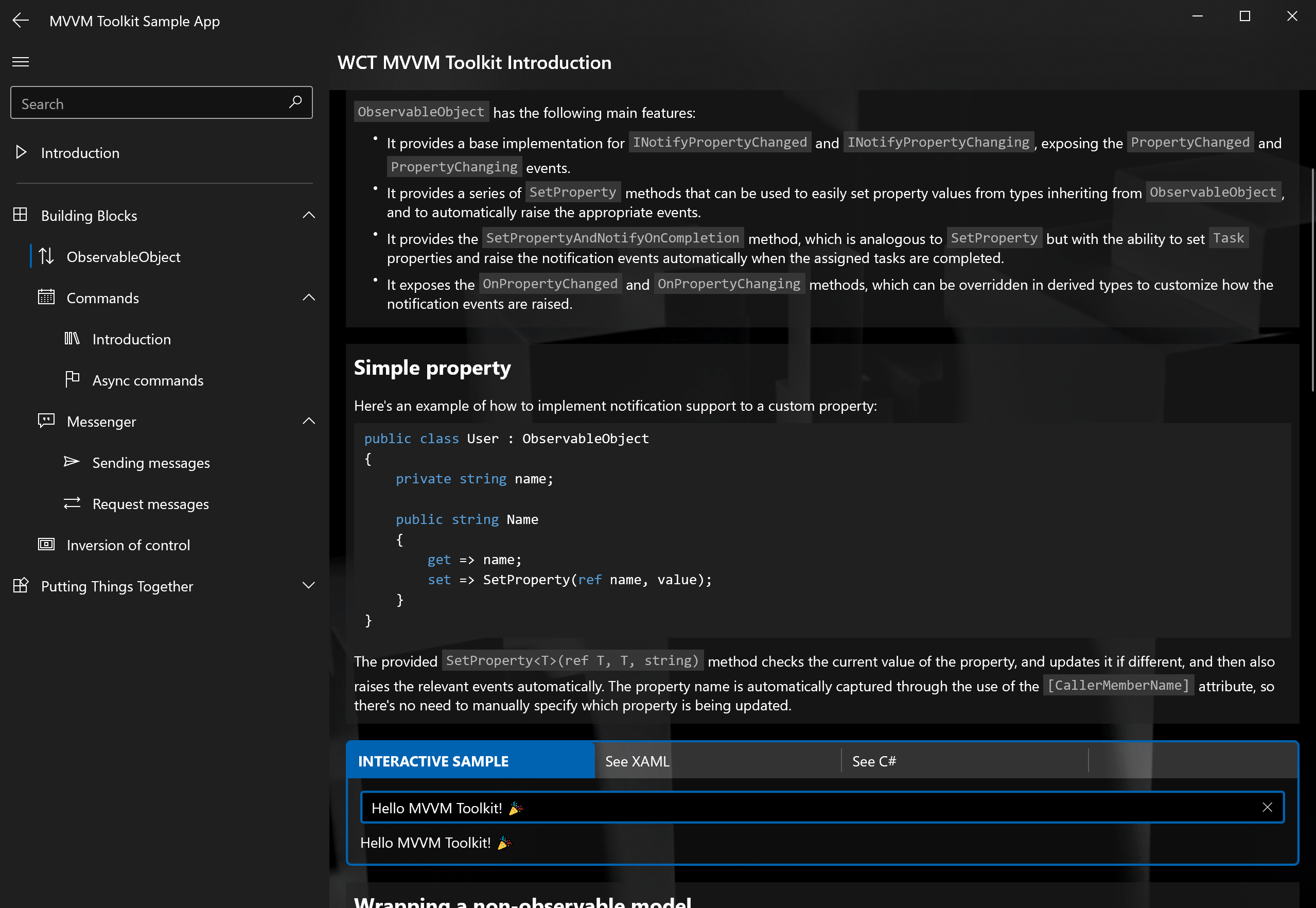Hi. I´m so confident this is a nice MVVM Toolkit. Nice work.
Back to the Topic: Feature request is simple.
It would be nice to have a Scaling option.
I am getting old and my 4k Screen is nice to have, but to have to read in the UWP Sample app is really hard.
I added this to the Shell.xaml in the muxc:NavigationViewItems at the end.
<muxc:NavigationViewItemSeparator />
<muxc:NavigationViewItem>
<StackPanel Orientation="Horizontal">
<TextBlock
Margin="0,0,7,0"
VerticalAlignment="Center"
Text="FontSize" />
<muxc:NumberBox
HorizontalAlignment="Left"
Maximum="72.0"
Minimum="8.0"
PlaceholderText=""
Value="{x:Bind FontSize, FallbackValue=14.0, Mode=TwoWay, UpdateSourceTrigger=PropertyChanged}" />
<TextBlock
Margin="7,0,0,0"
VerticalAlignment="Center"
FontStyle="Italic"
Text="from 8 to 72 - decimal" />
</StackPanel>
</muxc:NavigationViewItem> I would made a change in the Repo and maybe a MergeRequest, but I am new to Git.
I dont´wnt to mess up things. :)
Thank You in advance if FontScaling could be implemented.
Greetings from Hamburg, Germany.
Zui.