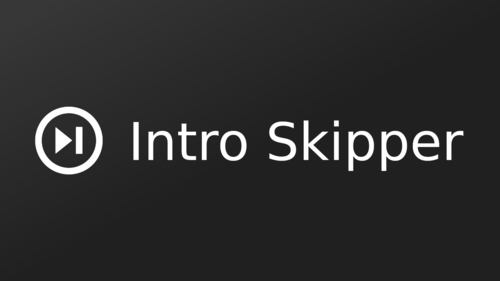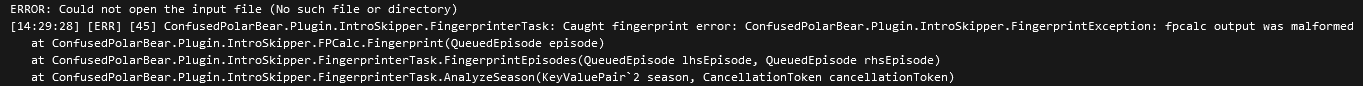2022-06-23 16:15:00.725 +01:00] [ERR] Error
System.AggregateException: One or more errors occurred. (The given key 'c0fd6fff-ebde-4011-f410-efc6a31cf09a' was not present in the dictionary.)
---> System.Collections.Generic.KeyNotFoundException: The given key 'c0fd6fff-ebde-4011-f410-efc6a31cf09a' was not present in the dictionary.
at System.Collections.Generic.Dictionary`2.get_Item(TKey key)
at ConfusedPolarBear.Plugin.IntroSkipper.EdlManager.UpdateEDLFiles(ReadOnlyCollection`1 episodes)
at ConfusedPolarBear.Plugin.IntroSkipper.FingerprinterTask.<>c__DisplayClass22_0.<ExecuteAsync>b__0(KeyValuePair`2 season)
at System.Threading.Tasks.Parallel.<>c__DisplayClass44_0`2.<PartitionerForEachWorker>b__1(IEnumerator& partitionState, Int32 timeout, Boolean& replicationDelegateYieldedBeforeCompletion)
--- End of stack trace from previous location ---
at System.Threading.Tasks.Parallel.<>c__DisplayClass44_0`2.<PartitionerForEachWorker>b__1(IEnumerator& partitionState, Int32 timeout, Boolean& replicationDelegateYieldedBeforeCompletion)
at System.Threading.Tasks.TaskReplicator.Replica.Execute()
--- End of inner exception stack trace ---
at System.Threading.Tasks.TaskReplicator.Run[TState](ReplicatableUserAction`1 action, ParallelOptions options, Boolean stopOnFirstFailure)
at System.Threading.Tasks.Parallel.PartitionerForEachWorker[TSource,TLocal](Partitioner`1 source, ParallelOptions parallelOptions, Action`1 simpleBody, Action`2 bodyWithState, Action`3 bodyWithStateAndIndex, Func`4 bodyWithStateAndLocal, Func`5 bodyWithEverything, Func`1 localInit, Action`1 localFinally)
--- End of stack trace from previous location ---
at System.Threading.Tasks.Parallel.ThrowSingleCancellationExceptionOrOtherException(ICollection exceptions, CancellationToken cancelToken, Exception otherException)
at System.Threading.Tasks.Parallel.PartitionerForEachWorker[TSource,TLocal](Partitioner`1 source, ParallelOptions parallelOptions, Action`1 simpleBody, Action`2 bodyWithState, Action`3 bodyWithStateAndIndex, Func`4 bodyWithStateAndLocal, Func`5 bodyWithEverything, Func`1 localInit, Action`1 localFinally)
at System.Threading.Tasks.Parallel.ForEachWorker[TSource,TLocal](IEnumerable`1 source, ParallelOptions parallelOptions, Action`1 body, Action`2 bodyWithState, Action`3 bodyWithStateAndIndex, Func`4 bodyWithStateAndLocal, Func`5 bodyWithEverything, Func`1 localInit, Action`1 localFinally)
at System.Threading.Tasks.Parallel.ForEach[TSource](IEnumerable`1 source, ParallelOptions parallelOptions, Action`1 body)
at ConfusedPolarBear.Plugin.IntroSkipper.FingerprinterTask.ExecuteAsync(IProgress`1 progress, CancellationToken cancellationToken)
at Emby.Server.Implementations.ScheduledTasks.ScheduledTaskWorker.ExecuteInternal(TaskOptions options)
[2022-06-23 16:52:34.021 +01:00] [ERR] Error
System.AggregateException: One or more errors occurred. (The given key '281b49f6-c4e1-34e3-a64d-630044fcb7e8' was not present in the dictionary.) (The given key 'c0fd6fff-ebde-4011-f410-efc6a31cf09a' was not present in the dictionary.)
---> System.Collections.Generic.KeyNotFoundException: The given key '281b49f6-c4e1-34e3-a64d-630044fcb7e8' was not present in the dictionary.
at System.Collections.Generic.Dictionary`2.get_Item(TKey key)
at ConfusedPolarBear.Plugin.IntroSkipper.EdlManager.UpdateEDLFiles(ReadOnlyCollection`1 episodes)
at ConfusedPolarBear.Plugin.IntroSkipper.FingerprinterTask.<>c__DisplayClass22_0.<ExecuteAsync>b__0(KeyValuePair`2 season)
at System.Threading.Tasks.Parallel.<>c__DisplayClass44_0`2.<PartitionerForEachWorker>b__1(IEnumerator& partitionState, Int32 timeout, Boolean& replicationDelegateYieldedBeforeCompletion)
--- End of stack trace from previous location ---
at System.Threading.Tasks.Parallel.<>c__DisplayClass44_0`2.<PartitionerForEachWorker>b__1(IEnumerator& partitionState, Int32 timeout, Boolean& replicationDelegateYieldedBeforeCompletion)
at System.Threading.Tasks.TaskReplicator.Replica.Execute()
--- End of inner exception stack trace ---
at System.Threading.Tasks.TaskReplicator.Run[TState](ReplicatableUserAction`1 action, ParallelOptions options, Boolean stopOnFirstFailure)
at System.Threading.Tasks.Parallel.PartitionerForEachWorker[TSource,TLocal](Partitioner`1 source, ParallelOptions parallelOptions, Action`1 simpleBody, Action`2 bodyWithState, Action`3 bodyWithStateAndIndex, Func`4 bodyWithStateAndLocal, Func`5 bodyWithEverything, Func`1 localInit, Action`1 localFinally)
--- End of stack trace from previous location ---
at System.Threading.Tasks.Parallel.ThrowSingleCancellationExceptionOrOtherException(ICollection exceptions, CancellationToken cancelToken, Exception otherException)
at System.Threading.Tasks.Parallel.PartitionerForEachWorker[TSource,TLocal](Partitioner`1 source, ParallelOptions parallelOptions, Action`1 simpleBody, Action`2 bodyWithState, Action`3 bodyWithStateAndIndex, Func`4 bodyWithStateAndLocal, Func`5 bodyWithEverything, Func`1 localInit, Action`1 localFinally)
at System.Threading.Tasks.Parallel.ForEachWorker[TSource,TLocal](IEnumerable`1 source, ParallelOptions parallelOptions, Action`1 body, Action`2 bodyWithState, Action`3 bodyWithStateAndIndex, Func`4 bodyWithStateAndLocal, Func`5 bodyWithEverything, Func`1 localInit, Action`1 localFinally)
at System.Threading.Tasks.Parallel.ForEach[TSource](IEnumerable`1 source, ParallelOptions parallelOptions, Action`1 body)
at ConfusedPolarBear.Plugin.IntroSkipper.FingerprinterTask.ExecuteAsync(IProgress`1 progress, CancellationToken cancellationToken)
at Emby.Server.Implementations.ScheduledTasks.ScheduledTaskWorker.ExecuteInternal(TaskOptions options)
---> (Inner Exception #1) System.Collections.Generic.KeyNotFoundException: The given key 'c0fd6fff-ebde-4011-f410-efc6a31cf09a' was not present in the dictionary.
at System.Collections.Generic.Dictionary`2.get_Item(TKey key)
at ConfusedPolarBear.Plugin.IntroSkipper.EdlManager.UpdateEDLFiles(ReadOnlyCollection`1 episodes)
at ConfusedPolarBear.Plugin.IntroSkipper.FingerprinterTask.<>c__DisplayClass22_0.<ExecuteAsync>b__0(KeyValuePair`2 season)
at System.Threading.Tasks.Parallel.<>c__DisplayClass44_0`2.<PartitionerForEachWorker>b__1(IEnumerator& partitionState, Int32 timeout, Boolean& replicationDelegateYieldedBeforeCompletion)
--- End of stack trace from previous location ---
at System.Threading.Tasks.Parallel.<>c__DisplayClass44_0`2.<PartitionerForEachWorker>b__1(IEnumerator& partitionState, Int32 timeout, Boolean& replicationDelegateYieldedBeforeCompletion)
at System.Threading.Tasks.TaskReplicator.Replica.Execute()<---