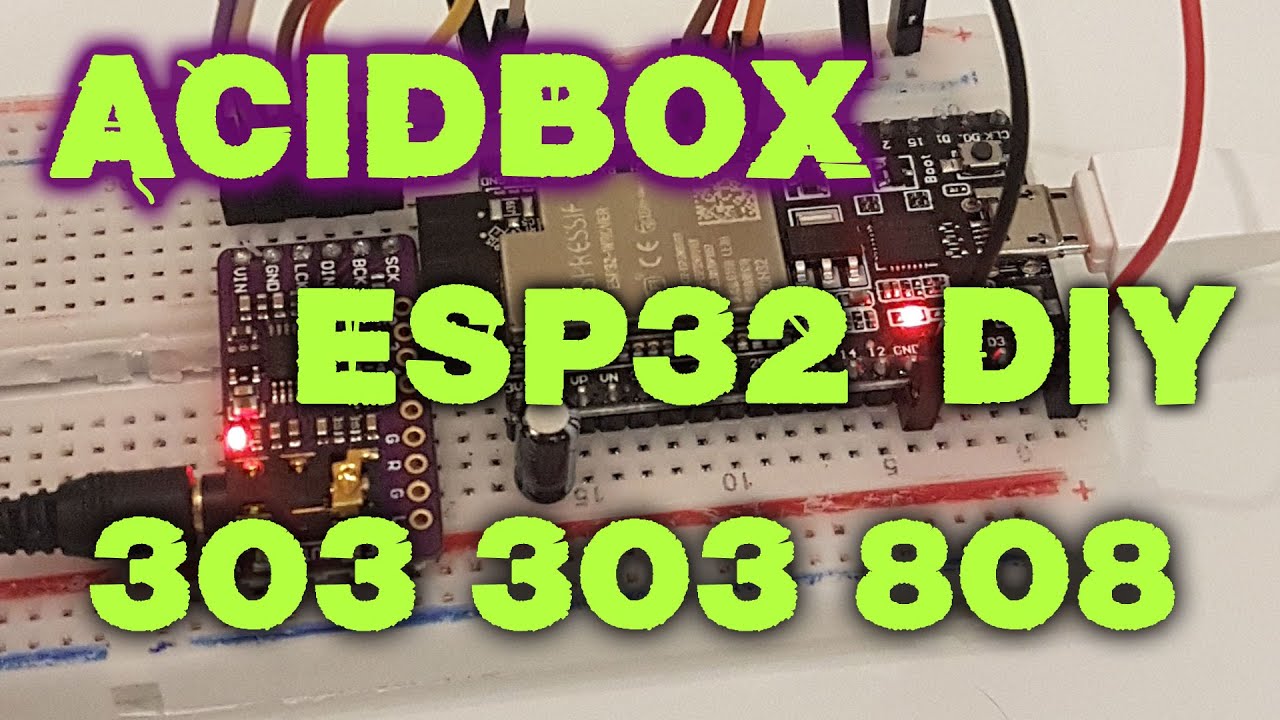ESP32 headless acid combo of tb303 + tb303 + tr808 like synths. Filter cutoff, reso, env mod, accent, wavefolder, overdrive within each 303, per-instrument tunings, hi-pass/lo-pass filter and bitcrusher in drums, send to reverb, delay and master compression. All MIDI driven. 44100, 16bit stereo I2S output to the external DAC or 8bit to the built-in DAC. No indication. Uses both cores of ESP32. Cheap ~$10. Consult with midi_config.h to find out and to set up MIDI continous control messages.
If you compile with #define JUKEBOX option in config.h, this becomes a stand-alone ACID-JUKE-BOX. You just listen. A modified version of http://tips.ibawizard.net/acid-banger/, initially taken from https://github.com/vitling/acid-banger included, there's no AI, but randomizing pattern algorithms.
demo4.mp3 fully automated breaks and fills.
demo5.mp3 7 minutes of random fully automated acid.
Ideally, you need an ESP32 or ESP32S3 with at least 4MB PSRAM (for example, ESP32 WROVER module). Also an external DAC, like PCM5102 is highly preferrable.
ATTENTION! PSRAM handling requires up-to-date Arduino ESP32 core. Of what I have tested, versions 2.0.6 up to current 2.0.14 are working with both ESP32 and ESP32S3, while 2.0.0 is not working
In ArduinoIDE (I've used v.1.8.20) select:
- board: ESP32 Dev Module (or ESP32S3 Dev Module if you use S3)
- partition scheme: No OTA (1MB APP/ 3MB SPIFFS)
- PSRAM: enabled (or the type of your PSRAM)
Also you will need to upload drum samples to the ESP32 flash (LittleFS). To do so follow the instructions: https://github.com/lorol/LITTLEFS#arduino-esp32-littlefs-filesystem-upload-tool
If you don't upload samples, the app will use the default drum kit from the samples.h
You can still compile and run the app, with NO_PSRAM option (line 11 in config.h). Note, that in this case you will get NO REVERB and just ONE SMALL DRUM KIT.
In ArduinoIDE (I used v.1.8.20) select:
- board: ESP32 Dev Module
- partition scheme: No OTA (1MB APP/ 3MB SPIFFS)
- PSRAM: disabled
Also you will need to upload drum samples to the ESP32 flash (LittleFS). To do so follow the instructions: https://github.com/lorol/LITTLEFS#arduino-esp32-littlefs-filesystem-upload-tool
You can still compile and run the app, with USE_INTERNAL_DAC option (line 10 in config.h). BUT you should understand that sound output is 8-bit. You just get it form GPIO25 and GPIO26. Probably you can improve it a bit playing with the multipliers in i2s_output() method in general.ino file.
In ArduinoIDE (I used v.1.8.20) select:
- board: ESP32 Dev Module
- partition scheme: No OTA (1MB APP/ 3MB SPIFFS)
Also you will need to upload drum samples to the ESP32 flash (LittleFS). To do so follow the instructions: https://github.com/lorol/LITTLEFS#arduino-esp32-littlefs-filesystem-upload-tool
For the time being the following list of MIDI continious controllers is available:
#define CC_303_PORTATIME 5 // affects gliding time
#define CC_303_VOLUME 7 // mix volume
#define CC_303_PORTAMENTO 65 // gliding on/off
#define CC_303_PAN 10 // pano
#define CC_303_WAVEFORM 70 // Blend between square and saw
#define CC_303_RESO 71
#define CC_303_CUTOFF 74
#define CC_303_ATTACK 73
#define CC_303_DECAY 72
#define CC_303_ENVMOD_LVL 75
#define CC_303_ACCENT_LVL 76
#define CC_303_REVERB_SEND 91
#define CC_303_DELAY_SEND 92
#define CC_303_DISTORTION 94
#define CC_303_OVERDRIVE 95
// 808 Drums MIDI CC
#define CC_808_VOLUME 7
#define CC_808_PAN 10
#define CC_808_RESO 71
#define CC_808_CUTOFF 74 // Note that this filter's behaviour differs from the 303's, 64-127 means HP-, and 0-63 LP-filtering. 'Untouched' is at ~64.
#define CC_808_REVERB_SEND 91
#define CC_808_DELAY_SEND 92
#define CC_808_DISTORTION 94 // BitCrusher
#define CC_808_BD_TONE 21 // Bass Drum tone control
#define CC_808_BD_DECAY 23 // Bass Drum envelope decay
#define CC_808_BD_LEVEL 24 // Bass Drum mix level
#define CC_808_SD_TONE 25 // Snare Drum tone control
#define CC_808_SD_SNAP 26 // Snare Drum envelope decay
#define CC_808_SD_LEVEL 29 // Snare Drum mix level
#define CC_808_CH_TUNE 61 // Closed Hat tone control
#define CC_808_CH_LEVEL 63 // Closed Hat mix level
#define CC_808_OH_TUNE 80 // Open Hat tone control
#define CC_808_OH_DECAY 81 // Open Hat envelope decay
#define CC_808_OH_LEVEL 82 // Open Hat mix level
// Global
#define CC_ANY_COMPRESSOR 93
#define CC_ANY_DELAY_TIME 84 // delay time
#define CC_ANY_DELAY_FB 85 // delay feedback level
#define CC_ANY_DELAY_LVL 86 // delay mix level
#define CC_ANY_REVERB_TIME 87 // rebverb time
#define CC_ANY_REVERB_LVL 88 // reverb mix level
#define CC_ANY_RESET_CCS 121
#define CC_ANY_NOTES_OFF 123
#define CC_ANY_SOUND_OFF 120
@streetuff has made such a great PCB and schematics! https://github.com/streetuff/AcidBox-PCB

- Marcel Licence https://github.com/marcel-licence : synth and DSP related code (delay, bi-filter, bitcrusher initially were taken from here)
- Infrasonic Audio https://github.com/infrasonicaudio : i2s base code was initially taken from here
- Seeduino Electro-Smith https://github.com/electro-smith/DaisySP : a lot of DSP and synth related code here
- Erich Heinemann https://github.com/ErichHeinemann : forked Marcel Licence's sampler and initial set of drum samples were taken from here
- Dimitri Diakopoulos https://github.com/ddiakopoulos/MoogLadders : a collection of c++ implementations of Moogladder filters
- Open303 project https://sourceforge.net/projects/open303/, https://www.kvraudio.com/forum/viewtopic.php?t=262829 -- guys have done a lot of research, their filters combination is now the default one.