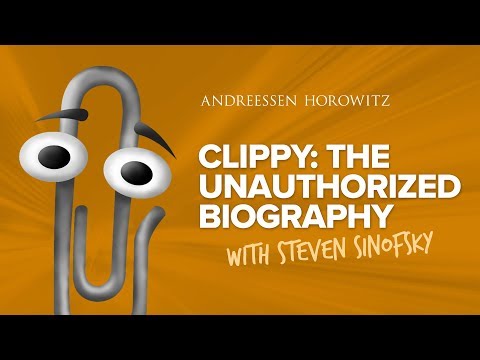Yes, Clippy from Microsoft Office is back — on macOS!
Clippy can be moved around (drag with mouse) and be animated (right-click).
The SpriteKit-Framework is used to animate through Clippy's sprite map.
- Download Clippy for macOS or build from source.
- Run
- Click
📎→Show in Finderin the menu bar - Unzip all files
- Click
📎→Reload - Pick an Agent under
📎→Agents→…
- Animations (Right-Click → Animate! or press the Space bar)
- Always on top
- Sounds
- Mute / Unmute
- Transparent when out of focus
- Support for other agents
- Agent picker
- Menu bar Item
- Original size / Zoom
- Actions
- Hide
- Show
- MoveTo x y
- GestureAt x y
- Play animation
- Clean up
- Rewrite the ugly parts (many references and force unwraps)
- Extract the Agent reader into its own libary
- Test!
- HitTest on transparent regions
- Support branching and probability
- Idle animations
- Languages
- Control via command line
git clone https://github.com/Cosmo/Clippy.git- Open project with Xcode
- Build and run the macOS target
An *.acs file includes all required resources (bitmaps, sounds, definitions, etc.) of an agent.
Unfortunately, this project does not support *.acs files, yet. But hopefully in the future — pull-requests are welcome.
Until then, you can convert *.acs files with the "MSAgent Decompiler" by Lebeau Software.
This software extracts all resources that we need, from an *.acs.
There are a few steps involved.
brew install imagemagick
Will be used to merge single *.bmp sprites into a single 32 bit PNG-file.
brew install ffmpeg
Will be used to convert *.wav-files in RIFF format to MP3 files.
Included in this project is a converter called agent-converter.sh.
This tool takes opaque BMP sprites, removes background colors, puts them together to one big transparent PNG file and converts all sounds to MP3.
./agent-convert.sh PATH_TO_AGENT NEW_NAME
AGENT_PATH path to decompiled agent directory.
NEW_NAME should only include lowercase letters.
./agent-convert agents/CLIPPIT clippy
After the conversion step, you will get a new folder called NEW_NAME.agent.
- Click
📎→Show in Finderin the menu bar. - Move it to the Agents directory.
- Click
📎→Reload - Select new Agent under
📎→Agents→…
Inspiration was taken from:
- https://github.com/tanathos/ClippyVS (C#)
- https://github.com/smore-inc/clippy.js (JavaScript)
Graphics were created by Microsoft.
Watch the Unauthorized Biography with Steven Sinofsky, if you're interested in Clippy's history!
- Devran "Cosmo" Uenal
- Twitter: @maccosmo