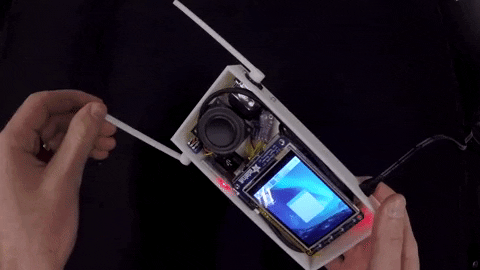An embedded musical instrument for studying musical prediction and embodied interaction.
In this work musical data is considered to consist a time-series of continuous valued events. We seek to model the values of the events as well as the time in between each one. That means that these networks model data of at least two dimensions (event value and time).
Multiple implementations of a mixture density recurrent neural network are included for comparison.
Part of this work is concerned with using these networks in a Raspberry Pi-based musical interface.
The EMPI consists of a Raspberry Pi, audio amplifier and speaker, input lever, and output lever, in a 3D-printed enclosure. The assembly materials and plans are below.
- Raspberry Pi 3B+
- Seeed Studios Grove Base Hat
- Alternatively, Arduino Pro Micro MIDI interface over USB.
- download or generate some human data, then run
train_human_empi_mdn.pyto train the human model. - use
train_synthetic_mdn_datanotebook to generate and train synthetic data.
You'll need ssh access to install EMPI: ssh [email protected], ssh [email protected]
Good to use the headless install hints
sudo apt-get install -y python3-numpy python3-pandas python3-pip puredata git
-
Tensorflow 1.14.0 - slightly weird instructions while there is no piwheels build for TF 1.14.0 on Python 3.7.
sudo apt-get install -y libhdf5-dev libc-ares-dev libeigen3-dev sudo pip3 install keras_applications==1.0.7 --no-deps sudo pip3 install keras_preprocessing==1.0.9 --no-deps sudo pip3 install h5py==2.9.0 sudo apt-get install -y openmpi-bin libopenmpi-dev sudo apt-get install -y libatlas-base-dev pip3 install -U --user six wheel mock wget https://github.com/PINTO0309/Tensorflow-bin/raw/master/tensorflow-1.14.0-cp37-cp37m-linux_armv7l.whl sudo pip3 install tensorflow-1.14.0-cp37-cp37m-linux_armv7l.whl
-
pip3 install -U tensorflow-probability==0.7.0
-
Keras-MDN-Layer:
pip3 install -U keras-mdn-layer -
Python-OSC:
pip3 install -U python-osc -
Keras:
pip3 install -U keras
EMPI's startup script uses a systemd service to start automatically.
To install type:
sudo cp empistartup.service /etc/systemd/system/empistartup.service
sudo systemctl enable empistartup
To start manually type:
sudo systemctl start empistartup
To stop manually for studies etc, run:
sudo systemctl stop empistartup
The service file simply runs the script: empi_2_run.sh with default arguments.
To follow the stdout from the service, run:
sudo journalctl -f -u empistartup
./start_pd.sh
pd -nogui synth/lever_synthesis.pd &
python3 predictive_music_model.py -d=2 --modelfile="models/musicMDRNN-dim2-layers2-units32-mixtures5-scale10-human.h5" --modelsize xs --call --log --verbose &
pkill -u pi pd
pkill -u pi python3
pkill -u pi python3
python3 predictive_music_model.py -d=2 --modelfile="models/musicMDRNN-dim2-layers2-units32-mixtures5-scale10-human.h5" --modelsize xs --call --log --verbose --clientip="rp1802.local"
python3 predictive_music_model.py -d=2 --modelfile="models/musicMDRNN-dim2-layers2-units32-mixtures5-scale10-synth.h5" --modelsize xs --call --log --verbose --clientip="rp1802.local"
python3 predictive_music_model.py -d=2 --modelfile="models/musicMDRNN-dim2-layers2-units32-mixtures5-scale10-noise.h5" --modelsize xs --call --log --verbose --clientip="rp1802.local" --serverip="voyager.local"
python3 empi_2_runloop.py --synthip="127.0.0.1" --serverip="rp1802.local" -v
python3 empi_2_runloop.py --synthip="127.0.0.1" --serverip="rp1802.local" --predictorip="voyager.local" -v
- Connect to EMPI over ssh:
ssh [email protected] - Cancel existing EMPI process with:
sudo systemctl stop empistartup.service - Go to EMPI directory:
cd empi - Choose commmand for required option from the list below.
- It takes 25s to load the system on the RPi 3B+
- Human, no servo:
./empi_2_run.sh --human --noservo - Synth, no servo:
./empi_2_run.sh --synth --noservo - Noise, no servo:
./empi_2_run.sh --noise --noservo - Human, servo:
./empi_2_run.sh --human --servo - Synth, servo:
./empi_2_run.sh --synth --servo - Noise, servo:
./empi_2_run.sh --noise --servo
Finally, shutdown before turning off: sudo shutdown -h now
- Generate the synthetic datasets by running the Jupyter Notbook:
notebooks/generate_synthetic_data.ipynb - Generate the human dataset by running
empi_generate_human_dataset.py - Train the neural network models by running
python3 train_empi_mdn.py -p,python3 train_empi_mdn.py -s, andpython3 train_empi_mdn.py -n.