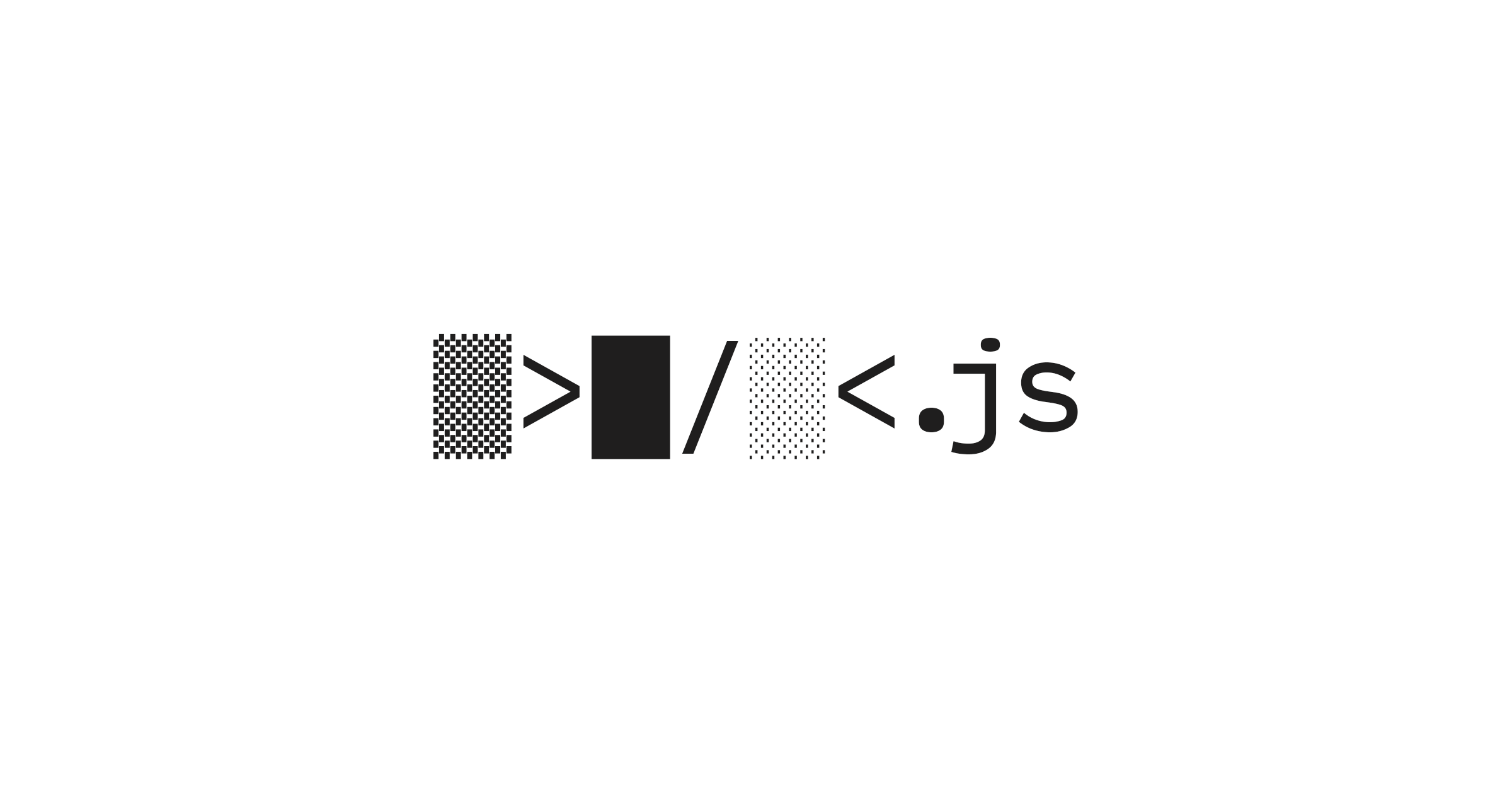A tiny javascript library for obfuscating and revealing text in DOM elements.
- ~1.8kb gzipped ⚡
- Dependency-free 🎉
- IE9+ ✔️
// Select elements and start.
let b = baffle('.someSelector').start();
// Do something else.
someAsyncFunction(result => {
// Change the text and reveal over 1500ms.
b.text(text => result.text).reveal(1500);
});Download the latest release or install with npm.
npm install --save baffleIf you linked baffle directly in your HTML, you can use window.baffle. If you're using a module bundler, you'll need to import baffle.
// CommonJS
let baffle = require('baffle');
// ES6
import baffle from 'baffle';To initialize baffle, all you need to do is call it with some elements. You can pass a NodeList, Node, or CSS selector.
// With a selector.
let b = baffle('.baffle');
// With a NodeList
let b = baffle(document.querySelectorAll('.baffle'));
// With a Node
let b = baffle(document.querySelector('.baffle'));Once you have a baffle instance, you have access to all of the baffle methods. Usually, you'll want to b.start() and, eventually, b.reveal().
// Start obfuscating...
b.start();
// Or stop obfuscating...
b.stop();
// Obfuscate once...
b.once();
// You can set options after initializing...
b.set({...options});
// Or change the text at any time...
b.text(text => 'Hi Mom!');
// Eventually, you'll want to reveal your text...
b.reveal(1000);
// And they're all chainable...
b.start()
.set({ speed: 100 })
.text(text => 'Hi dad!')
.reveal(1000);You can set options on baffle during initialization or anytime afterward with baffle.set().
// During initialize
baffle('.baffle', {
characters: '+#-•=~*',
speed: 75
});
// Any time with set()
b.set({
characters: '¯\_(ツ)_/¯',
speed: 25
});The characters baffle uses to obfuscate your text. It can be a string or an array of characters.
Default:
'AaBbCcDdEeFfGgHhIiJjKkLlMmNnOoPpQqRrSsTtUuVvWwXxYyZz~!@#$%^&*()-+=[]{}|;:,./<>?'
These are the characters that baffle ignores in your text when obfuscating it. You can pass in an array of characters.
Default:
[' ']
This is the frequency (in milliseconds) at which baffle updates your text when running.
Default:
50
An instance of baffle has six methods, all of which are chainable.
###
baffle.once()Obfuscates each element once, usingoptions.characters.
###
baffle.start()Starts obfuscating your elements, updating everyoptions.speedmilliseconds.
###
baffle.stop()Stops obfuscating your elements. This won't reveal your text. It will only stop updating it. To reveal it, usereveal().
###
baffle.reveal([duration], [delay])Reveals your text overdurationmilliseconds (default:0), with the option to delay bydelaymilliseconds.
###
baffle.set([options])Updates instance options using the passedoptionsobject. You can set any number of keys, even while running.
###
baffle.text(fn)Updates the text in each element of your instance using functionfn, which receives the current text as it's only parameter. The value returned fromfnwill be used as the new text.
- License MIT
- Made by Cam Wiegert
- Inspired by Oak