Fastfetch is a neofetch-like tool for fetching system information and displaying them in a pretty way. It is written mainly in C, with performance and customizability in mind. Currently, Linux, Android, FreeBSD, MacOS and Windows 7+ are supported.
There are screenshots on different platforms
Some distros packaged an outdated fastfetch version. Older version is not supported, please always ensure that the latest version is used.
- Ubuntu:
ppa:zhangsongcui3371/fastfetch(for Ubuntu 22.04 or newer) - Debian / Ubuntu: Download
fastfetch-<version>-Linux.debfrom Github release page anddpkg -i fastfetch-<version>-Linux.deb(for Ubuntu 20.04 or newer and Debian 11 or newer). - Arch Linux:
sudo pacman -S fastfetch - Fedora:
sudo dnf install fastfetch - Gentoo:
sudo emerge --ask app-misc/fastfetch - Alpine:
apk add --upgrade fastfetch - NixOS:
nix-shell -p fastfetch - openSUSE:
sudo zypper install fastfetch - ALT Linux:
sudo apt-get install fastfetch
Replace sudo with doas depending on what you use.
See also if fastfetch has been packaged for your favorite Linux distro.
If fastfetch is not packaged for your distro or an outdated version is packaged, linuxbrew is a good alternate: brew install fastfetch
...via HomeBrew:
brew install fastfetch
...via MacPorts:
sudo port install fastfetch
scoop install fastfetch
You may also download it directly from GitHub releases page and extract the archive.
pkg install fastfetch
pkg install fastfetch
See Wiki: https://github.com/fastfetch-cli/fastfetch/wiki/Building
- Run it with default configuration:
fastfetch - Run it with all supported modules and find what you interest:
fastfetch -c all.jsonc - Find all data that fastfetch detects:
fastfetch -s <module> --format json - Display help messages:
fastfetch --help - Generate config file based on command line arguments:
fastfetch --arg1 --arg2 --gen-config
Fastfetch uses the JSONC (or JSON with comments) for configuration. See Wiki for detail. There are some premade config files in presets, including the ones used for the screenshots above. You can load them using -c <filename>. They may also serve as a good example for format arguments.
Logos can be heavily customized too; see the logo documentation for more information.
- DEB / RPM package:
cmake --build . --target package - Install directly:
cmake --install . --prefix /usr/local
Q: Why do you need a very performant version of neofetch?
I like putting neofetch in my ~/.bashrc to have a system overview whenever I use the terminal, but the slow speed annoyed me, so I created this. Also neofetch didn't output everything correctly (e.g Font is displayed as "[Plasma], Noto Sans, 10 [GTK2/3]") and writing my own tool gave me the possibility to fine tune it to run perfectly on at least my configuration.
Q: It does not display [*] correctly for me, what can I do?
This is most likely because your system is not implemented (yet). At the moment I am focusing more on making the core app better, than adding more configurations. Feel free to open a pull request if you want to add support for your configuration
Give it a star to support us!