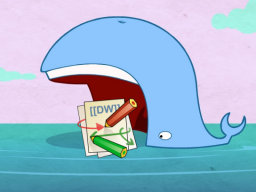Docker image for DokuWiki, a simple to use and highly versatile Open Source wiki software that doesn't require a database.
Tip
Want to be notified of new releases? Check out 🔔 Diun (Docker Image Update Notifier) project!
- Features
- Build locally
- Image
- Environment variables
- Volumes
- Ports
- Usage
- Upgrade
- Notes
- Contributing
- License
- Run as non-root user
- Multi-platform image
- msmtpd SMTP relay image to send emails
- Traefik as reverse proxy and creation/renewal of Let's Encrypt certificates (see this template)
git clone https://github.com/crazy-max/docker-dokuwiki.git
cd docker-dokuwiki
# Build image and output to docker (default)
docker buildx bake
# Build multi-platform image
docker buildx bake image-all| Registry | Image |
|---|---|
| Docker Hub | crazymax/dokuwiki |
| GitHub Container Registry | ghcr.io/crazy-max/dokuwiki |
Following platforms for this image are available:
$ docker run --rm mplatform/mquery crazymax/dokuwiki:latest
Image: crazymax/dokuwiki:latest
* Manifest List: Yes
* Supported platforms:
- linux/amd64
- linux/arm/v6
- linux/arm/v7
- linux/arm64
- linux/ppc64le
- linux/s390x
TZ: The timezone assigned to the container (defaultUTC)PUID: Dokuwiki user id (default1500)PGID: Dokuwiki group id (default1500)MEMORY_LIMIT: PHP memory limit (default256M)UPLOAD_MAX_SIZE: Upload max size (default16M)CLEAR_ENV: Clear environment in FPM workers (defaultyes)OPCACHE_MEM_SIZE: PHP OpCache memory consumption (default128)LISTEN_IPV6: Enable IPv6 for Nginx (defaulttrue)REAL_IP_FROM: Trusted addresses that are known to send correct replacement addresses (default0.0.0.0/32)REAL_IP_HEADER: Request header field whose value will be used to replace the client address (defaultX-Forwarded-For)LOG_IP_VAR: Use another variable to retrieve the remote IP address for access log_format on Nginx. (defaultremote_addr)DOKUWIKI_RUN_INDEXER: Run DokuWiki indexer on startup (defaulttrue)
/data: Contains configuration, plugins, templates and data
⚠️ Note that the volume should be owned by the user/group with the specifiedPUIDandPGID. If you don't give the volume correct permissions, the container may not start.
8000: HTTP port
Docker compose is the recommended way to run this image. Copy the content of
folder examples/compose in /var/dokuwiki/ on your host
for example. Edit the compose and env files with your preferences and run the
following commands:
docker compose up -d
docker compose logs -fYou can also use the following minimal command :
docker run -d -p 8000:8000 --name dokuwiki \
-v $(pwd)/data:/data \
crazymax/dokuwiki:latestRecreate the container whenever I push an update:
docker compose pull
docker compose up -dA Dokuwiki SMTP Plugin is available to send emails over external SMTP servers. When the plugin is installed you have to configure it:
Here we use our msmtpd service published on port 2500 declared in our
compose.yml.
Want to contribute? Awesome! The most basic way to show your support is to star the project, or to raise issues. You can also support this project by becoming a sponsor on GitHub or by making a PayPal donation to ensure this journey continues indefinitely!
Thanks again for your support, it is much appreciated! 🙏
MIT. See LICENSE for more details.