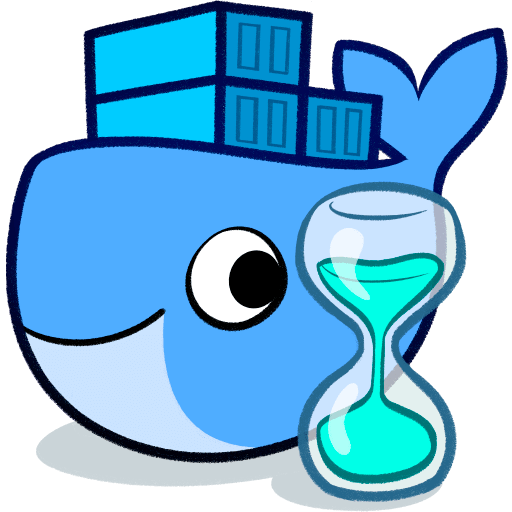On every schedule occasion, there should be one log entry for each node.
After the first deployment output (where there is output for every node), only the output of two nodes is shown. docker stack ps shows that the service is only restarted on two of the nodes.
Most of the time, that is. Every few iterations, the service is successfully run on all nodes again.
I am able to reproduce this on PWD as well as a real swarm cluster with 3 managers and 1 worker (w/ docker 18.09.8).
2019-10-26T20:42:53.338828516Z swarm_cronjob_app.1.1d1bw0uwm17q@manager3 | Sat, 26 Oct 2019 22:42:53 CEST INF Starting swarm-cronjob 1.6.0
2019-10-26T20:42:53.338959117Z swarm_cronjob_app.1.1d1bw0uwm17q@manager3 | Sat, 26 Oct 2019 22:42:53 CEST DBG Creating Docker API client
2019-10-26T20:42:53.379697258Z swarm_cronjob_app.1.1d1bw0uwm17q@manager3 | Sat, 26 Oct 2019 22:42:53 CEST DBG 0 scheduled services found through labels
2019-10-26T20:42:53.379733758Z swarm_cronjob_app.1.1d1bw0uwm17q@manager3 | Sat, 26 Oct 2019 22:42:53 CEST DBG Starting the cron scheduler
2019-10-26T20:42:53.379741258Z swarm_cronjob_app.1.1d1bw0uwm17q@manager3 | Sat, 26 Oct 2019 22:42:53 CEST DBG Listening docker events...
2019-10-26T20:42:57.319945256Z swarm_cronjob_app.1.1d1bw0uwm17q@manager3 | Sat, 26 Oct 2019 22:42:57 CEST DBG Event triggered newstate= oldstate= service=global-job_test
2019-10-26T20:42:57.335406447Z swarm_cronjob_app.1.1d1bw0uwm17q@manager3 | Sat, 26 Oct 2019 22:42:57 CEST INF Add cronjob with schedule 0/30 * * * * * service=global-job_test
2019-10-26T20:42:57.335447247Z swarm_cronjob_app.1.1d1bw0uwm17q@manager3 | Sat, 26 Oct 2019 22:42:57 CEST DBG Number of cronjob tasks: 1
2019-10-26T20:42:57.335475647Z swarm_cronjob_app.1.1d1bw0uwm17q@manager3 | Sat, 26 Oct 2019 22:42:57 CEST DBG Event triggered newstate= oldstate= service=global-job_test
2019-10-26T20:42:57.362249406Z swarm_cronjob_app.1.1d1bw0uwm17q@manager3 | Sat, 26 Oct 2019 22:42:57 CEST DBG Update cronjob with schedule 0/30 * * * * * service=global-job_test
2019-10-26T20:42:57.362274906Z swarm_cronjob_app.1.1d1bw0uwm17q@manager3 | Sat, 26 Oct 2019 22:42:57 CEST DBG Number of cronjob tasks: 1
2019-10-26T20:43:00.019533319Z swarm_cronjob_app.1.1d1bw0uwm17q@manager3 | Sat, 26 Oct 2019 22:43:00 CEST DBG Service task node=worker2 service=global-job_test status_message=starting status_state=starting task_id=nzrhwgwcj1v3fxhoymq6gb69z
2019-10-26T20:43:00.019564819Z swarm_cronjob_app.1.1d1bw0uwm17q@manager3 | Sat, 26 Oct 2019 22:43:00 CEST DBG Service task node=manager2 service=global-job_test status_message=starting status_state=starting task_id=jp0w343tiyb5joqthv67zp36u
2019-10-26T20:43:00.019572119Z swarm_cronjob_app.1.1d1bw0uwm17q@manager3 | Sat, 26 Oct 2019 22:43:00 CEST DBG Service task node=manager3 service=global-job_test status_message=starting status_state=starting task_id=o6xlg4g3t1k8nh5jfgl4x5usu
2019-10-26T20:43:00.019578119Z swarm_cronjob_app.1.1d1bw0uwm17q@manager3 | Sat, 26 Oct 2019 22:43:00 CEST DBG Service task node=manager1 service=global-job_test status_message=starting status_state=starting task_id=jfm1rym73lqtu2j374ohtxj8u
2019-10-26T20:43:00.019599419Z swarm_cronjob_app.1.1d1bw0uwm17q@manager3 | Sat, 26 Oct 2019 22:43:00 CEST DBG Service task node=worker1 service=global-job_test status_message=starting status_state=starting task_id=p8roxdmjrfvlkolsy9vnfogr0
2019-10-26T20:43:00.019605119Z swarm_cronjob_app.1.1d1bw0uwm17q@manager3 | Sat, 26 Oct 2019 22:43:00 CEST INF Start job service=global-job_test status= tasks_active=0
2019-10-26T20:43:00.027649867Z swarm_cronjob_app.1.1d1bw0uwm17q@manager3 | Sat, 26 Oct 2019 22:43:00 CEST DBG Event triggered newstate= oldstate= service=global-job_test
2019-10-26T20:43:00.696545622Z swarm_cronjob_app.1.1d1bw0uwm17q@manager3 | Sat, 26 Oct 2019 22:43:00 CEST DBG Update cronjob with schedule 0/30 * * * * * service=global-job_test
2019-10-26T20:43:00.696584223Z swarm_cronjob_app.1.1d1bw0uwm17q@manager3 | Sat, 26 Oct 2019 22:43:00 CEST DBG Number of cronjob tasks: 1
2019-10-26T20:43:00.696590923Z swarm_cronjob_app.1.1d1bw0uwm17q@manager3 | Sat, 26 Oct 2019 22:43:00 CEST DBG Event triggered newstate=updating oldstate= service=global-job_test
2019-10-26T20:43:00.703906666Z swarm_cronjob_app.1.1d1bw0uwm17q@manager3 | Sat, 26 Oct 2019 22:43:00 CEST DBG Update cronjob with schedule 0/30 * * * * * service=global-job_test
2019-10-26T20:43:00.704290168Z swarm_cronjob_app.1.1d1bw0uwm17q@manager3 | Sat, 26 Oct 2019 22:43:00 CEST DBG Number of cronjob tasks: 1
2019-10-26T20:43:14.607366999Z swarm_cronjob_app.1.1d1bw0uwm17q@manager3 | Sat, 26 Oct 2019 22:43:14 CEST DBG Event triggered newstate=paused oldstate=updating service=global-job_test
2019-10-26T20:43:14.622608289Z swarm_cronjob_app.1.1d1bw0uwm17q@manager3 | Sat, 26 Oct 2019 22:43:14 CEST DBG Update cronjob with schedule 0/30 * * * * * service=global-job_test
2019-10-26T20:43:14.622631989Z swarm_cronjob_app.1.1d1bw0uwm17q@manager3 | Sat, 26 Oct 2019 22:43:14 CEST DBG Number of cronjob tasks: 1
2019-10-26T20:43:30.027846938Z swarm_cronjob_app.1.1d1bw0uwm17q@manager3 | Sat, 26 Oct 2019 22:43:30 CEST DBG Service task node=worker1 service=global-job_test status_message=finished status_state=complete task_id=rxu731gfkxywzztejrzqt8yz2
2019-10-26T20:43:30.027888638Z swarm_cronjob_app.1.1d1bw0uwm17q@manager3 | Sat, 26 Oct 2019 22:43:30 CEST DBG Service task node=manager2 service=global-job_test status_message=finished status_state=complete task_id=mti2ir0t6hdba32cbanty7spo
2019-10-26T20:43:30.027899038Z swarm_cronjob_app.1.1d1bw0uwm17q@manager3 | Sat, 26 Oct 2019 22:43:30 CEST DBG Service task node=manager1 service=global-job_test status_message=finished status_state=complete task_id=mx5qs3kd6wwkz2isd3xqeqwcz
2019-10-26T20:43:30.027905838Z swarm_cronjob_app.1.1d1bw0uwm17q@manager3 | Sat, 26 Oct 2019 22:43:30 CEST DBG Service task node=manager3 service=global-job_test status_message=finished status_state=complete task_id=y6jhnhv6ztacb6hvuhgmgpf03
2019-10-26T20:43:30.027912538Z swarm_cronjob_app.1.1d1bw0uwm17q@manager3 | Sat, 26 Oct 2019 22:43:30 CEST DBG Service task node=worker2 service=global-job_test status_message=finished status_state=complete task_id=qxy9lnetgqfiqztj0uwjvssoi
2019-10-26T20:43:30.028043239Z swarm_cronjob_app.1.1d1bw0uwm17q@manager3 | Sat, 26 Oct 2019 22:43:30 CEST DBG Service task node=manager1 service=global-job_test status_message=finished status_state=complete task_id=jfm1rym73lqtu2j374ohtxj8u
2019-10-26T20:43:30.028067639Z swarm_cronjob_app.1.1d1bw0uwm17q@manager3 | Sat, 26 Oct 2019 22:43:30 CEST DBG Service task node=manager2 service=global-job_test status_message=finished status_state=complete task_id=jp0w343tiyb5joqthv67zp36u
2019-10-26T20:43:30.028075339Z swarm_cronjob_app.1.1d1bw0uwm17q@manager3 | Sat, 26 Oct 2019 22:43:30 CEST DBG Service task node=worker1 service=global-job_test status_message=shutdown status_state=shutdown task_id=p8roxdmjrfvlkolsy9vnfogr0
2019-10-26T20:43:30.028084040Z swarm_cronjob_app.1.1d1bw0uwm17q@manager3 | Sat, 26 Oct 2019 22:43:30 CEST DBG Service task node=manager3 service=global-job_test status_message=finished status_state=complete task_id=o6xlg4g3t1k8nh5jfgl4x5usu
2019-10-26T20:43:30.028090540Z swarm_cronjob_app.1.1d1bw0uwm17q@manager3 | Sat, 26 Oct 2019 22:43:30 CEST DBG Service task node=worker2 service=global-job_test status_message=finished status_state=complete task_id=nzrhwgwcj1v3fxhoymq6gb69z
2019-10-26T20:43:30.038057399Z swarm_cronjob_app.1.1d1bw0uwm17q@manager3 | Sat, 26 Oct 2019 22:43:30 CEST INF Start job service=global-job_test status=paused tasks_active=0
2019-10-26T20:43:30.044022234Z swarm_cronjob_app.1.1d1bw0uwm17q@manager3 | Sat, 26 Oct 2019 22:43:30 CEST DBG Event triggered newstate=paused oldstate=updating service=global-job_test
2019-10-26T20:43:30.079028441Z swarm_cronjob_app.1.1d1bw0uwm17q@manager3 | Sat, 26 Oct 2019 22:43:30 CEST DBG Update cronjob with schedule 0/30 * * * * * service=global-job_test
2019-10-26T20:43:30.079083141Z swarm_cronjob_app.1.1d1bw0uwm17q@manager3 | Sat, 26 Oct 2019 22:43:30 CEST DBG Number of cronjob tasks: 1
2019-10-26T20:43:30.079092241Z swarm_cronjob_app.1.1d1bw0uwm17q@manager3 | Sat, 26 Oct 2019 22:43:30 CEST DBG Event triggered newstate=updating oldstate=updating service=global-job_test
2019-10-26T20:43:30.096803246Z swarm_cronjob_app.1.1d1bw0uwm17q@manager3 | Sat, 26 Oct 2019 22:43:30 CEST DBG Update cronjob with schedule 0/30 * * * * * service=global-job_test
2019-10-26T20:43:30.096932147Z swarm_cronjob_app.1.1d1bw0uwm17q@manager3 | Sat, 26 Oct 2019 22:43:30 CEST DBG Number of cronjob tasks: 1
2019-10-26T20:43:32.697817939Z swarm_cronjob_app.1.1d1bw0uwm17q@manager3 | Sat, 26 Oct 2019 22:43:32 CEST DBG Event triggered newstate=paused oldstate=updating service=global-job_test
2019-10-26T20:43:32.707604197Z swarm_cronjob_app.1.1d1bw0uwm17q@manager3 | Sat, 26 Oct 2019 22:43:32 CEST DBG Update cronjob with schedule 0/30 * * * * * service=global-job_test
2019-10-26T20:43:32.707882299Z swarm_cronjob_app.1.1d1bw0uwm17q@manager3 | Sat, 26 Oct 2019 22:43:32 CEST DBG Number of cronjob tasks: 1
2019-10-26T20:44:00.027384935Z swarm_cronjob_app.1.1d1bw0uwm17q@manager3 | Sat, 26 Oct 2019 22:44:00 CEST DBG Service task node=worker2 service=global-job_test status_message=finished status_state=complete task_id=6ctbo74wx1evgkl3891e46m8g
2019-10-26T20:44:00.027586137Z swarm_cronjob_app.1.1d1bw0uwm17q@manager3 | Sat, 26 Oct 2019 22:44:00 CEST DBG Service task node=worker1 service=global-job_test status_message=finished status_state=complete task_id=yw0p0uvvwkzpjbsgx2c5t3qa5
2019-10-26T20:44:00.027606037Z swarm_cronjob_app.1.1d1bw0uwm17q@manager3 | Sat, 26 Oct 2019 22:44:00 CEST DBG Service task node=worker1 service=global-job_test status_message=finished status_state=complete task_id=rxu731gfkxywzztejrzqt8yz2
2019-10-26T20:44:00.027613137Z swarm_cronjob_app.1.1d1bw0uwm17q@manager3 | Sat, 26 Oct 2019 22:44:00 CEST DBG Service task node=manager2 service=global-job_test status_message=finished status_state=complete task_id=mti2ir0t6hdba32cbanty7spo
2019-10-26T20:44:00.027619537Z swarm_cronjob_app.1.1d1bw0uwm17q@manager3 | Sat, 26 Oct 2019 22:44:00 CEST DBG Service task node=manager1 service=global-job_test status_message=finished status_state=complete task_id=mx5qs3kd6wwkz2isd3xqeqwcz
2019-10-26T20:44:00.027625837Z swarm_cronjob_app.1.1d1bw0uwm17q@manager3 | Sat, 26 Oct 2019 22:44:00 CEST DBG Service task node=manager3 service=global-job_test status_message=finished status_state=complete task_id=y6jhnhv6ztacb6hvuhgmgpf03
2019-10-26T20:44:00.027632237Z swarm_cronjob_app.1.1d1bw0uwm17q@manager3 | Sat, 26 Oct 2019 22:44:00 CEST DBG Service task node=worker2 service=global-job_test status_message=finished status_state=complete task_id=qxy9lnetgqfiqztj0uwjvssoi
2019-10-26T20:44:00.027638637Z swarm_cronjob_app.1.1d1bw0uwm17q@manager3 | Sat, 26 Oct 2019 22:44:00 CEST DBG Service task node=manager1 service=global-job_test status_message=finished status_state=complete task_id=jfm1rym73lqtu2j374ohtxj8u
2019-10-26T20:44:00.027647737Z swarm_cronjob_app.1.1d1bw0uwm17q@manager3 | Sat, 26 Oct 2019 22:44:00 CEST DBG Service task node=manager2 service=global-job_test status_message=finished status_state=complete task_id=jp0w343tiyb5joqthv67zp36u
2019-10-26T20:44:00.027654137Z swarm_cronjob_app.1.1d1bw0uwm17q@manager3 | Sat, 26 Oct 2019 22:44:00 CEST DBG Service task node=worker1 service=global-job_test status_message=shutdown status_state=shutdown task_id=p8roxdmjrfvlkolsy9vnfogr0
2019-10-26T20:44:00.027660537Z swarm_cronjob_app.1.1d1bw0uwm17q@manager3 | Sat, 26 Oct 2019 22:44:00 CEST DBG Service task node=manager3 service=global-job_test status_message=finished status_state=complete task_id=o6xlg4g3t1k8nh5jfgl4x5usu
2019-10-26T20:44:00.027682737Z swarm_cronjob_app.1.1d1bw0uwm17q@manager3 | Sat, 26 Oct 2019 22:44:00 CEST DBG Service task node=worker2 service=global-job_test status_message=finished status_state=complete task_id=nzrhwgwcj1v3fxhoymq6gb69z
2019-10-26T20:44:00.027695837Z swarm_cronjob_app.1.1d1bw0uwm17q@manager3 | Sat, 26 Oct 2019 22:44:00 CEST INF Start job service=global-job_test status=paused tasks_active=0
2019-10-26T20:44:00.041459819Z swarm_cronjob_app.1.1d1bw0uwm17q@manager3 | Sat, 26 Oct 2019 22:44:00 CEST DBG Event triggered newstate=paused oldstate=updating service=global-job_test
2019-10-26T20:44:00.063773651Z swarm_cronjob_app.1.1d1bw0uwm17q@manager3 | Sat, 26 Oct 2019 22:44:00 CEST DBG Update cronjob with schedule 0/30 * * * * * service=global-job_test
2019-10-26T20:44:00.063823751Z swarm_cronjob_app.1.1d1bw0uwm17q@manager3 | Sat, 26 Oct 2019 22:44:00 CEST DBG Number of cronjob tasks: 1
2019-10-26T20:44:00.063830951Z swarm_cronjob_app.1.1d1bw0uwm17q@manager3 | Sat, 26 Oct 2019 22:44:00 CEST DBG Event triggered newstate=updating oldstate=updating service=global-job_test
2019-10-26T20:44:00.077671733Z swarm_cronjob_app.1.1d1bw0uwm17q@manager3 | Sat, 26 Oct 2019 22:44:00 CEST DBG Update cronjob with schedule 0/30 * * * * * service=global-job_test
2019-10-26T20:44:00.077749134Z swarm_cronjob_app.1.1d1bw0uwm17q@manager3 | Sat, 26 Oct 2019 22:44:00 CEST DBG Number of cronjob tasks: 1
2019-10-26T20:44:03.080828819Z swarm_cronjob_app.1.1d1bw0uwm17q@manager3 | Sat, 26 Oct 2019 22:44:03 CEST DBG Event triggered newstate=paused oldstate=updating service=global-job_test
2019-10-26T20:44:03.114022615Z swarm_cronjob_app.1.1d1bw0uwm17q@manager3 | Sat, 26 Oct 2019 22:44:03 CEST DBG Update cronjob with schedule 0/30 * * * * * service=global-job_test
2019-10-26T20:44:03.114073416Z swarm_cronjob_app.1.1d1bw0uwm17q@manager3 | Sat, 26 Oct 2019 22:44:03 CEST DBG Number of cronjob tasks: 1
2019-10-26T20:44:30.030278875Z swarm_cronjob_app.1.1d1bw0uwm17q@manager3 | Sat, 26 Oct 2019 22:44:30 CEST DBG Service task node=worker1 service=global-job_test status_message=finished status_state=complete task_id=t1vlce7ha8roh8j4zg3cwyhy9
2019-10-26T20:44:30.030308275Z swarm_cronjob_app.1.1d1bw0uwm17q@manager3 | Sat, 26 Oct 2019 22:44:30 CEST DBG Service task node=manager3 service=global-job_test status_message=finished status_state=complete task_id=x5o0z8i9xj8p3o3hz7nt9cjcc
2019-10-26T20:44:30.030315075Z swarm_cronjob_app.1.1d1bw0uwm17q@manager3 | Sat, 26 Oct 2019 22:44:30 CEST DBG Service task node=worker2 service=global-job_test status_message=finished status_state=complete task_id=6ctbo74wx1evgkl3891e46m8g
2019-10-26T20:44:30.030320775Z swarm_cronjob_app.1.1d1bw0uwm17q@manager3 | Sat, 26 Oct 2019 22:44:30 CEST DBG Service task node=worker1 service=global-job_test status_message=finished status_state=complete task_id=yw0p0uvvwkzpjbsgx2c5t3qa5
2019-10-26T20:44:30.030326175Z swarm_cronjob_app.1.1d1bw0uwm17q@manager3 | Sat, 26 Oct 2019 22:44:30 CEST DBG Service task node=worker1 service=global-job_test status_message=finished status_state=complete task_id=rxu731gfkxywzztejrzqt8yz2
2019-10-26T20:44:30.030347175Z swarm_cronjob_app.1.1d1bw0uwm17q@manager3 | Sat, 26 Oct 2019 22:44:30 CEST DBG Service task node=manager2 service=global-job_test status_message=finished status_state=complete task_id=mti2ir0t6hdba32cbanty7spo
2019-10-26T20:44:30.030353075Z swarm_cronjob_app.1.1d1bw0uwm17q@manager3 | Sat, 26 Oct 2019 22:44:30 CEST DBG Service task node=manager1 service=global-job_test status_message=finished status_state=complete task_id=mx5qs3kd6wwkz2isd3xqeqwcz
2019-10-26T20:44:30.030358175Z swarm_cronjob_app.1.1d1bw0uwm17q@manager3 | Sat, 26 Oct 2019 22:44:30 CEST DBG Service task node=manager3 service=global-job_test status_message=finished status_state=complete task_id=y6jhnhv6ztacb6hvuhgmgpf03
2019-10-26T20:44:30.030364375Z swarm_cronjob_app.1.1d1bw0uwm17q@manager3 | Sat, 26 Oct 2019 22:44:30 CEST DBG Service task node=worker2 service=global-job_test status_message=finished status_state=complete task_id=qxy9lnetgqfiqztj0uwjvssoi
2019-10-26T20:44:30.030369575Z swarm_cronjob_app.1.1d1bw0uwm17q@manager3 | Sat, 26 Oct 2019 22:44:30 CEST DBG Service task node=manager1 service=global-job_test status_message=finished status_state=complete task_id=jfm1rym73lqtu2j374ohtxj8u
2019-10-26T20:44:30.030374675Z swarm_cronjob_app.1.1d1bw0uwm17q@manager3 | Sat, 26 Oct 2019 22:44:30 CEST DBG Service task node=manager2 service=global-job_test status_message=finished status_state=complete task_id=jp0w343tiyb5joqthv67zp36u
2019-10-26T20:44:30.031743484Z swarm_cronjob_app.1.1d1bw0uwm17q@manager3 | Sat, 26 Oct 2019 22:44:30 CEST DBG Service task node=worker1 service=global-job_test status_message=shutdown status_state=shutdown task_id=p8roxdmjrfvlkolsy9vnfogr0
2019-10-26T20:44:30.031758784Z swarm_cronjob_app.1.1d1bw0uwm17q@manager3 | Sat, 26 Oct 2019 22:44:30 CEST DBG Service task node=manager3 service=global-job_test status_message=finished status_state=complete task_id=o6xlg4g3t1k8nh5jfgl4x5usu
2019-10-26T20:44:30.031765884Z swarm_cronjob_app.1.1d1bw0uwm17q@manager3 | Sat, 26 Oct 2019 22:44:30 CEST DBG Service task node=worker2 service=global-job_test status_message=finished status_state=complete task_id=nzrhwgwcj1v3fxhoymq6gb69z
2019-10-26T20:44:30.031772084Z swarm_cronjob_app.1.1d1bw0uwm17q@manager3 | Sat, 26 Oct 2019 22:44:30 CEST INF Start job service=global-job_test status=paused tasks_active=0
2019-10-26T20:44:30.045133463Z swarm_cronjob_app.1.1d1bw0uwm17q@manager3 | Sat, 26 Oct 2019 22:44:30 CEST DBG Event triggered newstate=paused oldstate=updating service=global-job_test
2019-10-26T20:44:30.089437725Z swarm_cronjob_app.1.1d1bw0uwm17q@manager3 | Sat, 26 Oct 2019 22:44:30 CEST DBG Update cronjob with schedule 0/30 * * * * * service=global-job_test
2019-10-26T20:44:30.097190371Z swarm_cronjob_app.1.1d1bw0uwm17q@manager3 | Sat, 26 Oct 2019 22:44:30 CEST DBG Number of cronjob tasks: 1
2019-10-26T20:44:30.097214972Z swarm_cronjob_app.1.1d1bw0uwm17q@manager3 | Sat, 26 Oct 2019 22:44:30 CEST DBG Event triggered newstate=updating oldstate=updating service=global-job_test
2019-10-26T20:44:30.160094244Z swarm_cronjob_app.1.1d1bw0uwm17q@manager3 | Sat, 26 Oct 2019 22:44:30 CEST DBG Update cronjob with schedule 0/30 * * * * * service=global-job_test
2019-10-26T20:44:30.160147244Z swarm_cronjob_app.1.1d1bw0uwm17q@manager3 | Sat, 26 Oct 2019 22:44:30 CEST DBG Number of cronjob tasks: 1
2019-10-26T20:44:32.684168202Z swarm_cronjob_app.1.1d1bw0uwm17q@manager3 | Sat, 26 Oct 2019 22:44:32 CEST DBG Event triggered newstate=paused oldstate=updating service=global-job_test
2019-10-26T20:44:32.694651664Z swarm_cronjob_app.1.1d1bw0uwm17q@manager3 | Sat, 26 Oct 2019 22:44:32 CEST DBG Update cronjob with schedule 0/30 * * * * * service=global-job_test
2019-10-26T20:44:32.694931866Z swarm_cronjob_app.1.1d1bw0uwm17q@manager3 | Sat, 26 Oct 2019 22:44:32 CEST DBG Number of cronjob tasks: 1
2019-10-26T20:45:00.031574920Z swarm_cronjob_app.1.1d1bw0uwm17q@manager3 | Sat, 26 Oct 2019 22:45:00 CEST DBG Service task node=worker1 service=global-job_test status_message=finished status_state=complete task_id=33hdn2wdg37ys24yuj75udp1o
2019-10-26T20:45:00.031603820Z swarm_cronjob_app.1.1d1bw0uwm17q@manager3 | Sat, 26 Oct 2019 22:45:00 CEST DBG Service task node=manager3 service=global-job_test status_message=finished status_state=complete task_id=7yta3pmm2iw8x5s9t44300xl3
2019-10-26T20:45:00.031612021Z swarm_cronjob_app.1.1d1bw0uwm17q@manager3 | Sat, 26 Oct 2019 22:45:00 CEST DBG Service task node=worker1 service=global-job_test status_message=finished status_state=complete task_id=t1vlce7ha8roh8j4zg3cwyhy9
2019-10-26T20:45:00.031617721Z swarm_cronjob_app.1.1d1bw0uwm17q@manager3 | Sat, 26 Oct 2019 22:45:00 CEST DBG Service task node=manager3 service=global-job_test status_message=finished status_state=complete task_id=x5o0z8i9xj8p3o3hz7nt9cjcc
2019-10-26T20:45:00.031623421Z swarm_cronjob_app.1.1d1bw0uwm17q@manager3 | Sat, 26 Oct 2019 22:45:00 CEST DBG Service task node=worker2 service=global-job_test status_message=finished status_state=complete task_id=6ctbo74wx1evgkl3891e46m8g
2019-10-26T20:45:00.031628921Z swarm_cronjob_app.1.1d1bw0uwm17q@manager3 | Sat, 26 Oct 2019 22:45:00 CEST DBG Service task node=worker1 service=global-job_test status_message=finished status_state=complete task_id=yw0p0uvvwkzpjbsgx2c5t3qa5
2019-10-26T20:45:00.031634821Z swarm_cronjob_app.1.1d1bw0uwm17q@manager3 | Sat, 26 Oct 2019 22:45:00 CEST DBG Service task node=worker1 service=global-job_test status_message=finished status_state=complete task_id=rxu731gfkxywzztejrzqt8yz2
2019-10-26T20:45:00.031654321Z swarm_cronjob_app.1.1d1bw0uwm17q@manager3 | Sat, 26 Oct 2019 22:45:00 CEST DBG Service task node=manager2 service=global-job_test status_message=finished status_state=complete task_id=mti2ir0t6hdba32cbanty7spo
2019-10-26T20:45:00.031662921Z swarm_cronjob_app.1.1d1bw0uwm17q@manager3 | Sat, 26 Oct 2019 22:45:00 CEST DBG Service task node=manager1 service=global-job_test status_message=finished status_state=complete task_id=mx5qs3kd6wwkz2isd3xqeqwcz
2019-10-26T20:45:00.031668921Z swarm_cronjob_app.1.1d1bw0uwm17q@manager3 | Sat, 26 Oct 2019 22:45:00 CEST DBG Service task node=manager3 service=global-job_test status_message=finished status_state=complete task_id=y6jhnhv6ztacb6hvuhgmgpf03
2019-10-26T20:45:00.031674421Z swarm_cronjob_app.1.1d1bw0uwm17q@manager3 | Sat, 26 Oct 2019 22:45:00 CEST DBG Service task node=worker2 service=global-job_test status_message=finished status_state=complete task_id=qxy9lnetgqfiqztj0uwjvssoi
2019-10-26T20:45:00.031679921Z swarm_cronjob_app.1.1d1bw0uwm17q@manager3 | Sat, 26 Oct 2019 22:45:00 CEST DBG Service task node=manager1 service=global-job_test status_message=finished status_state=complete task_id=jfm1rym73lqtu2j374ohtxj8u
2019-10-26T20:45:00.031685721Z swarm_cronjob_app.1.1d1bw0uwm17q@manager3 | Sat, 26 Oct 2019 22:45:00 CEST DBG Service task node=manager2 service=global-job_test status_message=finished status_state=complete task_id=jp0w343tiyb5joqthv67zp36u
2019-10-26T20:45:00.031691121Z swarm_cronjob_app.1.1d1bw0uwm17q@manager3 | Sat, 26 Oct 2019 22:45:00 CEST DBG Service task node=worker1 service=global-job_test status_message=shutdown status_state=shutdown task_id=p8roxdmjrfvlkolsy9vnfogr0
2019-10-26T20:45:00.031696521Z swarm_cronjob_app.1.1d1bw0uwm17q@manager3 | Sat, 26 Oct 2019 22:45:00 CEST DBG Service task node=manager3 service=global-job_test status_message=finished status_state=complete task_id=o6xlg4g3t1k8nh5jfgl4x5usu
2019-10-26T20:45:00.031761521Z swarm_cronjob_app.1.1d1bw0uwm17q@manager3 | Sat, 26 Oct 2019 22:45:00 CEST DBG Service task node=worker2 service=global-job_test status_message=finished status_state=complete task_id=nzrhwgwcj1v3fxhoymq6gb69z
2019-10-26T20:45:00.031779422Z swarm_cronjob_app.1.1d1bw0uwm17q@manager3 | Sat, 26 Oct 2019 22:45:00 CEST INF Start job service=global-job_test status=paused tasks_active=0
2019-10-26T20:45:00.038967364Z swarm_cronjob_app.1.1d1bw0uwm17q@manager3 | Sat, 26 Oct 2019 22:45:00 CEST DBG Event triggered newstate=paused oldstate=updating service=global-job_test
2019-10-26T20:45:00.057264973Z swarm_cronjob_app.1.1d1bw0uwm17q@manager3 | Sat, 26 Oct 2019 22:45:00 CEST DBG Update cronjob with schedule 0/30 * * * * * service=global-job_test
2019-10-26T20:45:00.057375673Z swarm_cronjob_app.1.1d1bw0uwm17q@manager3 | Sat, 26 Oct 2019 22:45:00 CEST DBG Number of cronjob tasks: 1
2019-10-26T20:45:00.060752593Z swarm_cronjob_app.1.1d1bw0uwm17q@manager3 | Sat, 26 Oct 2019 22:45:00 CEST DBG Event triggered newstate=updating oldstate=updating service=global-job_test
2019-10-26T20:45:00.078486898Z swarm_cronjob_app.1.1d1bw0uwm17q@manager3 | Sat, 26 Oct 2019 22:45:00 CEST DBG Update cronjob with schedule 0/30 * * * * * service=global-job_test
2019-10-26T20:45:00.078798700Z swarm_cronjob_app.1.1d1bw0uwm17q@manager3 | Sat, 26 Oct 2019 22:45:00 CEST DBG Number of cronjob tasks: 1
2019-10-26T20:45:03.399136490Z swarm_cronjob_app.1.1d1bw0uwm17q@manager3 | Sat, 26 Oct 2019 22:45:03 CEST DBG Event triggered newstate=paused oldstate=updating service=global-job_test
2019-10-26T20:45:03.425201744Z swarm_cronjob_app.1.1d1bw0uwm17q@manager3 | Sat, 26 Oct 2019 22:45:03 CEST DBG Update cronjob with schedule 0/30 * * * * * service=global-job_test
2019-10-26T20:45:03.425610447Z swarm_cronjob_app.1.1d1bw0uwm17q@manager3 | Sat, 26 Oct 2019 22:45:03 CEST DBG Number of cronjob tasks: 1
2019-10-26T20:45:30.030523261Z swarm_cronjob_app.1.1d1bw0uwm17q@manager3 | Sat, 26 Oct 2019 22:45:30 CEST DBG Service task node=worker1 service=global-job_test status_message=finished status_state=complete task_id=ih0qu55x4ksl8caqkkuk7g02d
2019-10-26T20:45:30.030553661Z swarm_cronjob_app.1.1d1bw0uwm17q@manager3 | Sat, 26 Oct 2019 22:45:30 CEST DBG Service task node=manager3 service=global-job_test status_message=finished status_state=complete task_id=r4km6owlvsdzq2yrgycs1c5h0
2019-10-26T20:45:30.030561561Z swarm_cronjob_app.1.1d1bw0uwm17q@manager3 | Sat, 26 Oct 2019 22:45:30 CEST DBG Service task node=worker1 service=global-job_test status_message=finished status_state=complete task_id=33hdn2wdg37ys24yuj75udp1o
2019-10-26T20:45:30.030567961Z swarm_cronjob_app.1.1d1bw0uwm17q@manager3 | Sat, 26 Oct 2019 22:45:30 CEST DBG Service task node=manager3 service=global-job_test status_message=finished status_state=complete task_id=7yta3pmm2iw8x5s9t44300xl3
2019-10-26T20:45:30.030574161Z swarm_cronjob_app.1.1d1bw0uwm17q@manager3 | Sat, 26 Oct 2019 22:45:30 CEST DBG Service task node=worker1 service=global-job_test status_message=finished status_state=complete task_id=t1vlce7ha8roh8j4zg3cwyhy9
2019-10-26T20:45:30.030579961Z swarm_cronjob_app.1.1d1bw0uwm17q@manager3 | Sat, 26 Oct 2019 22:45:30 CEST DBG Service task node=manager3 service=global-job_test status_message=finished status_state=complete task_id=x5o0z8i9xj8p3o3hz7nt9cjcc
2019-10-26T20:45:30.030585961Z swarm_cronjob_app.1.1d1bw0uwm17q@manager3 | Sat, 26 Oct 2019 22:45:30 CEST DBG Service task node=worker2 service=global-job_test status_message=finished status_state=complete task_id=6ctbo74wx1evgkl3891e46m8g
2019-10-26T20:45:30.030608161Z swarm_cronjob_app.1.1d1bw0uwm17q@manager3 | Sat, 26 Oct 2019 22:45:30 CEST DBG Service task node=worker1 service=global-job_test status_message=finished status_state=complete task_id=yw0p0uvvwkzpjbsgx2c5t3qa5
2019-10-26T20:45:30.030616761Z swarm_cronjob_app.1.1d1bw0uwm17q@manager3 | Sat, 26 Oct 2019 22:45:30 CEST DBG Service task node=worker1 service=global-job_test status_message=finished status_state=complete task_id=rxu731gfkxywzztejrzqt8yz2
2019-10-26T20:45:30.030622461Z swarm_cronjob_app.1.1d1bw0uwm17q@manager3 | Sat, 26 Oct 2019 22:45:30 CEST DBG Service task node=manager2 service=global-job_test status_message=finished status_state=complete task_id=mti2ir0t6hdba32cbanty7spo
2019-10-26T20:45:30.030628061Z swarm_cronjob_app.1.1d1bw0uwm17q@manager3 | Sat, 26 Oct 2019 22:45:30 CEST DBG Service task node=manager1 service=global-job_test status_message=finished status_state=complete task_id=mx5qs3kd6wwkz2isd3xqeqwcz
2019-10-26T20:45:30.030633661Z swarm_cronjob_app.1.1d1bw0uwm17q@manager3 | Sat, 26 Oct 2019 22:45:30 CEST DBG Service task node=manager3 service=global-job_test status_message=finished status_state=complete task_id=y6jhnhv6ztacb6hvuhgmgpf03
2019-10-26T20:45:30.030639261Z swarm_cronjob_app.1.1d1bw0uwm17q@manager3 | Sat, 26 Oct 2019 22:45:30 CEST DBG Service task node=worker2 service=global-job_test status_message=finished status_state=complete task_id=qxy9lnetgqfiqztj0uwjvssoi
2019-10-26T20:45:30.030644861Z swarm_cronjob_app.1.1d1bw0uwm17q@manager3 | Sat, 26 Oct 2019 22:45:30 CEST DBG Service task node=manager1 service=global-job_test status_message=finished status_state=complete task_id=jfm1rym73lqtu2j374ohtxj8u
2019-10-26T20:45:30.030650561Z swarm_cronjob_app.1.1d1bw0uwm17q@manager3 | Sat, 26 Oct 2019 22:45:30 CEST DBG Service task node=manager2 service=global-job_test status_message=finished status_state=complete task_id=jp0w343tiyb5joqthv67zp36u
2019-10-26T20:45:30.030656261Z swarm_cronjob_app.1.1d1bw0uwm17q@manager3 | Sat, 26 Oct 2019 22:45:30 CEST DBG Service task node=manager3 service=global-job_test status_message=finished status_state=complete task_id=o6xlg4g3t1k8nh5jfgl4x5usu
2019-10-26T20:45:30.030661962Z swarm_cronjob_app.1.1d1bw0uwm17q@manager3 | Sat, 26 Oct 2019 22:45:30 CEST DBG Service task node=worker2 service=global-job_test status_message=finished status_state=complete task_id=nzrhwgwcj1v3fxhoymq6gb69z
2019-10-26T20:45:30.033594879Z swarm_cronjob_app.1.1d1bw0uwm17q@manager3 | Sat, 26 Oct 2019 22:45:30 CEST INF Start job service=global-job_test status=paused tasks_active=0
2019-10-26T20:45:30.039685415Z swarm_cronjob_app.1.1d1bw0uwm17q@manager3 | Sat, 26 Oct 2019 22:45:30 CEST DBG Event triggered newstate=paused oldstate=updating service=global-job_test
2019-10-26T20:45:30.061822946Z swarm_cronjob_app.1.1d1bw0uwm17q@manager3 | Sat, 26 Oct 2019 22:45:30 CEST DBG Update cronjob with schedule 0/30 * * * * * service=global-job_test
2019-10-26T20:45:30.062170848Z swarm_cronjob_app.1.1d1bw0uwm17q@manager3 | Sat, 26 Oct 2019 22:45:30 CEST DBG Number of cronjob tasks: 1
2019-10-26T20:45:30.068468986Z swarm_cronjob_app.1.1d1bw0uwm17q@manager3 | Sat, 26 Oct 2019 22:45:30 CEST DBG Event triggered newstate=updating oldstate=updating service=global-job_test
2019-10-26T20:45:30.080570458Z swarm_cronjob_app.1.1d1bw0uwm17q@manager3 | Sat, 26 Oct 2019 22:45:30 CEST DBG Update cronjob with schedule 0/30 * * * * * service=global-job_test
2019-10-26T20:45:30.080592858Z swarm_cronjob_app.1.1d1bw0uwm17q@manager3 | Sat, 26 Oct 2019 22:45:30 CEST DBG Number of cronjob tasks: 1
2019-10-26T20:45:33.294997630Z swarm_cronjob_app.1.1d1bw0uwm17q@manager3 | Sat, 26 Oct 2019 22:45:33 CEST DBG Event triggered newstate=paused oldstate=updating service=global-job_test
2019-10-26T20:45:33.337374382Z swarm_cronjob_app.1.1d1bw0uwm17q@manager3 | Sat, 26 Oct 2019 22:45:33 CEST DBG Update cronjob with schedule 0/30 * * * * * service=global-job_test
2019-10-26T20:45:33.337403182Z swarm_cronjob_app.1.1d1bw0uwm17q@manager3 | Sat, 26 Oct 2019 22:45:33 CEST DBG Number of cronjob tasks: 1
2019-10-26T20:46:00.026643387Z swarm_cronjob_app.1.1d1bw0uwm17q@manager3 | Sat, 26 Oct 2019 22:46:00 CEST DBG Service task node=manager3 service=global-job_test status_message=finished status_state=complete task_id=iqmkwqs3tghm0zf2vrgq44axw
2019-10-26T20:46:00.026670187Z swarm_cronjob_app.1.1d1bw0uwm17q@manager3 | Sat, 26 Oct 2019 22:46:00 CEST DBG Service task node=manager2 service=global-job_test status_message=finished status_state=complete task_id=p4gliavd25dfa1nxwbtdewois
2019-10-26T20:46:00.026676887Z swarm_cronjob_app.1.1d1bw0uwm17q@manager3 | Sat, 26 Oct 2019 22:46:00 CEST DBG Service task node=worker1 service=global-job_test status_message=finished status_state=complete task_id=ih0qu55x4ksl8caqkkuk7g02d
2019-10-26T20:46:00.026682587Z swarm_cronjob_app.1.1d1bw0uwm17q@manager3 | Sat, 26 Oct 2019 22:46:00 CEST DBG Service task node=manager3 service=global-job_test status_message=finished status_state=complete task_id=r4km6owlvsdzq2yrgycs1c5h0
2019-10-26T20:46:00.026687987Z swarm_cronjob_app.1.1d1bw0uwm17q@manager3 | Sat, 26 Oct 2019 22:46:00 CEST DBG Service task node=worker1 service=global-job_test status_message=finished status_state=complete task_id=33hdn2wdg37ys24yuj75udp1o
2019-10-26T20:46:00.026693287Z swarm_cronjob_app.1.1d1bw0uwm17q@manager3 | Sat, 26 Oct 2019 22:46:00 CEST DBG Service task node=manager3 service=global-job_test status_message=finished status_state=complete task_id=7yta3pmm2iw8x5s9t44300xl3
2019-10-26T20:46:00.026820488Z swarm_cronjob_app.1.1d1bw0uwm17q@manager3 | Sat, 26 Oct 2019 22:46:00 CEST DBG Service task node=worker1 service=global-job_test status_message=finished status_state=complete task_id=t1vlce7ha8roh8j4zg3cwyhy9
2019-10-26T20:46:00.026826888Z swarm_cronjob_app.1.1d1bw0uwm17q@manager3 | Sat, 26 Oct 2019 22:46:00 CEST DBG Service task node=manager3 service=global-job_test status_message=finished status_state=complete task_id=x5o0z8i9xj8p3o3hz7nt9cjcc
2019-10-26T20:46:00.026833888Z swarm_cronjob_app.1.1d1bw0uwm17q@manager3 | Sat, 26 Oct 2019 22:46:00 CEST DBG Service task node=worker2 service=global-job_test status_message=finished status_state=complete task_id=6ctbo74wx1evgkl3891e46m8g
2019-10-26T20:46:00.026839188Z swarm_cronjob_app.1.1d1bw0uwm17q@manager3 | Sat, 26 Oct 2019 22:46:00 CEST DBG Service task node=worker1 service=global-job_test status_message=finished status_state=complete task_id=yw0p0uvvwkzpjbsgx2c5t3qa5
2019-10-26T20:46:00.026844188Z swarm_cronjob_app.1.1d1bw0uwm17q@manager3 | Sat, 26 Oct 2019 22:46:00 CEST DBG Service task node=worker1 service=global-job_test status_message=finished status_state=complete task_id=rxu731gfkxywzztejrzqt8yz2
2019-10-26T20:46:00.026849388Z swarm_cronjob_app.1.1d1bw0uwm17q@manager3 | Sat, 26 Oct 2019 22:46:00 CEST DBG Service task node=manager2 service=global-job_test status_message=finished status_state=complete task_id=mti2ir0t6hdba32cbanty7spo
2019-10-26T20:46:00.026854488Z swarm_cronjob_app.1.1d1bw0uwm17q@manager3 | Sat, 26 Oct 2019 22:46:00 CEST DBG Service task node=manager1 service=global-job_test status_message=finished status_state=complete task_id=mx5qs3kd6wwkz2isd3xqeqwcz
2019-10-26T20:46:00.026959589Z swarm_cronjob_app.1.1d1bw0uwm17q@manager3 | Sat, 26 Oct 2019 22:46:00 CEST DBG Service task node=manager3 service=global-job_test status_message=finished status_state=complete task_id=y6jhnhv6ztacb6hvuhgmgpf03
2019-10-26T20:46:00.026967889Z swarm_cronjob_app.1.1d1bw0uwm17q@manager3 | Sat, 26 Oct 2019 22:46:00 CEST DBG Service task node=worker2 service=global-job_test status_message=finished status_state=complete task_id=qxy9lnetgqfiqztj0uwjvssoi
2019-10-26T20:46:00.026973089Z swarm_cronjob_app.1.1d1bw0uwm17q@manager3 | Sat, 26 Oct 2019 22:46:00 CEST DBG Service task node=manager1 service=global-job_test status_message=finished status_state=complete task_id=jfm1rym73lqtu2j374ohtxj8u
2019-10-26T20:46:00.026978089Z swarm_cronjob_app.1.1d1bw0uwm17q@manager3 | Sat, 26 Oct 2019 22:46:00 CEST DBG Service task node=manager2 service=global-job_test status_message=finished status_state=complete task_id=jp0w343tiyb5joqthv67zp36u
2019-10-26T20:46:00.026991889Z swarm_cronjob_app.1.1d1bw0uwm17q@manager3 | Sat, 26 Oct 2019 22:46:00 CEST DBG Service task node=worker2 service=global-job_test status_message=finished status_state=complete task_id=nzrhwgwcj1v3fxhoymq6gb69z
2019-10-26T20:46:00.026997289Z swarm_cronjob_app.1.1d1bw0uwm17q@manager3 | Sat, 26 Oct 2019 22:46:00 CEST INF Start job service=global-job_test status=paused tasks_active=0
2019-10-26T20:46:00.038284156Z swarm_cronjob_app.1.1d1bw0uwm17q@manager3 | Sat, 26 Oct 2019 22:46:00 CEST DBG Event triggered newstate=paused oldstate=updating service=global-job_test
2019-10-26T20:46:00.049991326Z swarm_cronjob_app.1.1d1bw0uwm17q@manager3 | Sat, 26 Oct 2019 22:46:00 CEST DBG Update cronjob with schedule 0/30 * * * * * service=global-job_test
2019-10-26T20:46:00.050014826Z swarm_cronjob_app.1.1d1bw0uwm17q@manager3 | Sat, 26 Oct 2019 22:46:00 CEST DBG Number of cronjob tasks: 1
2019-10-26T20:46:00.050020426Z swarm_cronjob_app.1.1d1bw0uwm17q@manager3 | Sat, 26 Oct 2019 22:46:00 CEST DBG Event triggered newstate=updating oldstate=updating service=global-job_test
2019-10-26T20:46:00.102332336Z swarm_cronjob_app.1.1d1bw0uwm17q@manager3 | Sat, 26 Oct 2019 22:46:00 CEST DBG Update cronjob with schedule 0/30 * * * * * service=global-job_test
2019-10-26T20:46:00.105970558Z swarm_cronjob_app.1.1d1bw0uwm17q@manager3 | Sat, 26 Oct 2019 22:46:00 CEST DBG Number of cronjob tasks: 1
2019-10-26T20:46:03.288794054Z swarm_cronjob_app.1.1d1bw0uwm17q@manager3 | Sat, 26 Oct 2019 22:46:03 CEST DBG Event triggered newstate=paused oldstate=updating service=global-job_test
2019-10-26T20:46:03.314152204Z swarm_cronjob_app.1.1d1bw0uwm17q@manager3 | Sat, 26 Oct 2019 22:46:03 CEST DBG Update cronjob with schedule 0/30 * * * * * service=global-job_test
2019-10-26T20:46:03.314178204Z swarm_cronjob_app.1.1d1bw0uwm17q@manager3 | Sat, 26 Oct 2019 22:46:03 CEST DBG Number of cronjob tasks: 1
2019-10-26T20:46:30.042047224Z swarm_cronjob_app.1.1d1bw0uwm17q@manager3 | Sat, 26 Oct 2019 22:46:30 CEST DBG Service task node=worker1 service=global-job_test status_message=finished status_state=complete task_id=7u1map386f0eblw9skzoep7vo
2019-10-26T20:46:30.042071725Z swarm_cronjob_app.1.1d1bw0uwm17q@manager3 | Sat, 26 Oct 2019 22:46:30 CEST DBG Service task node=manager3 service=global-job_test status_message=finished status_state=complete task_id=okhp1zbav1xz5oe7uea0vlqk8
2019-10-26T20:46:30.042078825Z swarm_cronjob_app.1.1d1bw0uwm17q@manager3 | Sat, 26 Oct 2019 22:46:30 CEST DBG Service task node=manager3 service=global-job_test status_message=finished status_state=complete task_id=iqmkwqs3tghm0zf2vrgq44axw
2019-10-26T20:46:30.042084725Z swarm_cronjob_app.1.1d1bw0uwm17q@manager3 | Sat, 26 Oct 2019 22:46:30 CEST DBG Service task node=manager2 service=global-job_test status_message=finished status_state=complete task_id=p4gliavd25dfa1nxwbtdewois
2019-10-26T20:46:30.042104225Z swarm_cronjob_app.1.1d1bw0uwm17q@manager3 | Sat, 26 Oct 2019 22:46:30 CEST DBG Service task node=worker1 service=global-job_test status_message=finished status_state=complete task_id=ih0qu55x4ksl8caqkkuk7g02d
2019-10-26T20:46:30.042110425Z swarm_cronjob_app.1.1d1bw0uwm17q@manager3 | Sat, 26 Oct 2019 22:46:30 CEST DBG Service task node=manager3 service=global-job_test status_message=finished status_state=complete task_id=r4km6owlvsdzq2yrgycs1c5h0
2019-10-26T20:46:30.042115925Z swarm_cronjob_app.1.1d1bw0uwm17q@manager3 | Sat, 26 Oct 2019 22:46:30 CEST DBG Service task node=worker1 service=global-job_test status_message=finished status_state=complete task_id=33hdn2wdg37ys24yuj75udp1o
2019-10-26T20:46:30.042121525Z swarm_cronjob_app.1.1d1bw0uwm17q@manager3 | Sat, 26 Oct 2019 22:46:30 CEST DBG Service task node=manager3 service=global-job_test status_message=finished status_state=complete task_id=7yta3pmm2iw8x5s9t44300xl3
2019-10-26T20:46:30.042128425Z swarm_cronjob_app.1.1d1bw0uwm17q@manager3 | Sat, 26 Oct 2019 22:46:30 CEST DBG Service task node=worker1 service=global-job_test status_message=finished status_state=complete task_id=t1vlce7ha8roh8j4zg3cwyhy9
2019-10-26T20:46:30.042134225Z swarm_cronjob_app.1.1d1bw0uwm17q@manager3 | Sat, 26 Oct 2019 22:46:30 CEST DBG Service task node=manager3 service=global-job_test status_message=finished status_state=complete task_id=x5o0z8i9xj8p3o3hz7nt9cjcc
2019-10-26T20:46:30.042139625Z swarm_cronjob_app.1.1d1bw0uwm17q@manager3 | Sat, 26 Oct 2019 22:46:30 CEST DBG Service task node=worker2 service=global-job_test status_message=finished status_state=complete task_id=6ctbo74wx1evgkl3891e46m8g
2019-10-26T20:46:30.042145025Z swarm_cronjob_app.1.1d1bw0uwm17q@manager3 | Sat, 26 Oct 2019 22:46:30 CEST DBG Service task node=worker1 service=global-job_test status_message=finished status_state=complete task_id=yw0p0uvvwkzpjbsgx2c5t3qa5
2019-10-26T20:46:30.042150225Z swarm_cronjob_app.1.1d1bw0uwm17q@manager3 | Sat, 26 Oct 2019 22:46:30 CEST DBG Service task node=manager2 service=global-job_test status_message=finished status_state=complete task_id=mti2ir0t6hdba32cbanty7spo
2019-10-26T20:46:30.042155625Z swarm_cronjob_app.1.1d1bw0uwm17q@manager3 | Sat, 26 Oct 2019 22:46:30 CEST DBG Service task node=manager1 service=global-job_test status_message=finished status_state=complete task_id=mx5qs3kd6wwkz2isd3xqeqwcz
2019-10-26T20:46:30.042160925Z swarm_cronjob_app.1.1d1bw0uwm17q@manager3 | Sat, 26 Oct 2019 22:46:30 CEST DBG Service task node=worker2 service=global-job_test status_message=finished status_state=complete task_id=qxy9lnetgqfiqztj0uwjvssoi
2019-10-26T20:46:30.042171025Z swarm_cronjob_app.1.1d1bw0uwm17q@manager3 | Sat, 26 Oct 2019 22:46:30 CEST DBG Service task node=manager1 service=global-job_test status_message=finished status_state=complete task_id=jfm1rym73lqtu2j374ohtxj8u
2019-10-26T20:46:30.042176725Z swarm_cronjob_app.1.1d1bw0uwm17q@manager3 | Sat, 26 Oct 2019 22:46:30 CEST DBG Service task node=manager2 service=global-job_test status_message=finished status_state=complete task_id=jp0w343tiyb5joqthv67zp36u
2019-10-26T20:46:30.042182525Z swarm_cronjob_app.1.1d1bw0uwm17q@manager3 | Sat, 26 Oct 2019 22:46:30 CEST DBG Service task node=worker2 service=global-job_test status_message=finished status_state=complete task_id=nzrhwgwcj1v3fxhoymq6gb69z
2019-10-26T20:46:30.042188025Z swarm_cronjob_app.1.1d1bw0uwm17q@manager3 | Sat, 26 Oct 2019 22:46:30 CEST INF Start job service=global-job_test status=paused tasks_active=0
2019-10-26T20:46:30.046720952Z swarm_cronjob_app.1.1d1bw0uwm17q@manager3 | Sat, 26 Oct 2019 22:46:30 CEST DBG Event triggered newstate=paused oldstate=updating service=global-job_test
2019-10-26T20:46:30.075022120Z swarm_cronjob_app.1.1d1bw0uwm17q@manager3 | Sat, 26 Oct 2019 22:46:30 CEST DBG Update cronjob with schedule 0/30 * * * * * service=global-job_test
2019-10-26T20:46:30.075351622Z swarm_cronjob_app.1.1d1bw0uwm17q@manager3 | Sat, 26 Oct 2019 22:46:30 CEST DBG Number of cronjob tasks: 1
2019-10-26T20:46:30.075468123Z swarm_cronjob_app.1.1d1bw0uwm17q@manager3 | Sat, 26 Oct 2019 22:46:30 CEST DBG Event triggered newstate=updating oldstate=updating service=global-job_test
2019-10-26T20:46:30.091783520Z swarm_cronjob_app.1.1d1bw0uwm17q@manager3 | Sat, 26 Oct 2019 22:46:30 CEST DBG Update cronjob with schedule 0/30 * * * * * service=global-job_test
2019-10-26T20:46:30.092178822Z swarm_cronjob_app.1.1d1bw0uwm17q@manager3 | Sat, 26 Oct 2019 22:46:30 CEST DBG Number of cronjob tasks: 1
2019-10-26T20:46:32.764649596Z swarm_cronjob_app.1.1d1bw0uwm17q@manager3 | Sat, 26 Oct 2019 22:46:32 CEST DBG Event triggered newstate=paused oldstate=updating service=global-job_test
2019-10-26T20:46:32.776077264Z swarm_cronjob_app.1.1d1bw0uwm17q@manager3 | Sat, 26 Oct 2019 22:46:32 CEST DBG Update cronjob with schedule 0/30 * * * * * service=global-job_test
2019-10-26T20:46:32.776272465Z swarm_cronjob_app.1.1d1bw0uwm17q@manager3 | Sat, 26 Oct 2019 22:46:32 CEST DBG Number of cronjob tasks: 1