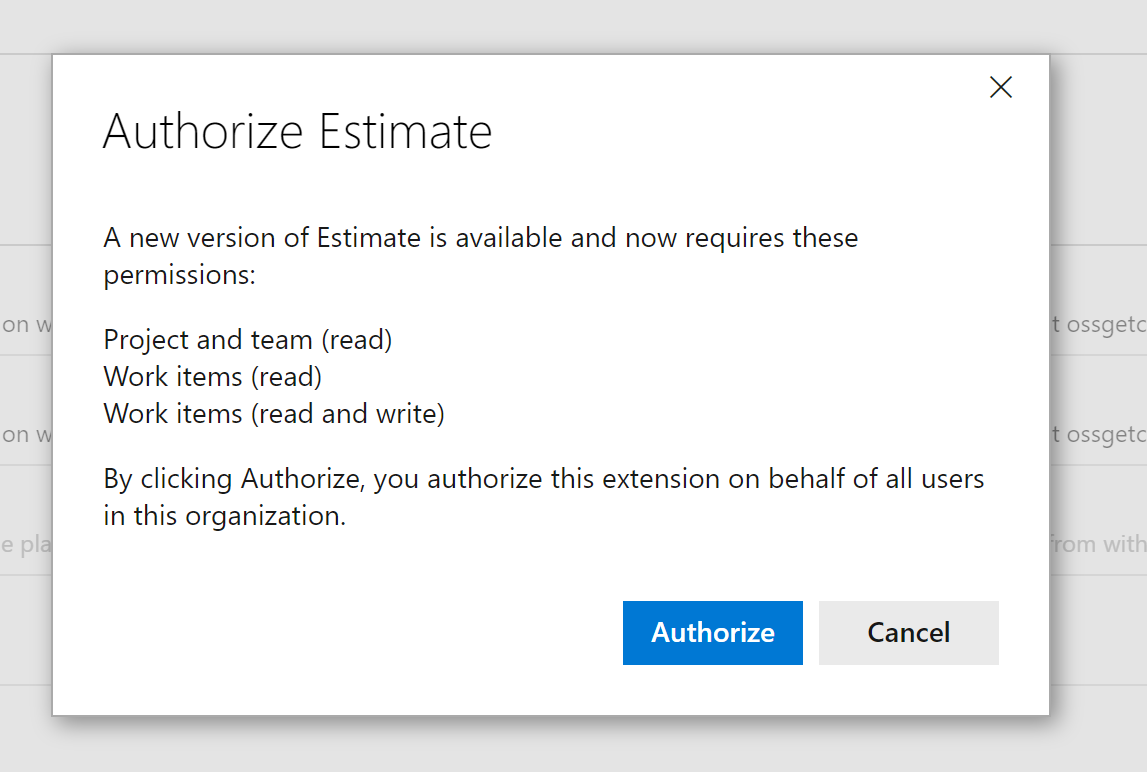Update 3/26/2021: I am going to shut down this extension and deactive the backend in the near future.
I also have lost permissions to update the extension on the marketplace unfortunately, so I'm not able to accept any PRs or deploy changes.
Update 3/18/2020: As stated below, I do not work on the Azure Boards team anymore, and as of now I don't have time to maintain this extension.
Update 9/18/19: I don't work on the Azure Boards team anymore so I'll have less time to work on this extension. If you want to send a PR I'll gladly review and merge it.
To test your work, first follow these steps to set up a DevOps marketplace publisher account (if you already have an account move on).
- Run
npm run package-devand upload the package as a private extension to your Azure DevOps publisher account
Note: You may need to add a directory called
buildto the project root when running the script. The output of thepackage-devscript is there.
- Be sure to update the
manifest.jsonto use your publisher's ID before running the script.
- Install the private extension on your Azure DevOps oragnization and test your changes.
When upgrading from the first version, you need to approve additional OAuth scopes: