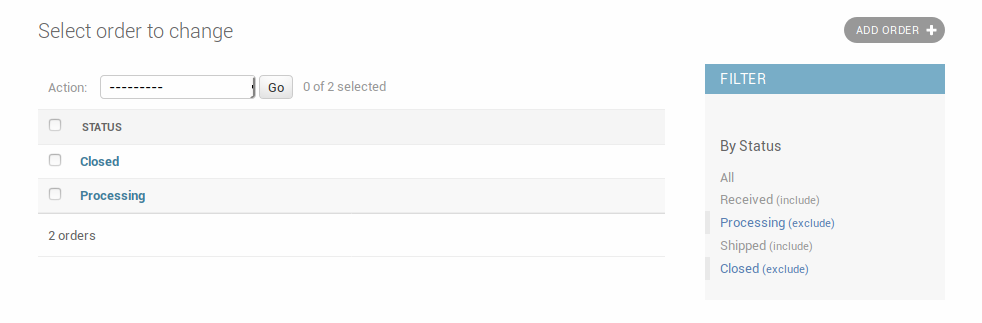The SimpleListFilter that ships with Django only allows you to filter on one option at a time. MultipleChoiceListFilter extends SimpleListFilter to allow you to filter on multiple options.
Install via pip:
pip install django-admin-multiple-choice-list-filter
Add to INSTALLED_APPS in settings.py:
# project/settings.py
INSTALLED_APPS = [
...
'django_admin_multiple_choice_list_filter',
]
As an example, let's say you had a shop app. In that app you have an Order model with a status field that has limited choices:
# shop/models.py
from django.db import models
class Statuses(object):
RECEIVED, PROCESSING, SHIPPED, CLOSED = range(0, 4)
CHOICES = (
(RECEIVED, 'Received'),
(PROCESSING, 'Processing'),
(SHIPPED, 'Shipped'),
(CLOSED, 'Closed'),
)
class Order(models.Model):
status = models.IntegerField(
choices=Statuses.CHOICES,
default=Statuses.RECEIVED,
)
Then, in your app's admin.py:
# shop/admin.py
from django.contrib import admin
from django_admin_multiple_choice_list_filter.list_filters import MultipleChoiceListFilter
from .models import Order, Statuses
class StatusListFilter(MultipleChoiceListFilter):
title = 'Status'
parameter_name = 'status__in'
def lookups(self, request, model_admin):
return Statuses.CHOICES
class OrderAdmin(admin.ModelAdmin):
list_display = ('status',)
list_filter = (StatusListFilter,)
admin.site.register(Order, OrderAdmin)
Your admin area will now display the MultipleChoiceListFilter. It looks a lot like the SimpleListFilter, except there is now an additional link next to each choice. Use these links to include or exclude the choice from the results. You can mix and match any combination you like.
You can override the default template in one of two ways.
- Override the template: https://docs.djangoproject.com/en/2.0/howto/overriding-templates/.
The default template location is
django_admin_multiple_choice_list_filter/filter.html - Set the template name in your subclass of MultipleChoiceListFilter, e.g.:
# shop/admin.py ...
- class StatusListFilter(MultipleChoiceListFilter):
- template = 'path/to/your/template.html' ...