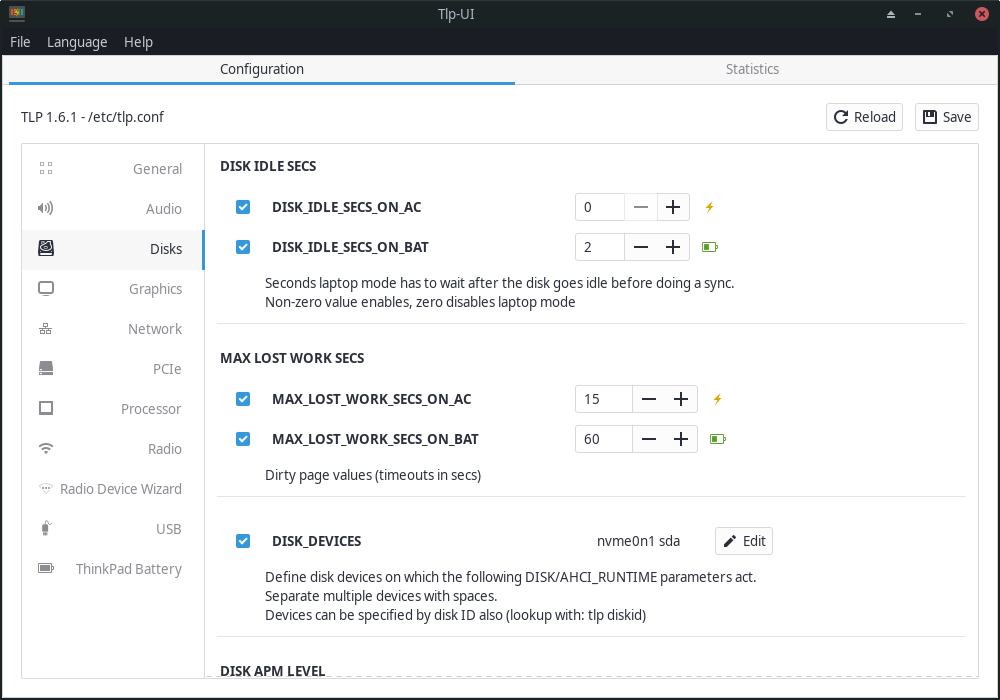The Python scripts in this project generate a GTK-UI to change TLP configuration files easily. It has the aim to protect users from setting bad configuration and to deliver a basic overview of all the valid configuration values.
- Supports TLP versions 1.3-1.6 - older TLP versions are supported by 1.6.1
- Requires Python 3.8 or greater
- Configuration can be read and displayed
- Shows information about configuration changes (defaults/unsaved and drop-in/user config)
- Changes can be saved with user and sudo permissions (/etc/tlp.conf)
- tlp-stat can be load in ui (simple and complete)