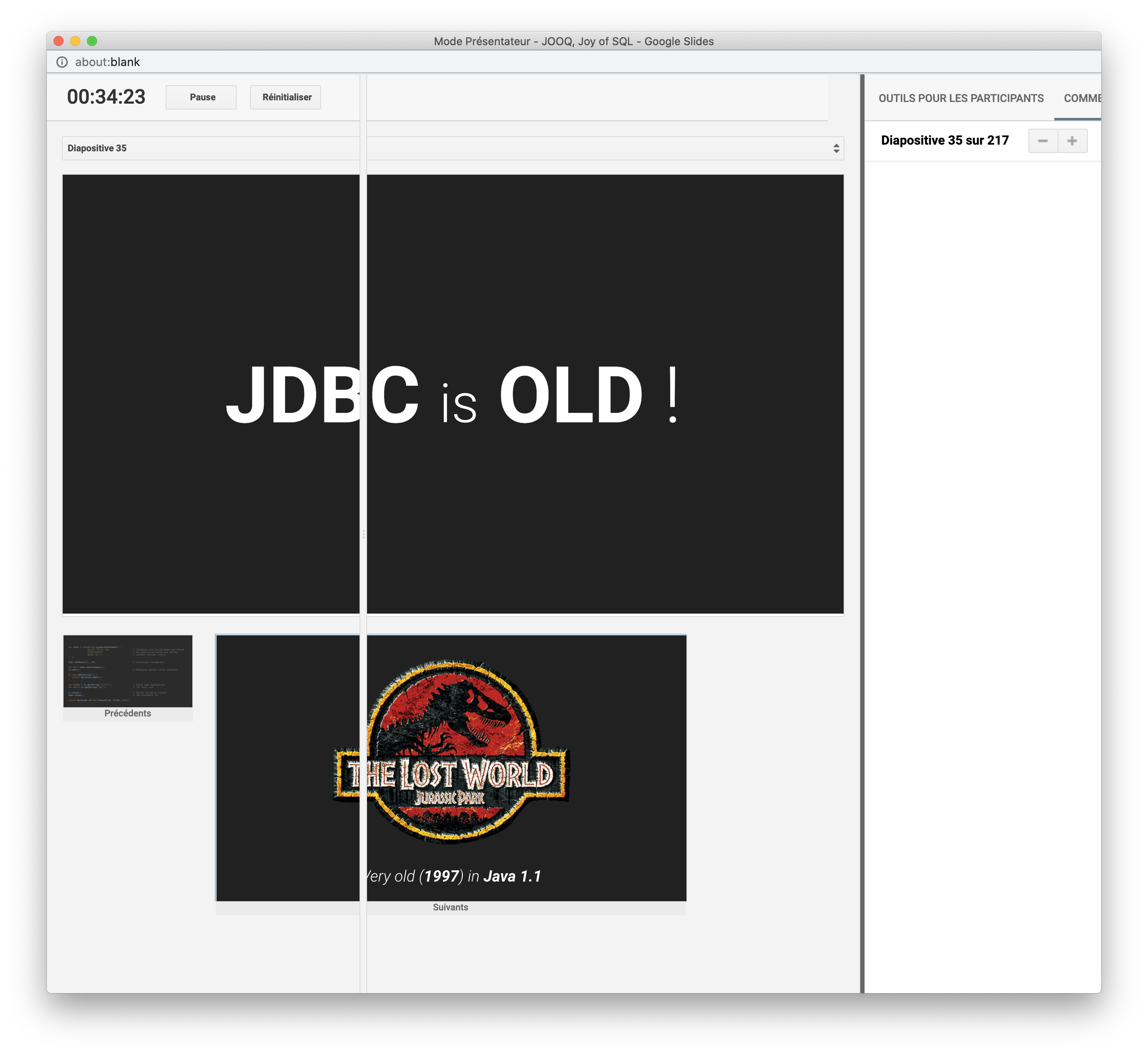I've been creating widely-used open source projects since 2014. I believe in releasing all my useful software products and knowledge into the wild so that everyone can benefit from them!
My office hours schedule for existing sponsors
You can see a list of my popular tools on my Projects page.
Please consider supporting my work ❤️ for everyone's benefit. I currently spend about half my time on open source and my other half on paying the bills by providing private consulting. My goal is to transition to only open source to reach more people with my work.