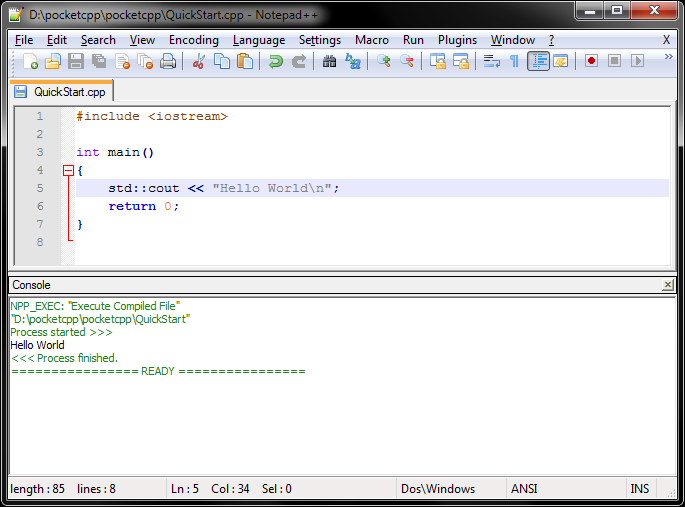Portable and easy to use editor to write and test C++11/14/17/20 snippets.
- Press
F9key to compile C++ files - Press
Ctrl+F9to execute the compiled program - Press
F4/Ctrl+F4to go to next/previous compiler error - Includes MinGW Distro by Stephan T. Lavavej, gcc 9.2.0 (supported features)
- Includes Notepad++ v7.8.9 with NppExec plugin
- Includes cmake v3.18.2
See FAQ for installation instructions and more.
- The
.cppfile must be self-contained (it must contain amain()function), - The file is compiled using
-std=c++2aflag with gcc 9.2.0 - Static linking (
-static) is used to generate the output (.exefile), in this way it doesn't depend on external.dll(e.g. C++ runtime). - In next versions you'll be able to link multiple
.cppfiles and to use third party libraries like Boost and SDL (which are already included in the Pocket C++ distribution).
Pocket C++ looks like (is) Notepad++
You can press F9 to compile your .cpp files. If there are compilation errors you can double-click them to go to the specific line.
You can press Ctrl+F9 to execute the compiled program