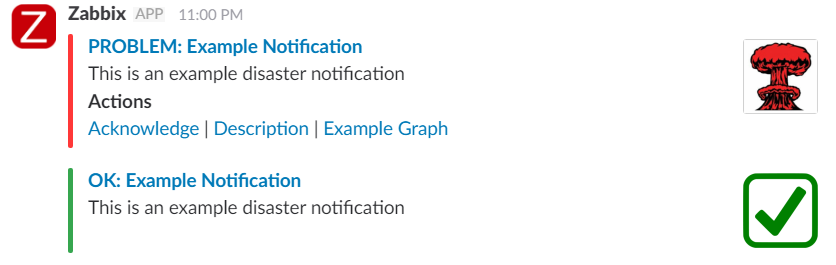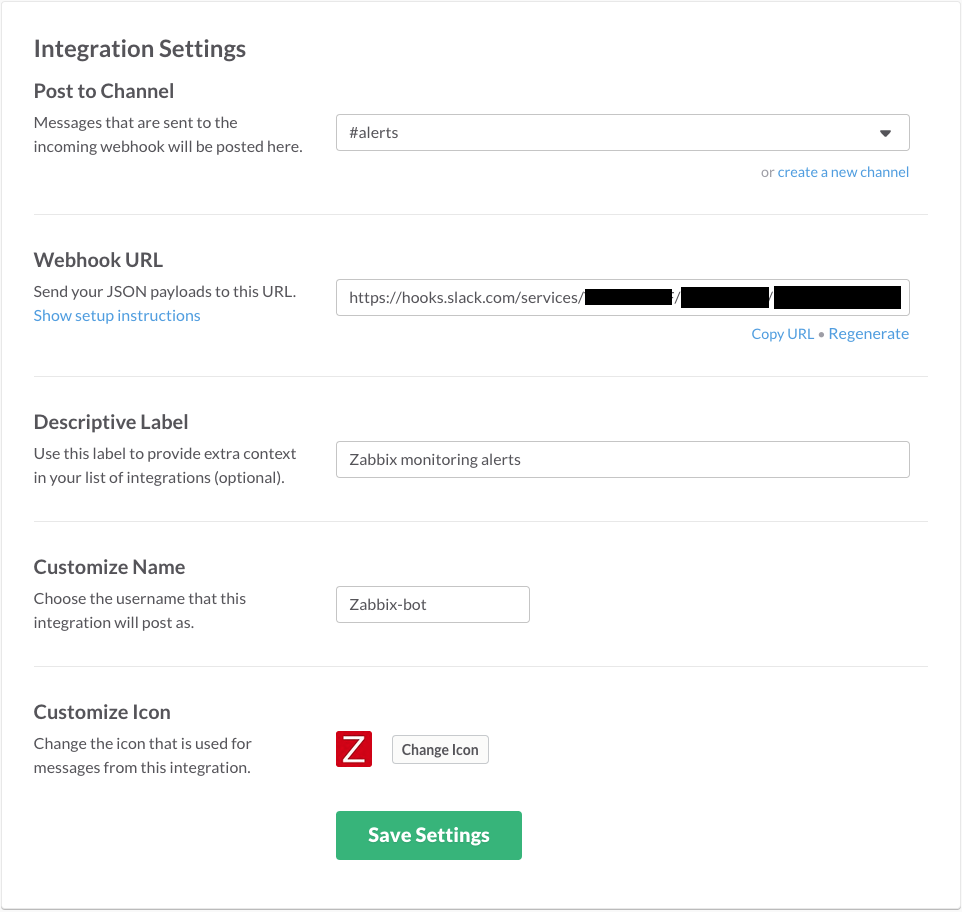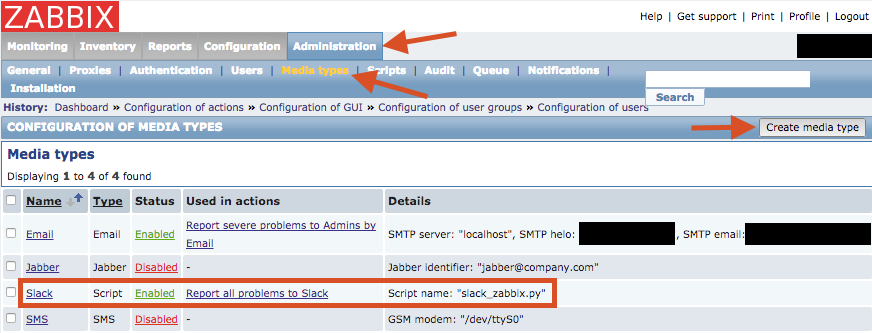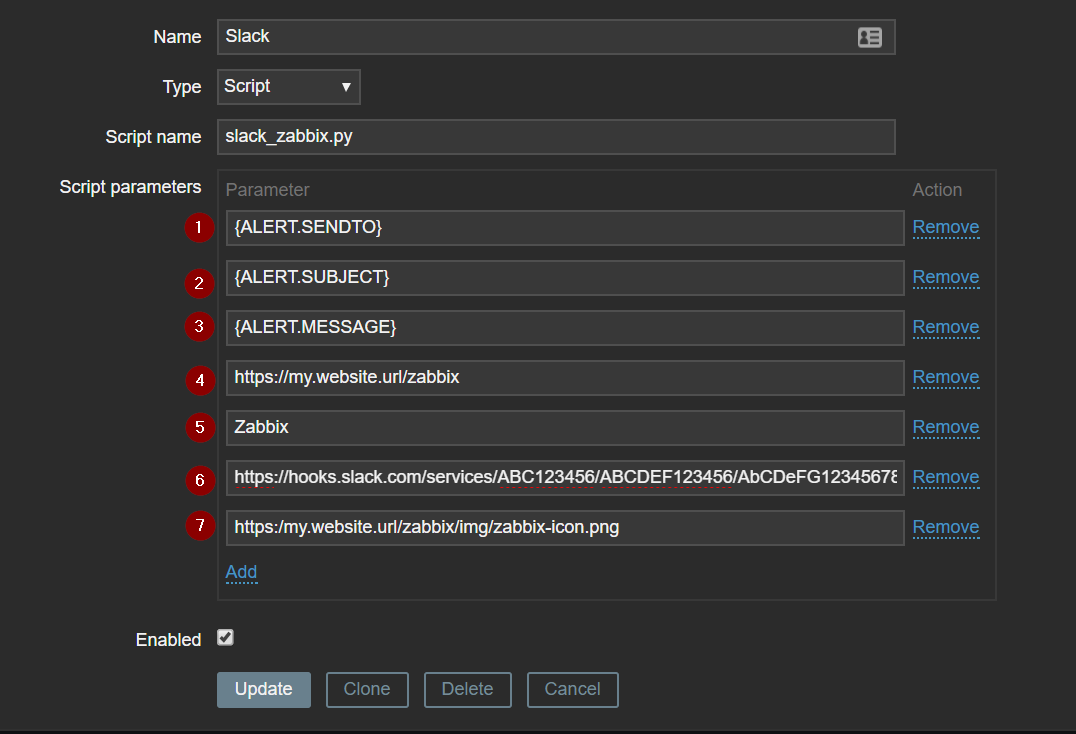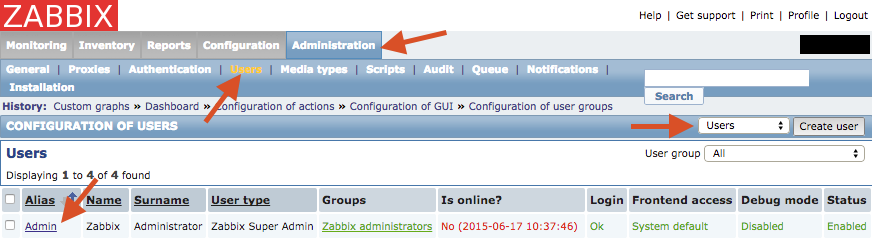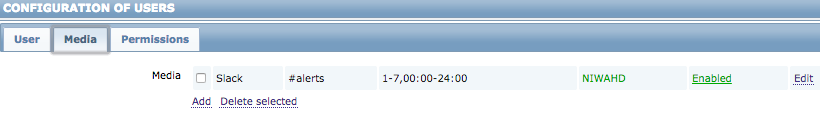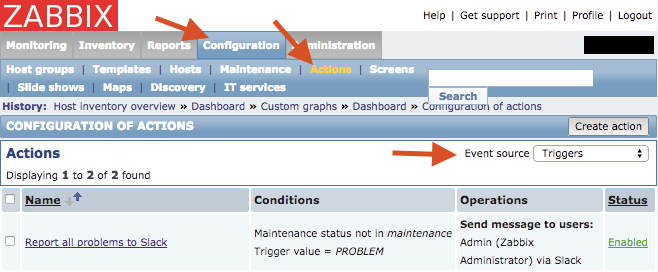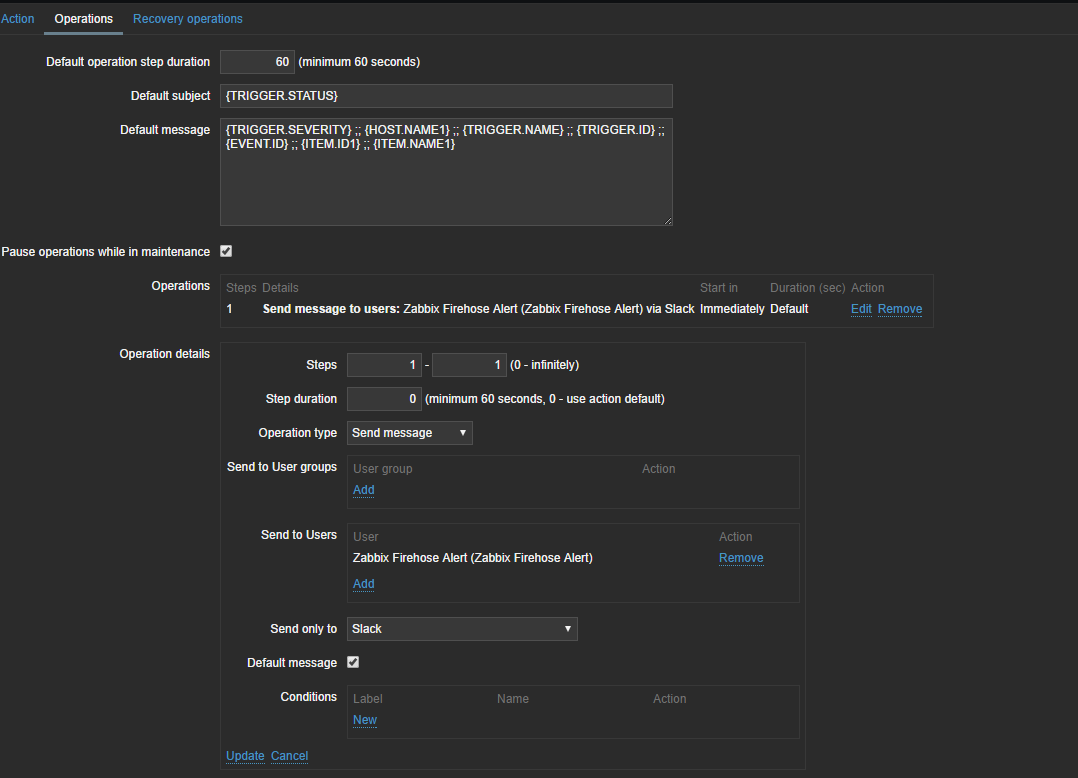This Readme.md is a work in progress, Images need to be converted from the old to the new. It SHOULD be easy enough to follow, however.
This script will push events from Zabbix and display them in Slack. This is an updated version of ssplat's which is in turn an updated version of ericoc's zabbix-slack-alertscript. It is written in python and tested on Zabbix 3.2 and CentOS 7.2.
Log in to your Slack account and create a new incoming webhook: https://my.slack.com/services/new/incoming-webhook
- Copy the Webhook Url. You will need to enter this into Zabbix later.
- Set the Channel where you'd like the alerts to go (i.e. #alerts)
- Set the bot username you'd like to use (i.e. Zabbix-bot)
- Upload an icon for the service
example config:
Log into the command line and place slack_zabbix.py in the alertscripts folder, i.e. /usr/lib/zabbix/alertscripts
# cd /usr/lib/zabbix/alertscripts
# wget https://raw.githubusercontent.com/DaiTengu/zabbix-slack-alertscript/master/slack_zabbix.py
# chmod 755 slack_zabbix.py
You may need to install extra python modules, you can do this with pip.
CentOS:
# yum install python-pip
# pip install httplib2 json sys
Debian/Ubuntu:
# apt-get install python-pip
# pip install httplib2 json sys
In the /img directory of this repository are some images scraped from a Google Image Search that will be displayed with your notifications. Copy them to the /img directory
wherever your Zabbix web front-end is installed. For instance, /usr/share/zabbix/img on CentOS if you installed via the Zabbix Repo. You can replace these images with your
own, or skip this part if you do not want to use them.
In the WebUI, create a new Media Type for Slack. You can either clone an existing media type or click Create Media Type.
Set the name to Slack, type to Script, Script Name to slack_zabbix.py, and mark it enabled.
Under Script parameters click Add 7 times, and fill in the following:
- {ALERT.SENDTO}
- {ALERT.SUBJECT}
- {ALERT.MESSAGE}
- https://my.website.com/zabbix - The URL to your zabbix front-end
- Zabbix - The Username you want to send notifications as (can be anything)
- https://hooks.slack.com/services/ABC123/ABC123/ABCDEF123456 - the Slack hook URL you saved earlier
- https://my.website.com/zabbix/img/zabbix-icon.png - URL to an icon that will be displayed next to the slack username in notifications.
Configure users to have the Slack media type. I chose to modify the default admin user to only have the Slack media type.
Create a new action to send the alerts. You can clone an existing action or click Create Action.
Configure the action. Set the name to anything you'd like. The subject should just be {TRIGGER.STATUS} which will be substituted by PROBLEM or OK. For the Message, set it to:
{TRIGGER.SEVERITY} ;; {HOST.NAME1} ;; {TRIGGER.NAME} ;; {TRIGGER.ID} ;; {EVENT.ID} ;; {ITEM.ID1} ;; {ITEM.NAME1}
' ;; ' is used as a delimiter but also keeps the string readable in case the fallback text is used instead of the fully formatted version. If you want to change the delimiter, you'll need to update slack_zabbix.py to match. If you change the order of the macros, you'll also need to update slack_zabbix.py, as well.
Configure the Operations section to send a message to a single user or a group..
The Recovery operations tab should look the same, with the Operations section being set to Send recovery message.
You can run the slack_zabbix.py script manually from the command line with the format slack_zabbix.py <to> <subject> <message>.
$ ./slack_zabbix.py '#alerts' 'PROBLEM' 'Average ;; Zabbix server ;; Zabbix discoverer processes more than 75% busy ;; 83170 ;; 6480932 ;; 106552 ;; SNMP'
'https://my.website.com/zabbix' 'Zabbix' 'https://hooks.slack.com/services/ABC123/ABCD1234/ABCDEFGHI123456789' 'https://my.website.com/zabbix/img/zabbix-icon.png''