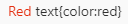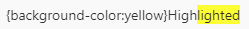This is a new prototype for building a markdown editor for OneNote, starting with the editor.
Documentation: https://github.com/dalyIsaac/onenote-markdown/wiki
Deployed web app: https://onenote-markdown.azurewebsites.net/
NOTE: NOT READY FOR USE
The main reason is that the previous attempt wasn't written with full code coverage, and going back to rectify that was painful. There were also some fundamentally bad architectural decisions - like sending multitudes of unnecessary requests to the Microsoft Graph at once.
This attempt starts with building the editor first, instead of the Microsoft Graph interface. The editor is the most complex component, and thus should be a good starting point.
However, starting from scratch doesn't mean that the old project will be completely ignored - bits and pieces will provide "inspiration" when needed.
Link to old project: https://github.com/dalyIsaac/onenote-markdown-old
Clone the repo
git clone https://github.com/dalyIsaac/onenote-markdown-prototype.gitcd onenote-markdown
npm installnpm startnpm buildnpm testInstall the Chrome debugger
/vscode/launch.json
{
"version": "0.2.0",
"configurations": [
{
"type": "chrome",
"request": "launch",
"name": "Launch Chrome against localhost",
"url": "http://localhost:3000",
"webRoot": "${workspaceFolder}"
},
{
"type": "chrome",
"request": "attach",
"name": "Attach to Chrome against localhost",
"port": 9222,
"url": "localhost:3000",
"webRoot": "${workspaceFolder}"
}
]
}To attach to an existing Chrome instance, ensure that Chrome is launched from the command line as:
Windows
<path to chrome>/chrome.exe --remote-debugging-port=9222macOS
/Applications/Google\ Chrome.app/Contents/MacOS/Google\ Chrome --remote-debugging-port=9222Linux
google-chrome --remote-debugging-port=9222