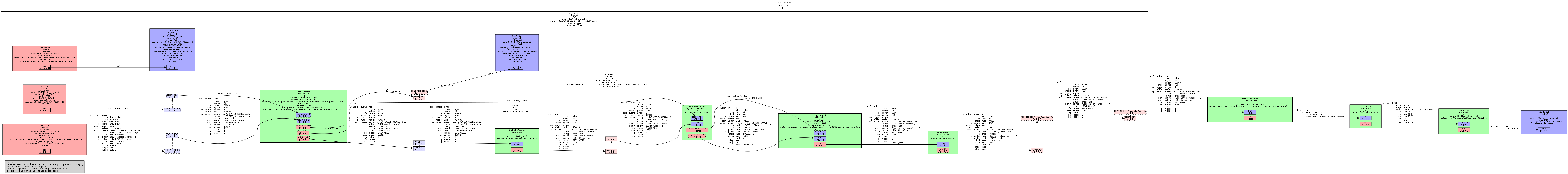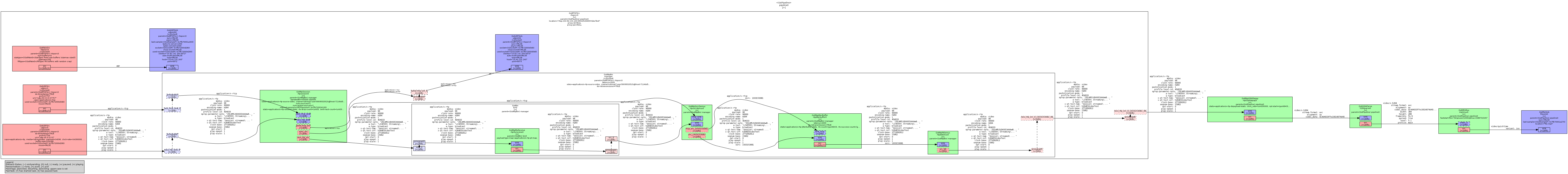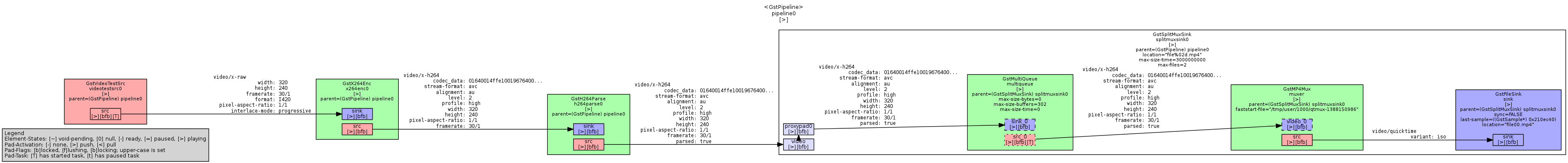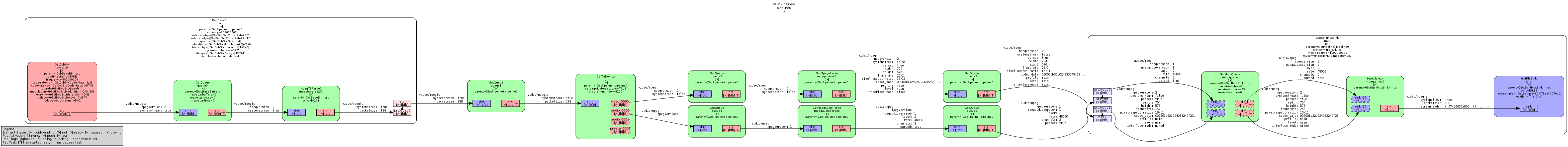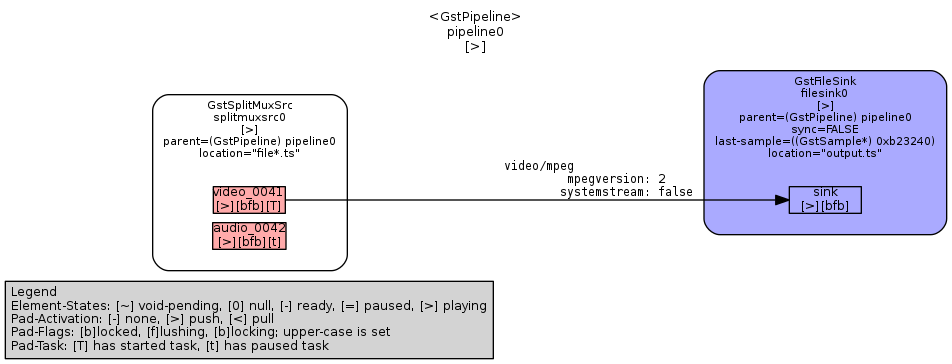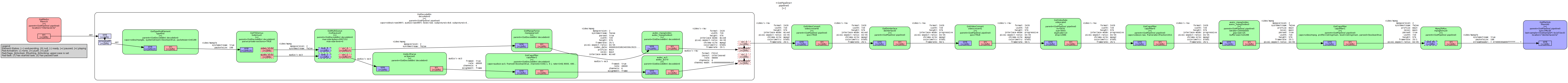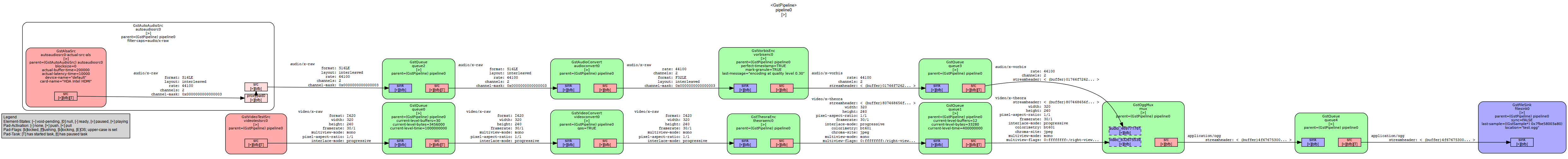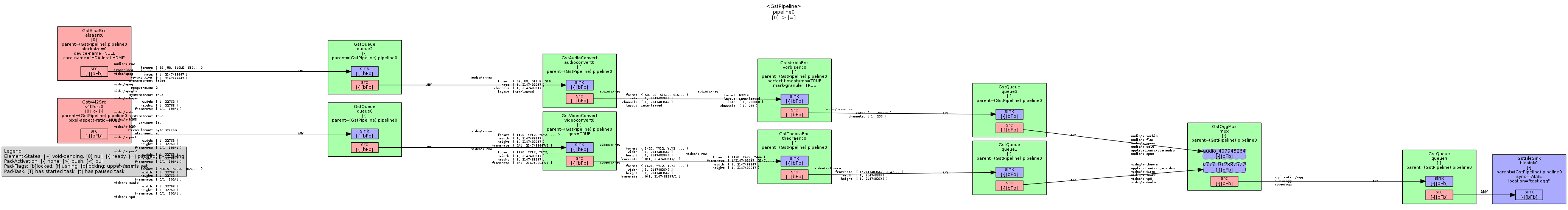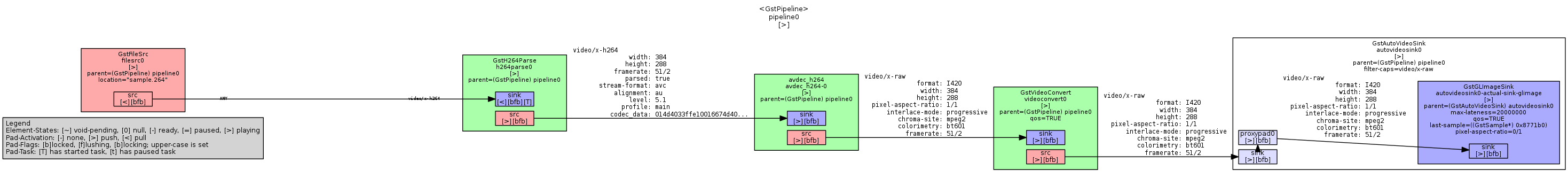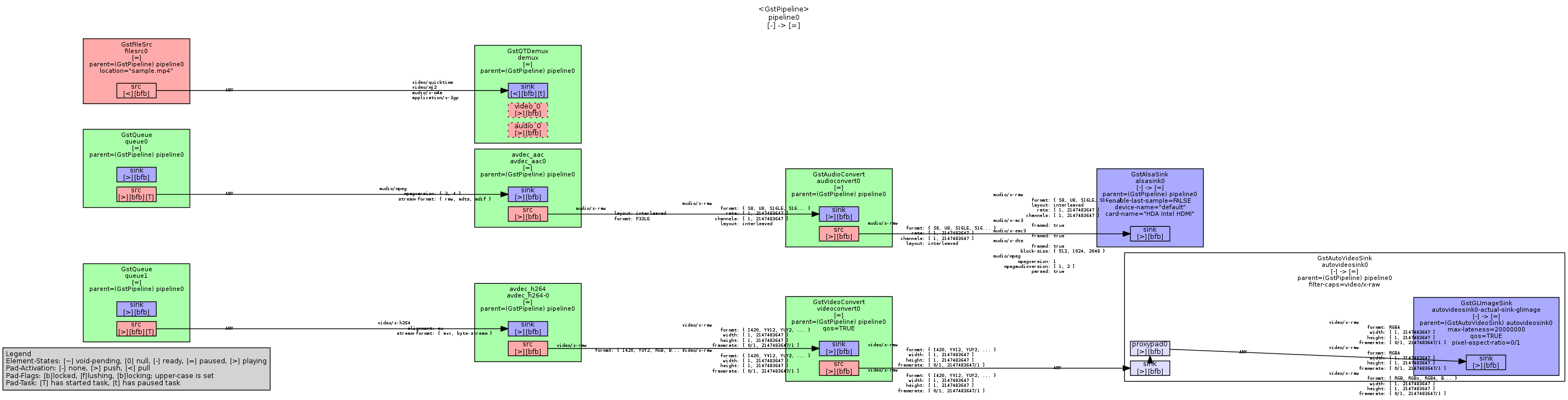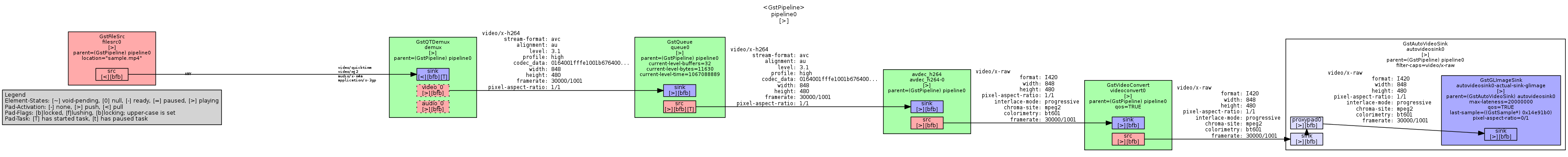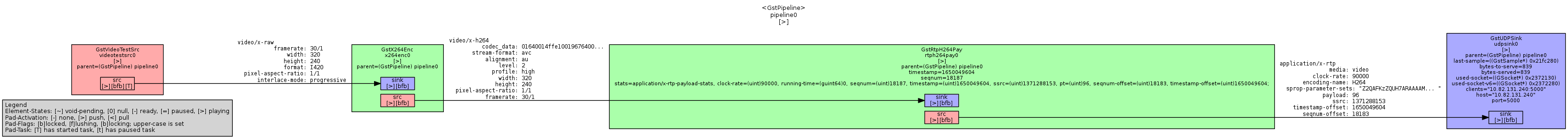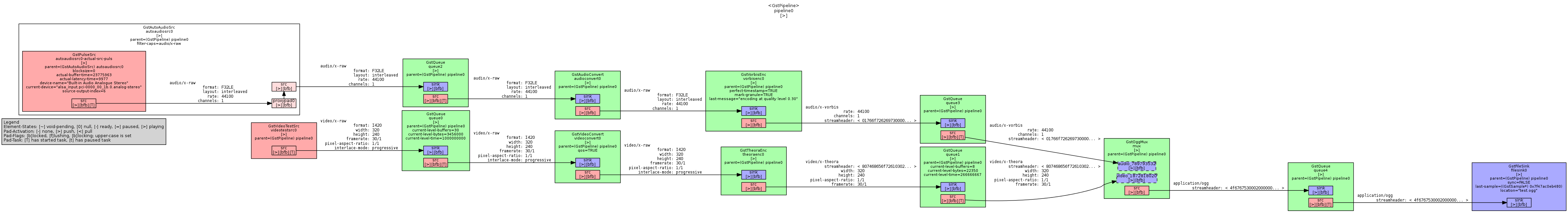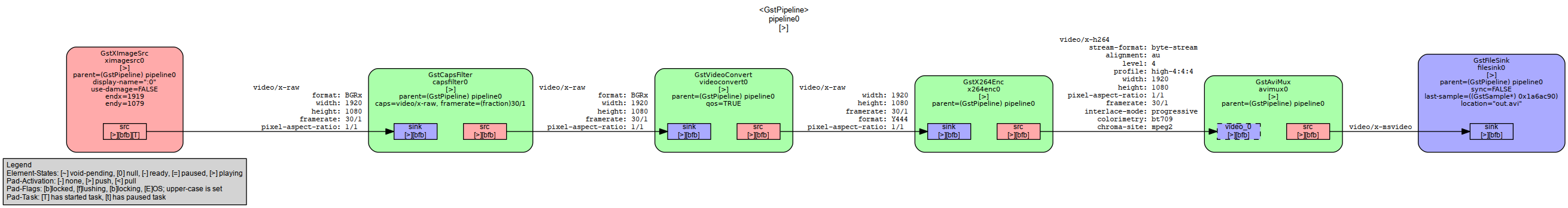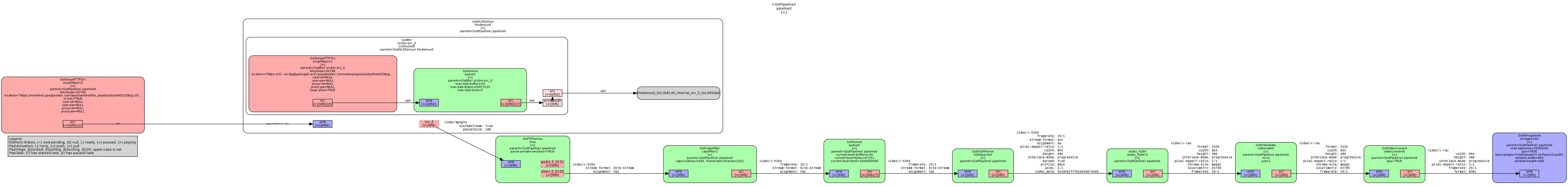Capture RTSP stream to file
gst-launch-1.0 rtspsrc location=rtsp://10.82.131.240:8554/h264ESVideoTest ! rtph264depay ! h264parse ! mp4mux ! filesink location=file.mp4
Capture RTSP stream to files splitted to 10 seconds chunks:
gst-launch-1.0 rtspsrc location=rtsp://10.82.131.240:8554/h264ESVideoTest ! rtph264depay ! h264parse ! splitmuxsink location=file%02d.mp4 max-size-time=10000000000
splitmuxsink test (overwritting max 2 files)
gst-launch-1.0 videotestsrc ! x264enc ! h264parse ! splitmuxsink location=file%02d.mp4 max-size-time=3000000000 max-files=2
Get TV Channel from DVB and save it in as series of 10sec long MPEG2-TS files
gst-launch-1.0 dvbbasebin modulation="QAM 64" trans-mode=8k bandwidth=8 frequency=682000000 code-rate-lp=AUTO code-rate-hp=2/3 guard=4 hierarchy=0 program-numbers=4170 name=src .src ! queue ! tsdemux program-number=4170 name=d splitmuxsink location=file_%llu.ts max-size-time=1000000000 muxer=mpegtsmux name=mux d. ! queue ! mpegvideoparse ! queue ! mux. d. ! queue ! mpegaudioparse ! queue ! mux.audio_%u
Create one MPEG2-TS file from series of small chunk MPEG2-TS files
gst-launch-1.0 splitmuxsrc location=file*.ts ! filesink location=output.ts
Deinterlacing video using transcoding method
gst-launch-1.0 filesrc location=interlaced.ts ! decodebin ! videoconvert ! deinterlace ! videoconvert ! videorate ! "video/x-raw,framerate=25/1" ! avenc_mpeg2video interlaced=false gop-size=25 bitrate=100000000 ! "video/mpeg,profile=main,level=main,parsed=true" ! mpegtsmux ! filesink location=deinterlaced.ts
Test multiplexing audio and video to .ogg file
gst-launch-1.0 videotestsrc ! queue ! videoconvert ! theoraenc ! queue ! oggmux name=mux autoaudiosrc ! queue ! audioconvert ! vorbisenc ! queue ! mux. mux. ! queue ! filesink location=test.ogg
Get video from camera (v4l2src) and audio from default audio source (alsasrc) and multiples them into test.ogg file
gst-launch-1.0 v4l2src ! queue ! videoconvert ! theoraenc ! queue ! oggmux name=mux alsasrc ! queue ! audioconvert ! vorbisenc ! queue ! mux. mux. ! queue ! filesink location=test.ogg
Decode .h264 file and play video using default gstreamer player window
gst-launch-1.0 filesrc location=sample.264 ! h264parse ! avdec_h264 ! videoconvert ! autovideosink
Decode .mp4 file and play video using default gstreamer player
gst-launch-1.0 filesrc location=sample.mp4 ! qtdemux name=demux demux.audio_00 ! queue ! avdec_aac ! audioconvert ! alsasink demux.video_00 ! queue ! avdec_h264 ! videoconvert ! autovideosink
Play video only from .mp4 file
gst-launch-1.0 filesrc location=sample.mp4 ! qtdemux name=demux ! queue ! avdec_h264 ! videoconvert ! autovideosink
RTP/UDP Streaming of H.264 content - Server
gst-launch-1.0 -v videotestsrc ! x264enc ! rtph264pay pt=96 ! udpsink host=192.168.0.10 port=5000
RTP/UDP Streaming of H.264 content - Client
gst-launch-1.0 -v udpsrc port=5000 caps=application/x-rtp ! rtph264depay ! avdec_h264 ! autovideosink
Play HLS (Http Live Streaming) URL using GStreamer pipeline
gst-launch-1.0 souphttpsrc is-live=true location=http://devimages.apple.com/iphone/samples/bipbop/bipbopall.m3u8 ! hlsdemux ! decodebin ! videorate ! videoconvert ! ximagesink
Play Youtube Live stream as HLS video using GStreamer
gst-launch-1.0 souphttpsrc is-live=true location="$(youtube-dl -f 94 -g 'https://www.youtube.com/watch?v=y60wDzZt8yg')" ! hlsdemux ! tsdemux name=mux mux. ! "video/x-h264,framerate=25/1" ! queue ! h264parse ! avdec_h264 ! videorate ! videoconvert ! ximagesink
Capture your desktop and save into avi file
gst-launch-1.0 ximagesrc use-damage=0 ! video/x-raw,framerate=30/1 ! videoconvert ! x264enc ! avimux ! filesink location=out.avi
Create live stream and stream it into Facebook Live streaming service gst-launch-1.0 flvmux name=mux streamable=true ! rtmpsink location="<rtmp_url_for_fblive>" videotestsrc is-live=true ! "video/x-raw,width=1280,height=720,framerate=30/1" ! identity sync=true ! x264enc bitrate=2500 key-int-max=60 ! video/x-h264,profile=high ! h264parse ! queue ! mux. audiotestsrc is-live=true ! audio/x-raw,rate=44100,channels=2 ! identity sync=true ! voaacenc bitrate=128000 ! queue ! mux.