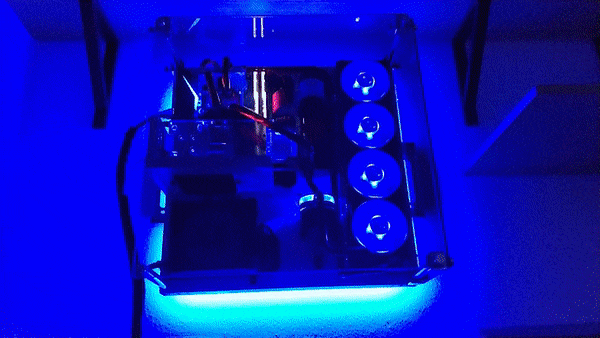DEPRECATION NOTICE: I no longer own a PC with Aura RGB components, so I can no longer maintain this library (I don't have any hardware to test it). Feel free to fork the repository if you wish.
ASUS Aura's SDK Nodejs C++ bindings. This package provides an high-level API to manage your rig led show!
WARNING: Because Asus is only releasing their DLL for the 32bits arch, it only works and Node 32 bits.
npm install --save aura-sdk
You have to create an instance of the SDK, and then create an instanace for each device. This examples creates an RGB stepper
const { sleep } = require('./sleep')
const { AuraSDK, Controller } = require('..')
async function main() {
const auraSDK = new AuraSDK()
const leds = Controller.joinControllers([
auraSDK.createMbController(),
auraSDK.createGPUController(),
auraSDK.createDramController()
])
while (true) {
for (color of ['red', 'green', 'blue']) {
for (let led of leds) {
led.setColorNow(color)
await sleep(1000)
}
}
}
}
main()
.catch(err => console.error(err))This is the main SDK entrypoint. It creates instances for the different devices types.
AuraSDK#createMbController(): Creates an instance of the motherboard controllerAuraSDK#createGPUController(): Creates an instance of the GPU controllerAuraSDK#createDramController(): Creates an instance of the DRAM controller
Controller.joinControllers(controllers: Controller[]): Joins multiple controllers into one array of callable functions. See the the example for usage.Controller#getLedCount(): Get number of controllable leds in this controller.Controller#getDeviceName(): Get the device name (motherboard, GPU, DRAM).Controller#setColor(index: number, color: string): Set the color of the LED at the given index.Controller#setAllColor(color: string): Sets the color of all the leds in the controller.Controller#setColorNow(index: number, color: string): Sets the color of the LED at the given index and immediately updates them.Controller#setAllColorNow(color: string): Sets the color of all the leds in the controller and immediately updates them.Controller#updateColor(): Updates the LEDs attached to the controller to reflect the current state.