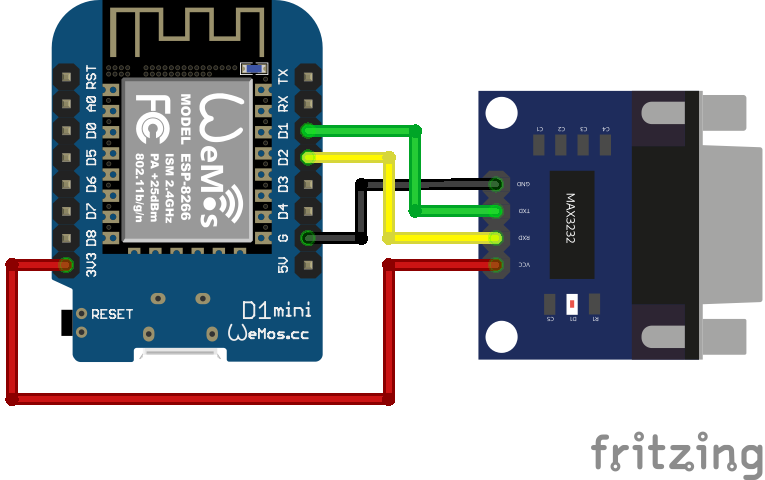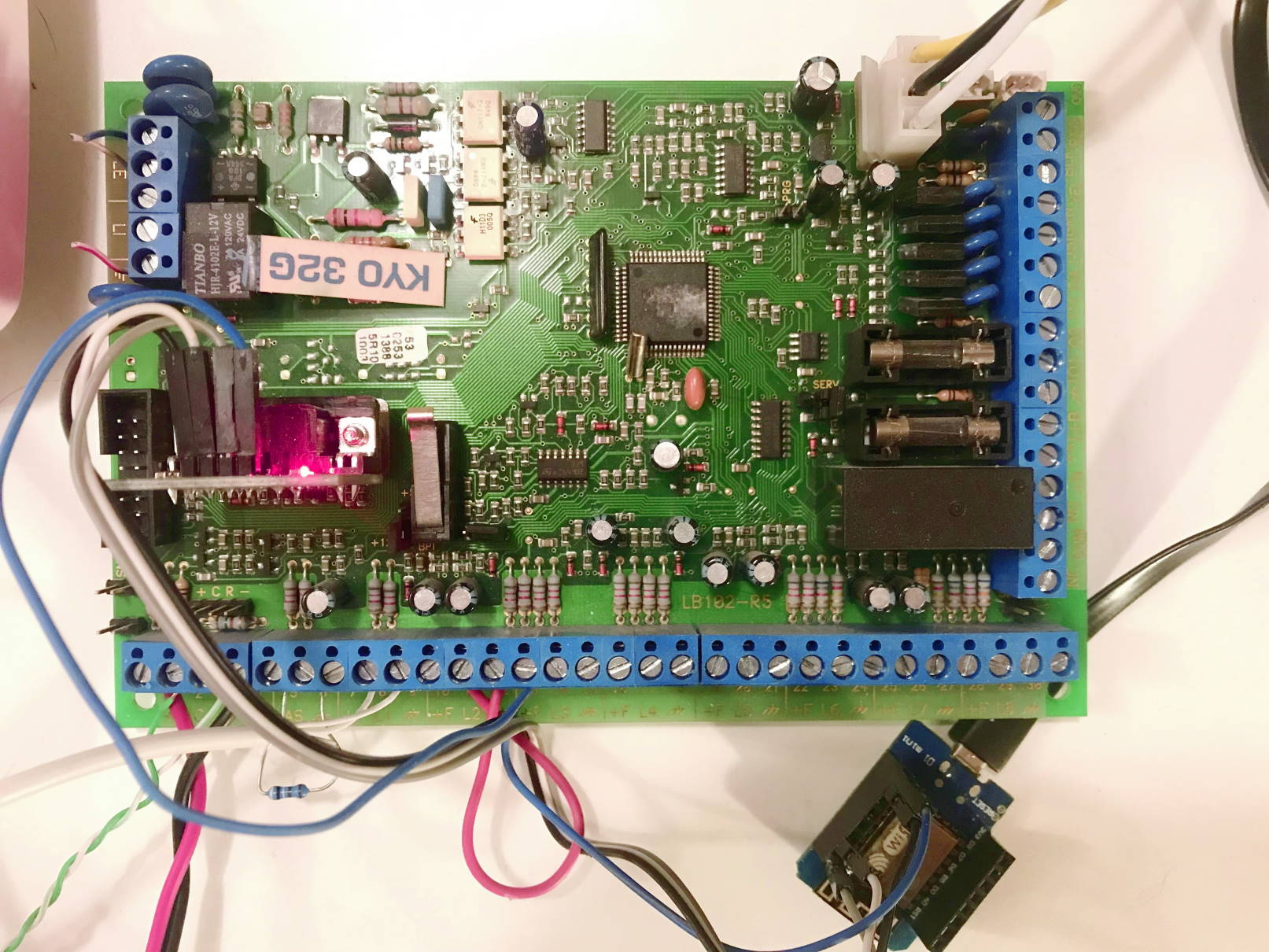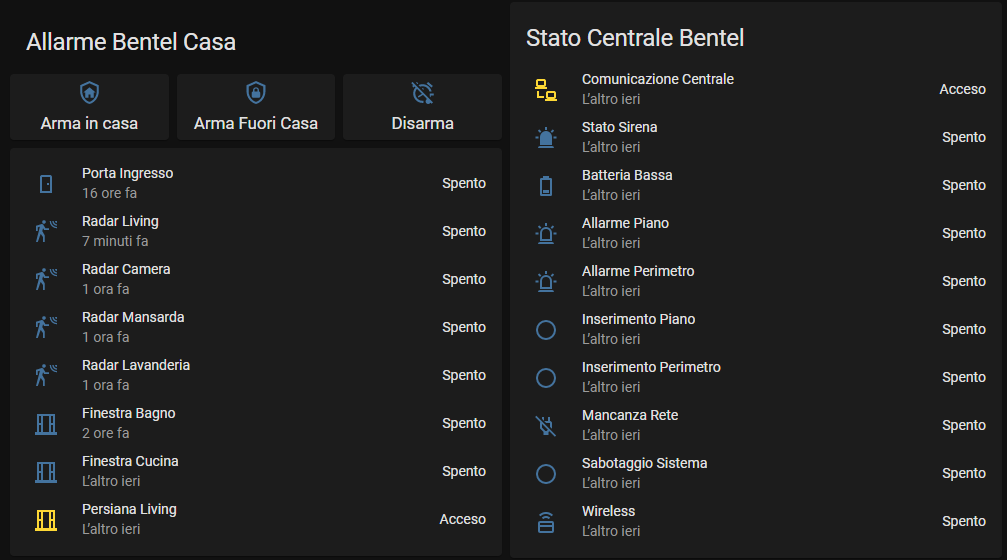Serial Bridge for Bentel Kyo32G Alarm Central, based on ESP8266 Board and ESPHome Open Source Firmware. Thanks to @dario81 for initial porting to ESPHome.
If you like this project you can support me with ☕ or simply put a ⭐ to this repository 😊

disclaimer This software was developed by analyzing serial messages from/to central, it was not sponsored or officially supported by Bentel
If someone from Bentel would like to contribute or collaborate please contact me at [email protected]
As board I used a WeMos D1 Mini (https://it.aliexpress.com/item/32651747570.html) but any board based on ESP8266 should be fine.
In order to connect to the serial port of the Kyo32 Unit I recommend a connector based on MAX3232 chip, like this https://it.aliexpress.com/item/32722395554.html This connector should be connected to the classic TX/RX of the ESP board and to the power supply (GND, 5V) on WeMos.
The WeMos can be powered with USB directly from the 12V output of the control unit by connecting any 12V->USB converter.
Which I recommend because in this way, even in case of power failure, the ESP is powered by the battery of the control unit.
The file espkyogate_configuration.yaml is already present in this repo.
I suggest you start from this.
Set your WiFi ssid and password in wifi section.
Set uart settings in base depending on the board you use, example file is for Wemos D1 mini.
Finally edit binary_sensors you want to see on your Home Assistant as configured in the example file.
This way is the easiest, just copy the files from this repository to the esphome folder, edit the espkyogate_configuration.yaml file as above, upload and see if everything works from the logs.
You should see something similar.
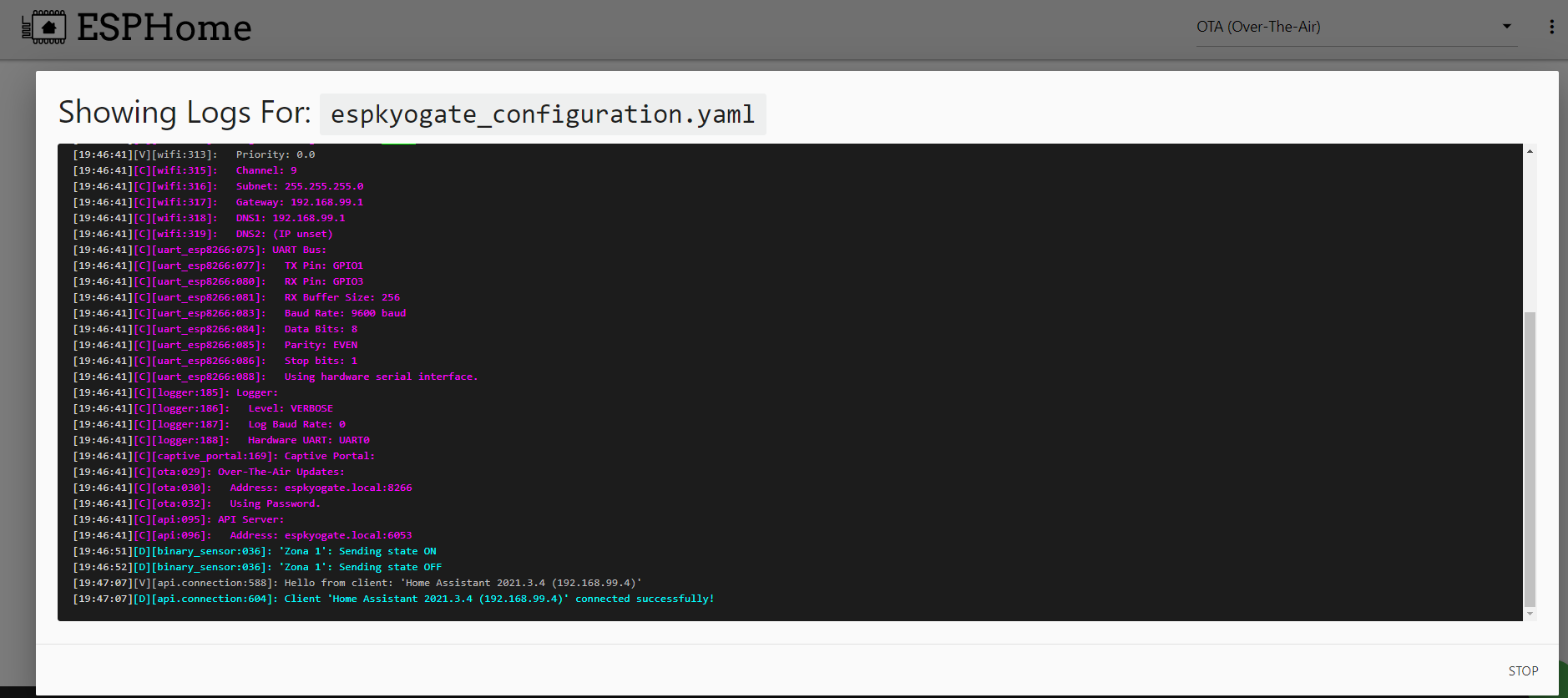
python3 -m esphome espkyogate_configuration.yaml compile
python3 -m esphome espkyogate_configuration.yaml run
See logs with this command
python3 -m esphome espkyogate_configuration.yaml logs
Output should be the same as above.
If everything went well now you should find a new device in Home Assistant, called espkyogate. Previously configured sensors will be automatically created and associated to the device.
These methods will be available in the services
service: esphome.espkyogate_arm_area
data:
arm_type: 1 (total arm) - 2 (partially arm)
area: <area_number>
specific_area: 1 (arm <area_number> and disarm others) - 0 (arm only <area_number> without changing the others)service: esphome.espkyogate_disarm_area
data:
area: <area_number>
specific_area: 1 (disarm all areas) - 0 (disarm only <area_number> without changing the others)service: esphome.espkyogate_reset_alarms
data: {}If an output is configured as 'Remote Command' (Comando Remoto) you can Activate or Deactivate
service: esphome.espkyogate_activate_output
data:
output_number: <output_number>If an output is configured as 'Remote Command' (Comando Remoto) you can Activate or Deactivate
service: esphome.espkyogate_deactivate_output
data:
output_number: <output_number>If you want to arm several areas at the same time you have to call the same service several times, introducing a delay between one call and the next. Below is an example of a script that arms two areas.
alias: Bentel Arma Fuori Casa
sequence:
- service: esphome.espkyogate_arm_area
data:
area: 1
arm_type: 1
specific_area: 1
- wait_template: ''
timeout: '00:00:05'
- service: esphome.espkyogate_arm_area
data:
area: 2
arm_type: 1
specific_area: 1
- wait_template: ''
timeout: '00:00:05'
- service: esphome.espkyogate_arm_area
data:
area: 3
arm_type: 1
specific_area: 1
mode: singleFf you have any problems, make the following checks:
- Check that the cables are connected correctly
- Check the 232 converter is properly powered
- Try to reverse TX and RX
- Verify that the central unit has firmware 2.13
For diagnostics you can enable additional software logs through this service. If necessary, contact me with an extract of the logs so that I can help you better.
service: esphome.espkyogate_debug_command
data:
serial_trace: 1
log_trace: 1GNU AGPLv3 © [Lorenzo De Luca][https://lorenzodeluca.dev]