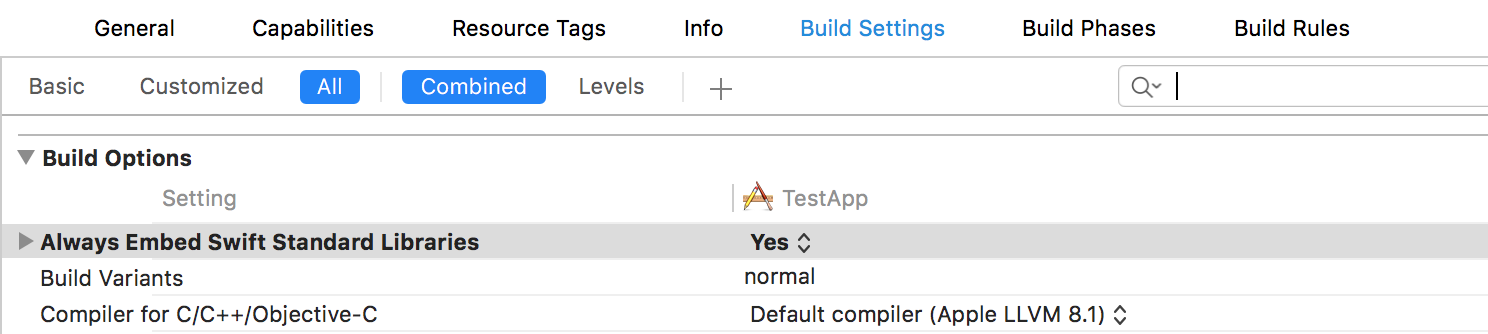Applivery iOS SDK is a Framework to support Applivery.com Mobile App distribution for iOS Apps.
With Applivery you can massively distribute your iOS Apps (both Ad-hoc or In-House/Enterprise) through a customizable distribution site with no need of your users have to be registered in the platform. Combined with Apple Developer Enterprise Program and Enterprise certificates, Applivery is perfect not only for beta testing distribute to your QA team, but also for In-House Enterprise distribution for beta testing users, prior to a release, or even for corporative Apps to the employees of a company.
- Automatic OTA Updates when uploading new versions to Applivery.
- Force update if App version is lower than the minimum version configured in Applivery.
- Send feedback. Your test users can report a bug or send improvements feedback by simply taking a screenshot.
First of all, you should create an account on Applivery.com and then add a new Application.
SDK API KEY: that identifies and grants access to your account in order to use the SDK.
You can get your SDK API KEY in the Developers section (left side menu).
APP ID: Is your application identifier. You can find it in the App details, going to Applications -> Click desired App -> (i) Box
Install carthage with using brew
$ brew update && brew install carthageAdd the following line to your's Cartfile
github "applivery/applivery-ios-sdk" ~> 2.5
Run carthage update and then drag the built framework into your project.
More info about Carthage here.
Install the ruby gem
$ gem install cocoapodsAdd the following line to your's Podfile
project '<Your Project Name>.xcodeproj'
# Uncomment the next line to define a global platform for your project
# platform :ios, '9.0'
use_frameworks!
target '<Your Target Name>' do
pod 'Applivery', '~> 2.5'
endand then run pod install. More info about CocoaPods here
- Download the Applivery.framework here
- Drag it to your frameworks folder
- Add it to the embedded binaries
If your project is written in Objective-C, you should also enable the "Always Embed Swift Standard Libraries" option. You'll find it in the Build Settings section:
The compatibility version is as follow:
| Applivery Version | Xcode Version | Swift Version |
|---|---|---|
| v1.2.x | 7.x | 2.0, 2.1, 2.2 |
| v1.3.x | 8.x | 2.3 |
| v2.x | 8.x, 9.x | 3.0, 3.1, 4.0 |
At your application start up (for example in the AppDelegate) add the following code:
First import the module:
import Appliveryand then the magic:
let applivery = Applivery.shared
applivery.start(apiKey: "YOUR_API_KEY", appId: "YOUR_APP_ID", appStoreRelease: false)The import:
@import Applivery;The magic:
Applivery *applivery = [Applivery shared];
[applivery startWithApiKey:@"YOUR_API_KEY" appId:@"YOUR_APP_ID" appStoreRelease:NO];IMPORTANT I: As you can suspect, you should replace the strings YOUR_API_KEY and YOUR_APP_ID with you api key and your app id respectively. Easy! Don't you think so?
IMPORTANT II: If you are experimenting problems submitting your app to the AppStore, please check this known issue about Embedded Frameworks and AppStore submissions
- apiKey: Your developer's Api Key
- appId: Your application's ID
- appStoreRelease: Flag to mark that the build will be submitted to the AppStore. This is needed to prevent unwanted behavior like prompt to a final user that a new version is available on Applivery.com.
- True: Applivery SDK will not trigger automatic updates anymore. Use this for AppStore
- False: Applivery SDK will normally. Use this with builds distributed through Applivery.
In some cases you'll find usefull to see what is happening inside Applivery SDK. If so, you can enable logs for debugging purposes.
Swift
applivery.logLevel = .infoObjective-C
applivery.logLevel = LogLevelInfo;Possible values are:
- None: Default value. No logs will be shown. Recommended for production environments.
- Error: Only warnings and errors. Recommended for develop environments.
- Info: Errors and relevant information. Recommended for test integrating Applivery.
- Debug: Request and Responses to Applivery's server will be displayed. Not recommended to use, only for debugging Applivery.
By default, Applivery will show a feedback formulary to your users when a screenshot is detected. If you want to avoid this, you can disable it calling the following method:
Swift
applivery.disableFeedback()Objective-C
[applivery disableFeedback];You can create a new instance of Palette class and assign it to Applivery.shared.palette
Applivery.shared.palette = Palette(
primaryColor: .orange,
secondaryColor: .white,
primaryFontColor: .white,
secondaryFontColor: .black,
screenshotBrushColor: .green
)The SDK has Applivery's colors by default so, if you only need to change the primary color, yo can do this:
Applivery.shared.palette = Palette(
primaryColor: .orange,
)Or even directly change the property
Applivery.shared.palette.primaryColor = .orangeprimaryColor: Main color of your brandsecondaryColor: Background colorprimaryFontColor: Primary font color. It should be in contrast with the primary colorsecondaryFontColor: Secondary font color. It should be in contrast with the secondary colorscreenshotBrushColor: In the feedback's view, users can edit the screenshot to draw lines on top of it. By default, these lines are red, but you are allowed to change the color to fit better with your application's color palette.
You can customize the SDK string literals to fit your app.
Applivery.shared.textLiterals = TextLiterals(
appName: "Applivery",
alertButtonCancel: "Cancel",
alertButtonRetry: "Retry",
alertButtonOK: "OK",
errorUnexpected: "Unexpected error",
errorInvalidCredentials: "Invalid credentials",
errorDownloadURL: "Couldn't start download. Invalid url",
otaUpdateMessage: "There is a new version available for download. Do you want to update to the latest version?",
alertButtonLater: "Later",
alertButtonUpdate: "Update",
forceUpdateMessage: "Sorry this App is outdated. Please, update the App to continue using it",
buttonForceUpdate: "Update now",
feedbackButtonClose: "Close",
feedbackButtonAdd: "Add Feedback",
feedbackButtonSend: "Send Feedback",
feedbackSelectType: "Select type",
feedbackTypeBug: "Bug",
feedbackTypeFeedback: "Feedback",
feedbackMessagePlaceholder: "Add a message",
feedbackAttach: "Attach Screenshot",
loginInputEmail: "email",
loginInputPassword: "password",
loginButton: "Login",
loginMessage: "Login is required!",
loginInvalidCredentials: "Wrong username or password, please, try again",
loginSessionExpired: "Your session has expired. Please, log in again"
)The SDK has literals by default so, if you only need to change the update messages, yo can do this:
Applivery.shared.textLiterals = Palette(
appName: "MyApp",
otaUpdateMessage: "There is a new version available for download. Do you want to update to the latest version?",
forceUpdateMessage: "Sorry this App is outdated. Please, update the App to continue using it"
)Or even directly change the property
Applivery.shared.textLiterals.appName: "MyApp"
Applivery.shared.textLiterals.otaUpdateMessage: "There is a new version available for download. Do you want to update to the latest version?"
Applivery.shared.textLiterals.forceUpdateMessage: "Sorry this App is outdated. Please, update the App to continue using it"Important: The default literals are only in english. Consider to set localized strings to fully support all languages your app does.
Applivery.framework is built with a fat universal library, this means that you can compile for devices or simulator without any problem, but due to a possible (and strange) Apple's bug, you can not submit an App to the AppStore if it has inside an embedded framework with simulator slices.
Depends of your integration method, the solution is:
-
If you are using Carthage.
Remember to run the
copy-frameworksas described here in the step 4. -
If you added Applivery manually.
In this case, the solution is as simple as add this script in "New Run Script Phase". You'll find inside Build Phases tab.
Please note that you should edit the
APPLIVERY_FRAMEWORK_PATHspecifing where the framework is, inside your project path.This script is based on the solution that Carthage found (thank guys!)