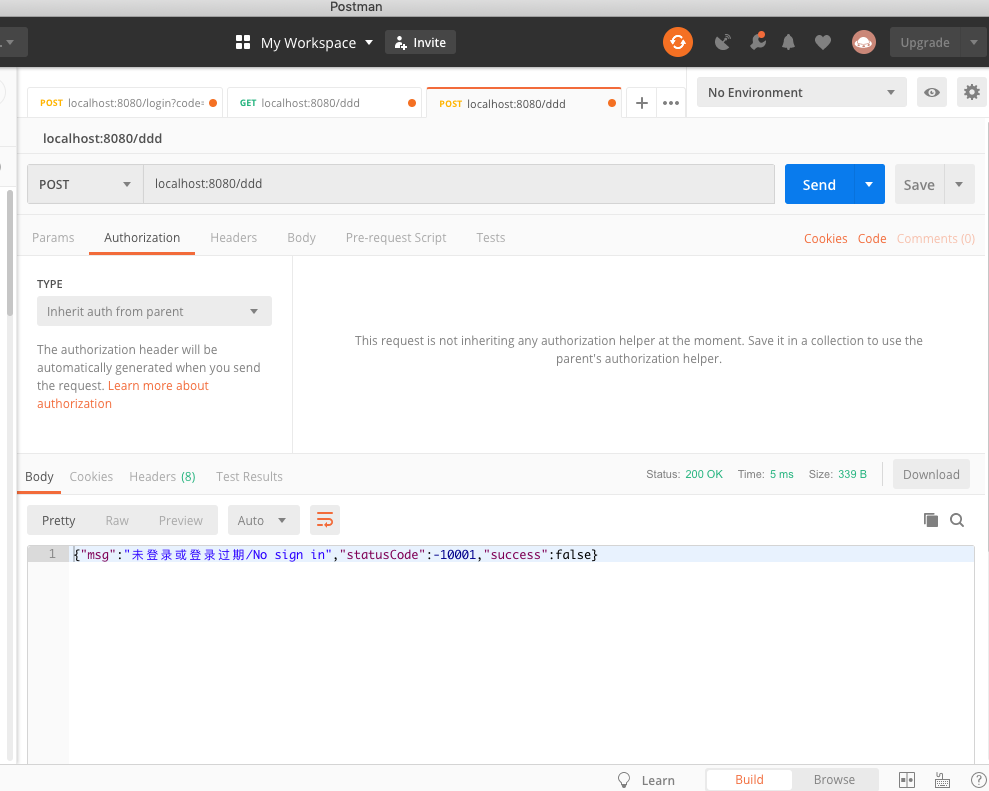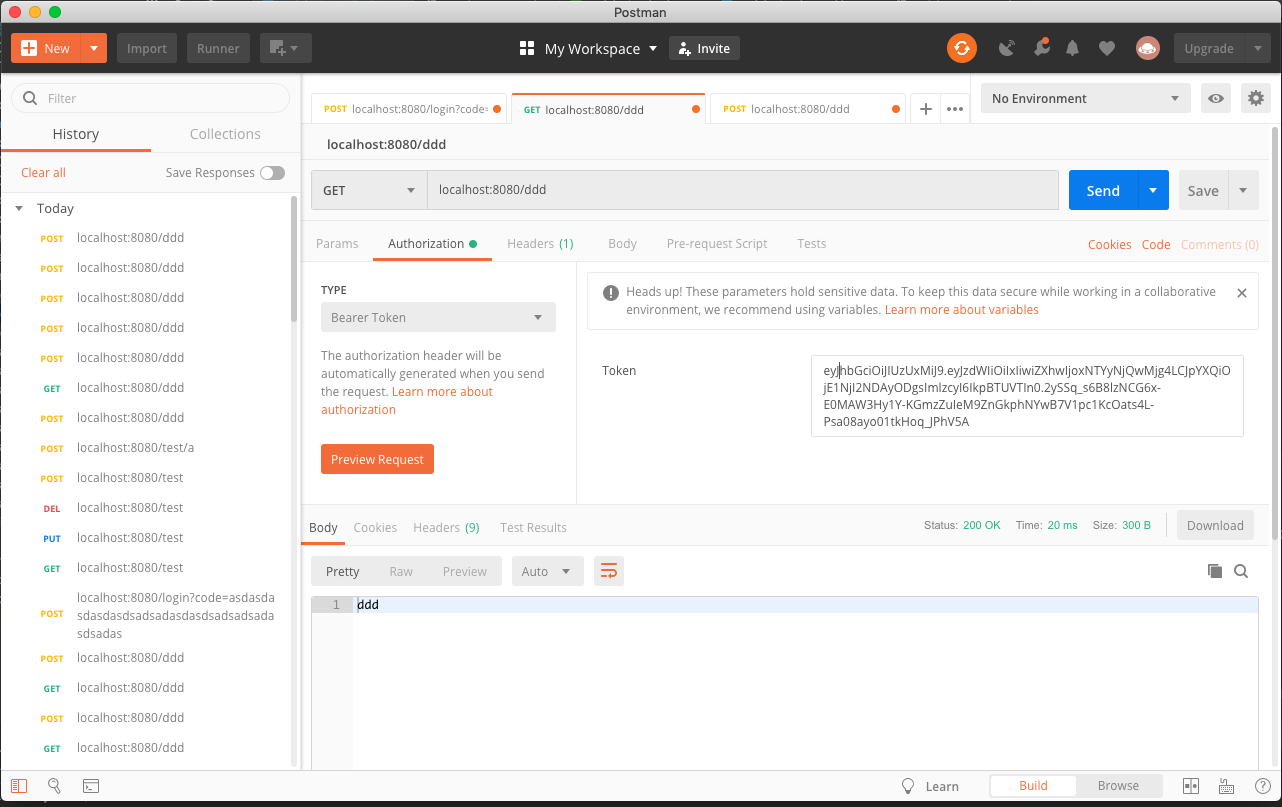springboot+security+jwt+redis 实现微信小程序登录及token权限鉴定 tips:这是实战篇,默认各位看官具备相应的基础(文中使用了Lombok插件,如果使用源码请先安装插件)
@[TOC]
<dependency>
<groupId>org.springframework.boot</groupId>
<artifactId>spring-boot-starter-data-redis</artifactId>
</dependency>
<dependency>
<groupId>org.springframework.boot</groupId>
<artifactId>spring-boot-starter-security</artifactId>
</dependency>
<dependency>
<groupId>org.springframework.boot</groupId>
<artifactId>spring-boot-starter-web</artifactId>
</dependency>
<dependency>
<groupId>org.mybatis.spring.boot</groupId>
<artifactId>mybatis-spring-boot-starter</artifactId>
<version>2.0.1</version>
</dependency>
<dependency>
<groupId>org.springframework.boot</groupId>
<artifactId>spring-boot-devtools</artifactId>
<scope>runtime</scope>
<optional>true</optional>
</dependency>
<dependency>
<groupId>mysql</groupId>
<artifactId>mysql-connector-java</artifactId>
<scope>runtime</scope>
</dependency>
<dependency>
<groupId>org.projectlombok</groupId>
<artifactId>lombok</artifactId>
<optional>true</optional>
</dependency>
<dependency>
<groupId>org.springframework.boot</groupId>
<artifactId>spring-boot-starter-test</artifactId>
<scope>test</scope>
</dependency>
<dependency>
<groupId>org.springframework.security</groupId>
<artifactId>spring-security-test</artifactId>
<scope>test</scope>
</dependency>
<!--JWT-->
<dependency>
<groupId>io.jsonwebtoken</groupId>
<artifactId>jjwt</artifactId>
<version>0.9.0</version>
</dependency>
<!-- fastjson -->
<dependency>
<groupId>com.alibaba</groupId>
<artifactId>fastjson</artifactId>
<version>1.2.36</version>
</dependency>
<!-- druid数据库连接池 -->
<dependency>
<groupId>com.alibaba</groupId>
<artifactId>druid</artifactId>
<version>1.1.8</version>
</dependency>
<!-- https://mvnrepository.com/artifact/log4j/log4j -->
<dependency>
<groupId>log4j</groupId>
<artifactId>log4j</artifactId>
<version>1.2.17</version>
</dependency>
<!-- http请求所需jar包 -->
<!-- https://mvnrepository.com/artifact/org.apache.httpcomponents/httpcore -->
<dependency>
<groupId>org.apache.httpcomponents</groupId>
<artifactId>httpcore</artifactId>
<version>4.4.11</version>
</dependency>
<!-- https://mvnrepository.com/artifact/org.apache.httpcomponents/httpclient -->
<dependency>
<groupId>org.apache.httpcomponents</groupId>
<artifactId>httpclient</artifactId>
<version>4.5.7</version>
</dependency>
<!-- Jcode2Session解密所需jar包 -->
<!-- https://mvnrepository.com/artifact/org.bouncycastle/bcprov-jdk15 -->
<dependency>
<groupId>org.bouncycastle</groupId>
<artifactId>bcprov-jdk15</artifactId>
<version>1.46</version>
</dependency>
<!-- 注意导入xfire-all jar包会与spring冲突 -->
<dependency>
<groupId>org.codehaus.xfire</groupId>
<artifactId>xfire-all</artifactId>
<version>1.2.6</version>
<exclusions>
<exclusion>
<groupId>org.springframework</groupId>
<artifactId>spring</artifactId>
</exclusion>
</exclusions>
</dependency>spring:
datasource:
username: root
password: 123456
url: jdbc:mysql://localhost:3306/db_XXX?characterEncoding=utf-8&useSSl=false
driver-class-name: com.mysql.jdbc.Driver
# 此处使用Druid数据库连接池
type: com.alibaba.druid.pool.DruidDataSource
#监控统计拦截的filters
filters: stat,wall,log4j
#druid配置
#配置初始化大小/最小/最大
initialSize: 5
minIdle: 5
maxActive: 20
#获取连接等待超时时间
maxWait: 60000
#间隔多久进行一次检测,检测需要关闭的空闲连接
timeBetweenEvictionRunsMillis: 60000
#一个连接在池中最小生存的时间
minEvictableIdleTimeMillis: 300000
validationQuery: SELECT 1 FROM DUAL
testWhileIdle: true
testOnBorrow: false
testOnReturn: false
#打开PSCache,并指定每个连接上PSCache的大小。oracle设为true,mysql设为false。分库分表较多推荐设置为false
poolPreparedStatements: false
maxPoolPreparedStatementPerConnectionSize: 20
# 通过connectProperties属性来打开mergeSql功能;慢SQL记录
connectionProperties:
druid:
stat:
mergeSql: true
slowSqlMillis: 5000
http:
encoding:
charset: utf-8
force: true
enabled: true
redis:
host: 127.0.0.1
port: 6379
password: 123456
#mybatis是独立节点,需要单独配置
mybatis:
mapper-locations: classpath*:mapper/*.xml
type-aliases-package: com.lzw.security.entity
configuration:
map-underscore-to-camel-case: true
server:
port: 8080
tomcat:
uri-encoding: utf-8
servlet:
context-path: /
#自定义参数,可以迁移走
token:
#redis默认过期时间(2小时)(这是自定义的)(毫秒)
expirationMilliSeconds: 7200000
#微信相关参数
weChat:
#小程序appid
appid: aaaaaaaaaaaaaaaa
#小程序密钥
secret: ssssssssssssssssimport com.lzw.security.common.NoPasswordEncoder;
import com.lzw.security.filter.JwtAuthenticationTokenFilter;
import com.lzw.security.handler.*;
import com.lzw.security.service.SelfUserDetailsService;
import org.springframework.beans.factory.annotation.Autowired;
import org.springframework.context.annotation.Bean;
import org.springframework.context.annotation.Configuration;
import org.springframework.http.HttpMethod;
import org.springframework.security.config.annotation.authentication.builders.AuthenticationManagerBuilder;
import org.springframework.security.config.annotation.method.configuration.EnableGlobalMethodSecurity;
import org.springframework.security.config.annotation.web.builders.HttpSecurity;
import org.springframework.security.config.annotation.web.configuration.WebSecurityConfigurerAdapter;
import org.springframework.security.config.core.GrantedAuthorityDefaults;
import org.springframework.security.config.http.SessionCreationPolicy;
import org.springframework.security.crypto.bcrypt.BCryptPasswordEncoder;
import org.springframework.security.web.authentication.UsernamePasswordAuthenticationFilter;
/**
* @author: jamesluozhiwei
* @description: security核心配置类
*/
@Configuration
@EnableGlobalMethodSecurity(prePostEnabled = true)//表示开启全局方法注解,可在指定方法上面添加注解指定权限,需含有指定权限才可调用(基于表达式的权限控制)
public class SpringSecurityConf extends WebSecurityConfigurerAdapter {
@Autowired
AjaxAuthenticationEntryPoint authenticationEntryPoint;//未登陆时返回 JSON 格式的数据给前端(否则为 html)
@Autowired
AjaxAuthenticationSuccessHandler authenticationSuccessHandler; //登录成功返回的 JSON 格式数据给前端(否则为 html)
@Autowired
AjaxAuthenticationFailureHandler authenticationFailureHandler; //登录失败返回的 JSON 格式数据给前端(否则为 html)
@Autowired
AjaxLogoutSuccessHandler logoutSuccessHandler;//注销成功返回的 JSON 格式数据给前端(否则为 登录时的 html)
@Autowired
AjaxAccessDeniedHandler accessDeniedHandler;//无权访问返回的 JSON 格式数据给前端(否则为 403 html 页面)
@Autowired
SelfUserDetailsService userDetailsService; // 自定义user
@Autowired
JwtAuthenticationTokenFilter jwtAuthenticationTokenFilter; // JWT 拦截器
@Override
protected void configure(AuthenticationManagerBuilder auth) throws Exception {
// 加入自定义的安全认证
//auth.authenticationProvider(provider);
auth.userDetailsService(userDetailsService).passwordEncoder(new NoPasswordEncoder());//这里使用自定义的加密方式(不使用加密),security提供了 BCryptPasswordEncoder 加密可自定义或使用这个
}
@Override
protected void configure(HttpSecurity http) throws Exception {
// 请根据自身业务进行扩展
// 去掉 CSRF
http.csrf().disable()
.sessionManagement().sessionCreationPolicy(SessionCreationPolicy.STATELESS) //关闭session管理,使用token机制处理
.and()
.httpBasic().authenticationEntryPoint(authenticationEntryPoint)
//.and().antMatcher("/login")
//.and().authorizeRequests().anyRequest().access("@rbacauthorityservice.hasPermission(request,authentication)")// 自定义权限校验 RBAC 动态 url 认证
.and().authorizeRequests().antMatchers(HttpMethod.GET,"/test").hasAuthority("test:list")
.and().authorizeRequests().antMatchers(HttpMethod.POST,"/test").hasAuthority("test:add")
.and().authorizeRequests().antMatchers(HttpMethod.PUT,"/test").hasAuthority("test:update")
.and().authorizeRequests().antMatchers(HttpMethod.DELETE,"/test").hasAuthority("test:delete")
.and().authorizeRequests().antMatchers("/test/*").hasAuthority("test:manager")
.and().authorizeRequests().antMatchers("/login").permitAll() //放行login(这里使用自定义登录)
.and().authorizeRequests().antMatchers("/hello").permitAll();//permitAll表示不需要认证
//微信小程序登录不给予账号密码,关闭
// .and()
//开启登录, 定义当需要用户登录时候,转到的登录页面、这是使用security提供的formLogin,不需要自己实现登录登出逻辑、但需要实现相关方法
// .formLogin()
// .loginPage("/test/login.html")//可不指定,使用security自带的登录页面
// .loginProcessingUrl("/login") //登录地址
// .successHandler(authenticationSuccessHandler) // 登录成功处理
// .failureHandler(authenticationFailureHandler) // 登录失败处理
// .permitAll()
// .and()
// .logout()//默认注销行为为logout
// .logoutUrl("/logout")
// .logoutSuccessHandler(logoutSuccessHandler)
// .permitAll();
// 记住我
// http.rememberMe().rememberMeParameter("remember-me")
// .userDetailsService(userDetailsService).tokenValiditySeconds(1000);
http.exceptionHandling().accessDeniedHandler(accessDeniedHandler); // 无权访问 JSON 格式的数据
http.addFilterBefore(jwtAuthenticationTokenFilter, UsernamePasswordAuthenticationFilter.class); // JWT Filter
}
@Bean
GrantedAuthorityDefaults grantedAuthorityDefaults(){
return new GrantedAuthorityDefaults("");//remove the ROLE_ prefix
}
}注意:这里说明一下hasRole("ADMIN")和hasAuthority("ADMIN")的区别,在鉴权的时候,hasRole会给 "ADMIN" 加上 ROLE_ 变成 "ROLE_ADMIN" 而hasAuthority则不会 还是 "ADMIN"、如果不想让其添加前缀,可以使用如下代码移除
//在上面也有体现
@Bean
GrantedAuthorityDefaults grantedAuthorityDefaults(){
return new GrantedAuthorityDefaults("");//remove the ROLE_ prefix
}上述代码引用的鉴权状态处理代码
/**
* @author: jamesluozhiwei
* @description: 无权访问
*/
@Component
public class AjaxAccessDeniedHandler implements AccessDeniedHandler {
@Override
public void handle(HttpServletRequest request, HttpServletResponse response, AccessDeniedException e) throws IOException, ServletException {
response.setCharacterEncoding("utf-8");
response.getWriter().write(JSON.toJSONString(GenericResponse.response(ServiceError.GLOBAL_ERR_NO_AUTHORITY)));
}
}/**
* @author: jamesluozhiwei
* @description: 用户未登录时返回给前端的数据
*/
@Component
public class AjaxAuthenticationEntryPoint implements AuthenticationEntryPoint {
@Override
public void commence(HttpServletRequest request, HttpServletResponse response, AuthenticationException e) throws IOException, ServletException {
request.setCharacterEncoding("utf-8");
response.getWriter().write(JSON.toJSONString(GenericResponse.response(ServiceError.GLOBAL_ERR_NO_SIGN_IN)));
}
}适用于账号密码登录模式
/**
* @author: jamesluozhiwei
* @description: 用户登录失败时返回给前端的数据
*/
@Component
public class AjaxAuthenticationFailureHandler implements AuthenticationFailureHandler {
@Override
public void onAuthenticationFailure(HttpServletRequest request, HttpServletResponse response, AuthenticationException e) throws IOException, ServletException {
response.setCharacterEncoding("utf-8");
response.getWriter().write(JSON.toJSONString(GenericResponse.response(ServiceError.GLOBAL_ERR_NO_CODE)));
}
}适用于账号密码登录模式
/**
* @author: jamesluozhiwei
* @description: 用户登录成功时返回给前端的数据
*/
@Component
@Slf4j
public class AjaxAuthenticationSuccessHandler implements AuthenticationSuccessHandler {
@Autowired
private RedisUtil redisUtil;
@Override
public void onAuthenticationSuccess(HttpServletRequest request, HttpServletResponse response, Authentication authentication) throws IOException, ServletException {
//自定义login,不走这里、若使用security的formLogin则自己添加业务实现(生成token、存储token等等)
response.getWriter().write(JSON.toJSONString(GenericResponse.response(ServiceError.NORMAL)));
}
}适用于账号密码登录模式
/**
* @author: jamesluozhiwei
* @description: 登出成功
*/
@Component
@Slf4j
public class AjaxLogoutSuccessHandler implements LogoutSuccessHandler {
@Autowired
private RedisUtil redisUtil;
@Override
public void onLogoutSuccess(HttpServletRequest request, HttpServletResponse response, Authentication authentication) throws IOException, ServletException {
//没有logout不走这里、若使用security的formLogin则自己添加业务实现(移除token等等)
response.getWriter().write(JSON.toJSONString(GenericResponse.response(ServiceError.NORMAL)));
}
}在security配置类中有体现,主要用于解析token,并从redis中获取用户相关权限
import com.alibaba.fastjson.JSON;
import com.lzw.security.common.GenericResponse;
import com.lzw.security.common.ServiceError;
import com.lzw.security.entity.User;
import com.lzw.security.util.*;
import lombok.extern.slf4j.Slf4j;
import org.springframework.beans.factory.annotation.Autowired;
import org.springframework.beans.factory.annotation.Value;
import org.springframework.security.authentication.UsernamePasswordAuthenticationToken;
import org.springframework.security.core.GrantedAuthority;
import org.springframework.security.core.context.SecurityContextHolder;
import org.springframework.security.web.authentication.WebAuthenticationDetailsSource;
import org.springframework.stereotype.Component;
import org.springframework.web.filter.OncePerRequestFilter;
import javax.servlet.FilterChain;
import javax.servlet.ServletException;
import javax.servlet.http.HttpServletRequest;
import javax.servlet.http.HttpServletResponse;
import java.io.IOException;
import java.util.HashMap;
import java.util.Set;
/**
* @author: jamesluozhiwei
* @description: 确保在一次请求只通过一次filter,而不需要重复执行
*/
@Component
@Slf4j
public class JwtAuthenticationTokenFilter extends OncePerRequestFilter {
@Value("${token.expirationMilliSeconds}")
private long expirationMilliSeconds;
@Autowired
RedisUtil redisUtil;
@Override
protected void doFilterInternal(HttpServletRequest request, HttpServletResponse response, FilterChain filterChain) throws ServletException, IOException {
//获取header中的token信息
String authHeader = request.getHeader("Authorization");
response.setCharacterEncoding("utf-8");
if (null == authHeader || !authHeader.startsWith("Bearer ")){
filterChain.doFilter(request,response);//token格式不正确
return;
}
String authToken = authHeader.substring("Bearer ".length());
String subject = JwtTokenUtil.parseToken(authToken);//获取在token中自定义的subject,用作用户标识,用来获取用户权限
//获取redis中的token信息
if (!redisUtil.hasKey(authToken)){
//token 不存在 返回错误信息
response.getWriter().write(JSON.toJSONString(GenericResponse.response(ServiceError.GLOBAL_ERR_NO_SIGN_IN)));
return;
}
//获取缓存中的信息(根据自己的业务进行拓展)
HashMap<String,Object> hashMap = (HashMap<String, Object>) redisUtil.hget(authToken);
//从tokenInfo中取出用户信息
User user = new User();
user.setId(Long.parseLong(hashMap.get("id").toString())).setAuthorities((Set<? extends GrantedAuthority>) hashMap.get("authorities"));
if (null == hashMap){
//用户信息不存在或转换错误,返回错误信息
response.getWriter().write(JSON.toJSONString(GenericResponse.response(ServiceError.GLOBAL_ERR_NO_SIGN_IN)));
return;
}
//更新token过期时间
redisUtil.setKeyExpire(authToken,expirationMilliSeconds);
//将信息交给security
UsernamePasswordAuthenticationToken authenticationToken = new UsernamePasswordAuthenticationToken(user,null,user.getAuthorities());
authenticationToken.setDetails(new WebAuthenticationDetailsSource().buildDetails(request));
SecurityContextHolder.getContext().setAuthentication(authenticationToken);
filterChain.doFilter(request,response);
}
}package com.lzw.security.service;
import com.lzw.security.entity.User;
import lombok.extern.slf4j.Slf4j;
import org.springframework.security.core.authority.SimpleGrantedAuthority;
import org.springframework.security.core.userdetails.UserDetails;
import org.springframework.security.core.userdetails.UserDetailsService;
import org.springframework.security.core.userdetails.UsernameNotFoundException;
import org.springframework.stereotype.Component;
import java.util.HashSet;
import java.util.Set;
/**
* 用户认证、权限、使用security的表单登录时会被调用(自定义登录请忽略)
* @author: jamesluozhiwei
*/
@Component
@Slf4j
public class SelfUserDetailsService implements UserDetailsService {
//@Autowired
//private UserMapper userMapper;
/**
* 若使用security表单鉴权则需实现该方法,通过username获取用户信息(密码、权限等等)
* @param username
* @return
* @throws UsernameNotFoundException
*/
@Override
public UserDetails loadUserByUsername(String username) throws UsernameNotFoundException {
//通过username查询用户
//根据自己的业务获取用户信息
//SelfUserDetails user = userMapper.getUser(username);
//模拟从数据库获取到用户信息
User user = new User();
if(user == null){
//仍需要细化处理
throw new UsernameNotFoundException("该用户不存在");
}
Set authoritiesSet = new HashSet();
// 模拟从数据库中获取用户权限
authoritiesSet.add(new SimpleGrantedAuthority("test:list"));
authoritiesSet.add(new SimpleGrantedAuthority("test:add"));
user.setAuthorities(authoritiesSet);
log.info("用户{}验证通过",username);
return user;
}
}这里就不用加密了
import org.springframework.security.crypto.password.PasswordEncoder;
public class NoPasswordEncoder implements PasswordEncoder {
@Override
public String encode(CharSequence charSequence) {
return "";
}
@Override
public boolean matches(CharSequence charSequence, String s) {
return true;
}
}可在security配置中,通过
.and().authorizeRequests().anyRequest().access("@rbacauthorityservice.hasPermission(request,authentication)")//anyRequest表示全部
.and().authorizeRequests().antMatchers("/test/*").access("@rbacauthorityservice.hasPermission(request,authentication)")//也可以指定相应的地址指定自定义鉴权方式,也可指定具体的URL
/**
* 鉴权处理
*/
@Component("rbacauthorityservice")//此处bean名称要和上述的一致
public class RbacAuthorityService {
/**
* 可根据业务自定义鉴权
* @param request
* @param authentication 用户权限信息
* @return 通过返回true 不通过则返回false(所有鉴权只要有一个通过了则为通过)
*/
public boolean hasPermission(HttpServletRequest request, Authentication authentication) {
Object userInfo = authentication.getPrincipal();
boolean hasPermission = false;
if (userInfo instanceof UserDetails) {
String username = ((UserDetails) userInfo).getUsername();
//获取资源
Set<String> urls = new HashSet();
// 这些 url 都是要登录后才能访问,且其他的 url 都不能访问!
// 模拟鉴权(可根据自己的业务扩展)
urls.add("/demo/**");//application.yml里设置了项目路径,百度一下我就不贴了
Set set2 = new HashSet();
Set set3 = new HashSet();
AntPathMatcher antPathMatcher = new AntPathMatcher();
for (String url : urls) {
if (antPathMatcher.match(url, request.getRequestURI())) {
hasPermission = true;
break;
}
}
return hasPermission;
} else {
return false;
}
}
}import com.alibaba.fastjson.JSONObject;
import com.lzw.security.common.WeChatUrl;
import lombok.extern.slf4j.Slf4j;
import org.apache.http.NameValuePair;
import org.apache.http.client.entity.UrlEncodedFormEntity;
import org.apache.http.client.methods.HttpPost;
import org.apache.http.impl.client.DefaultHttpClient;
import org.apache.http.message.BasicNameValuePair;
import org.apache.http.util.EntityUtils;
import org.bouncycastle.jce.provider.BouncyCastleProvider;
import org.codehaus.xfire.util.Base64;
import javax.crypto.Cipher;
import javax.crypto.spec.IvParameterSpec;
import javax.crypto.spec.SecretKeySpec;
import java.security.AlgorithmParameters;
import java.security.Security;
import java.util.ArrayList;
import java.util.Arrays;
import java.util.List;
@Slf4j
public class Jcode2SessionUtil {
/**
* 请求微信后台获取用户数据
* @param code wx.login获取到的临时code
* @return 请求结果
* @throws Exception
*/
public static String jscode2session(String appid,String secret,String code,String grantType)throws Exception{
//定义返回的json对象
JSONObject result = new JSONObject();
//创建请求通过code换取session等数据
HttpPost httpPost = new HttpPost(WeChatUrl.JS_CODE_2_SESSION.getUrl());
List<NameValuePair> params=new ArrayList<NameValuePair>();
//建立一个NameValuePair数组,用于存储欲传送的参数
params.add(new BasicNameValuePair("appid",appid));
params.add(new BasicNameValuePair("secret",secret));
params.add(new BasicNameValuePair("js_code",code));
params.add(new BasicNameValuePair("grant_type",grantType));
//设置编码
httpPost.setEntity(new UrlEncodedFormEntity(params));//添加参数
return EntityUtils.toString(new DefaultHttpClient().execute(httpPost).getEntity());
}
/**
* 解密用户敏感数据获取用户信息
* @param sessionKey 数据进行加密签名的密钥
* @param encryptedData 包括敏感数据在内的完整用户信息的加密数据
* @param iv 加密算法的初始向量
* @return
*/
public static String getUserInfo(String encryptedData,String sessionKey,String iv)throws Exception{
// 被加密的数据
byte[] dataByte = Base64.decode(encryptedData);
// 加密秘钥
byte[] keyByte = Base64.decode(sessionKey);
// 偏移量
byte[] ivByte = Base64.decode(iv);
// 如果密钥不足16位,那么就补足. 这个if 中的内容很重要
int base = 16;
if (keyByte.length % base != 0) {
int groups = keyByte.length / base + (keyByte.length % base != 0 ? 1 : 0);
byte[] temp = new byte[groups * base];
Arrays.fill(temp, (byte) 0);
System.arraycopy(keyByte, 0, temp, 0, keyByte.length);
keyByte = temp;
}
// 初始化
Security.addProvider(new BouncyCastleProvider());
Cipher cipher = Cipher.getInstance("AES/CBC/PKCS7Padding","BC");
SecretKeySpec spec = new SecretKeySpec(keyByte, "AES");
AlgorithmParameters parameters = AlgorithmParameters.getInstance("AES");
parameters.init(new IvParameterSpec(ivByte));
cipher.init(Cipher.DECRYPT_MODE, spec, parameters);// 初始化
byte[] resultByte = cipher.doFinal(dataByte);
if (null != resultByte && resultByte.length > 0) {
String result = new String(resultByte, "UTF-8");
log.info(result);
return result;
}
return null;
}
/**
* 获取微信接口调用凭证
* @param appid
* @param secret
* @return 返回String 可转JSON
*/
public static String getAccessToken(String appid,String secret){
JSONObject params = new JSONObject();
params.put("grant_type","client_credential");//获取接口调用凭证
params.put("appid",appid);
params.put("secret",secret);
return HttpUtil.sendGet(WeChatUrl.GET_ACCESS_TOKEN.getUrl()+"?grant_type=client_credential&appid=" + appid + "&secret=" + secret);
}
/**
* 发送模板消息
* @param access_token 接口调用凭证
* @param touser 接收者(用户)的 openid
* @param template_id 所需下发的模板消息id
* @param page 点击模版卡片后跳转的页面,仅限本小程序内的页面。支持带参数,(eg:index?foo=bar)。该字段不填则模版无法跳转
* @param form_id 表单提交场景下,为submit事件带上的formId;支付场景下,为本次支付的 prepay_id
* @param data 模版内容,不填则下发空模版。具体格式请参照官网示例
* @param emphasis_keyword 模版需要放大的关键词,不填则默认无放大
* @return 返回String可转JSON
*/
public static String sendTemplateMessage(String access_token,String touser,String template_id,String page,String form_id,Object data,String emphasis_keyword){
JSONObject params = new JSONObject();
params.put("touser",touser);
params.put("template_id",template_id);
if (null != page && !"".equals(page)){
params.put("page",page);
}
params.put("form_id",form_id);
params.put("data",data);
if (null != emphasis_keyword && !"".equals(emphasis_keyword)){
params.put("emphasis_keyword",emphasis_keyword);
}
//发送请求
return HttpUtil.sendPost(WeChatUrl.SEND_TEMPLATE_MESSAGE.getUrl() + "?access_token=" + access_token,params.toString());
}
}请求地址枚举,可自行扩展
public enum WeChatUrl {
JS_CODE_2_SESSION("https://api.weixin.qq.com/sns/jscode2session")
,GET_ACCESS_TOKEN("https://api.weixin.qq.com/cgi-bin/token")
,SEND_TEMPLATE_MESSAGE("https://api.weixin.qq.com/cgi-bin/message/wxopen/template/send")
;
private String url;
WeChatUrl() {
}
WeChatUrl(String url) {
this.url = url;
}
public String getUrl() {
return url;
}
public WeChatUrl setUrl(String url) {
this.url = url;
return this;
}
}http工具类
import com.alibaba.fastjson.JSONObject;
import org.apache.http.HttpEntity;
import org.apache.http.HttpResponse;
import org.apache.http.client.methods.HttpGet;
import org.apache.http.client.methods.HttpPost;
import org.apache.http.entity.StringEntity;
import org.apache.http.impl.client.DefaultHttpClient;
import org.apache.http.util.EntityUtils;
import java.io.*;
import java.net.HttpURLConnection;
import java.net.URL;
import java.util.Base64;
/**
* 请求工具类
* @author jamesluozhiwei
*/
public class HttpUtil {
/**
* 发送get请求
* @param url
* @return
*/
public static String sendGet(String url){
DefaultHttpClient httpClient = new DefaultHttpClient();
HttpGet httpGet = new HttpGet(url);
String result = null;
try {
HttpResponse response = httpClient.execute(httpGet);
HttpEntity entity = response.getEntity();
if (entity != null) {
result = EntityUtils.toString(entity, "UTF-8");
}
httpGet.releaseConnection();
} catch (IOException e) {
e.printStackTrace();
}
return result;
}
/**
* 发送post请求
* @param url
* @param params 可使用JSONObject转JSON字符串
* @return
*/
public static String sendPost(String url,String params){
DefaultHttpClient httpClient = new DefaultHttpClient();
HttpPost httpPost = new HttpPost(url);
JSONObject jsonObject = null;
try {
httpPost.setEntity(new StringEntity(params, "UTF-8"));
HttpResponse response = httpClient.execute(httpPost);
return EntityUtils.toString(response.getEntity(),"UTF-8");
} catch (IOException e) {
e.printStackTrace();
}
return null;
}
/**
* 发送post请求
* @param httpUrl
* @param param JSON字符串
* @return
*/
public static String doPostBase64(String httpUrl, String param) {
HttpURLConnection connection = null;
InputStream is = null;
OutputStream os = null;
BufferedReader br = null;
String result = null;
try {
URL url = new URL(httpUrl);
// 通过远程url连接对象打开连接
connection = (HttpURLConnection) url.openConnection();
// 设置连接请求方式
connection.setRequestMethod("POST");
// 设置连接主机服务器超时时间:15000毫秒
connection.setConnectTimeout(15000);
// 设置读取主机服务器返回数据超时时间:60000毫秒
connection.setReadTimeout(60000);
// 默认值为:false,当向远程服务器传送数据/写数据时,需要设置为true
connection.setDoOutput(true);
// 默认值为:true,当前向远程服务读取数据时,设置为true,该参数可有可无
connection.setDoInput(true);
// 设置传入参数的格式:请求参数应该是 name1=value1&name2=value2 的形式。
connection.setRequestProperty("Content-Type", "application/json; charset=UTF-8");
// 通过连接对象获取一个输出流
os = connection.getOutputStream();
// 通过输出流对象将参数写出去/传输出去,它是通过字节数组写出的
os.write(param.getBytes());
// 通过连接对象获取一个输入流,向远程读取
if (connection.getResponseCode() == 200) {
is = connection.getInputStream();
ByteArrayOutputStream swapStream = new ByteArrayOutputStream();
byte[] buff = new byte[100];
int rc = 0;
while ((rc = is.read(buff, 0, 100)) > 0) {
swapStream.write(buff, 0, rc);
}
byte[] in2b = swapStream.toByteArray();
String tmp = new String(in2b);
if (tmp.indexOf("errcode") == -1)
return Base64.getEncoder().encodeToString(in2b);
return tmp;
}
} catch (Exception e) {
e.printStackTrace();
} finally {
// 关闭资源
if (null != br) {
try {
br.close();
} catch (IOException e) {
e.printStackTrace();
}
}
if (null != os) {
try {
os.close();
} catch (IOException e) {
e.printStackTrace();
}
}
if (null != is) {
try {
is.close();
} catch (IOException e) {
e.printStackTrace();
}
}
// 断开与远程地址url的连接
connection.disconnect();
}
return result;
}
}/**
* 微信业务接口
*/
public interface WeChatService {
/**
* 小程序登录
* @param code
* @return
*/
GenericResponse wxLogin(String code)throws Exception;
}import com.alibaba.fastjson.JSONObject;
import com.lzw.security.common.GenericResponse;
import com.lzw.security.common.ServiceError;
import com.lzw.security.entity.User;
import com.lzw.security.service.WeChatService;
import com.lzw.security.util.Jcode2SessionUtil;
import com.lzw.security.util.JwtTokenUtil;
import com.lzw.security.util.RedisUtil;
import lombok.extern.slf4j.Slf4j;
import org.springframework.beans.factory.annotation.Autowired;
import org.springframework.beans.factory.annotation.Value;
import org.springframework.security.core.authority.SimpleGrantedAuthority;
import org.springframework.stereotype.Service;
import org.springframework.util.Assert;
import java.util.HashMap;
import java.util.HashSet;
import java.util.Set;
/**
* 微信业务实现类
*/
@Service
@Slf4j
public class WeChatServiceImpl implements WeChatService {
@Value("${weChat.appid}")
private String appid;
@Value("${weChat.secret}")
private String secret;
@Autowired
private RedisUtil redisUtil;
@Override
public GenericResponse wxLogin(String code) throws Exception{
JSONObject sessionInfo = JSONObject.parseObject(jcode2Session(code));
Assert.notNull(sessionInfo,"code 无效");
Assert.isTrue(0 == sessionInfo.getInteger("errcode"),sessionInfo.getString("errmsg"));
// 获取用户唯一标识符 openid成功
// 模拟从数据库获取用户信息
User user = new User();
user.setId(1L);
Set authoritiesSet = new HashSet();
// 模拟从数据库中获取用户权限
authoritiesSet.add(new SimpleGrantedAuthority("test:add"));
authoritiesSet.add(new SimpleGrantedAuthority("test:list"));
authoritiesSet.add(new SimpleGrantedAuthority("ddd:list"));
user.setAuthorities(authoritiesSet);
HashMap<String,Object> hashMap = new HashMap<>();
hashMap.put("id",user.getId().toString());
hashMap.put("authorities",authoritiesSet);
String token = JwtTokenUtil.generateToken(user);
redisUtil.hset(token,hashMap);
return GenericResponse.response(ServiceError.NORMAL,token);
}
/**
* 登录凭证校验
* @param code
* @return
* @throws Exception
*/
private String jcode2Session(String code)throws Exception{
String sessionInfo = Jcode2SessionUtil.jscode2session(appid,secret,code,"authorization_code");//登录grantType固定
log.info(sessionInfo);
return sessionInfo;
}
}import com.lzw.security.common.GenericResponse;
import com.lzw.security.common.ServiceError;
import com.lzw.security.service.WeChatService;
import org.springframework.beans.factory.annotation.Autowired;
import org.springframework.security.access.prepost.PreAuthorize;
import org.springframework.web.bind.annotation.GetMapping;
import org.springframework.web.bind.annotation.PostMapping;
import org.springframework.web.bind.annotation.RestController;
@RestController
public class TestController {
@Autowired
private WeChatService weChatService;
/**
* code登录获取用户openid
* @param code
* @return
* @throws Exception
*/
@PostMapping("/login")
public GenericResponse login(String code)throws Exception{
return weChatService.wxLogin(code);
}
/**
* 权限测试
*/
@GetMapping("/test")
public GenericResponse test(){
return GenericResponse.response(ServiceError.NORMAL,"test");
}
@PostMapping("/test")
public GenericResponse testPost(){
return GenericResponse.response(ServiceError.NORMAL,"testPOST");
}
@GetMapping("/test/a")
public GenericResponse testA(){
return GenericResponse.response(ServiceError.NORMAL,"testManage");
}
@GetMapping("/hello")
public GenericResponse hello(){
return GenericResponse.response(ServiceError.NORMAL,"hello security");
}
@GetMapping("/ddd")
@PreAuthorize("hasAuthority('ddd:list')")//基于表达式的权限验证,调用此方法需有 "ddd:list" 的权限
public GenericResponse ddd(){
return GenericResponse.response(ServiceError.NORMAL,"dddList");
}
@PostMapping("/ddd")
@PreAuthorize("hasAuthority('ddd:add')")//基于表达式的权限验证,调用此方法需有 "ddd:list" 的权限
public GenericResponse dddd(){
return GenericResponse.response(ServiceError.NORMAL,"testPOST");
}
}import org.springframework.beans.factory.annotation.Autowired;
import org.springframework.beans.factory.annotation.Value;
import org.springframework.data.redis.core.RedisTemplate;
import org.springframework.stereotype.Component;
import java.util.HashMap;
import java.util.Set;
import java.util.concurrent.TimeUnit;
/**
* redis工具类
* @author: jamesluozhiwei
*/
@Component
public class RedisUtil {
@Value("${token.expirationMilliSeconds}")
private long expirationMilliSeconds;
//@Autowired
//private StringRedisTemplate redisTemplate;
@Autowired
private RedisTemplate redisTemplate;
/**
* 查询key,支持模糊查询
* @param key
* */
public Set<String> keys(String key){
return redisTemplate.keys(key);
}
/**
* 字符串获取值
* @param key
* */
public Object get(String key){
return redisTemplate.opsForValue().get(key);
}
/**
* 字符串存入值
* 默认过期时间为2小时
* @param key
* */
public void set(String key, String value){
set(key,value,expirationMilliSeconds);
}
/**
* 字符串存入值
* @param expire 过期时间(毫秒计)
* @param key
* */
public void set(String key, String value,long expire){
redisTemplate.opsForValue().set(key,value, expire,TimeUnit.MILLISECONDS);
}
/**
* 删出key
* 这里跟下边deleteKey()最底层实现都是一样的,应该可以通用
* @param key
* */
public void delete(String key){
redisTemplate.opsForValue().getOperations().delete(key);
}
/**
* 添加单个
* @param key key
* @param filed filed
* @param domain 对象
*/
public void hset(String key,String filed,Object domain){
hset(key,filed,domain,expirationMilliSeconds);
}
/**
* 添加单个
* @param key key
* @param filed filed
* @param domain 对象
* @param expire 过期时间(毫秒计)
*/
public void hset(String key,String filed,Object domain,long expire){
redisTemplate.opsForHash().put(key, filed, domain);
setKeyExpire(key,expirationMilliSeconds);
}
/**
* 添加HashMap
*
* @param key key
* @param hm 要存入的hash表
*/
public void hset(String key, HashMap<String,Object> hm){
redisTemplate.opsForHash().putAll(key,hm);
setKeyExpire(key,expirationMilliSeconds);
}
/**
* 如果key存在就不覆盖
* @param key
* @param filed
* @param domain
*/
public void hsetAbsent(String key,String filed,Object domain){
redisTemplate.opsForHash().putIfAbsent(key, filed, domain);
}
/**
* 查询key和field所确定的值
* @param key 查询的key
* @param field 查询的field
* @return HV
*/
public Object hget(String key,String field) {
return redisTemplate.opsForHash().get(key, field);
}
/**
* 查询该key下所有值
* @param key 查询的key
* @return Map<HK, HV>
*/
public Object hget(String key) {
return redisTemplate.opsForHash().entries(key);
}
/**
* 删除key下所有值
*
* @param key 查询的key
*/
public void deleteKey(String key) {
redisTemplate.opsForHash().getOperations().delete(key);
}
/**
* 添加set集合
* @param key
* @param set
* @param expire
*/
public void sset(Object key,Set<?> set,long expire){
redisTemplate.opsForSet().add(key,set);
setKeyExpire(key,expire);
}
/**
* 添加set集合
* @param key
* @param set
*/
public void sset(Object key,Set<?> set){
sset(key, set,expirationMilliSeconds);
}
/**
* 判断key和field下是否有值
* @param key 判断的key
* @param field 判断的field
*/
public Boolean hasKey(String key,String field) {
return redisTemplate.opsForHash().hasKey(key,field);
}
/**
* 判断key下是否有值
* @param key 判断的key
*/
public Boolean hasKey(String key) {
return redisTemplate.opsForHash().getOperations().hasKey(key);
}
/**
* 更新key的过期时间
* @param key
* @param expire
*/
public void setKeyExpire(Object key,long expire){
redisTemplate.expire(key,expire,TimeUnit.MILLISECONDS);
}
}import com.lzw.security.entity.User;
import io.jsonwebtoken.Claims;
import io.jsonwebtoken.Jwts;
import io.jsonwebtoken.SignatureAlgorithm;
import java.util.Date;
import java.util.Map;
/**
* @author: jamesluozhiwei
* @description: jwt生成token
*/
public class JwtTokenUtil {
private static final String SALT = "123456";//加密解密盐值
/**
* 生成token(请根据自身业务扩展)
* @param subject (主体信息)
* @param expirationSeconds 过期时间(秒)
* @param claims 自定义身份信息
* @return
*/
public static String generateToken(String subject, int expirationSeconds, Map<String,Object> claims) {
return Jwts.builder()
.setClaims(claims)
.setSubject(subject)//主题
//.setExpiration(new Date(System.currentTimeMillis() + expirationSeconds * 1000))
.signWith(SignatureAlgorithm.HS512, SALT) // 不使用公钥私钥
//.signWith(SignatureAlgorithm.RS256, privateKey)
.compact();
}
/**
* 生成token
* @param user
* @return
*/
public static String generateToken(User user){
return Jwts.builder()
.setSubject(user.getId().toString())
.setExpiration(new Date(System.currentTimeMillis()))
.setIssuedAt(new Date())
.setIssuer("JAMES")
.signWith(SignatureAlgorithm.HS512, SALT)// 不使用公钥私钥
.compact();
}
/**
* 解析token,获得subject中的信息
* @param token
* @return
*/
public static String parseToken(String token) {
String subject = null;
try {
subject = getTokenBody(token).getSubject();
} catch (Exception e) {
}
return subject;
}
/**
* 获取token自定义属性
* @param token
* @return
*/
public static Map<String,Object> getClaims(String token){
Map<String,Object> claims = null;
try {
claims = getTokenBody(token);
}catch (Exception e) {
}
return claims;
}
/**
* 解析token
* @param token
* @return
*/
private static Claims getTokenBody(String token){
return Jwts.parser()
//.setSigningKey(publicKey)
.setSigningKey(SALT)
.parseClaimsJws(token)
.getBody();
}
}注意用户实体需要实现 security 的 UserDetails
import org.springframework.security.core.GrantedAuthority;
import org.springframework.security.core.userdetails.UserDetails;
import java.io.Serializable;
import java.util.Collection;
import java.util.Set;
public class User implements UserDetails, Serializable {
private Long id;
private String username;
private String password;
private Set<? extends GrantedAuthority> authorities;//权限列表
@Override
public Collection<? extends GrantedAuthority> getAuthorities() {
return this.authorities;
}
@Override
public String getPassword() {
return this.password;
}
@Override
public String getUsername() {
return this.username;
}
@Override
public boolean isAccountNonExpired() {
return true;
}
@Override
public boolean isAccountNonLocked() {
return true;
}
@Override
public boolean isCredentialsNonExpired() {
return true;
}
@Override
public boolean isEnabled() {
return true;
}
public User setUsername(String username) {
this.username = username;
return this;
}
public User setPassword(String password) {
this.password = password;
return this;
}
public User setAuthorities(Set<? extends GrantedAuthority> authorities) {
this.authorities = authorities;
return this;
}
public Long getId() {
return id;
}
public User setId(Long id) {
this.id = id;
return this;
}
}public class GenericResponse {
private boolean success;
private int statusCode;
private Object content;
private String msg;
public boolean isSuccess() {
return success;
}
public void setSuccess(boolean success) {
this.success = success;
}
public int getStatusCode() {
return statusCode;
}
public void setStatusCode(int statusCode) {
this.statusCode = statusCode;
}
public Object getContent() {
return content;
}
public void setContent(Object content) {
this.content = content;
}
public String getMsg() {
return msg;
}
public void setMsg(String msg) {
this.msg = msg;
}
public GenericResponse(){}
public GenericResponse(boolean success, int code, String msg, Object data) {
this.success = success;
this.statusCode = code;
this.msg = msg;
this.content = data;
}
public static GenericResponse response(ServiceError error) {
return GenericResponse.response(error, null);
}
public static GenericResponse response(ServiceError error, Object data) {
if (error == null) {
error = ServiceError.UN_KNOW_ERROR;
}
if (error.equals(ServiceError.NORMAL)) {
return GenericResponse.response(true, error.getCode(), error.getMsg(), data);
}
return GenericResponse.response(false, error.getCode(), error.getMsg(), data);
}
public static GenericResponse response(boolean success, int code, String msg, Object data) {
return new GenericResponse(success, code, msg, data);
}
}public enum ServiceError {
NORMAL(1, "操作成功"),
UN_KNOW_ERROR(-1, "未知错误"),
/** Global Error */
GLOBAL_ERR_NO_SIGN_IN(-10001,"未登录或登录过期/Not sign in"),
GLOBAL_ERR_NO_CODE(-10002,"code错误/error code"),
GLOBAL_ERR_NO_AUTHORITY(-10003, "没有操作权限/No operating rights"),
;
private int code;
private String msg;
private ServiceError(int code, String msg)
{
this.code=code;
this.msg=msg;
}
public int getCode() {
return code;
}
public String getMsg() {
return msg;
}
}jar启动请忽略,war启动请继承 SpringBootServletInitializer
import org.springframework.boot.SpringApplication;
import org.springframework.boot.autoconfigure.SpringBootApplication;
import org.springframework.boot.builder.SpringApplicationBuilder;
import org.springframework.boot.web.servlet.support.SpringBootServletInitializer;
@SpringBootApplication
public class SecurityApplication extends SpringBootServletInitializer {
public static void main(String[] args) {
SpringApplication.run(SecurityApplication.class, args);
}
// war启动请实现该方法
@Override
protected SpringApplicationBuilder configure(SpringApplicationBuilder builder) {
return builder.sources(SecurityApplication.class);
}
}github地址:https://github.com/jamesluozhiwei/security
如果对您有帮助请高抬贵手点个star
个人博客:https://ccccyc.cn
关注公众号获取更多咨询