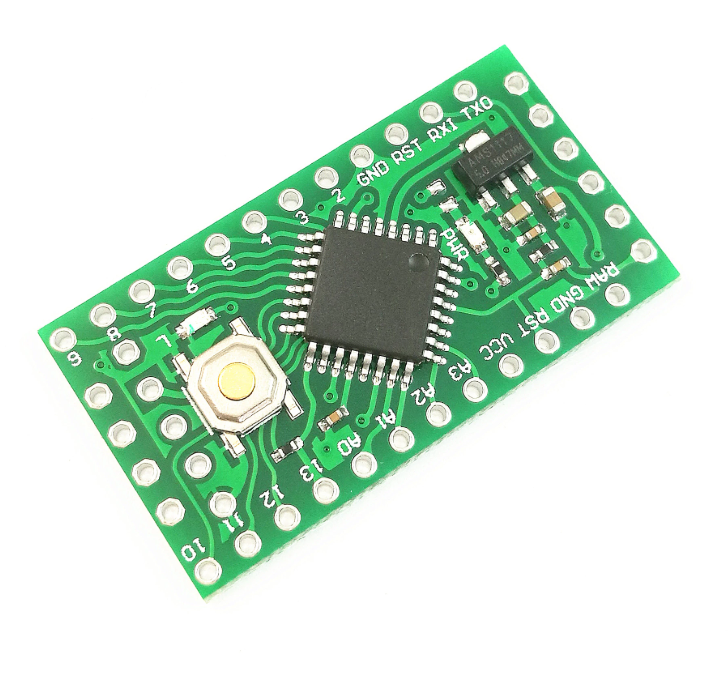Add the package to the arduino Boards Manager Urls:
- Go to Preferences
- paste this url in Boards Manager URL:
https://raw.githubusercontent.com/dbuezas/lgt8fx/master/package_lgt8fx_index.json
- paste this url in Boards Manager URL:
- Go to Tools/Board/Boards manager
- Type
lgt8fxin the search box - install lgt8fx
- Type
Now the boards appear in the IDE. You can also select clock speeds, upload speeds and generic boards with external cystal.
32Mhz is twice as fast as a conventional arduino nano! Actually even faster as many operations take less clock cycles than in the atmega328p. Check out some benchmarks
Tutorials and details about this board: LGT8F328P - LQFP32 Boards • Wolles Elektronikkiste
- Explore the discussions: https://github.com/dbuezas/lgt8fx/discussions
- Fast_IO update
- In-menu external clock support (by #seisfeld)
- In menu generic boards support with 1, 2, 4, 8, 12, 16 and 32 Mhz
- Automatic prescaler setup
- Digital Analog Converter
- Voltage References INTERNAL1V024/INTERNAL2V048/INTERNAL4V096/DEFAULT/EXTERNAL (useful for example for analogRead or DAC analogWrite via analogReference(xxx));
- Analog Comparator (page 224 of datasheet v1.0.4)
- Differential Amplifier. See this Example.
- Computation Accelerator (page 52 of datasheet v1.0.4) Work by others
- SoftwareSerial at any clock speed. Updated implementation without timing tables by #jg1uaa
- 2 to 6 high current 80ma IO pins (thanks #rokweom)
- 328p Arduino ISP (from #brother-yan)
- SSOP20 328p Support (by #LaZsolt)
- Accurate delayMicroseconds (by #LaZsolt)
- Faster Analog Read (by #jayzakk)
- Fixed analogReference (reported by #macron0)
- Enabled AREF pin as A10 analog input (by #jayzakk)
- Power reduce register definitions (by #KooLru)
- Support for interrupts on all timers and comparators (by #jayzakk)
- Arduino EEPROM API (by #SuperUserNameMan
- Lock bits. It seems this micro controller doesn't have flash lock bits.
This chip has more timers, each with more features than the atmega328p.
Explore, configure and visualize timers for both atmega328p and lgt328p with this online tool https://github.com/dbuezas/arduino-web-timers

Differences to original core Larduino_HSP v3.6c
- Support 32 Mhz and other clock speeds
- Selectable ADC resolution (Arduino compatibile default is 10 bits)
- Differential Amplifier API
- Better Boards Menu
- Installation via Board Manager Urls
- SoftwareSerial @32Mhz
- FastIO ported from https://github.com/LGTMCU/Larduino_HSP
| Clock | Pro mini style w/o power LED | Pro mini style | Nano style |
|---|---|---|---|
| 32MHz | 12.7mA | 15.0mA | 32.6mA |
| 16MHz | 9.2mA | 11.5mA | 27.8mA |
| 8MHz | 7.1mA | 9.4mA | 25.4mA |
| 4MHz | 5.9mA | 8.2mA | 23.3mA |
| 2MHz | 5.3mA | 7.6mA | 23.4mA |
| 1MHz | 5.0mA | 7.3mA | 22.8mA |
Pinout by wollewald Visit his Electronic projects blog here https://wolles-elektronikkiste.de/en/
Pinout by wollewald
Like this pinout?
Create more pinouts for the other boards!
Pinout by [wollewald](https://github.com/wollewald)- Check the Wiki for more content by contribuitors
- And you may also find something in the closed Issues
- Core is based on Larduino_HSP v3.6c with fastIO backported from https://github.com/LGTMCU/Larduino_HSP
- And inspired from Ralph Bacon's video: https://youtu.be/Myfeqrl3QP0 (Check his channel, he's uploaded a lot of great videos)
- Great place to gather data about this boards: https://github.com/RalphBacon/LGT8F328P-Arduino-Clone-Chip-ATMega328P
- Datasheet (Chinese) LGT8FX8P_databook_V1.04
- Datasheet (English) LGT8FX8P_databook_V1.04 thanks to #metallurge
- Datasheet (English) LGT8FX8P_databook_V1.05 By Watterrott
- Instruction set clk vs avr By unknown, claim if you are the author
- Work on the differential amplifier
- "Forbiden tech from China has arrived" https://www.avrfreaks.net/forum/forbiden-tech-china-has-arrived?page=all
- Larduino ISP for 328d https://github.com/Edragon/LGT/tree/master/Toolchain/LarduinoISP-master
- https://www.eevblog.com/forum/projects/anyone-here-interested-in-the-logic-green-avrs-lgt8f328p/
- http://coultersmithing.com/forums/viewtopic.php?f=6&t=1149
- LGT SDK Builder
- "very useful during development, hopefully others can find it helpful too." @sengit
- Document page : http://www.lgtic.com/2017/11/11/lgtsdk_builder/
- Download link : http://www.lgtic.com/upload/tools/lgtsdk_builder/LGTSDK_Builder_latest.rar
PS: Just want to say thanks for this git, helped me a lot!
I have no association with Arduino, Logic Green, Atmel or anything. I just wanted to have a convenient way to use these boards and get them to work without hacks at max speed
Each time a PR is merged, the release action will be triggered.
The following steps are executed
- Generate the release artefacts (the lgt8f-1.0.x.zip file)
- Update the
package_lgt8fx_index.jsonfile with the new version - Commit and push those changes to the repository
- Generate a release with the artefact.
PRs that only touch the readme.md file, or the /docs folder will NOT trigger a release.
The action can be found here: https://github.com/dbuezas/lgt8fx/blob/master/.github/workflows/release.yml
https://tooomm.github.io/github-release-stats/?username=dbuezas&repository=lgt8fx
- #Larduino_HSP for doing 90% of the work
- #RalphBacon introducing most of us to the board
- #dcfusor for help with fast io backporting
- #HI-SEBA for help with software serial
- #dwillmore for creating the wiki, serial adapter troubleshooting, more examples of boards and wemos-TTGO-XI board support
- #seisfeld for adding in-menu support for an external oscillator
- #jg1uaa for the updated Software Serial without timing tables and missing methods
- #LaZsolt for adding SSOP20 lgt8f328p support and accurate delayMicroseconds
- #jayzakk for fixing the ADC prescaler for faster analog reads
- #wollewald for all the pinout diagrms