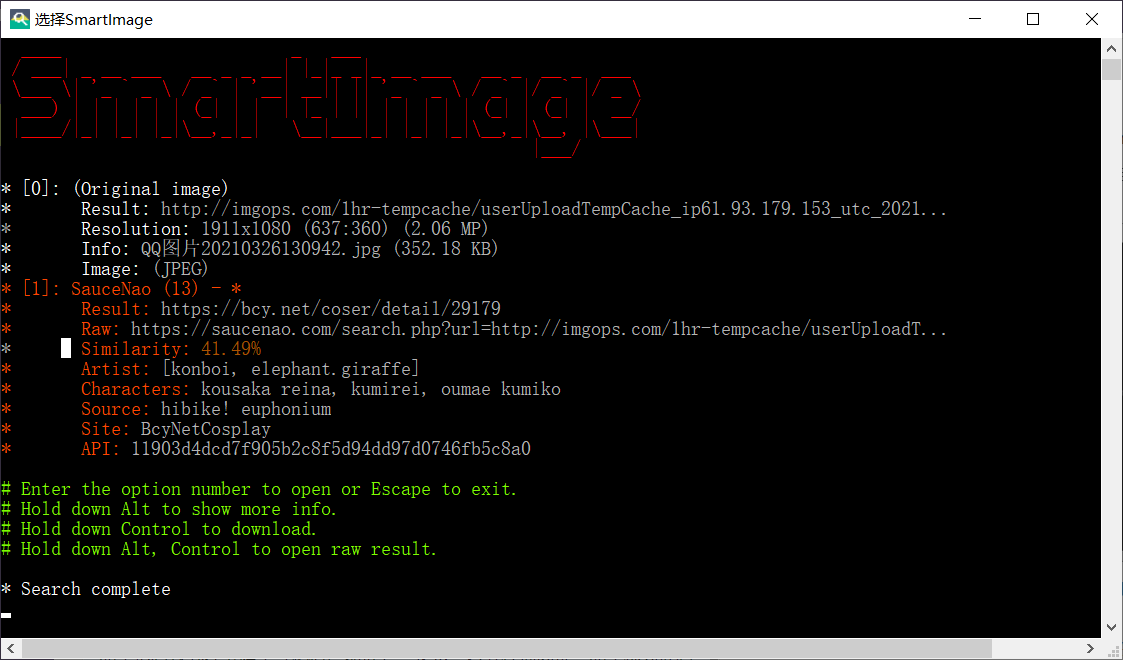Find the source image in one click!
Releases »
Wiki »
Issues »
SmartImage is a powerful reverse image search tool for Windows. SmartImage will open the best match found returned from various image search engines (see the supported sites) right in your web browser. This behavior can be configured to the user's preferences.
SmartImage features context menu integration, which allows you to right click on an image to immediately run a search!
Supported search engines:
See the Engines Index spreadsheet.
SmartImage is designed to be intuitive and agile. There are multiple ways of running the program, and you can use 2 different forms of input: direct image links or files.
See Usage »
Simply use the text input field in the shell UI. You are able to copy/paste text and use common text manipulation functions such as undo/redo.
You are able to drag-and-drop images into the text field, in which case the file path populates the input field.
SmartImage automatically detects clipboard changes
Copy a link or file path, and the input field will update with its value.
Copy an image file, and the input field will update with its file path.
Once the context menu integration is enabled, right-click on an image to open SmartImage with the selected file used as the input.
Use the documented arguments to invoke SmartImage from various system contexts such as scripts or applications.
See the Wiki » for documentation.
Wiki pages useful for getting started: