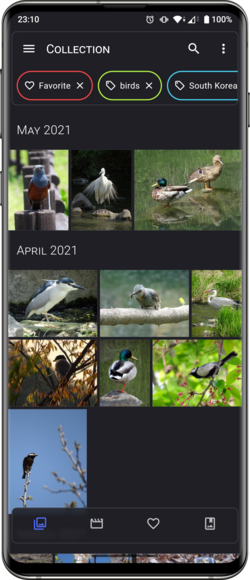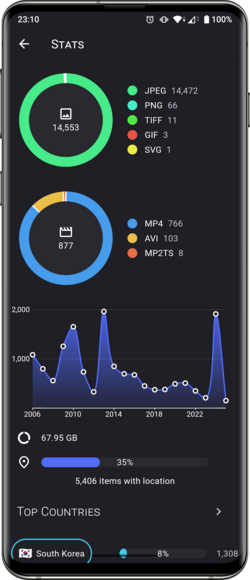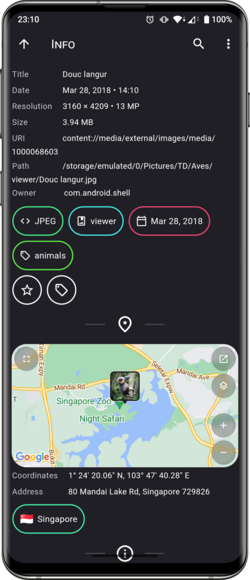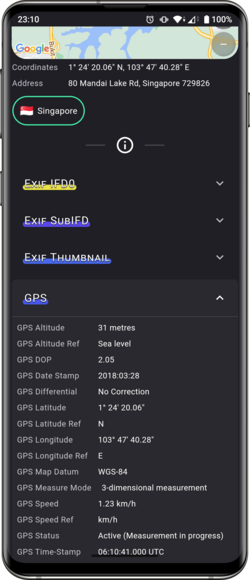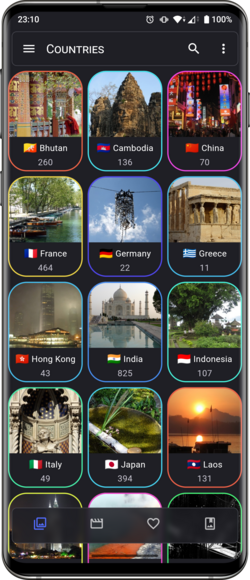Aves is a gallery and metadata explorer app. It is built for Android, with Flutter.
Aves can handle all sorts of images and videos, including your typical JPEGs and MP4s, but also more exotic things like multi-page TIFFs, SVGs, old AVIs and more!
It scans your media collection to identify motion photos, panoramas (aka photo spheres), 360° videos, as well as GeoTIFF files.
Navigation and search is an important part of Aves. The goal is for users to easily flow from albums to photos to tags to maps, etc.
Aves integrates with Android (from KitKat to Android 14, including Android TV) with features such as widgets, app shortcuts, screen saver and global search handling. It also works as a media viewer and picker.
The list of changes for past and future releases is available here.
Aves requires a few permissions to do its job:
- read contents of shared storage: the app only accesses media files, and modifying them requires explicit access grants from the user,
- read locations from media collection: necessary to display the media coordinates, and to group them by country (via reverse geocoding),
- have network access: necessary for the map view, and most likely for precise reverse geocoding too,
- view network connections: checking for connection states allows Aves to gracefully degrade features that depend on internet.
Bug reports and feature requests are welcome, but read the guidelines first. If you have questions, check out the discussions.
At this stage this project does not accept PRs.
Translations are powered by Weblate and the effort of wonderfully generous volunteers.
If you want to translate this app in your language and share the result, there is a guide.
Some users have expressed the wish to financially support the project. Thanks! ❤️
Before running or building the app, update the dependencies for the desired flavor:
# scripts/apply_flavor_play.sh
To build the project, create a file named <app dir>/android/key.properties. It should contain a reference to a keystore for app signing, and other necessary credentials. See key_template.properties for the expected keys.
To run the app:
# ./flutterw run -t lib/main_play.dart --flavor play