Accelerate your onchain creativity with the Build Onchain Apps Toolkit. ☕️
Build Onchain Apps Toolkit (aka BOAT ⛵️) will help you save 6+ weeks of initial onchain app setup and eliminate the hassle of integrating onchain components with web2 infrastructure. 🌊
We do this by taking an opinionated approach to streamlining early decisions you must make when building an onchain app.
Whether you're a hackathon participant or an ambitious entrepreneur looking to build the next big thing, this toolkit is designed with you in mind. 💙
Out of the box 🧰 🧙 ✨
- Progressive Web App support using Next.js 🏗️
- Ethereum L2 support through Base 🔵
- Wallet connect integration with RainbowKit 🌈
- Live examples and documentation for Minting and Payments experiences with wagmi and Viem 🚀
- Latest styling best practices with Tailwind CSS 💅
- Easy maintenance with linting, formatting, and tests ✅
- Insights into Web Vitals performance metrics with Perfume.js 📈
- Smart contract deployment with Foundry ☁️
- Support for a local testnet node for testing smart contracts using Anvil. 🧪
To get started building with BOAT, follow this step-by-step guide. You'll be able to explore the pre-configured contracts and experiment with them.
npx @coinbase/build-onchain-apps@latest createCreate a .env.local file
cp .env.local.default .env.localNext, obtain Wallet Connect Project ID from walletconnect.com and assign to the .env.local file. We leverage WalletConnect to allow end-users to connect their wallets to your site.
NEXT_PUBLIC_WALLET_CONNECT_PROJECT_ID=ADD_WALLET_CONNECT_PROJECT_ID_HERE# cd into your new project folder
cd [app-name]
# Install dependencies
yarn
# Run onchain app
yarn dev# Install Foundry
curl -L https://foundry.paradigm.xyz | bash
foundryupFollow the instructions of foundryup to completely setup foundry
cd contracts
# Install dependencies
forge install
# Build
forge buildCreate a .env file using the .env.example file provided in your contracts folder and add your private key. Make sure to add a 0x in front of your key to convert it to a hex string.
Note: Get an API key from here for Base Sepolia by creating an account
source .env
forge script script/BuyMeACoffee.s.sol:BuyMeACoffeeScript --broadcast --verify --rpc-url base_sepolia
forge script script/SignatureMintERC721.s.sol:SignatureMintERC721Script --broadcast --verify --rpc-url base_sepoliaNote: The above command will print the address of your contract and a link to the block explorer. Click on the block explorer link to verify whether your contract has been deployed or not.
For more information on contracts, visit here
Learn how you can obtain free testnet funds here: https://docs.base.org/tools/network-faucets/.
Read below to learn how you can take part in improving Build Onchain Apps Toolkit.
To build and test either the CLI or the main App, start by cloning the repo.
# Clone the repo
git clone https://github.com/coinbase/build-onchain-apps.git# Go to main application
cd template
# Install and run latest template
yarn
yarn dev# From the root repo
# Install and build latest dependencies
yarn
yarn build
# Link the local package to the global npm registry
npm link
# Test CLI using the local package
build-onchain-apps create
# After testing, unlink the package from the global npm registry
npm unlink @coinbase/build-onchain-apps
npm uninstall -g @coinbase/build-onchain-appsBuild Onchain Apps Toolkit is all about community; for any questions, feel free to:
- Open an issue
- Tell us what project you build ⛵️
- Reach out to the core maintainers on Twitter or Farcaster

Leonardo Zizzamia |

Sneh Koul |
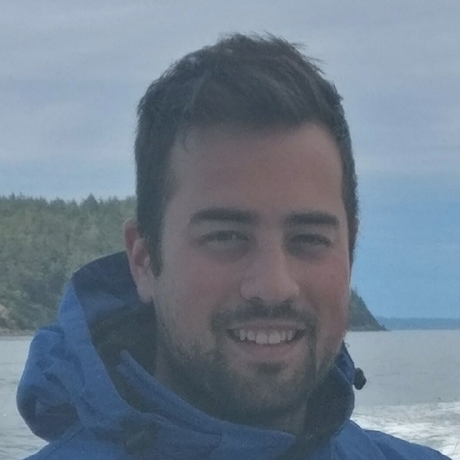
Wesley Pickett |

Rose Kuan |

Renan Machado |

Rob Polak |

Arun Sood |

Alvaro Raminelli |

Chris Nascone |

Anirud Samala |
This project is licensed under the MIT License - see the LICENSE.md file for details







