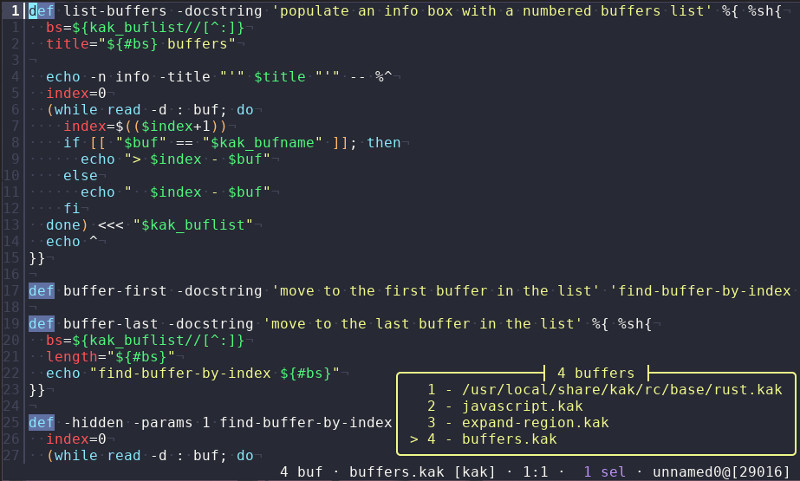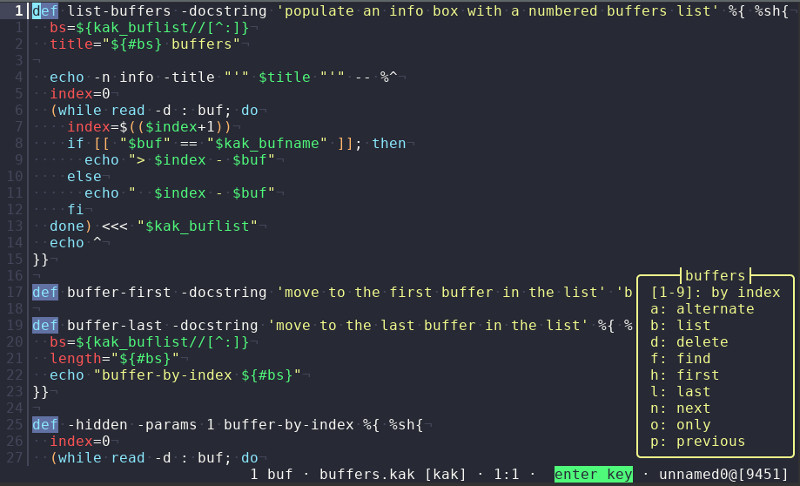kakoune plugin to ease navigation between opened buffers.
Add buffers.kak to your autoload dir: ~/.config/kak/autoload/.
Or via plug.kak:
plug 'delapouite/kakoune-buffers' %{
map global normal ^ q
map global normal <a-^> Q
map global normal q b
map global normal Q B
map global normal <a-q> <a-b>
map global normal <a-Q> <a-B>
map global normal b ': enter-buffers-mode<ret>' -docstring 'buffers'
map global normal B ': enter-user-mode -lock buffers<ret>' -docstring 'buffers (lock)'
}
Run the info-buffers command. It will display an info box with a numbered list of opened buffers.
- The current buffer is prefixed by a
>. - The alt buffer is prefixed by a
#(usegato reach it). - Modified buffers are prefixed by a
+.
If this list gets too big, decrease the max_list_buffers option (42 entries by default).
To jump to a specific buffer index use the buffer-by-index n command.
Use buffer-first and buffer-last to move to the ends of the list.
With buffer-first-modified, jump to the first modified buffer.
To delete all buffers except the current one, use buffer-only or the more destructive buffer-only-force version.
You can also delete all buffers except the ones in the same dir as the current buffer with buffer-only-directory.
All these commands are grouped in a dedicated buffers user-mode.
While opened in lock mode, it means that you can press p or n many times to cycle through your buffers.
Press <esc> to leave this mode.
# Suggested hook
hook global WinDisplay .* info-buffers
# Suggested mappings
map global user b ':enter-buffers-mode<ret>' -docstring 'buffers…'
map global user B ':enter-user-mode -lock buffers<ret>' -docstring 'buffers (lock)…'
# Suggested aliases
alias global bd delete-buffer
alias global bf buffer-first
alias global bl buffer-last
alias global bo buffer-only
alias global bo! buffer-only-force
Ask yourself: how often do you use macros? If you're like me, not so much thanks to all the cool interactive ways
to accomplish a task with Kakoune. But they waste a nice spot on the q key! Time to free it for something else.
What about moving the b actions, (moving word backward) here instead? It makes sense on a qwerty keyboard.
The q is on the left of w which goes the opposite direction. The q, w and e actions are now finally together
just under your left hand like the 3 musketeers.
Therefore your b key is free and you can now use it for buffer actions:
# ciao macros
map global normal ^ q
map global normal <a-^> Q
map global normal q b
map global normal Q B
map global normal <a-q> <a-b>
map global normal <a-Q> <a-B>
map global normal b ':enter-buffers-mode<ret>' -docstring 'buffers…'
map global normal B ':enter-user-mode -lock buffers<ret>' -docstring 'buffers (lock)…'
info displayed by the info-buffers command:
info displayed by the buffers user-mode:
- kakoune-cd
- kakoune-registers
- explore.kak
- ncurses implementation of a buffer list
- sidetree
- kakoune-buffer-switcher
MIT
Thanks a lot to danr and occivink for the original implementation: https://github.com/occivink/config/blob/master/.config/kak/buflist.kak