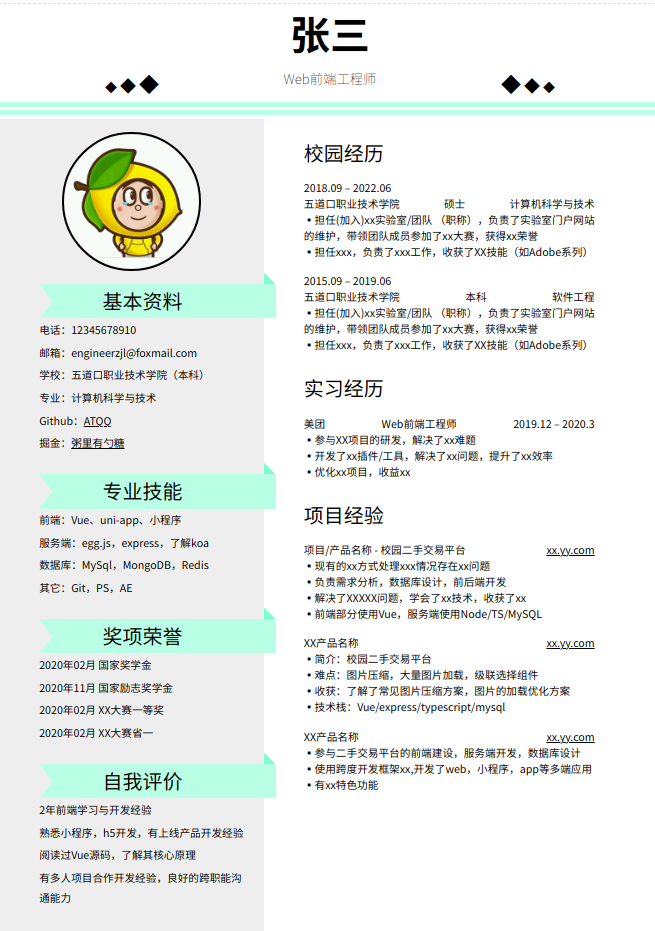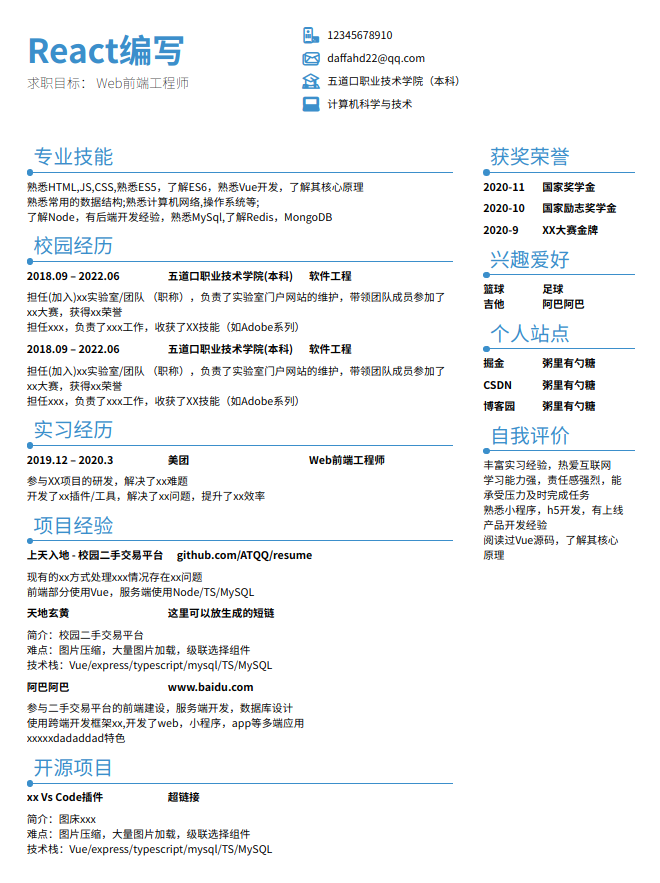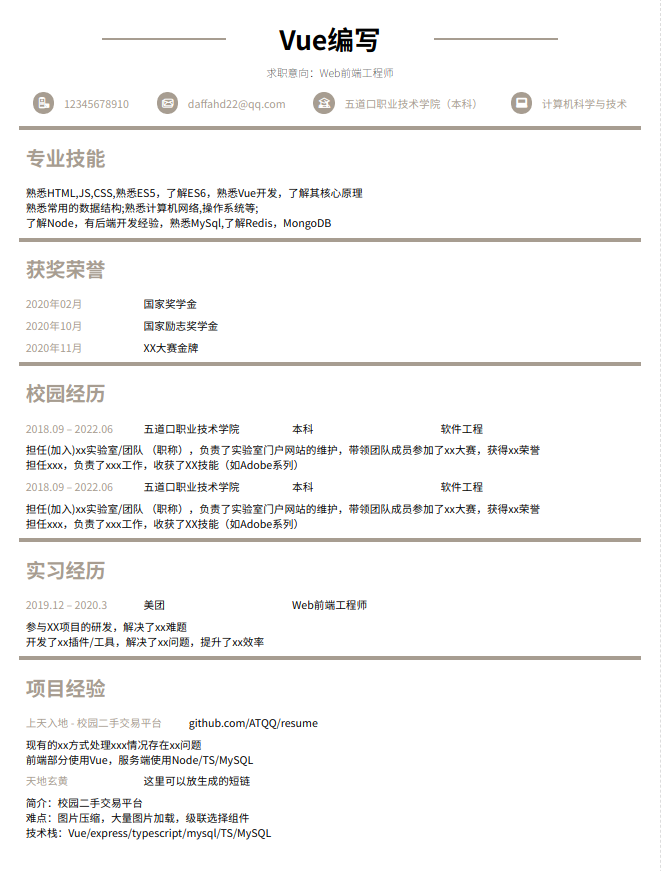个人简历在线生成
推荐阅读:如何书写一份好的互联网校招简历
- clone仓库代码
git clone https://github.com/ATQQ/resume.gitcd resume- 安装依赖
npm install- 本地运行
npm run dev- 构建
npm run build本仓库接入了Github Action,pr合并后会自动更新到线上
遵循约定优于配置的观点,贡献者只需关心简历部分的实现即可
简历模板实现部分与项目整体是低耦合的,所以理论上支持任意前端技术栈编写简历:
- html/css/js
- vue
- react
- jQuery
- ...更多
贡献者只需要关心./src目录,对其它配置感兴趣可自行品鉴
./src
├── assets 静态资源css/img
├── constants 常量
│ ├── index.js 存放路径与中文title的映射
│ ├── schema 存放每个简历模板的默认JSON数据,与pages中的模板一一对应
│ ├────── demo1.js
│ ├────── react1.js
│ └────── vue1.js
├── pages 简历模板
│ ├── demo1 - 原生js编写的简历
│ ├── react1 - react编写的简历
│ ├── vue1 - vue编写的简历
│ └── introduce - 应用的使用文档
├── utils
├── app.js 项目的入口js
├── index.html 项目的入口页面
目前对于框架接入了React/Vue的支持,其余框架(如Angular)在后续有需求可接入
在schema目录下创建页面的json描述文件,如abc.js
./src
├── constants
│ └── schema
│ └────── abc.js
abc.js
export default {
name: '王五',
position: '求职目标: Web前端工程师',
infos: [
'1:很多文字',
'2:很多文字',
'3:很多文字',
]
}在pages目录下创建与json描述文件同名的目录,如abc
./src
├── pages
│ └── abc
下面提供了4种方式实现同一效果
期望的效果
期望的渲染结构
<div id="resume">
<div id="app">
<header>
<h1>王五</h1>
<h2>求职目标: Web前端工程师</h2>
</header>
<ul class="infos">
<li>1:很多文字<li>
<li>2:很多文字<li>
<li>3:很多文字<li>
</ul>
</div>
</div>下面开始编写代码
为方便阅读,代码进行了折叠
首先是样式,这里选择sass预处理语言,当然也可以用原生css
index.scss
@import './../../assets/css/base.scss';
html,
body,
#resume {
height: 100%;
overflow: hidden;
}
// 上面部分是推荐引入的通用样式
// 下面书写我们的样式
$themeColor: red;
#app {
padding: 1rem;
}
header {
h1 {
color: $themeColor;
}
h2 {
font-weight: lighter;
}
}
.infos {
list-style: none;
li {
color: $themeColor;
}
}其次是页面描述文件
index.html
<!DOCTYPE html>
<html lang="en">
<head>
<meta charset="UTF-8">
<meta http-equiv="X-UA-Compatible" content="IE=edge">
<meta name="viewport" content="width=device-width, initial-scale=1.0">
<title>
<%= htmlWebpackPlugin.options.title %>
</title>
</head>
<body>
<div id="resume">
<div id="app">
</div>
</div>
</body>
</html>下面就开始使用各种技术栈进行逻辑代码编写
原生js
目录结构
./src
├── pages
│ └── abc
│ └───── index.html
│ └───── index.scss
│ └───── index.js
index.js
import { getSchema } from "../../utils"
import './index.scss'
window.refresh = function () {
const schema = getSchema()
const { name, position, infos } = schema
clearPage()
renderHeader(name, position)
renderInfos(infos)
}
function clearPage() {
document.getElementById('app').innerHTML = ''
}
function renderHeader(name, position) {
const html = `
<header>
<h1>${name}</h1>
<h2>${position}</h2>
</header>`
document.getElementById('app').innerHTML += html
}
function renderInfos(infos = []) {
if (infos?.length === 0) {
return
}
const html = `
<ul class="infos">
${infos.map(info => {
return `<li>${info}</li>`
}).join('')}
</ul>`
document.getElementById('app').innerHTML += html
}
window.onload = function () {
refresh()
}Vue
目录结构
./src
├── pages
│ └── abc
│ └───── index.html
│ └───── index.scss
│ └───── index.js
│ └───── App.vue
index.js
import Vue from 'vue'
import App from './App.vue'
import './index.scss'
Vue.config.productionTip = process.env.NODE_ENV === 'development'
new Vue({
render: h => h(App)
}).$mount('#app')App.vue
<template>
<div id="app">
<header>
<h1>{{ schema.name }}</h1>
<h2>{{ schema.position }}</h2>
</header>
<div class="infos">
<p
v-for="(info,
i) in schema.infos"
:key="i"
>
{{ info }}
</p>
</div>
</div>
</template>
<script>
import { getSchema } from '../../utils';
export default {
data() {
return {
schema: getSchema(),
};
},
mounted() {
window.refresh = this.refresh;
},
methods: {
refresh() {
this.schema = getSchema();
},
},
};
</script>React
目录结构
./src
├── pages
│ └── abc
│ └───── index.html
│ └───── index.scss
│ └───── index.js
│ └───── App.jsx
index.js
import React from 'react'
import ReactDOM from 'react-dom';
import App from './App.jsx'
import './index.scss'
ReactDOM.render(
<React.StrictMode>
<App />
</React.StrictMode>,
document.getElementById('app')
)App.jsx
import React, { useEffect, useState } from 'react'
import { getSchema } from '../../utils'
export default function App() {
const [schema, updateSchema] = useState(getSchema())
const { name, position, infos = [] } = schema
useEffect(() => {
window.refresh = function () {
updateSchema(getSchema())
}
}, [])
return (
<div>
<header>
<h1>{name}</h1>
<h2>{position}</h2>
</header>
<div className="infos">
{
infos.map((info, i) => {
return <p key={i}>{info}</p>
})
}
</div>
</div>
)
}jQuery
目录结构
./src
├── pages
│ └── abc
│ └───── index.html
│ └───── index.scss
│ └───── index.js
index.js
import { getSchema } from "../../utils"
import './index.scss'
window.refresh = function () {
const schema = getSchema()
const { name, position, infos } = schema
clearPage()
renderHeader(name, position)
renderInfos(infos)
}
function clearPage() {
$('#app').empty()
}
function renderHeader(name, position) {
const html = `
<header>
<h1>${name}</h1>
<h2>${position}</h2>
</header>`
$('#app').append(html)
}
function renderInfos(infos = []) {
if (infos?.length === 0) {
return
}
const html = `
<ul class="infos">
${infos.map(info => {
return `<li>${info}</li>`
}).join('')}
</ul>`
$('#app').append(html)
}
window.onload = function () {
refresh()
}如果觉得导航栏展示abc不友好,当然也可以更改
./src
├── constants
│ ├── index.js 存放路径与中文title的映射
./src/constants/index.js 中加入别名
export const navTitle = {
'abc': '开发示例'
}