Create partitions, volume groups, volumes, filesystems and mounts
| GitHub | GitLab | Downloads | Version |
|---|---|---|---|
 |
 |
This example is taken from molecule/default/converge.yml and is tested on each push, pull request and release.
---
- name: Converge
hosts: all
become: yes
gather_facts: yes
pre_tasks:
# For testing in containers, a loopback device is created in `prepare.yml`.
# The device created in `prepare.yml` is picked up here.
# Normally you would point to /dev/sd*.
- name: Read loop device from disk
ansible.builtin.slurp:
src: /loopback-devicename.txt
register: loopback_devicename
roles:
- role: robertdebock.storage
# Partitioning a loopback device is not supported by parted.
# storage_partitions:
# - name: "{{ loopback_devicename.content | b64decode }}"
# number: 1
# part_end: 100%
# label: gpt
storage_volumegroups:
- name: data
devices:
- "{{ loopback_devicename.content | b64decode }}"
size: 4
storage_volumes:
- name: test1
vg: data
size: 1G
opts: --zero n
storage_filesystems:
- name: /dev/data/test1
fstype: xfs
# Mounting is not idempotent for:
# - debian:bullseye
# - ubuntu:focal
# - ubuntu:bionic
# storage_mounts:
# - name: /mnt/test
# src: /dev/data/test1
# fstype: xfs
# owner: root
# group: root
# mode: "0755"The machine needs to be prepared. In CI this is done using molecule/default/prepare.yml:
---
- name: Prepare
hosts: all
become: yes
gather_facts: no
roles:
- role: robertdebock.bootstrap
tasks:
# These are "cleanup" tasks, to make sure the test is run in a non-biased environment.
- name: Unmount /mnt/test
ansible.posix.mount:
path: /mnt/test
state: absent
- name: Install lvm2
ansible.builtin.package:
name: lvm2
- name: Remove lv
community.general.lvol:
vg: data
lv: test1
state: absent
force: yes
- name: Remove all loop devices
ansible.builtin.command:
cmd: losetup -D
changed_when: yes
when:
- ansible_distribution != "Alpine"
- name: Remove loop_device on Alpine
when:
- ansible_distribution == "Alpine"
block:
- name: Find loop devices
ansible.builtin.command:
cmd: losetup -a
register: loop_devices
changed_when: no
- name: Remove loop device
ansible.builtin.command:
cmd: "losetup -d {{ item | split(':') | first }}"
changed_when: yes
loop: "{{ loop_devices.stdout_lines }}"
# Since we're in a container, let's create a file.
# Normally you would not require this, as `/dev/sd*` (or so) would be used.
- name: Create a 4GB file
community.general.filesize:
path: /blockdevice.img
size: 4G
owner: root
group: root
mode: "0644"
- name: Find first unused loop device
ansible.builtin.command:
cmd: losetup -f
register: loop_device
changed_when: no
- name: Store loop device on disk
ansible.builtin.copy:
content: "{{ loop_device.stdout }}"
dest: /loopback-devicename.txt
owner: root
group: root
mode: "0644"
- name: Create loop device
ansible.builtin.command:
cmd: losetup {{ loop_device.stdout }} /blockdevice.img
changed_when: yesAlso see a full explanation and example on how to use these roles.
The default values for the variables are set in defaults/main.yml:
---
# defaults file for storage
storage_default_fstype: ext4
# storage_partitions:
# - name: /dev/sdb
# number: 1
# part_end: 4GiB
# label: gpt
# - name: /dev/sdb
# number: 2
# flags:
# - lvm
# part_start: 4GiB
# part_end: 8GiB
# storage_volumegroups:
# - name: group1
# devices:
# - /dev/sdb2
# size: 8
# - name: group2
# devices:
# - /dev/sdb2
# size: 128M
# storage_volumes:
# - name: var1
# vg: group1
# size: 16
# storage_filesystems:
# - name: /dev/group1/var
# filesystem: ext4
# storage_mounts:
# - name: /var
# src: /dev/group1/var1
# owner: root
# group: root
# mode: "0755"
# opts: defaults
# boot: yes
# dump: 0
# passno: 2- pip packages listed in requirements.txt.
The following roles are used to prepare a system. You can prepare your system in another way.
| Requirement | GitHub | GitLab |
|---|---|---|
| robertdebock.bootstrap |
This role is a part of many compatible roles. Have a look at the documentation of these roles for further information.
Here is an overview of related roles:
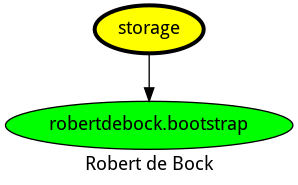
This role has been tested on these container images:
| container | tags |
|---|---|
| Alpine | all |
| Amazon | Candidate |
| EL | 8, 9 |
| Debian | all |
| Fedora | all |
| opensuse | all |
| Ubuntu | all |
The minimum version of Ansible required is 2.12, tests have been done to:
- The previous version.
- The current version.
- The development version.
If you find issues, please register them in GitHub.
Please consider sponsoring me.
