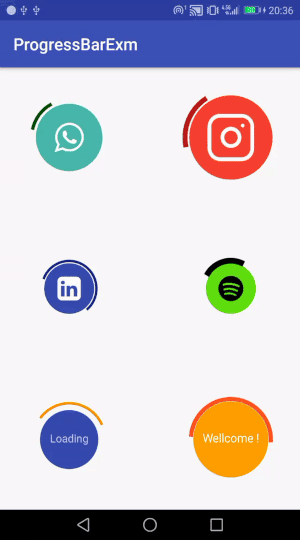ArchedImageProgressBar is a customizable progress bar library for AndroidOS that allows to add image,icon,text,arches,circles and more style features.
Arched Image Progress Bar is easy to customize with a few methods and it can be used differently.
- Android 5.0 Lollipop (API lv 21) or greater
- Your favorite IDE
Gradle
You should follow these two steps.
- Add it in your root build.gradle at the end of repositories:
allprojects {
repositories {
...
maven { url 'https://jitpack.io' }
}
}
- Add the dependency to your app level build.gradle:
dependencies {
compile 'com.github.smrtyvz:ArchedImageProgressBar:1.01'
}
- Set circle size and arch size.
- Set circle color and arch color.
- Set an image,logo,icon to inside of circle.
- Set the size of image,logo,icon.
- Set a text to inside of circle.
- Set text size and text color.
- Set arch movement speed.
- Set arch width.
- Set arch length.
1.Basic
- Add the ArchedImageProgressBar to your layout file.
<com.mrtyvz.archedimageprogress.ArchedImageProgressBar
android:id="@+id/linkedin_progressBar"
android:layout_width="150dp"
android:layout_height="150dp"
android:layout_marginBottom="8dp"
android:layout_marginStart="8dp"
android:layout_marginTop="8dp"
android:layout_marginEnd="8dp"
app:layout_constraintBottom_toBottomOf="parent"
app:layout_constraintStart_toStartOf="parent"
app:layout_constraintTop_toTopOf="parent"
app:layout_constraintEnd_toEndOf="parent"/>
- Use the following methods to style your progress bar in java class :
ArchedImageProgressBar linkedinArcProgress = findViewById(R.id.linkedin_progressBar);
Bitmap linkedinIcon = BitmapFactory.decodeResource(getResources(),R.drawable.linkedin_sign);
linkedinArcProgress.setProgressImage(linkedinIcon,14.0f);
linkedinArcProgress.setCircleSize(30.0f);
linkedinArcProgress.setArchSize(32.75f);
linkedinArcProgress.setCircleColor(Color.parseColor("#3949ab"));
linkedinArcProgress.setArchColor(Color.parseColor("#1a237e"));
linkedinArcProgress.setArchLength(210);
linkedinArcProgress.setArchStroke(8.85f);
linkedinArcProgress.setArchSpeed(5);
or if you want to use a text instead of an image :
ArchedImageProgressBar customTextArcProgress = findViewById(R.id.yourCustomText_progressBar);
customTextArcProgress.setProgressText(new String[]{"Loading"}, "#c5cae9");
customTextArcProgress.setProgressTextSize(13.0f);
customTextArcProgress.setCircleSize(35.0f);
customTextArcProgress.setArchSize(43.0f);
customTextArcProgress.setCircleColor(Color.parseColor("#3949ab"));
customTextArcProgress.setArchColor(Color.parseColor("#fb8c00"));
customTextArcProgress.setArchLength(120);
customTextArcProgress.setArchStroke(9.0f);
customTextArcProgress.setArchSpeed(3);
2.Method properties
- Setting text and text color
Define the text as a string array , note that color is optional ( default text color is black.)
- Text size
Recommended value : 8 to 25 (depends on the length of text)
- Image size
Recommended value : 10 to 35 (depends on the image size)
- Arch length
Recommended value : 10 to 300 (for better design)
- Arch speed
Recommended value : 1 to 15
- Mert Ayvaz - Initial work - smrtyvz
This project is licensed under the MIT License - see the LICENSE.md file for details