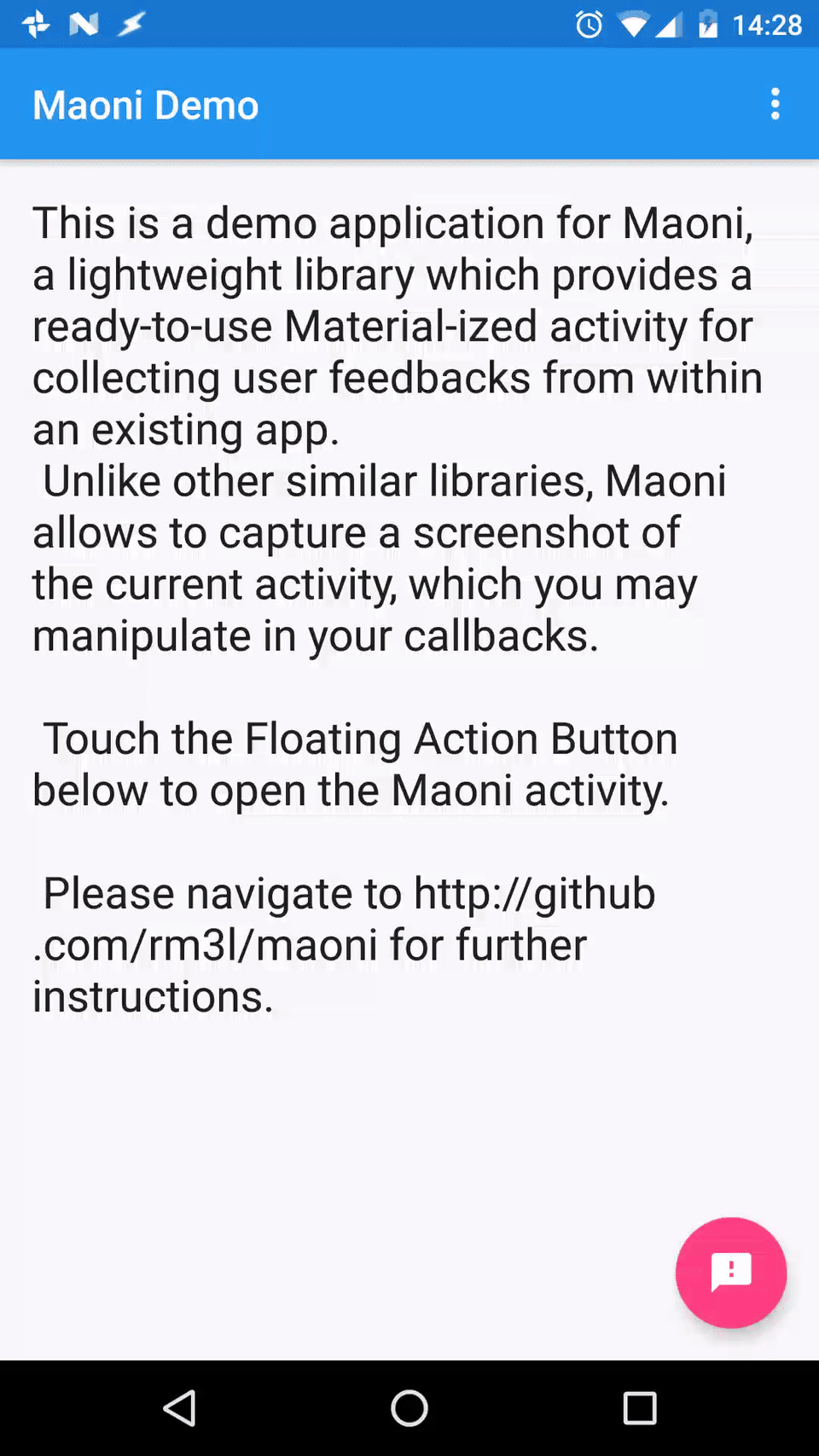Maoni is a lightweight open-source library for integrating a way to collect user feedbacks from within Android applications.
Built from the ground up with the Material Design principles in mind, it allows to capture a screenshot of the activity the user is currently viewing and attach it to the feedback.
Just provide callbacks implementations and you're good to go. Maoni will take care of collecting your users' feedbacks and call those implementations.
Below is a quick overview of the features included:
- Contextual information. Device and application information, if available.
- Device screen resolution, mobile data and GPS states, ...
- Screenshot and logs capture.
- Because receiving a feedback with contextual information is much much better for analysis, Maoni allows to take a screen capture of the calling activity, along with the application logs. Note that the inclusion of such screenshot and logs in the feedback object is opt-out, at the user's discretion.
- Touch to preview screenshot
- Ability for users of your app to highlight or blackout items in the screen capture. They may choose to highlight relevant items or blackout any sensitive information.
- Customization.
- Besides the default form fields, you are free to include an extra layout with additional views. And you always have access to the underlying view elements.
- Theme elements and styles can be adjusted.
- Callbacks.
- Form validation. You can provide your own if needed for example for your extra fields.
- Listeners. Upon validation, Maoni calls the callbacks implementations you provided earlier. So you just have limitless possibilities for an integration with any other systems.
Take a look at the sample application for a quick overview.
While working on a new version of DD-WRT Companion, one my Android apps, I needed a simple yet pleasant way to collect users' feedbacks, along with some contextual information. I experimented with a simple dialog, then tried a bunch of other libraries, but could not find one with screenshot capturing capabilities, not vendor lock-in, and which is almost a no-brainer as to integrating with any remote services. I was also looking for screen capture highlight / blackout capability, in use for issue reporting in several apps from Google.
So as a way to give back to the Open Source community, I decided to create Maoni as a separate library project.
By the way, as a side note, Maoni is a Swahili word for comments or opinions.

Grab via Gradle, by adding this to your build.gradle:
dependencies {
// ...
compile ('org.rm3l:maoni:2.3.1@aar') {
transitive = true;
}
}Integrating with Maoni is intended to be seamless and straightforward for most existing Android applications.
Just leverage the fluent Maoni Builder to construct and start an Maoni instance at the right place within your application workflow (for example a button click listener, or a touch of a menu item).
For example, to start with just the defaults:
// MyHandlerForMaoni is a custom implementation of Handler,
// which is a shortcut interface for defining both a validator and listeners for Maoni
final MyHandlerForMaoni myHandlerForMaoni = new MyHandlerForMaoni(...);
//The optional file provider authority allows you to
//share the screenshot capture file to other apps (depending on your callback implementation)
new Maoni.Builder(MY_FILE_PROVIDER_AUTHORITY)
.withHandler(myHandlerForMaoni) //Custom Callback for Maoni
.build()
.start(MaoniSampleMainActivity.this); //The screenshot captured is relative to this calling context To customize every aspect of your Maoni activity, call the fluent methods of Maoni.Builder, e.g.:
// MyHandlerForMaoni is a custom implementation of Maoni.Handler,
// which is a shortcut interface for defining both a validator and listeners for Maoni
final MyHandlerForMaoni handlerForMaoni = new MyHandlerForMaoni(MaoniSampleMainActivity.this);
//The optional file provider authority allows you to
//share the screenshot capture file to other apps (depending on your callback implementation)
new Maoni.Builder(MY_FILE_PROVIDER_AUTHORITY)
.withWindowTitle("Send Feedback") //Set to an empty string to clear it
.withMessage("Hey! Love or hate this app? We would love to hear from you.")
.withExtraLayout(R.layout.my_feedback_activity_extra_content)
.withHandler(handlerForMaoni) //Custom Callback for Maoni
.withFeedbackContentHint("[Custom hint] Write your feedback here")
.withIncludeScreenshotText("[Custom text] Include screenshot")
.withTouchToPreviewScreenshotText("Touch To Preview")
.withContentErrorMessage("Custom error message")
.withScreenshotHint("Custom test: Lorem Ipsum Dolor Sit Amet...")
//... there are other aspects you can customize
.build()
.start(MaoniSampleMainActivity.this); //The screenshot captured is relative to this calling context You're good to go! Maoni will take care of validating / collecting your users' feedbacks and call your callbacks implementations.
Some common callbacks for Maoni are available as external dependencies to include in your application.
This callback opens up an Intent for sending an email with the feedback collected.
Add this additional line to your build.gradle:
dependencies {
// ...
compile 'org.rm3l:maoni-email:2.3.1'
}And set it as the listener for your Maoni instance:
final org.rm3l.maoni.email.MaoniEmailListener listenerForMaoni =
new org.rm3l.maoni.email.MaoniEmailListener(...);
new Maoni.Builder(MY_FILE_PROVIDER_AUTHORITY)
.withListener(listenerForMaoni) //Callback from maoni-email
//...
.build()
.start(MaoniSampleMainActivity.this); //The screenshot captured is relative to this calling context The optional file provider authority specified in the Maoni.Builder constructor allows you to
share the screenshot capture file to other apps (depending on your callback implementation).
By default, Maoni stores the screenshot file in your application cache directory,
but this is (again) entirely customizable.
You must declare a file content provider in your AndroidManifest.xml file with an explicit list
of sharable directories for other apps to be able to read the screenshot file.
For example:
<application>
<!-- ... -->
<!-- If not defined yet, declare a file provider to be able to share screenshots captured by Maoni -->
<provider
android:name="android.support.v4.content.FileProvider"
android:authorities="org.rm3l.maoni.sample.fileprovider"
android:grantUriPermissions="true"
android:exported="false">
<meta-data
android:name="android.support.FILE_PROVIDER_PATHS"
android:resource="@xml/filepaths" />
</provider>
</application>Along with the XML file that specifies the sharable directories (under res/xml/filepaths.xml as specified above):
<paths>
<!-- By default, Maoni stores screenshots captures in the application cache directory.
So you must declare the path '.' as shareable. Specify something else if you are using a different path -->
<cache-path name="maoni-shares" path="." />
<!-- <files-path path="maoni-working-dir/" name="myCustomWorkingDirForMaoni" /> -->
</paths>See https://goo.gl/31nStZ for further instructions on how to setup file sharing.
Contributions and issue reporting are more than welcome. So to help out, do feel free to fork this repo and open up a pull request. I'll review and merge your changes as quickly as possible.
You can use GitHub issues to report bugs. However, please make sure your description is clear enough and has sufficient instructions to be able to reproduce the issue.
You can also use the sample app to send your feedback with Maoni. ;-)
I use Crowdin as the translation system. All related resources for localization are automatically generated from files got with Crowdin.
To help out with any translation, please head to Crowdin and request to join the translation team. If your language is not listed there, just drop me an e-mail at <[email protected]>.
Please do not submit GitHub pull requests with translation fixes as any changes will be overwritten with the next update from Crowdin.
You can create separate Java projects that implements any of the Maoni callbacks interfaces
(Validator, Listener, UiListener, Handler or any combination),
so users can use them in their projects.
You just have to include maoni-common as a dependency in your project, e.g., with Gradle:
dependencies {
// ...
compile 'org.rm3l:maoni-common:2.3.1'
}(If you use Maoni, please drop me a line at <[email protected]> (or again, fork, modify this file and submit a pull request), so I can list your app(s) here)
- Armel Soro
- keybase.io/rm3l
- rm3l.org - <[email protected]> - @rm3l
- paypal.me/rm3l
- coinbase.com/rm3l
The MIT License (MIT)
Copyright (c) 2016 Armel Soro
Permission is hereby granted, free of charge, to any person obtaining a copy
of this software and associated documentation files (the "Software"), to deal
in the Software without restriction, including without limitation the rights
to use, copy, modify, merge, publish, distribute, sublicense, and/or sell
copies of the Software, and to permit persons to whom the Software is
furnished to do so, subject to the following conditions:
The above copyright notice and this permission notice shall be included in all
copies or substantial portions of the Software.
THE SOFTWARE IS PROVIDED "AS IS", WITHOUT WARRANTY OF ANY KIND, EXPRESS OR
IMPLIED, INCLUDING BUT NOT LIMITED TO THE WARRANTIES OF MERCHANTABILITY,
FITNESS FOR A PARTICULAR PURPOSE AND NONINFRINGEMENT. IN NO EVENT SHALL THE
AUTHORS OR COPYRIGHT HOLDERS BE LIABLE FOR ANY CLAIM, DAMAGES OR OTHER
LIABILITY, WHETHER IN AN ACTION OF CONTRACT, TORT OR OTHERWISE, ARISING FROM,
OUT OF OR IN CONNECTION WITH THE SOFTWARE OR THE USE OR OTHER DEALINGS IN THE
SOFTWARE.