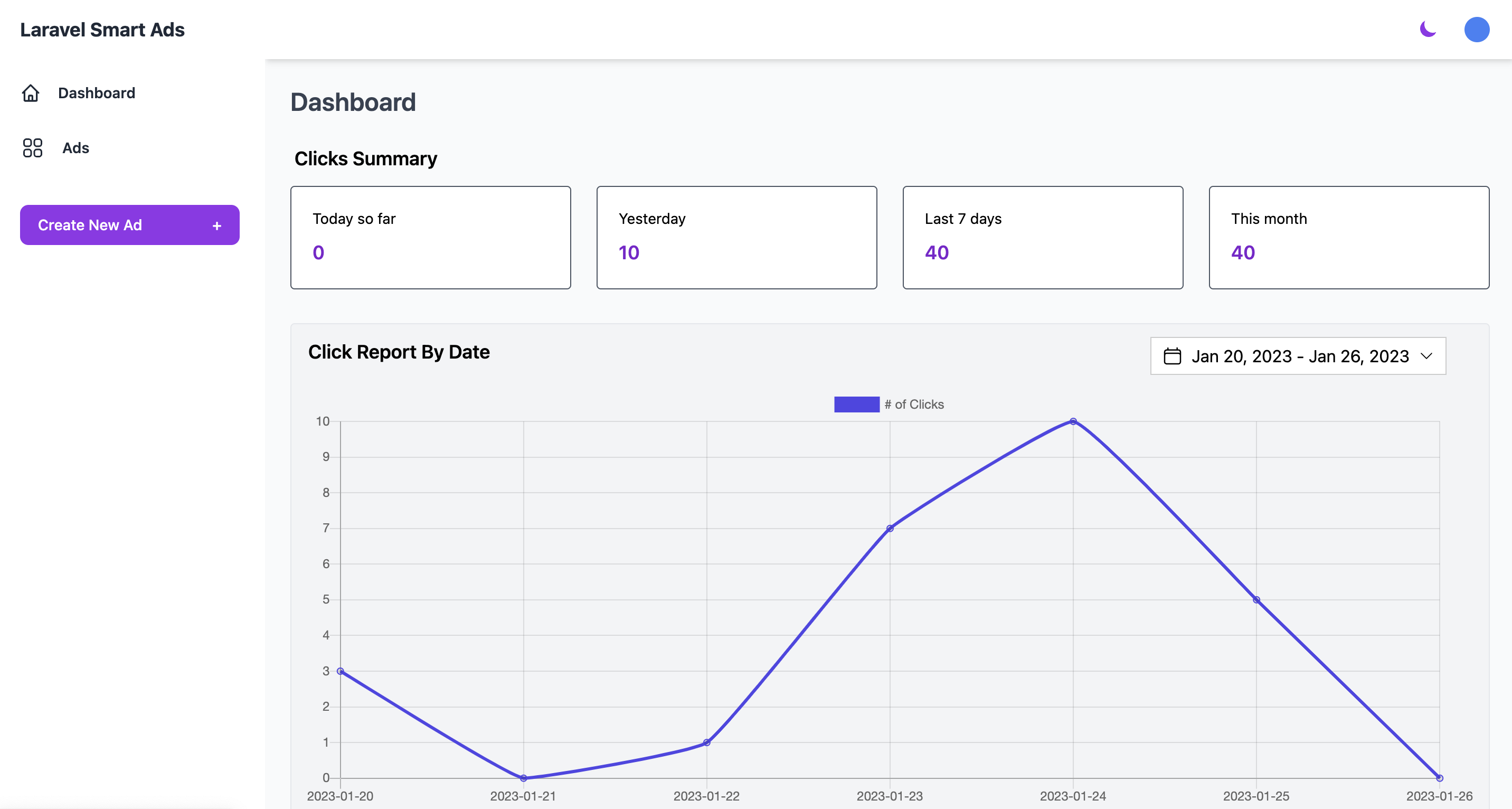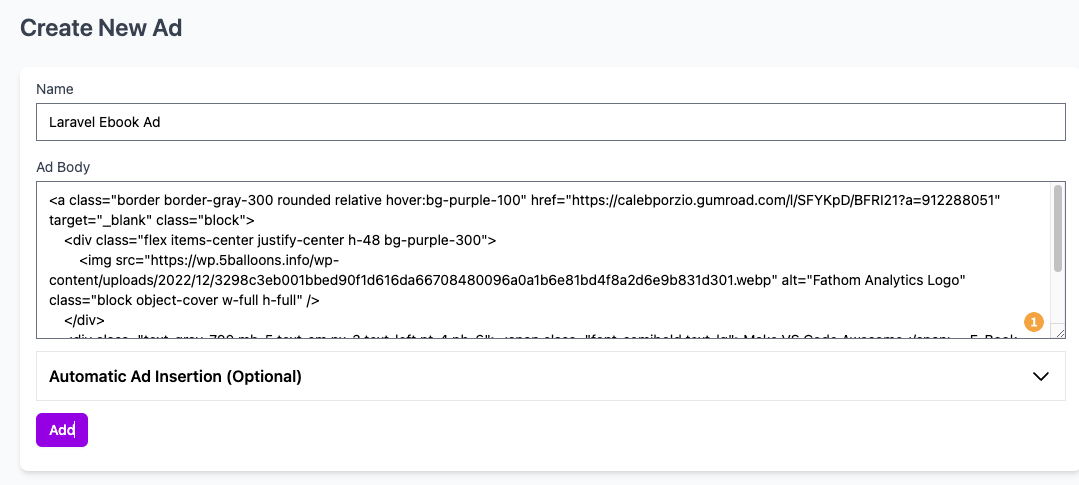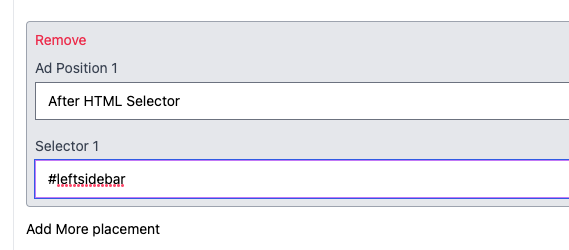Simple Ad, Banner, Callouts Manager for Laravel.
https://www.youtube.com/watch?v=Hy_qZTljupQ
You can install the package via composer:
composer require 5balloons/laravel-smart-adsThe package will automatically register itself.
Publishing Migrations (Required)
php artisan vendor:publish --provider="_5balloons\LaravelSmartAds\LaravelSmartAdsServiceProvider" --tag="smart-ads-migrations"and then run migrate command to run the migrations
php artisan migratePublishing Assets (Required)
php artisan vendor:publish --provider="_5balloons\LaravelSmartAds\LaravelSmartAdsServiceProvider" --tag="smart-ads-assets"This command will copy the necessary css and js files required to run the ad manager dashboard.
Publishing Config File (Optional)
php artisan vendor:publish --provider="_5balloons\LaravelSmartAds\LaravelSmartAdsServiceProvider" --tag="smart-ads-config"The ad manager dashboard can now be accessed at /smart-ad-manager
You can create a new ad by navigating to smart-ad-manager/ads/create page and then providing a valid name and HTML body of the Ad.
In order to place the ads and track clicks you must place the following JS in your header (typically this would go in your blade layout file)
<script src="{{ asset('vendor/smart-ads/js/smart-banner.min.js') }}"></script>There are two ways in which you can place ads / banners in your application
To manually place an ad you can copy the blade component code from the view ad page and place it at desired location in your blade file. For example an ad with the slug of your-example-ad can be placed with the following code.
<x-smart-ad-component slug="your-example-ad"/>You can choose to auto place at the ads at the desired locations on the website by providing the CSS selector where you are looking to place the ad and choosing the position (Before selector, After selector, inside selector etc. to place the ad)
Tracking clicks is enabled by default and in order for it to work you must include a global meta csrf token in your blade template file, inside the head element of your HTML.
<meta name="csrf-token" content="{{ csrf_token() }}">composer testPlease see CHANGELOG for more information what has changed recently.
Please see CONTRIBUTING for details.
If you discover any security related issues, please email [email protected] instead of using the issue tracker.
The MIT License (MIT). Please see License File for more information.