###简介 统一接口,包括(微信支付,支付宝支付,银联支付) 只需要一行代码即可,让支付变得简单。
###集成 ####使用CocoaPods安装
-
在 Podfile 添加
platform :ios, '8.0' use_frameworks! pod 'CGYPay'你可以选择添加需要的支付功能,默认情况下,是不自动添加支付功能的,因此必须选择一下任意一种(或多种)支付功能,目前仅支持
AliPay,WxPay,UnionPay例如:pod 'CGYPay/AliPay' pod 'CGYPay/WxPay' pod 'CGYPay/UnionPay' -
然后运行以下命令
$ pod install -
这时候你应该从
{projectName}.xcworkspace文件打开工程,而不是{projectName}.xcodeproj
####手动导入(不建议使用手动导入,强烈建议使用CocoaPods)
[注意] 已自带SDK, 可以免去1.1, 2.2步骤, 有强迫症的可以自行下载.
-
下载SDK
-
导入SDK SDK主要包含的文件
微信 支付宝 银联支付 libWeChatSDK.a AlipaySDK.framework libPaymentControl.a WechatAuthSDK.h UPPaymentControl.h WXApi.h WXApiObject.h -
导入依赖库
库名 微信/支付宝 libc++.tbd 微信, 支付宝 libz.tbd 微信, 支付宝, 银联支付 CoreTelephony.framework 微信, 支付宝 libsqlite3.0.tbd 微信 SystemConfiguration.framework 微信, 银联支付 CoreMotion.framework 支付宝 CoreGraphics.framework 支付宝 CoreText.framework 支付宝 QuartzCore.framework 支付宝 CFNetwork.framework 支付宝, 银联支付 -
创建桥接文件
ProjectName-Bridging-Header.h配置桥接文件的路径 桥接文件内容如下:
桥接文件内容如下:#import <UIKit/UIKit.h> #import <Foundation/Foundation.h> // 微信支付 #import "WXApi.h" #import "WXApiObject.h" // 支付宝支付 #import <AlipaySDK/AlipaySDK.h> // 银联支付 #import "UPPaymentControl.h"
5 配置URL Schemes
URL Schemes建议使用appid, 或者使用Bundle identifier
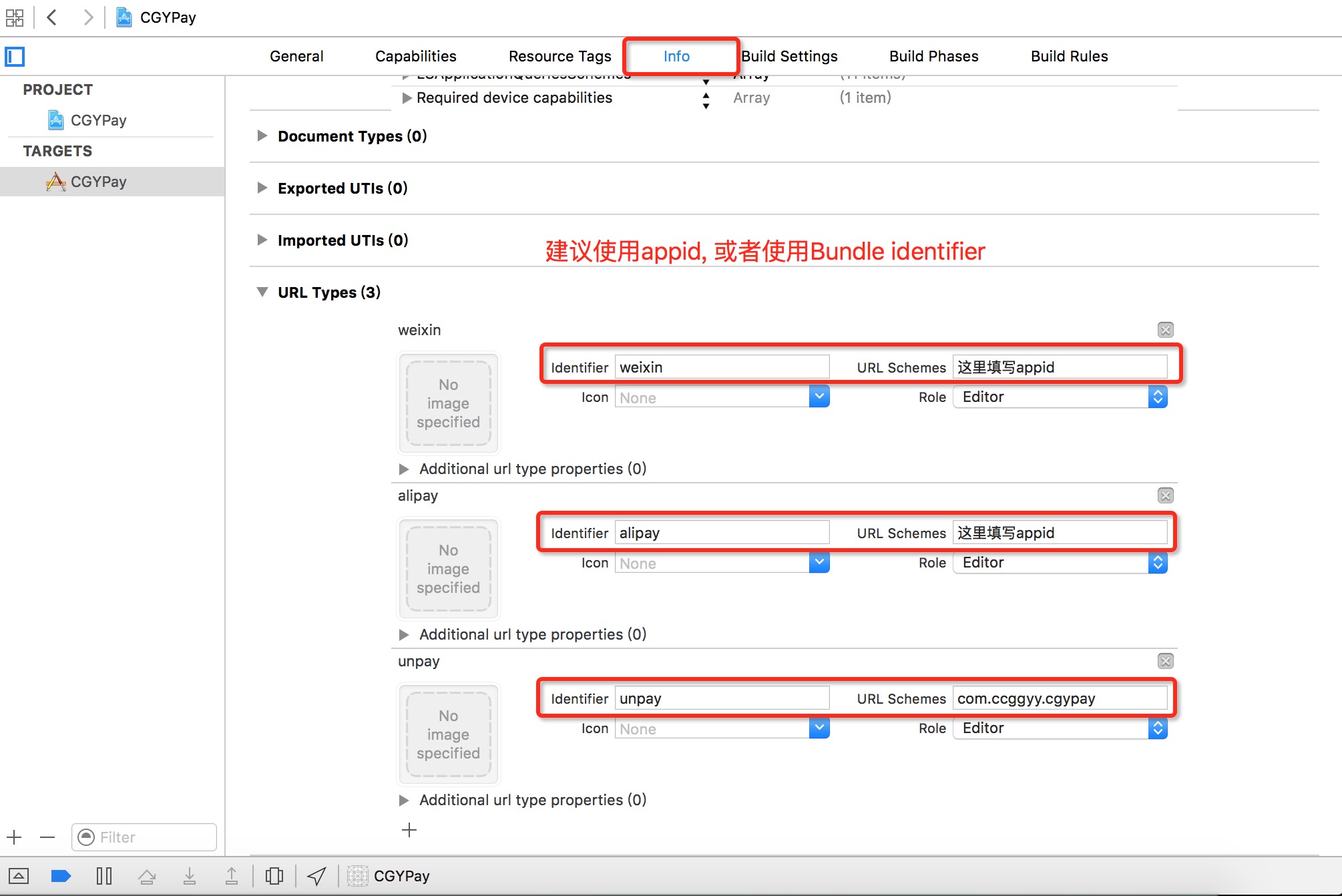
####1.6 适配iOS 9.0及以上 为了适配iOS 9(及以上)的网络请求, 可以给微信, 支付宝等添加白名单, 也可以直接允许所有http请求, 这里为了方便, 直接允许http请求. 在info.plist文件中添加:
<key>NSAppTransportSecurity</key>
<dict>
<key>NSAllowsArbitraryLoads</key>
<true/>
</dict>给URL Schemes添加白名单:
<key>LSApplicationQueriesSchemes</key>
<array>
<string>alipayauth</string>
<string>alipay</string>
<string>alipayshare</string>
<string>safepay</string>
<string>weixin</string>
<string>wechat</string>
<string>uppaysdk</string>
<string>uppaywallet</string>
<string>uppayx1</string>
<string>uppayx2</string>
<string>uppayx3</string>
</array>这里的白名单并不完整, 只是其中一部分, 因此在使用过程中, 可能会发出警告.
#2. 使用
关于微信支付的参数, 请参考官方说明. 在AppDelegate中的application: didFinishLaunchingWithOptions: 方法中注册微信.
func application(application: UIApplication, didFinishLaunchingWithOptions launchOptions: [NSObject: AnyObject]?) -> Bool {
WXApi.registerApp(appid)
return true
}调起微信支付.
let channel = CGYPayChannel.weixin(
partnerId: "商家id",
prepayid: "订单id",
nonceStr: "随机字符串,防止重发",
timeStamp: 时间戳,防止重发(例: 1459014554),
package: "扩展字段(暂填写固定值Sign=WXpay)",
sign: "签名")
CGYPay.createPayment(channel) { (status) in
switch status {
case .PaySuccess(let wxPayResult, _, _):
print("支付成功: \(wxPayResult)")
default:
print("支付失败")
}
}关于orderString参数, 请参考官方说明, appScheme参数对应URL types里面的URL scheme, 建议使用appid.
let orderStr = "partner=\"2088101568358171\"&seller_id=\"[email protected]\"&out_trade_no=\"0819145412-6177\"&subject=\"我是测试数据标题\"&body=\"我时测试数据商品描述\"&total_fee=\"0.01\"¬ify_url=\"http://www.xxx.com\"&service=\"mobile.securitypay.pay\"&payment_type=\"1\"&_input_charset=\"utf-8\"&it_b_pay=\"30m\"&show_url=\"m.alipay.com\"&sign=\"lBBK%2F0w5LOajrMrji7DUgEqNjIhQbidR13GovA5r3TgIbNqv231yC1NksLdw%2Ba3JnfHXoXuet6XNNHtn7VE%2BeCoRO1O%2BR1KugLrQEZMtG5jmJIe2pbjm%2F3kb%2FuGkpG%2BwYQYI51%2BhA3YBbvZHVQBYveBqK%2Bh8mUyb7GM1HxWs9k4%3D\"&sign_type=\"RSA\""
let channel = CGYPayChannel.aliPay(orderString: orderStr, appScheme: appid)
CGYPay.createPayment(channel) { (status) in
switch status {
case .PaySuccess(_, let aliPayResult, _):
print("支付成功: \(aliPayResult)")
default:
print("支付失败")
}
}####2.3 银联支付
// tn: 订单号
// appScheme: 参数对应URL types里面的URL scheme
// mode: 接入模式, "00"生产模式, "01"开发测试模式
let channel = CGYPayChannel.upPay(
tn: "201603282300181104808",
appScheme: "com.ccggyy.cgypay",
mode: "01")
CGYPay.createPayment(channel) { status in
switch status {
case .PaySuccess(_, _, let upPayResult):
print("银联支付成功: \(upPayResult)")
default:
print("银联支付失败")
}
}
// 支付成功后, 返回一个字典对象 --- upPayResult
// 格式 { "sign":"" , "data":"" }
// sign = 签名后做Base64的数据
// data = "pay_result=支付结果(success,fail,cancel)&tn=订单号&cert_id=证书id"