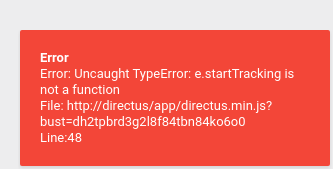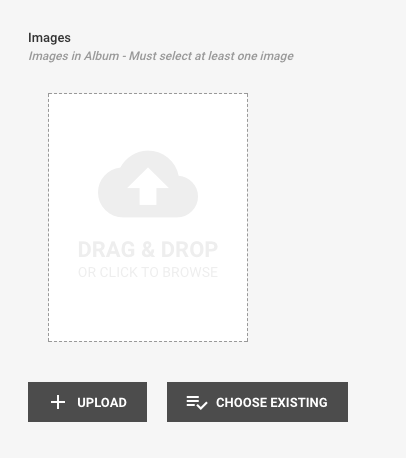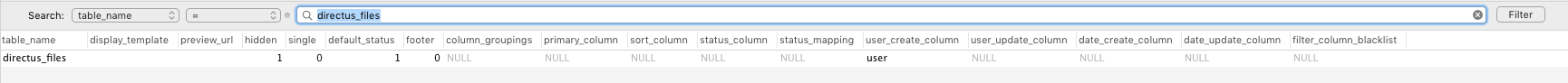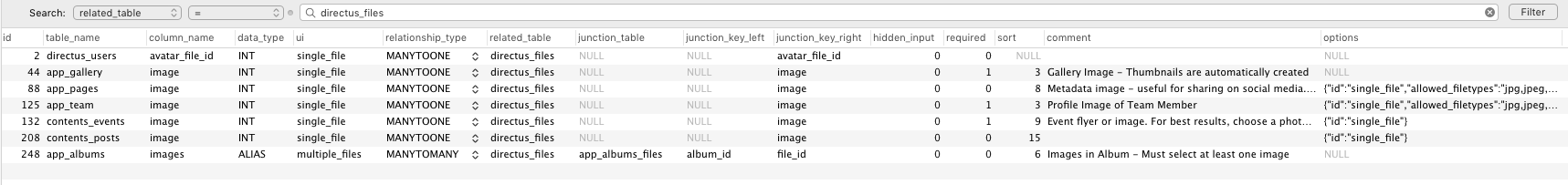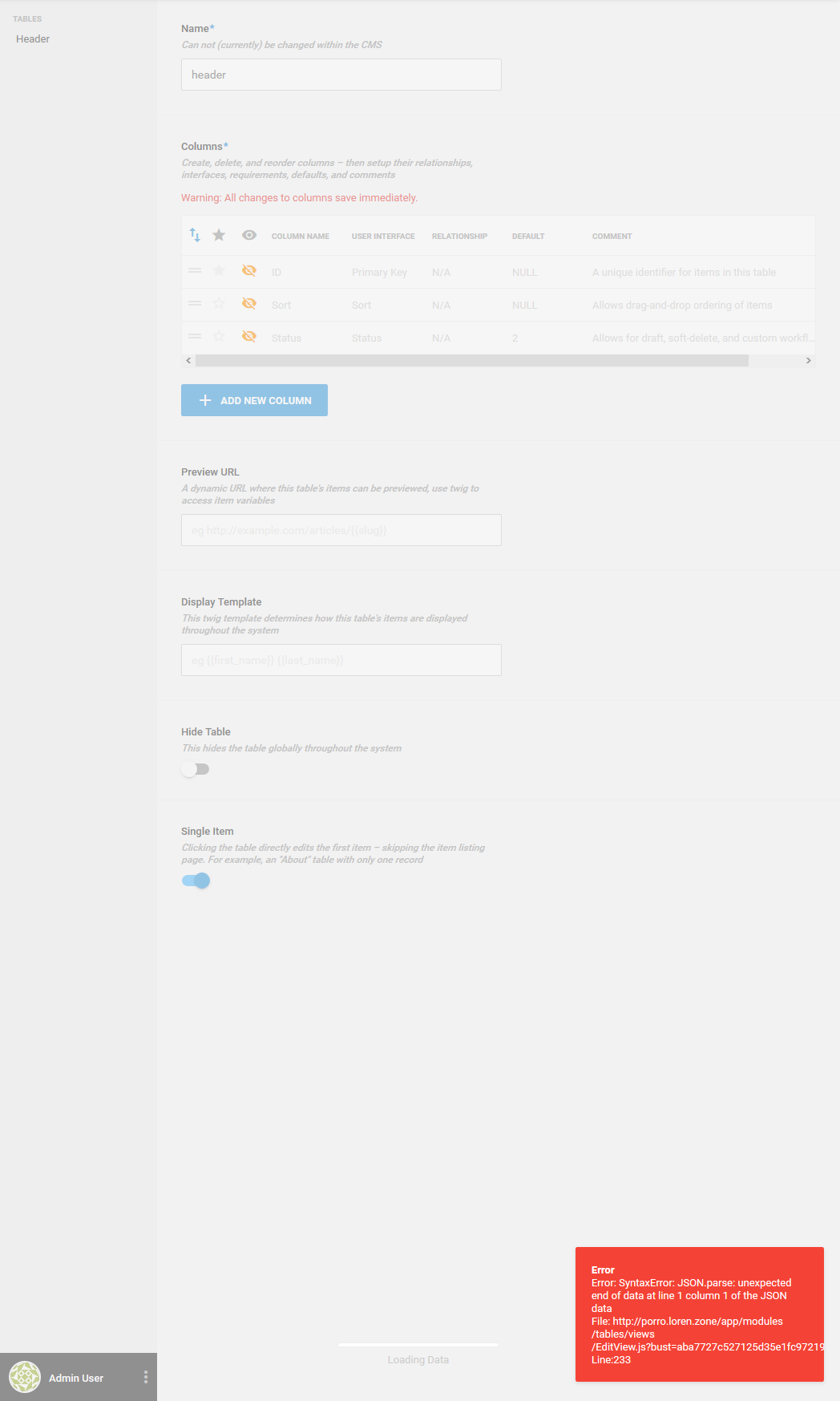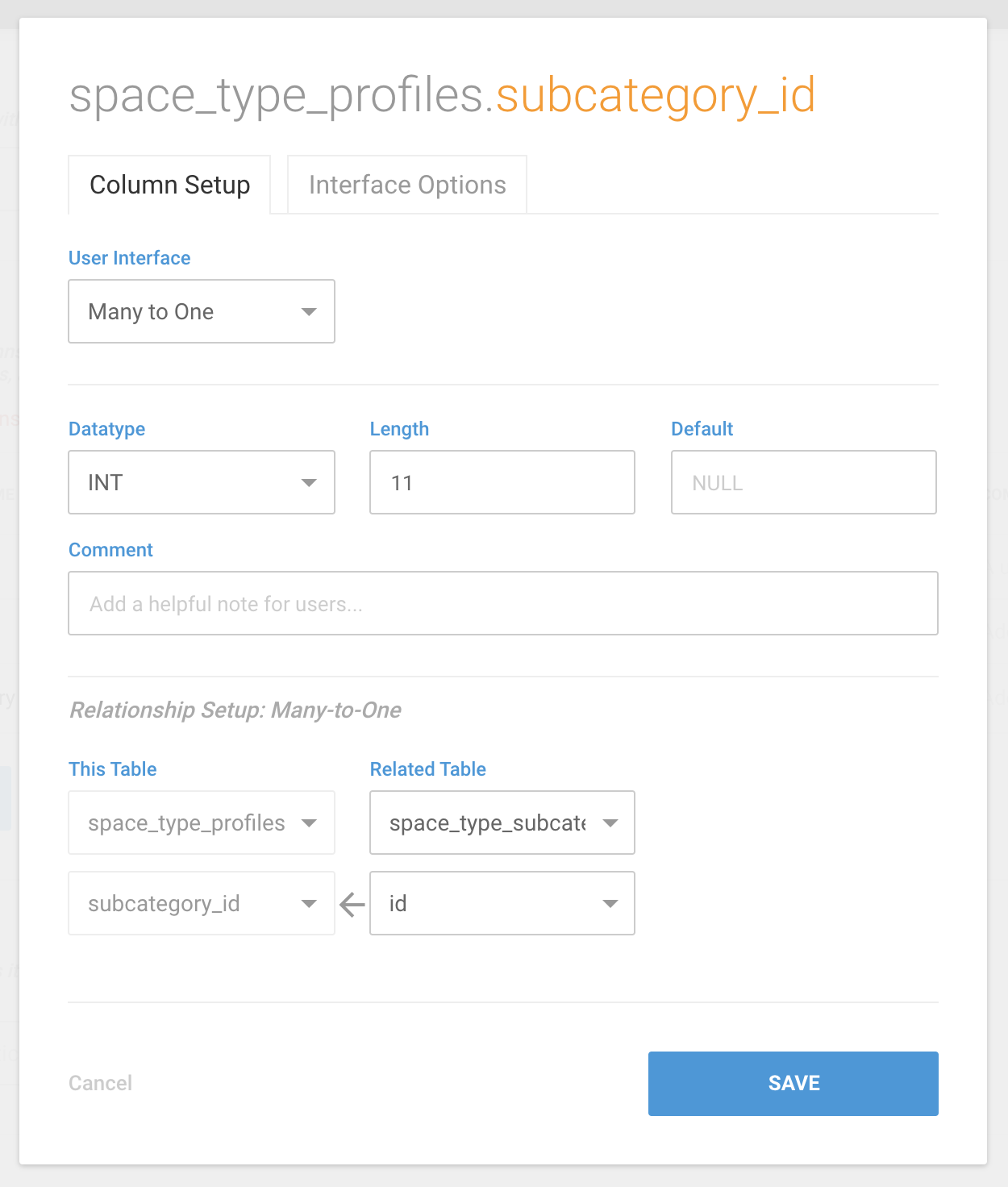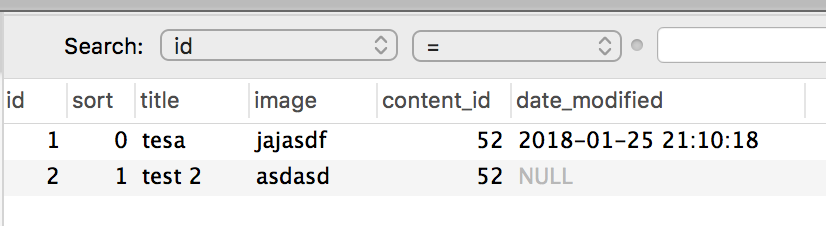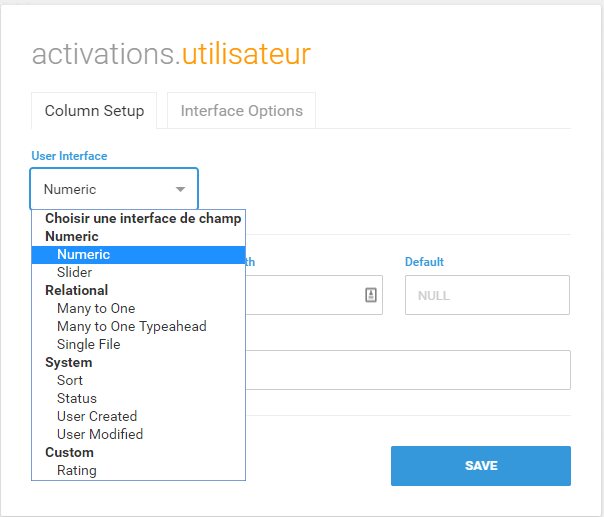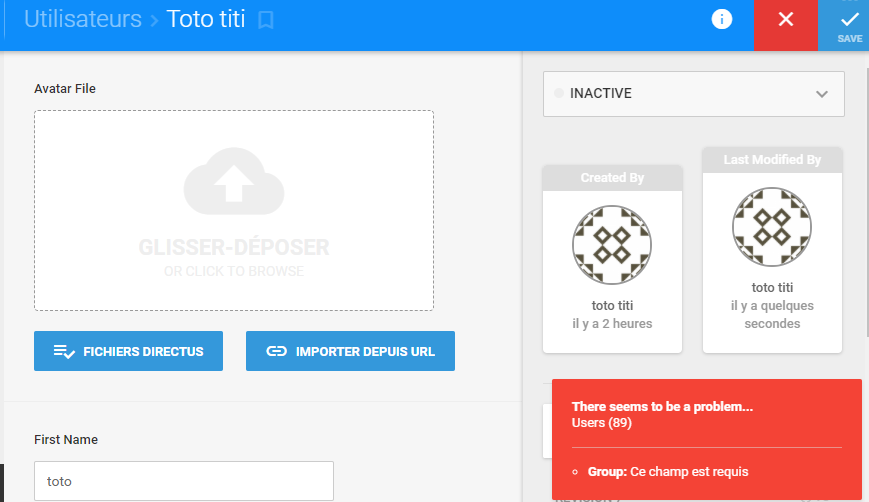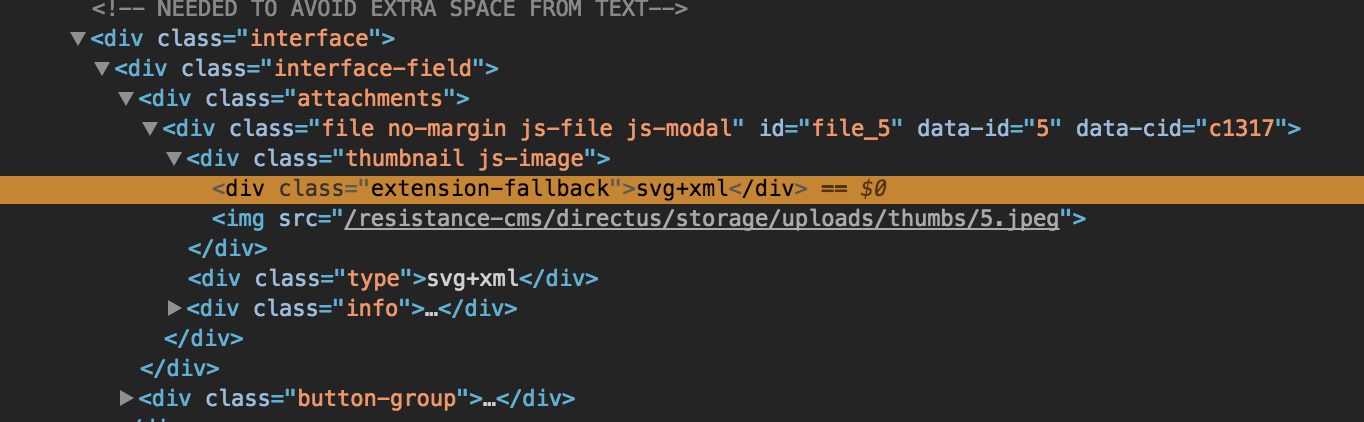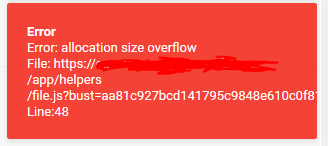From directus created by rnnyrk : directus/directus#1282
Version Info
- Directus version and branch: 6.3.4
- PHP version: 5.5.9-1ubuntu4.17
- MySQL version: Ver 14.14 Distrib 5.5.49
- Web server: Apache(2)
- OS name and version: macOS El Captain
Expected Behavior
Install Directus as a local installation.
Login using email and password.
Actual Behavior
Install Directus as a local installation.
Getting error when submitting email and password. (I see in the console that there is a 404 error to the api path.)
Steps to Reproduce
- Install a fresh installation
- Try to log in
Logs or Screenshots
Same as: directus/directus#1239
Issue
My question is very similar to the one above, but I can't seem to fix it with the solution given in that topic. I'd a fresh install, but trying to login keeps returning a "Server error occured". In my root there is a .htaccess and everything else from this file:
<ifModule mod_rewrite.c>
RewriteEngine On
# Uncomment this if you are getting routing errors:
RewriteBase /
</ifModule>
Also /api/.htaccess contains everything from the example file except the change I commented RewriteBase /api out. When I execute a2enmod rewrite it logs that mod_rewrite is allready installed.
I've also tried editing the VirtualHost files. In /etc/apache2/apache2.conf I've configured it as shown below. As said in the documentation I'd add the AllowOverride All, but unfortunately it didn't work.
<Directory /var/www/>
Options Indexes FollowSymLinks
AllowOverride None
Require all granted
</Directory>
<Directory /var/www/directus/>
Options Indexes MultiViews FollowSymLinks
AllowOverride All
Order allow,deny
Allow from all
Require all granted
</Directory>
This topic directus/directus#1038 also suggested to change FollowSymLinks to SymLinksIfOwnerMatch, but this didn't change anything.
In /etc/apache2/sites-available/directus.conf I do have the code as following:
<VirtualHost *:8080>
ServerName directus.DOMAIN.com
ServerAlias directus.DOMAIN.com
DocumentRoot /var/www/directus
DirectoryIndex index.php
ErrorLog ${APACHE_LOG_DIR}/error.log
CustomLog ${APACHE_LOG_DIR}/access.log combined
</VirtualHost>
After I did some changes I always did run sudo service apache2 restart which logged a [OK] status.
I don't know how to fix anymore.
Someone who can help me out?