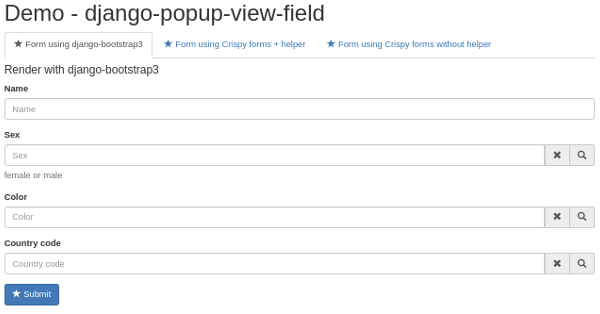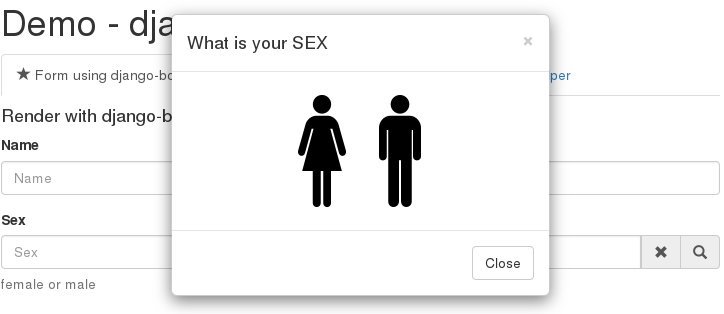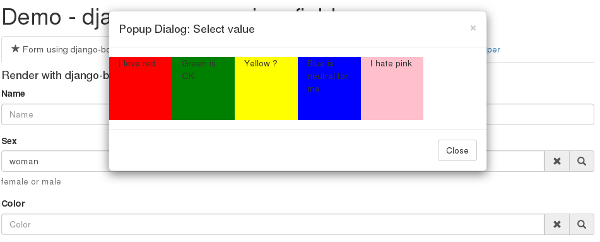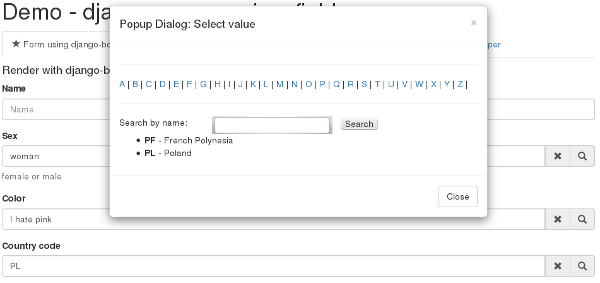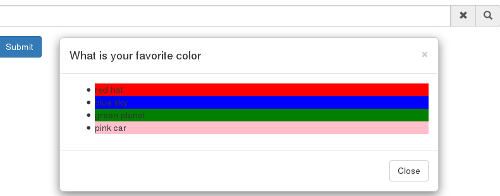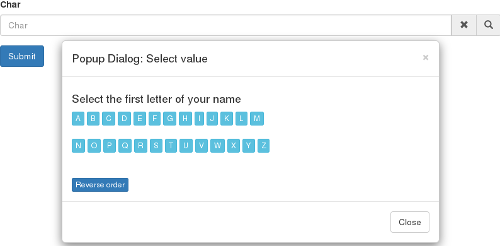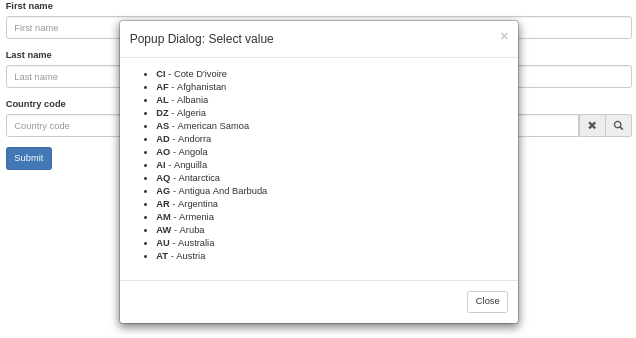Field and widget can render bootstrap dialog with content from django view. You can create normal django View and load this view in dialog for form field.
Support:
- Python: 2.7, 3.6
- Django: 1.9, 1.10, 1.11, 2.0, 2.1, 2.2, 3.0
- django-crispy-forms
- django-bootstrap3
- django-bootstrap4 (!Only for Django >= 2.1)
Require:
- Django
- bootstrap3 or bootstrap4
- JQuery
Recommended:
- django-bootstrap3 or django-bootstrap4
- django-crispy-forms
Locale:
- EN - (english)
- PL - (polish)
Tested on browsers:
- OK - Chromium 79.0.3945.79 - Ubuntu 18.04
- OK - Firefox 72.0.1 (64 bity) - Ubuntu 18.04
- OK - Google Chrome 70.0 - Fedora 28
- OK - Firefox 62.0.3 - Fedora 28
- OK - Firefox 50.1.0 - Ubuntu 14.04
- OK - Firefox 31.1 - CentOS 6.4
- OK - Chromium 53.0 - Ubuntu 14.04
- OK - Microsoft Edge 38 - Windows 10
- OK - Internet Explorer 11.0 - Windows 10
- OK - Internet Explorer 10.0 - Windows 7
- OK - Internet Explorer 9.0 - Windows 7
- ER - Internet Explorer <= 8 (no support "html()" for data-popup-view-value)
- Example: Form with several popup-view-fields
- Example: Dialog for select sex
- Example: Dialog for select color
- Example: Dialog with form
Clone or download repository:
git clone https://github.com/djk2/django-popup-view-field.git
Create virtualenv or not (red more: http://docs.python-guide.org/en/latest/dev/virtualenvs/)
Install requirements for demo:
cd django-popup-view-field/demo pip install -r requirements.txt
Run developing web server:
python manage.py runserver
Run your browser and call url: 127.0.0.1:8000
firefox 127.0.0.1:8000
Install using pypi repository:
pip install django-popup-view-field
Install using pip + github repository url:
pip install git+https://github.com/djk2/django-popup-view-field.git
Install using pip + zip archive:
wget https://github.com/djk2/django-popup-view-field/archive/master.zip pip install master.zip
Clone or download application to your django project directory:
wget https://github.com/djk2/django-popup-view-field/archive/master.zip -O /tmp/master.zip unzip /tmp/master.zip -d /tmp/ cd my_project_dir cp -r /tmp/django-popup-view-field-master/django_popup_view_field/ ./
settings.py
INSTALLED_APPS = [
...
'bootstrap3', # If you use django-bootstrap3
'crispy_forms', # If you user django-crispy-forms
'django_popup_view_field',
...
]
# If you want use bootstrap4 then uncomment
# DJANGO_POPUP_VIEW_FIELD_TEMPLATE_PACK = 'bootstrap4'
- Warning:
- Is recommended use django-bootstrap3/django-bootstrap4 or django-crispy-forms to render forms and fields, but this is not necessary. You can still write django templates using pure CSS from bootstrap3/4. More information about bootstrap forms in here: http://getbootstrap.com/css/#forms
urls.py
urlpatterns = [
...
url(
r'^django_popup_view_field/',
include('django_popup_view_field.urls', namespace="django_popup_view_field")
),
]
- Note:
- The URL path can be whatever you want, but you must include 'django_popup_view_field.urls' with the 'django_popup_view_field' namespace. You may leave out the namespace in Django >= 1.9
django_popup_view_field_javascript template tag load all required javascripts and
template-scripts for application.
Tag should be append before body close </body> tag and after jQuery and Bootstrap scripts.
base.html
<!DOCTYPE html>
{% load django_popup_view_field_tags %}
<html>
<head>
...
<!-- Bootstrap CSS should be here -->
...
</head>
<body>
...
...
<!-- jQuery script should be here -->
<!-- Bootstrap javascripts should be here -->
...
...
{% django_popup_view_field_javascript %}
</body>
</html>
Since version 0.6.0, django-popup-view-fields has built-in support for bootstrap4 also. To enable support for bootstrap4 you have to set DJANGO_POPUP_VIEW_FIELD_TEMPLATE_PACK to "bootstrap4" value.
- bootstrap3 - this setting will be load javascript and html templates for bootstrap3.
- This is a default value
- bootstrap4 - this setting will be load javascript and html templates for bootstrap4.
Value of DJANGO_POPUP_VIEW_FIELD_TEMPLATE_PACK is changing behavior of '{% django_popup_view_field_javascript %}' tag and PopupViewWidget class. Template scripts_include.html is using this flag to decide which template and javascript will be load. PopupViewWidget class is using this flag to decide which template for field should be load.
Html content rendered by this view will be loaded into bootstrap dialog. Create your popup view same as normal django view.
templates/myapp/popups/colors.html
<ul>
<li data-popup-view-value="red" style="background:red;"> red hat </li>
<li data-popup-view-value="blue" style="background:blue;"> blue sky </li>
<li data-popup-view-value="green" style="background:green;"> green planet </li>
<li data-popup-view-value="pink" style="background:pink;"> pink car </li>
</ul>
If user click on the element with the attribute data-popup-view-value,
the value of this attribute will be set in form field and dialog will close.
If you want set content of element as value in form field, use html() for attribute:
<li data-popup-view-value="html()"> This text will be use :) </li>
popups.py
from django.views.generic import TemplateView
from django_popup_view_field.registry import registry_popup_view
class ColorsPopupView(TemplateView):
template_name = 'myapp/popups/colors.html'
# REGISTER IS IMPORTANT
registry_popup_view.register(ColorsPopupView)
Remember that you must register your popup view. After register you can run your popup view by call url:
..../django_popup_view_field/ColorsPopupView
In template you can get url to popup view using url tag:
{% url "django_popup_view_field:get_popup_view" 'ColorsPopupView' %}
After register you can unregister your popup view:
registry_popup_view.unregister(ColorsPopupView)
# or unregister by view name
registry_popup_view.unregister_by_name('ColorsPopupView')
You can also get popup view class by name:
view_class = registry_popup_view.get('ColorsPopupView')
view_class.as_view()
forms.py
from django import forms
from django_popup_view_field.fields import PopupViewField
from myapp.popups import ColorsPopupView
class ColorForm(forms.Form):
color = PopupViewField(
view_class=ColorsPopupView,
popup_dialog_title='What is your favorite color',
attrs={'readonly': True},
required=True,
help_text='be honest'
)
class PopupViewField(view_class, popup_dialog_title, *args, **kwargs)
view_class- required - popup view class, view to render dialog content, must be subclass of django.views.generic.Viewpopup_dialog_title- not required - Title for dialog, defaultPopup Dialog: Select valueattrs- not required - provides attributes for Widgetargsandkwargsare default for CharField
views.py
from django.views.generic import FormView
from myapp.forms import ColorForm
from django.http import HttpResponse
class ColorFormView(FormView):
template_name = "myapp/color_form.html"
form_class = ColorForm
def form_valid(self, form):
color = form.cleaned_data.get("color")
return HttpResponse("Your color: {0}".format(color))
Template using django-crispy-forms
templates/myapp/color_form.html
{% extends "base.html" %}
{% load crispy_forms_tags %}
{% crispy form %}
Template using django-bootstrap3
templates/myapp/color_form.html
{% extends "base.html" %}
{% load bootstrap3 %}
<form action="." method="post" class="form">
{% csrf_token %}
{% bootstrap_form form %}
{% buttons %}
<button type="submit" class="btn btn-primary">Submit</button>
{% endbuttons %}
</form>
Template with pure bootstrap3 css (without django-bootstrap3 and crispy)
templates/myapp/color_form.html
{% extends "base.html" %}
<form action="." method="post" class="form">
<div class="form-group">
<label class="control-label"> {{ form.color.label }} </label>
{{ form.color }}
</div>
<button type="submit" class="btn btn-primary">Submit</button>
</form>
If you want pass extra parameters to your popup view, you should use callback_data attribute for PopupViewField. This argument should be dictionary or OrderedDict. This dictionary containing yours parameters will be encoded to ASCII text string and added to url address. In your popup view You can take this parameters from request.GET.
popups.py
from django.views.generic import View
from django_popup_view_field.registry import registry_popup_view
class FooPopupView(View):
def get(self, request):
print(request.GET['extra_param']) # --> will be "Foo Bar"
print(request.GET['my_pk']) # --> will be 666
....
# REGISTER IS IMPORTANT
registry_popup_view.register(FooPopupView)
forms.py
from django import forms
from django_popup_view_field.fields import PopupViewField
class FooForm(forms.Form):
some_field = PopupViewField(
view_class=FooPopupView,
callback_data={
'extra_param': 'Foo Bar',
'my_pk': 666
}
)
Advanced Example use django-bootstrap3. Dialog is interactive, all links and forms will be send via Ajax and response will be loaded in dialog.
templates/myapp/popups/alphabet.html
<h4> Select the first letter of your name </h4>
{% for char in alphabet %}
<div class="btn btn-xs btn-info" data-popup-view-value="html()">
{{ char }}
</div>
{% if forloop.counter|divisibleby:"13" and forloop.counter > 0 %}
<br/><br/>
{% endif %}
{% endfor %}
{# Button to change order #}
<a class="btn btn-xs btn-primary" style="margin-top:20px;"
href="{% url "django_popup_view_field:get_popup_view" 'AlphabetPopupView' %}?direction={{direction}}">
Reverse order
</a>
popups.py
from django.views.generic import TemplateView
from django_popup_view_field.registry import registry_popup_view
from string import ascii_uppercase
class AlphabetPopupView(TemplateView):
template_name = 'myapp/popups/alphabet.html'
direction = 1
def get_context_data(self, **kwargs):
self.direction = int(self.request.GET.get("direction") or self.direction)
alphabet = ascii_uppercase[::self.direction]
ctx = super(AlphabetPopupView, self).get_context_data(**kwargs)
ctx['alphabet'] = alphabet
ctx['direction'] = self.direction * -1
return ctx
# REGISTER IS IMPORTANT
registry_popup_view.register(AlphabetPopupView)
forms.py
from django import forms
from django_popup_view_field.fields import PopupViewField
from myapp.popups import AlphabetPopupView
class AlphabetForm(forms.Form):
char = PopupViewField(view_class=AlphabetPopupView, required=True)
templates/myapp/alphabet.html
{% extends "base.html" %}
{% load bootstrap3 %}
<form action="." method="post" class="form">
{% csrf_token %}
{% bootstrap_form form %}
{% buttons %}
<button type="submit" class="btn btn-primary">Submit</button>
{% endbuttons %}
</form>
views.py
from django.views.generic import FormView
from myapp.forms import AlphabetForm
from django.http import HttpResponse
class AlphabetFormView(FormView):
template_name = "myapp/alphabet.html"
form_class = AlphabetForm
def form_valid(self, form):
char = form.cleaned_data.get("char")
return HttpResponse("First letter of your name : {0}".format(char))
PopupViewModelField allows you to send model objects through the form inheriting from ModelForm.
models.py
from django.db import models
class Country(models.Model):
code = models.CharField(max_length=2, primary_key=True)
name = models.CharField(max_length=256)
class ExampleUser(models.Model):
first_name = models.CharField(max_length=30)
last_name = models.CharField(max_length=30)
country_code = models.ForeignKey(Country, on_delete=models.PROTECT)
templates/myapp/popups/country.html
<ul>
{% for country in countries %}
<li style="cursor:pointer" data-popup-view-value="{{ country.code }}">
<strong>{{ country.code }}</strong> - {{ country.name }}
</li>
{% endfor %}
<ul>
- Note:
data-popup-view-valueattribute should return the primary key value of the model object.
popups.py
class CountryPopupView(TemplateView):
template_name = "myapp/popups/country.html"
countries = None
def get(self, request, *args, **kwargs):
self.countries = Country.objects.all()
return super(CountryPopupView, self).get(request, *args, **kwargs)
def get_context_data(self, **kwargs):
context = super(CountryPopupView, self).get_context_data(**kwargs)
context['countries'] = self.countries
return context
# REGISTER IS IMPORTANT
registry_popup_view.register(CountryPopupView)
forms.py
from django import forms
from django.forms import ModelForm
from .models import Country, ExampleUser
from django_popup_view_field.fields import PopupViewModelField
class CountryForm(ModelForm):
country_code = PopupViewModelField(
queryset=Country.objects.all(),
view_class=CountryPopupView,
required=True
)
class Meta:
model = ExampleUser
fields = ('first_name', 'last_name', 'country_code')
- Note:
PopupViewModelFieldmust have an additionalquerysetargument in which we pass model objects.
templates/myapp/country.html
{% extends "base.html" %}
{% load bootstrap3 %}
<form action="." method="post" class="form">
{% csrf_token %}
{% bootstrap_form form %}
{% buttons %}
<button type="submit" class="btn btn-primary">Submit</button>
{% endbuttons %}
</form>
views.py
from django.views.generic import FormView
from myapp.forms import CountryForm
from django.contrib import messages
class CountryFormView(FormView):
template_name = "myapp/country.html"
form_class = CountryForm
def form_valid(self, form):
ret = super(CountryFormView, self).form_valid(form)
country_code = form.cleaned_data.get("country_code")
messages.success(
self.request,
"Success in create example user with code of country: {0}".format(country_code)
)
return ret
Remember, if you use a django-crispy-forms then you should set CRISPY_TEMPLATE_PACK = "bootstrap3" in settings.py
If you want change locale (Polish, English is supported) then you must add
LocaleMiddlewareto your settings.MIDDLEWARE:MIDDLEWARE = [ 'django.contrib.sessions.middleware.SessionMiddleware', ... 'django.middleware.locale.LocaleMiddleware', ]More about bootstrap in here : http://getbootstrap.com/
More about django-crispy-forms in here : http://django-crispy-forms.readthedocs.io/en/latest/
More about django-bootstrap3 in here : http://django-bootstrap3.readthedocs.io/en/latest/
More about django-bootstrap4 in here : https://django-bootstrap4.readthedocs.io/en/latest/
Documentation prepared with the help of Online reStructuredText editor : http://rst.ninjs.org/