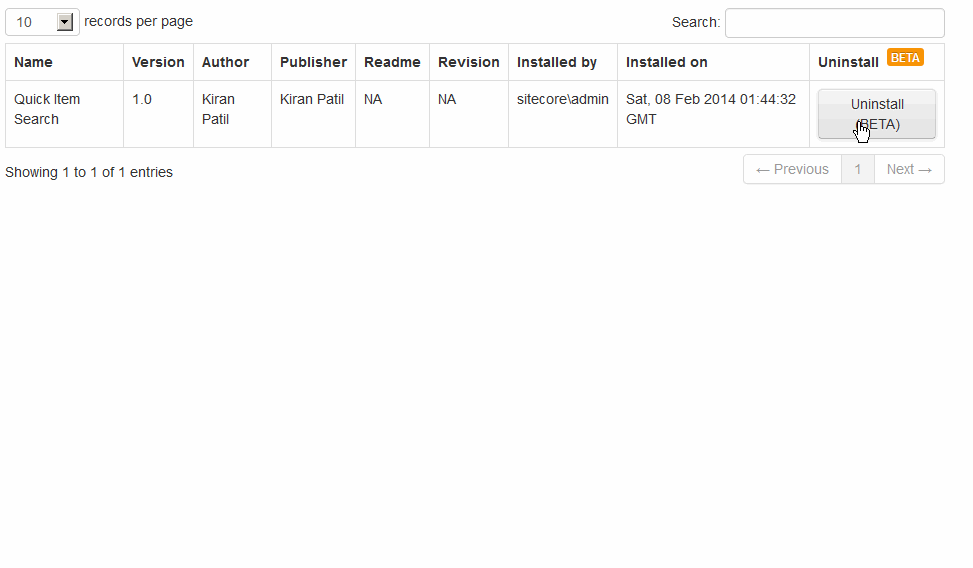Package History V2 has been launched. In which we provided a functionality using which you can uninstall Sitecore Package/Module just by few clicks.
##Main features (Package History V2):
- You can uninstall your installed package/module (Using original Package file)
- Install/Try as many modules you would like to from Sitecore MarketPlace OR from another Sitecore enthusiast!
- View package details in a tabular format
- It has few caveats and for that, I would strongly recommend you to read [Package History V2 User Guide] (http://sitecorebasics.wordpress.com/2014/02/10/package-history-v2-user-guide/ "Package History V2 User Guide")
This tool allows user to view installed Sitecore packages history.
##Main Features
- List of all Installed Packages
- Answers following questions:
- Who created package?
- Who Installed it?
- When it got installed?
- You can do search, pagination, and sorting!
##How to Download and Install?
- If you would like to do it manually you can download zip package from here
- It contains one folder named as "packageshistory" which contains .aspx page with name as PackageHistory.aspx.
- You can copy this folder and paste it in your Webroot\Sitecore\admin folder. [Just a note : you can deploy it on any directory you wish to. But better to put under admin folder as it is secure folder, and as this page is using Single file model. It won't restart/recycle your application.].
- Access your page using http:///sitecore/admin/packageshistory/packagehistory.aspx
- That's it! Enjoy! :-)
- Download Sitecore Package, Which will copy the files at required place from here.
- Once done, Just access your page using http:///sitecore/admin/packageshistory/packagehistory.aspx
- That's it! Enjoy! :-)
Found any bug? Got suggestion/feedback/comment, Share it here!