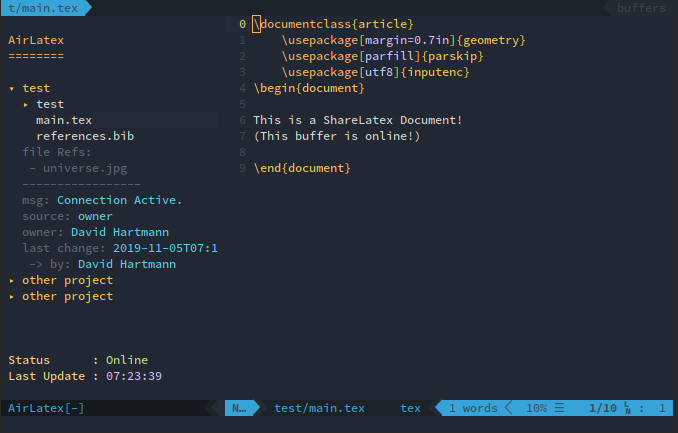This is a fork of da-h/AirLatex.vim providing comments, track changes, and some code organization for a vim Websocket Client for Overleaf. As is, this is customized to my workflow- with no added hooks for broader customization. If you'd like to add some, please create a PR- as this is a won't fix for me.
Current State: Use at your own risk.
Warning What's the worst that can happen? Something breaks and automatically clears the buffer. You can easily recover this with the version history in overleaf, but it's still a pain, and might mess up your comment positions. This has only happened to me once when actively developing this plugin, but it's worth noting here.
I have been using this to write my thesis, so it isn't all bad.
This plugin is a bit paternalistic in its approach, since debugging multiple login methods is not sustainable. See the original AirLatex for a login workflow.
You should not have to reauthenticate once you have authenticated and leave the session. Both of these methods are relatively persistent.
To get started, login into your OverLeaf/ShareLatex instance in Firefox. Firefox does not locally encrypt cookies, and AirLatex will Cookie Jack the session cookie to connect to the server. It's a little like hacking yourself, and a nice reminder that any program you run on your machine can do this and more. Here's the relevant code if you are interested.
Once you are logged in, set g:AirLatexCookieDB to the path to the cookie database.
If you are lazy, just try:
let g:AirLatexCookieDB="~/.mozilla/firefox/*.default/cookies.sqlite"
For a custom or enterprise solution, you'll have to play with additional settings:
- g:AirLatexCookieKey
- g:AirLatexDomain
You will need sqlite for this
Log into to your instance, and take a look at your cookies. You can explicitly set the Cookie with
let g:AirLatexCookie="cookies:overleaf2_session=justanexamplestring;maybe_morecookies=1"
For details on how to check your cookies look at this issue.
nix run github:dmadisetti/airlatex.vim#
Or add to your flake or what not. If you use nix, you know the drill.
-
Install the requirements. (python3)
pip3 install tornado requests pynvim intervaltree beautifulsoup4 -
Install the Vim Plugin itself Using Vim Plug:
Plug 'dmadisetti/AirLatex.vim', {'do': ':UpdateRemotePlugins'} " Auth and settings mentioned in the documentation.Using Vundle:
Plugin 'dmadisetti/AirLatex.vim' " Auth and settings mentioned in the documentation.After installation using
:PluginInstallrun:UpdateRemotePluginsto register the python plugin.
Open AirLatex in Vim with :AirLatex
Feel free to map AirLatex to a binding of your liking, e.g.:
nmap <leader>a :AirLatex<CR>
| Variable | Possible Values | Description |
|---|---|---|
g:AirLatexDomain |
www.overleaf.com (default) |
Base url of the overleaf instance you would like to connect to. |
g:AirLatexShowArchived |
0 (default, off), 1 (on) |
Show/hide archived projects in the project list. |
g:AirLatexUseHTTPS |
1 (default, on), 0 (off) |
Choose between http/https. |
g:AirLatexLogLevel |
NOTSET (default), DEBUG_GUI, DEBUG, INFO, WARNING, ERROR, CRITICAL |
Verbosity of logging. |
g:AirLatexLogFile |
AirLatex.log (default) |
Log file name. (The file appears in the folder where vim has been started, but only if the log level is greater than NOTSET.) |
g:AirLatexWebsocketTimeout |
10 (default) |
Number of seconds to wait before declaring the connection as stale. This may happen if the server does not answer a request by AirLatex. Setting to "none" disables this feature. However, it can be the case that you will not notice when something is wrong with the connection. |
g:AirLatexAllowInsecure |
0 (default, off), 1 (on) |
Allow insecure connection. For example, if the server is self hosted and/or the certificate is self-signed |
g:AirLatexTrackChanges |
0 (default, off), 1 (on) |
Allow track changes to be sent. |
The following bindings are scoped to the buffers. If you'd like to customize them, please create a PR.
| Buffer | Binding | Description |
|---|---|---|
| sidebar | q |
Close buffer |
| sidebar | enter |
Enter project/ Toggle folder |
| sidebar | d, D |
Leave project |
| document | visual gc |
Mark section for drafting a comment |
| document | visual gt |
Resolve track changes under visual area |
| document | R |
Refresh document, or bring back online if connection dropped. |
| document | command :w |
If project is synced with github, create a new commit. |
| comments | <C-n> |
Next comment (for stacked comments) |
| comments | <C-p> |
Prev comment (for stacked comments) |
| comments | ZZ |
Submit comment in draft |
| comments | ZQ |
Quit Buffer/ discard draft |
| comments | (insert) | Start drafting a response if on thread |
| comments | enter |
Un/resolve project if over the relevant option. |
Additional bindings that are nice to have, but not required for functionality.
" AirLatex Keybinds
if exists("g:AirLatexIsActive") && g:AirLatexIsActive
nnoremap <space>n :call AirLatex_NextCommentPosition()<CR>
nnoremap <space>p :call AirLatex_PrevCommentPosition()<CR>
nnoremap <F2> :call AirLatexToggleTracking()<CR>
nnoremap <C-x> :call AirLatexToggle()<CR>
nnoremap X :call AirLatexToggleComments()<CR>
endifIf you find a bug.
Feel free to open an issue!
To make things a bit easier for me, please use AirLatex' debug mode (let g:AirLatexLogLevel='DEBUG').
This plugin is a complete rework of Vim-ShareLaTeX-Plugin. I took all the good ideas and added even more vim love. ❥ ;)