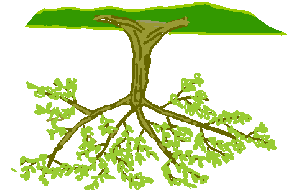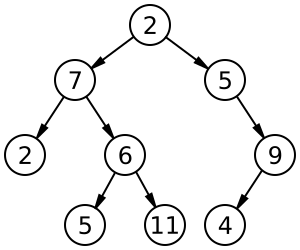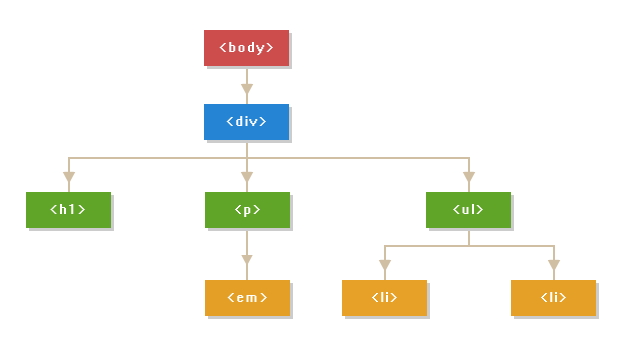- What is the DOM?
- The DOM (Document Object Model) is a representation of an HTML document as a tree that can be manipulated with JavaScript
- Javascript is a language created to manipulate the DOM
- "[JavaScript] DOM methods allow programmatic access to the tree; with them you can change the document's structure, style or content." - MDN DOM Reference. In other words, JavaScript allows us to Create, Read (find), Update, and Delete DOM nodes and dynamically manipulate web pages.
- What is a tree in computer science? A data structure that represents some hierarchical structure; parent nodes (elements), child nodes, sibling nodes. These structures are called trees because they look like inverted trees:
- Here is another representation of a tree with a root node and several children or branches:
- Here is a representation of our HTML as a tree. This is the DOM:
- DOM (Document Object Model)
- The DOM is a tree structure with several child
nodes. All of the elements in the tree are related to each other. Some elements may have children:
- The DOM is a tree structure with several child
<!-- document.body gives us the body node -->
<body>
<div id="outer-node"><!-- div is a child of body -->
<div><!-- this div is a child of outer-node -->
<div>
<h1>Internet Memes</h1>
</div>
</div>
</div>
</body>- This tree structure starts at the
document, wheredocumentis the topmost parent of each individualnode(HTML Element). Every single HTML element in the DOM is anode:<p></p>,<h1></h1>,<img>, etc. If you are not comfortable with HTML syntax and/or HTML tags, go through the intro to HTML section on W3Schools - JavaScript allows us to traverse this tree to find and manipulate different
nodes.- "The DOM model represents a document with a logical tree. Each branch of the tree ends in a node, and each node contains objects. DOM methods allow programmatic access to the tree; with them you can change the document's structure, style or content." - MDN Article on the DOM
- Elements (
nodes) have properties that can be manipulated (style,textContent,innerHTML, etc). In this particular example, we'll be manipulating the.srcattribute of someimgtags. - Element interfaces
- Different elements (
table,p,image) support different methodsimage.src, for instancedocument.body.style.backgroundColor = 'red'
- Refer to the documentation for each element you wish to manipulate to find out which properties/attributes you can manipulate. - MDN HTML Element Docs
- Different elements (
-
There are certain built in JavaScript functions that allow us to traverse the DOM and find specific elements in the tree:
-
We can search for single elements:
document.getElementById('element-id')will find an HTML element with a particular idnode.querySelectoris more open-ended and will find whatever you tell it to:node.querySelector('div')will find the first<div></div>tag in the treenode.querySelector('.btn-small')will find the first element with a CSS Class ofbtn-smallnode.querySelector('#search-input')will find the element with a CSS ID ofsearch-input- Note the distinction. CSS Classes are preceded by a
.; CSS IDs are preceded by a#
-
We can also search for multiple elements:
node.getElementsByTagName('p')will return all instances of a particular tag; in the example above, all<p></p>tags.node.getElementsByClassName('btn-small')will return all elements that have a particular CSS Classnode.querySelectorAll('.btn-small')will return all of the elements with a class ofbtn-small
-
We can also combine selectors for more specificity:
- We need a space between
#parent .child - We can chain selectors
div.image.highlighted - We can search for siblings with
~
- We need a space between
<div id="outer-node">
<div>
<div>
<h1>Internet Memes</h1>
</div>
</div>
</div>const nestedH1 = document.querySelectorAll('#outer-node h1')-
The snippet above will look for any
<h1></h1>tags inside the element with a CSS ID ofouter-node -
IMPORTANT you will get an array-like object such as a
NodeListback from some of the methods above. Refer to the chart at the bottom of this document for more info. If you need to callArraymethods like.mapor.forEach, you can convert yourNodeListorHTMLCollectioninto an array like so:
const nestedH1 = document.querySelectorAll('#outer-node h1') //NodeList
nestedH1.map //undefined
const nestedH1AsArray = Array.from(nestedH1) //array
nestedH1AsArray.map //function- Refer to the documentation if you are unfamiliar with
Array.from
- We can assign a
nodeto a variable:const body = document.querySelector('body') - We can change the attributes of a
node:body.style.backgroundColor = red textContentvs.innerHTML:- The
textContentof a particular element is the text that appears in between the opening and closing tags:<h1>HELLO WORLD</h1>thetextContentis the stringHELLO WORLD - The
innerHTMLof a particular element is a string representing all of the HTML and text of a particular node and its children:
- The
<div id="outer-node">
<div>
<div>
<h1>Internet Memes</h1>
</div>
</div>
</div>const outerNode = document.querySelector('#outer-node')
outerNode.textContent // 'Internet Memes'
outerNode.innerHTML
/*
"
<div>
<div>
<h1>Internet Memes</h1>
</div>
</div>
"
*/node.removeChild(childNode)will remove a particular childnode.remove()will remove the node on which it was called:
<div id="outer-node">
<div>
<div>
<h1>Internet Memes</h1>
</div>
</div>
</div>
<div id="container">
<p>Add Images Here</p>
<!-- <img src=""> -->
</div>const innerH1 = document.querySelector('#outer-node h1')
innerH1.remove() //removes the node from the page
//OR
const container = document.querySelector('#container')
const containerPTag = document.querySelector('#container p')
container.removeChild(containerPTag) //removes the child p tag- Creating new nodes
const myImg = document.createElement('img') - Adding attributes to elements
img.src = 'https://images.cool.cooool_dog.png' - Appending to node
document.body.appendChild(element)will add that node to the<body></body>
- With the person sitting next to you, navigate to your favorite website (NewYorkTimes or Twitter are good examples):
- Select elements and save them to JavaScript variables
- Remove at least 2 elements from the page
- Modify elements (e.g., replace image url, change text, change CSS)
- Create new elements and add them to the page
- Change all instances of one word on the page
- Replace all images on only a certain portion of the DOM
- Change every other header
- Bonus (Hard): replace all elements of one tag to another (e.g.,
ptoh1)
- If you look at the
index.html, there are two JavaScript files being loaded:index.jsanddankMemes.js. We can use JavaScript to create image tags, set the urls based on the array of strings found indankMemes.jsand add those<img></img>tags to the page.- First we'll need to find the container to which we'll append the images:
const imgContainer = document.querySelector('#container')- Then we'll iterate over the array of memes and create a new
<img></img>tag forEach 🧐 element in the array:
dankMemes.forEach(function(memeUrlString) {
const newImgTag = document.createElement('img') //create a new img tag
newImgTag.src = memeUrlString //set the src for that img
imgContainer.appendChild(newImgTag) //add the img tag to the DOM
})- A note about the choice to use
forEachinstead ofmap. Since we do not care about the return value of our iterator,forEachis fine here. If the return value––mapped or transformed array––mattered, then we could have mapped over the array.
| Selector name | Return shape | Return type | Live? | Reference | can i call forEach? |
|---|---|---|---|---|---|
document.getElementById() |
Single element | Element | N/A | https://goo.gl/8cHGoy | N/A |
element.getElementsByClassName() |
Collection | HTMLCollection | Yes | https://goo.gl/qcAhcp | No |
element.getElementsByTagName() |
Collection | HTMLCollection | Yes | https://goo.gl/QHozSh | No |
element.querySelector() |
Single element | Element | N/A | https://goo.gl/6Pqbcc | N/A |
element.querySelectorAll() |
Collection | NodeList | No | https://goo.gl/vTfXza | Yes |
- MDN Article on the DOM
- MDN Article on CSS Class Selectors
- MDN Article on CSS ID Selectors
- MDN Element
- MDN NodeList reference
- MDN HTMLCollection reference
- CSS Selectors Cheatsheet
- MDN Document.createElement()
- MDN Document.createElement()
- MDN Element.innerHTML
- When are Selected HTML Elements Live
- Difference Between the DOM and the BOM