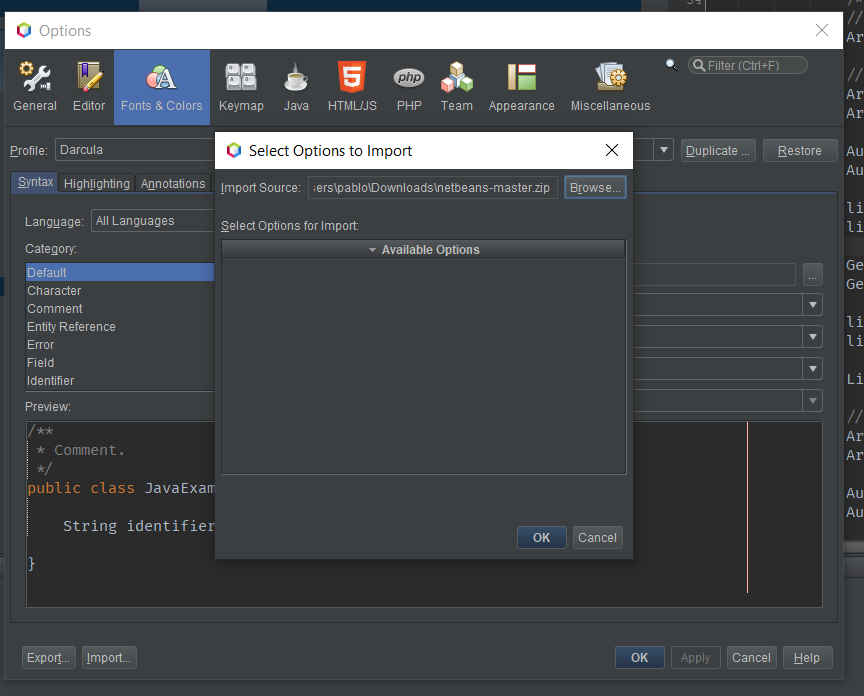Dracula for Netbeans
A dark theme for Netbeans.
All instructions can be found at draculatheme.com/netbeans.
- Java
- HTML
- XML
- JavaScript
Netbeans supports many languages so any help adapting the theme to more languages is welcome.
Dracula for Netbeans is built ontop of code from the excellent Darcula Theme for Netbeans.
This theme is maintained by the following person(s) and a bunch of awesome contributors.
 |
|---|
| Jason Telfer |