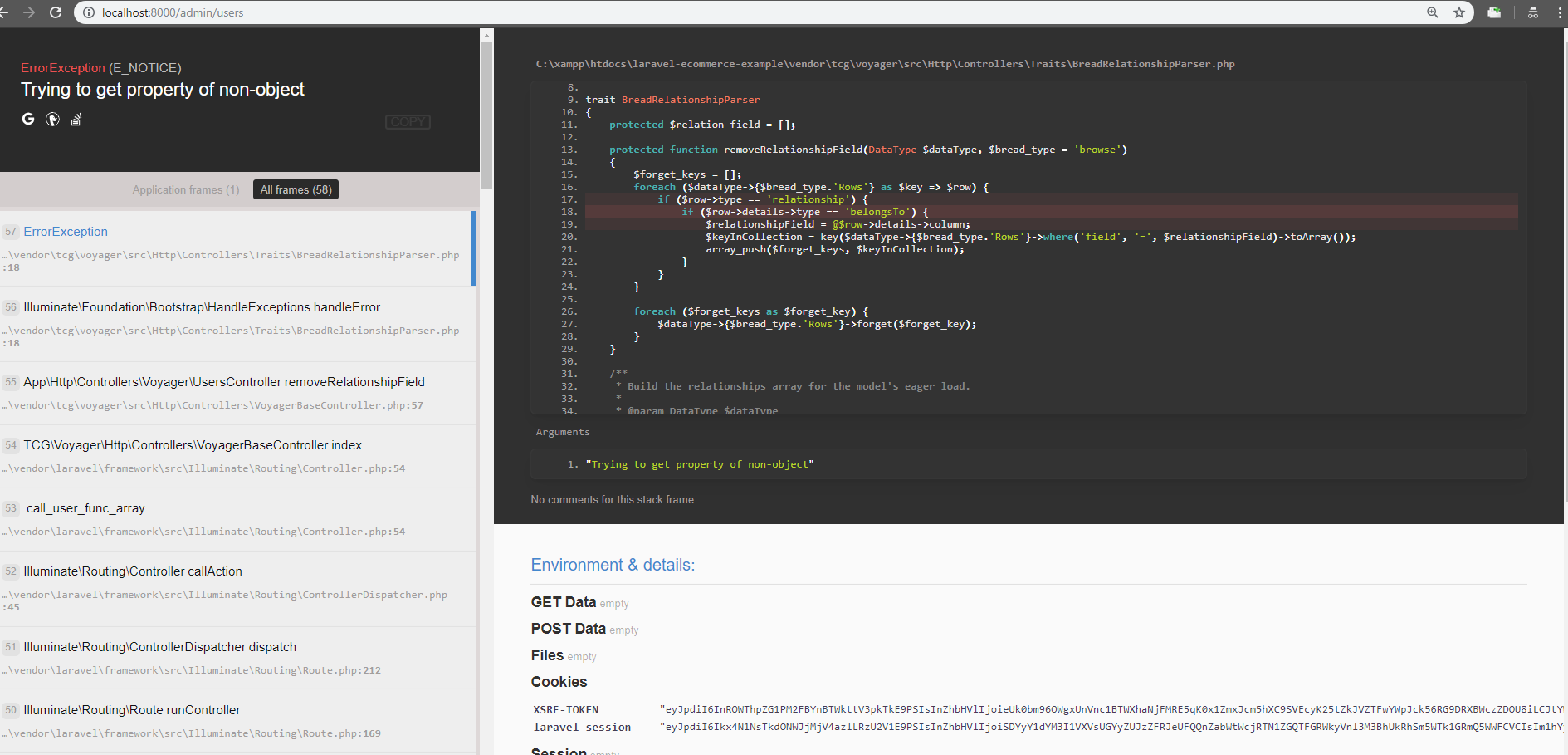Code for YouTube video series: https://www.youtube.com/watch?v=o5PWIuDTgxg&list=PLEhEHUEU3x5oPTli631ZX9cxl6cU_sDaR
Website Demo: https://laravelecommerceexample.ca. The demo has limited permissions. Install locally for full access.
- Clone the repo and
cdinto it composer install- Rename or copy
.env.examplefile to.env php artisan key:generate- Set your database credentials in your
.envfile - Set your Stripe credentials in your
.envfile. SpecificallySTRIPE_KEYandSTRIPE_SECRET - Set your Algolia credentials in your
.envfile. SpecificallyALGOLIA_APP_IDandALGOLIA_SECRET. See this episode. - Set your Braintree credentials in your
.envfile if you want to use PayPal. SpecificallyBT_MERCHANT_ID,BT_PUBLIC_KEY,BT_PRIVATE_KEY. See this episode. If you don't, it should still work but won't show the paypal payment at checkout. - Set your
APP_URLin your.envfile. This is needed for Voyager to correctly resolve asset URLs. - Set
ADMIN_PASSWORDin your.envfile if you want to specify an admin password. If not, the default password is 'password' php artisan ecommerce:install. This will migrate the database and run any seeders necessary. See this episode.npm installnpm run devphp artisan serveor use Laravel Valet or Laravel Homestead- Visit
localhost:8000in your browser - Visit
/adminif you want to access the Voyager admin backend. Admin User/Password:[email protected]/password. Admin Web User/Password:[email protected]/password
I originally used the Crinsane/LaravelShoppingcart package but it is slow to update to the latest versions of Laravel. I now use hardevine/LaravelShoppingcart which is a forked version that updates quicker.
The money_format function does not work in Windows. Take a look at this thread. As an alternative, just use the number_format function instead.
- In
app/helpers.phpreplacemoney_formatline withreturn '$'.number_format($price / 100, 2); - In
app/Product.phpreplacemoney_formatline withreturn '$'.number_format($this->price / 100, 2); - In
config/cart.phpset thethousand_seperatorto an empty string or you might get a 'non well formed numeric value encountered' error. It conflicts withnumber_format.
If you would like to follow along from a particular point, follow these instructions. I'm going to be starting from my starting point in the first video of the series. You can choose any point by replacing the hash with any particular commit.
- Clone the repo and
cdinto it git checkout f4f651a8a35ebb2ff38ba15771fd65c93051f942- Follow the rest of the steps above. Instead of
php artisan ecommerce:install, migrate and seed the normal way withphp artisan migrate --seed