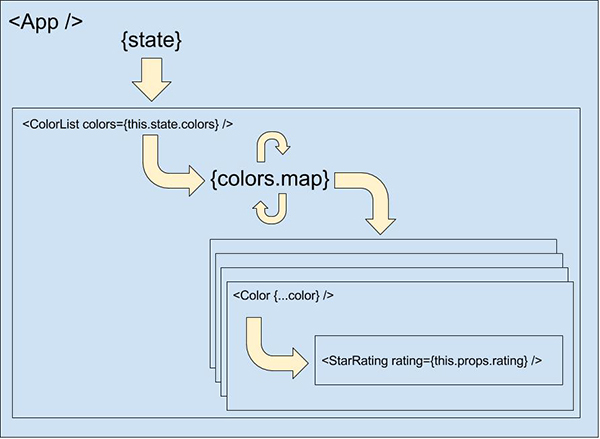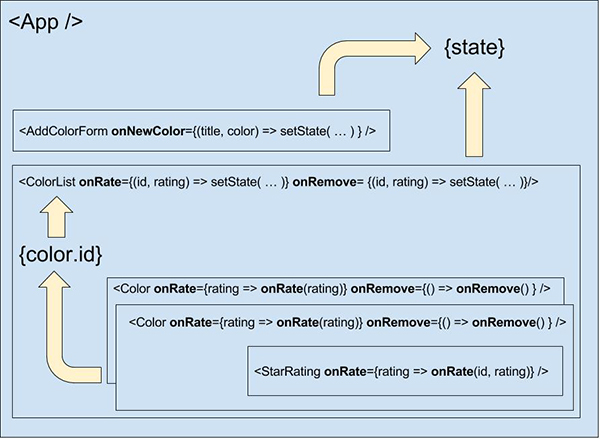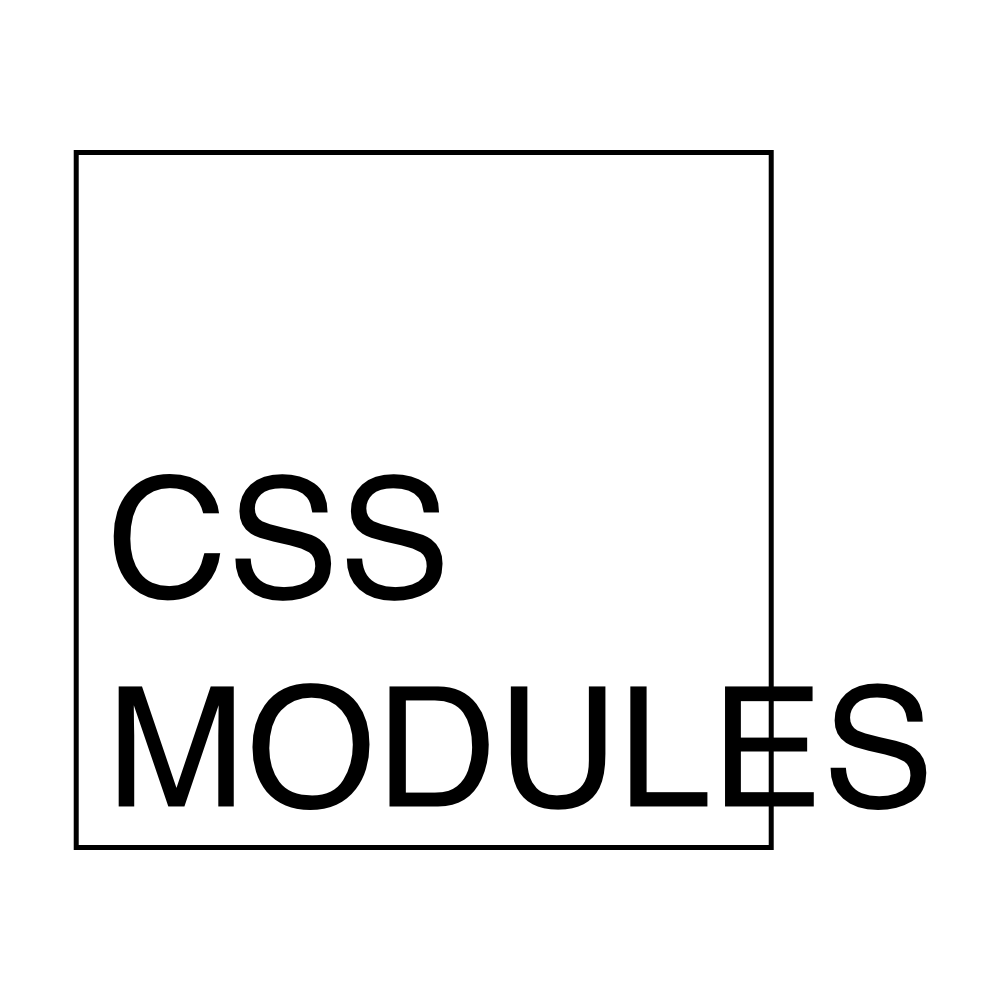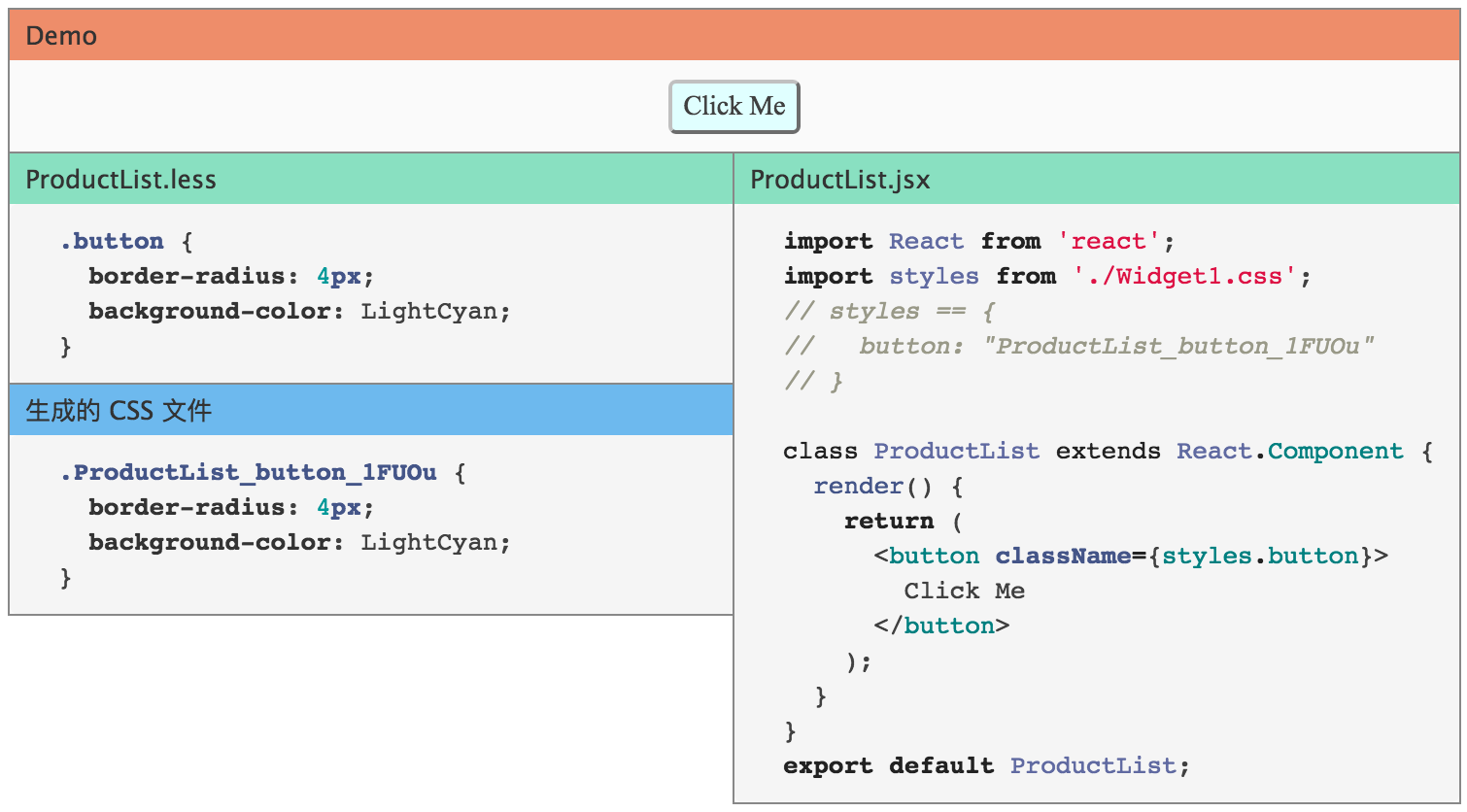注:如果你使用 dva@2,请先忽略这里的路由部分,待更新。
不知大家学 react 或 dva 时会不会有这样的疑惑:
- es6 特性那么多,我需要全部学会吗?
- react component 有 3 种写法,我需要全部学会吗?
- reducer 的增删改应该怎么写?
- 怎么做全局/局部的错误处理?
- 怎么发异步请求?
- 怎么处理复杂的异步业务逻辑?
- 怎么配置路由?
- ...
这篇文档梳理了基于 dva-cli 使用 dva 的最小知识集,让你可以用最少的时间掌握创建类似 dva-hackernews 的全部知识,并且不需要掌握额外的冗余知识。
不要用 var,而是用 const 和 let,分别表示常量和变量。不同于 var 的函数作用域,const 和 let 都是块级作用域。
const DELAY = 1000;
let count = 0;
count = count + 1;模板字符串提供了另一种做字符串组合的方法。
const user = 'world';
console.log(`hello ${user}`); // hello world
// 多行
const content = `
Hello ${firstName},
Thanks for ordering ${qty} tickets to ${event}.
`;function logActivity(activity = 'skiing') {
console.log(activity);
}
logActivity(); // skiing函数的快捷写法,不需要通过 function 关键字创建函数,并且还可以省略 return 关键字。
同时,箭头函数还会继承当前上下文的 this 关键字。
比如:
[1, 2, 3].map(x => x + 1); // [2, 3, 4]等同于:
[1, 2, 3].map((function(x) {
return x + 1;
}).bind(this));import 用于引入模块,export 用于导出模块。
比如:
// 引入全部
import dva from 'dva';
// 引入部分
import { connect } from 'dva';
import { Link, Route } from 'dva/router';
// 引入全部并作为 github 对象
import * as github from './services/github';
// 导出默认
export default App;
// 部分导出,需 import { App } from './file'; 引入
export class App extend Component {};析构赋值让我们从 Object 或 Array 里取部分数据存为变量。
// 对象
const user = { name: 'guanguan', age: 2 };
const { name, age } = user;
console.log(`${name} : ${age}`); // guanguan : 2
// 数组
const arr = [1, 2];
const [foo, bar] = arr;
console.log(foo); // 1我们也可以析构传入的函数参数。
const add = (state, { payload }) => {
return state.concat(payload);
};析构时还可以配 alias,让代码更具有语义。
const add = (state, { payload: todo }) => {
return state.concat(todo);
};这是析构的反向操作,用于重新组织一个 Object 。
const name = 'duoduo';
const age = 8;
const user = { name, age }; // { name: 'duoduo', age: 8 }定义对象方法时,还可以省去 function 关键字。
app.model({
reducers: {
add() {} // 等同于 add: function() {}
},
effects: {
*addRemote() {} // 等同于 addRemote: function*() {}
},
});Spread Operator 即 3 个点 ...,有几种不同的使用方法。
可用于组装数组。
const todos = ['Learn dva'];
[...todos, 'Learn antd']; // ['Learn dva', 'Learn antd']也可用于获取数组的部分项。
const arr = ['a', 'b', 'c'];
const [first, ...rest] = arr;
rest; // ['b', 'c']
// With ignore
const [first, , ...rest] = arr;
rest; // ['c']还可收集函数参数为数组。
function directions(first, ...rest) {
console.log(rest);
}
directions('a', 'b', 'c'); // ['b', 'c'];代替 apply。
function foo(x, y, z) {}
const args = [1,2,3];
// 下面两句效果相同
foo.apply(null, args);
foo(...args);对于 Object 而言,用于组合成新的 Object 。(ES2017 stage-2 proposal)
const foo = {
a: 1,
b: 2,
};
const bar = {
b: 3,
c: 2,
};
const d = 4;
const ret = { ...foo, ...bar, d }; // { a:1, b:3, c:2, d:4 }此外,在 JSX 中 Spread Operator 还可用于扩展 props,详见 Spread Attributes。
Promise 用于更优雅地处理异步请求。比如发起异步请求:
fetch('/api/todos')
.then(res => res.json())
.then(data => ({ data }))
.catch(err => ({ err }));定义 Promise 。
const delay = (timeout) => {
return new Promise(resolve => {
setTimeout(resolve, timeout);
});
};
delay(1000).then(_ => {
console.log('executed');
});dva 的 effects 是通过 generator 组织的。Generator 返回的是迭代器,通过 yield 关键字实现暂停功能。
这是一个典型的 dva effect,通过 yield 把异步逻辑通过同步的方式组织起来。
app.model({
namespace: 'todos',
effects: {
*addRemote({ payload: todo }, { put, call }) {
yield call(addTodo, todo);
yield put({ type: 'add', payload: todo });
},
},
});React Component 有 3 种定义方式,分别是 React.createClass, class 和 Stateless Functional Component。推荐尽量使用最后一种,保持简洁和无状态。这是函数,不是 Object,没有 this 作用域,是 pure function。
比如定义 App Component 。
function App(props) {
function handleClick() {
props.dispatch({ type: 'app/create' });
}
return <div onClick={handleClick}>${props.name}</div>
}等同于:
class App extends React.Component {
handleClick() {
this.props.dispatch({ type: 'app/create' });
}
render() {
return <div onClick={this.handleClick.bind(this)}>${this.props.name}</div>
}
}类似 HTML,JSX 里可以给组件添加子组件。
<App>
<Header />
<MainContent />
<Footer />
</App>class 是保留词,所以添加样式时,需用 className 代替 class 。
<h1 className="fancy">Hello dva</h1>JavaScript 表达式需要用 {} 括起来,会执行并返回结果。
比如:
<h1>{ this.props.title }</h1>可以把数组映射为 JSX 元素列表。
<ul>
{ this.props.todos.map((todo, i) => <li key={i}>{todo}</li>) }
</ul>尽量别用 // 做单行注释。
<h1>
{/* multiline comment */}
{/*
multi
line
comment
*/}
{
// single line
}
Hello
</h1>这是 JSX 从 ECMAScript6 借鉴过来的很有用的特性,用于扩充组件 props 。
比如:
const attrs = {
href: 'http://example.org',
target: '_blank',
};
<a {...attrs}>Hello</a>等同于
const attrs = {
href: 'http://example.org',
target: '_blank',
};
<a href={attrs.href} target={attrs.target}>Hello</a>数据处理在 React 中是非常重要的概念之一,分别可以通过 props, state 和 context 来处理数据。而在 dva 应用里,你只需关心 props 。
JavaScript 是弱类型语言,所以请尽量声明 propTypes 对 props 进行校验,以减少不必要的问题。
function App(props) {
return <div>{props.name}</div>;
}
App.propTypes = {
name: React.PropTypes.string.isRequired,
};内置的 prop type 有:
- PropTypes.array
- PropTypes.bool
- PropTypes.func
- PropTypes.number
- PropTypes.object
- PropTypes.string
一张图理解 CSS Modules 的工作原理:
button class 在构建之后会被重命名为 ProductList_button_1FU0u 。button 是 local name,而 ProductList_button_1FU0u 是 global name 。你可以用简短的描述性名字,而不需要关心命名冲突问题。
然后你要做的全部事情就是在 css/less 文件里写 .button {...},并在组件里通过 styles.button 来引用他。
CSS Modules 默认是局部作用域的,想要声明一个全局规则,可用 :global 语法。
比如:
.title {
color: red;
}
:global(.title) {
color: green;
}然后在引用的时候:
<App className={styles.title} /> // red
<App className="title" /> // green在一些复杂的场景中,一个元素可能对应多个 className,而每个 className 又基于一些条件来决定是否出现。这时,classnames 这个库就非常有用。
import classnames from 'classnames';
const App = (props) => {
const cls = classnames({
btn: true,
btnLarge: props.type === 'submit',
btnSmall: props.type === 'edit',
});
return <div className={ cls } />;
}这样,传入不同的 type 给 App 组件,就会返回不同的 className 组合:
<App type="submit" /> // btn btnLarge
<App type="edit" /> // btn btnSmallreducer 是一个函数,接受 state 和 action,返回老的或新的 state 。即:(state, action) => state
以 todos 为例。
app.model({
namespace: 'todos',
state: [],
reducers: {
add(state, { payload: todo }) {
return state.concat(todo);
},
remove(state, { payload: id }) {
return state.filter(todo => todo.id !== id);
},
update(state, { payload: updatedTodo }) {
return state.map(todo => {
if (todo.id === updatedTodo.id) {
return { ...todo, ...updatedTodo };
} else {
return todo;
}
});
},
},
};建议最多一层嵌套,以保持 state 的扁平化,深层嵌套会让 reducer 很难写和难以维护。
app.model({
namespace: 'app',
state: {
todos: [],
loading: false,
},
reducers: {
add(state, { payload: todo }) {
const todos = state.todos.concat(todo);
return { ...state, todos };
},
},
});下面是深层嵌套的例子,应尽量避免。
app.model({
namespace: 'app',
state: {
a: {
b: {
todos: [],
loading: false,
},
},
},
reducers: {
add(state, { payload: todo }) {
const todos = state.a.b.todos.concat(todo);
const b = { ...state.a.b, todos };
const a = { ...state.a, b };
return { ...state, a };
},
},
});示例:
app.model({
namespace: 'todos',
effects: {
*addRemote({ payload: todo }, { put, call }) {
yield call(addTodo, todo);
yield put({ type: 'add', payload: todo });
},
},
});用于触发 action 。
yield put({ type: 'todos/add', payload: 'Learn Dva' });用于调用异步逻辑,支持 promise 。
const result = yield call(fetch, '/todos');用于从 state 里获取数据。
const todos = yield select(state => state.todos);dva 里,effects 和 subscriptions 的抛错全部会走 onError hook,所以可以在 onError 里统一处理错误。
const app = dva({
onError(e, dispatch) {
console.log(e.message);
},
});然后 effects 里的抛错和 reject 的 promise 就都会被捕获到了。
如果需要对某些 effects 的错误进行特殊处理,需要在 effect 内部加 try catch 。
app.model({
effects: {
*addRemote() {
try {
// Your Code Here
} catch(e) {
console.log(e.message);
}
},
},
});异步请求基于 whatwg-fetch,API 详见:https://github.com/github/fetch
import request from '../util/request';
// GET
request('/api/todos');
// POST
request('/api/todos', {
method: 'POST',
body: JSON.stringify({ a: 1 }),
});假如约定后台返回以下格式时,做统一的错误处理。
{
status: 'error',
message: '',
}编辑 utils/request.js,加入以下中间件:
function parseErrorMessage({ data }) {
const { status, message } = data;
if (status === 'error') {
throw new Error(message);
}
return { data };
}然后,这类错误就会走到 onError hook 里。
subscriptions 是订阅,用于订阅一个数据源,然后根据需要 dispatch 相应的 action。数据源可以是当前的时间、服务器的 websocket 连接、keyboard 输入、geolocation 变化、history 路由变化等等。格式为 ({ dispatch, history }) => unsubscribe 。
比如:当用户进入 /users 页面时,触发 action users/fetch 加载用户数据。
app.model({
subscriptions: {
setup({ dispatch, history }) {
history.listen(({ pathname }) => {
if (pathname === '/users') {
dispatch({
type: 'users/fetch',
});
}
});
},
},
});如果 url 规则比较复杂,比如 /users/:userId/search,那么匹配和 userId 的获取都会比较麻烦。这是推荐用 path-to-regexp 简化这部分逻辑。
import pathToRegexp from 'path-to-regexp';
// in subscription
const match = pathToRegexp('/users/:userId/search').exec(pathname);
if (match) {
const userId = match[1];
// dispatch action with userId
}<Route path="/" component={App}>
<Route path="accounts" component={Accounts}/>
<Route path="statements" component={Statements}/>
</Route>详见:react-router
Route Components 是指 ./src/routes/ 目录下的文件,他们是 ./src/router.js 里匹配的 Component。
比如:
import { connect } from 'dva';
function App() {}
function mapStateToProps(state, ownProps) {
return {
users: state.users,
};
}
export default connect(mapStateToProps)(App);然后在 App 里就有了 dispatch 和 users 两个属性。
Route Component 会有额外的 props 用以获取路由信息。
- location
- params
- children
更多详见:react-router
import { routerRedux } from 'dva/router';
// Inside Effects
yield put(routerRedux.push('/logout'));
// Outside Effects
dispatch(routerRedux.push('/logout'));
// With query
routerRedux.push({
pathname: '/logout',
query: {
page: 2,
},
});除 push(location) 外还有更多方法,详见 react-router-redux
比如要添加 redux-logger 中间件:
import createLogger from 'redux-logger';
const app = dva({
onAction: createLogger(),
});注:onAction 支持数组,可同时传入多个中间件。
import { browserHistory } from 'dva/router';
const app = dva({
history: browserHistory,
});import { useRouterHistory } from 'dva/router';
import { createHashHistory } from 'history';
const app = dva({
history: useRouterHistory(createHashHistory)({ queryKey: false }),
});先安装 dva-cli 。
$ npm install dva-cli -g然后创建项目。
$ dva new myapp最后,进入目录并启动。
$ cd myapp
$ npm start