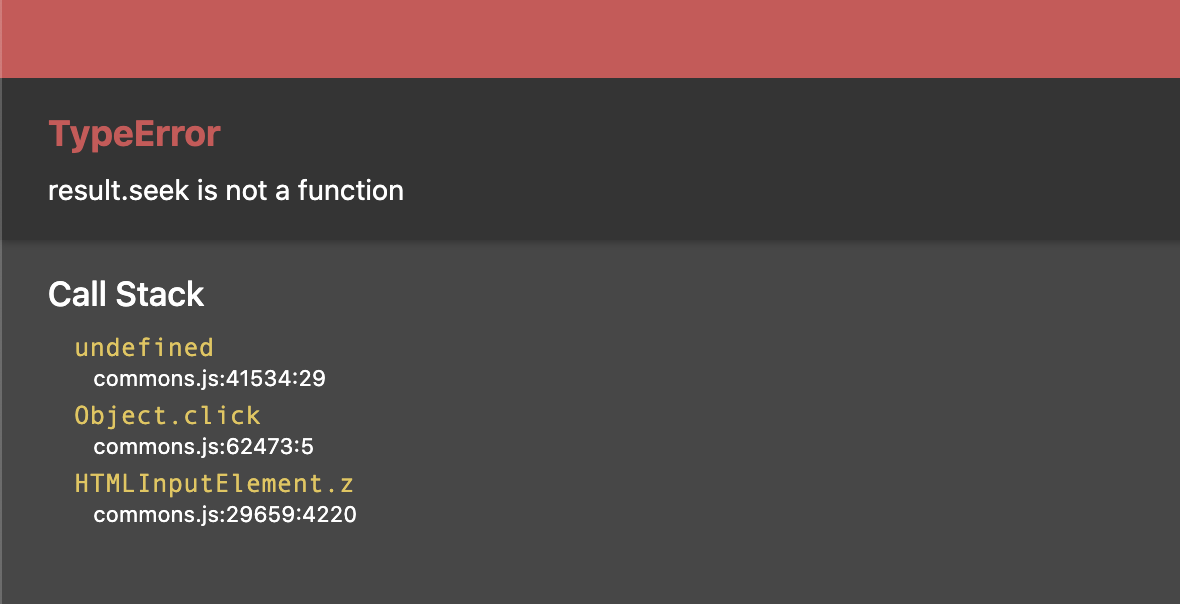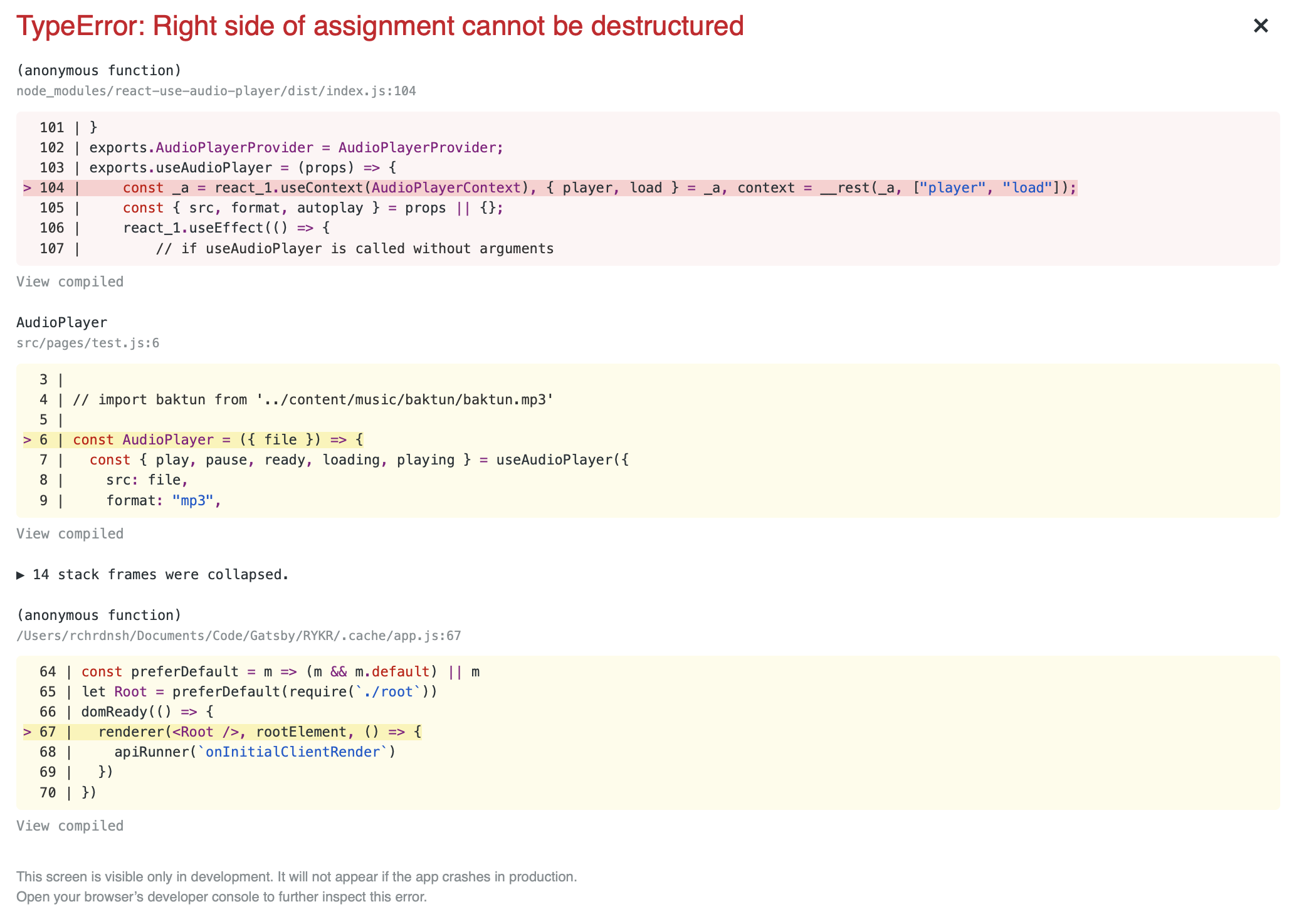Typescript package exporting custom React hooks for controlling audio in the browser. Built on top of the amazing howler.js library.
The intent of this package is to provide an idiomatic way to create and manipulate sounds in a React application.
Version 2.0 Upgrade/Migration Guide
Note that v2 is a major upgrade and thus contains breaking changes for your applications. Overall the migration to v2 will involve you taking a few refactoring steps:
- remove all uses of
useAudioPositionand replace it with your own implementation (see the examples/recipes section below) - replace all uses of
useAudioPlayerwithuseGlobalAudioPlayerwhich is exported from the v2 package (alongside a net-new hook using the old name ofuseAudioPlayer- more on that below) - check the docs for
useGlobalAudioPlayerbelow since some API improvements have been made. Most notably, the hook is no longer called with any load arguments/options and instead returns an explicitloadfunction that you must use.
yarn add react-use-audio-playerTo play a sound, import either useAudioPlayer or useGlobalAudioPlayer into a React component. Grab the load function from its return and get jamming!
import { useGlobalAudioPlayer } from 'react-use-audio-player';
function MyComponent() {
const { load } = useGlobalAudioPlayer();
// ... later in a callback, effect, etc.
load('/mySound.wav', {
autoplay: true
});
}useAudioPlayer and useGlobalAudioPlayer share a lot of similarities. In fact, they return the same AudioPlayer interface (see details below).
Your use-case will determine which hook is the most appropriate for you to use.
useGlobalAudioPlayer has some unique functionality. It's purpose is to manage a single, global sound across your entire app.
The inspiration for this came from a desire to easily build applications like SoundCloud or Spotify where no matter where you are in the app you can access and control the sound.
When you are using this hook you can call it from anywhere in your component tree and it will synchronize with the same audio source as every other instance of useGlobalAudioPlayer.
For example, you could write a Playlist component where clicking a track loads that song and begins playback. Then, on a totally different branch in your component tree, write a PlaybackControls component which calls useGlobalAudioPlayer and uses its play and pause members to start and stop the same song previously loaded by Playlist.
To quickly determine if useGlobalAudioPlayer is right for you, ask yourself these two questions:
- Does your app only need to play a single sound at any given time?
- Do you want to be able to control this sound from anywhere in your component tree? If the answer is yes to both of these questions, then useGlobalAudioPlayer is the right choice for your application.
useAudioPlayer is the best choice for when you have a simple use-case. Each instance of the useAudioPlayer hook represents its own sound.
This means that you can load and play multiple sounds from the same component.
For example, you could add separate, unique sound effects for the success and error responses of a fetch request.
Note: Unlike useGlobalAudioPlayer, useAudioPlayer returns an additional method for cleaning up audio if you wish to stop playing and destroy the sound after some interaction (i.e. component unmount, user navigates to a different route, etc.). Without cleaning up, sounds may live on even after the components that created them unmount possibly leading to memory leaks.
useGlobalAudioPlayer and useAudioPlayer can be used simultaneously without one affecting the other.
This is the interface implemented by the returned object of both useAudioPlayer and useGlobalAudioPlayer. The interface defines all the state for a sound and a set of methods to manipulate the state/sound.
- src:
string(the src used to load the audio) - looping:
boolean(is the audio looping) - isReady:
boolean(is the sound loaded and ready to play) - paused:
boolean(is the sound paused) - stopped:
boolean(is the sound stopped i.e. not playing & position 0) - playing:
boolean(is the sound playing) - duration:
number(the length in seconds) - muted:
boolean(is the sound muted) - rate:
number(the playback rate) - volume:
number(the volume level 0 - 1.0) - error:
string | null(error message if any, after attempted load)
Plays the loaded sound. You must invoke this to start playback if autoplay was set to false
Pauses the playing sound
Toggles the play/pause state
Stops the playing sound and resets the position to 0.
Sets the volume level of the loaded audio. Accepts a floating point number between 0 and 1.0 (muted to loudest)
Mutes/unmutes the loaded sound
Fades the sound's volume level from the value of the first argument to the value of the second, over a number of milliseconds as set by the final argument
Sets the playback speed of the loaded sound. Accepts a floating point value between 0.5 and 2.0. Currently half speed is the slowest and double is the fastest supported rates
Sets the playback position of the loaded sound to the argument. The position argument is floating point number representing the time the audio should move to
Sets or unsets whether the sound should loop once it ends
Returns the current position of the loaded sound as a floating point number
Downloads and loads a new sound. The first argument, src is a URI of the sound to be played. The second argument is a set of options applied to the sound once it loads.
These options can be used to initialize certain pieces of state on the AudioPlayer interface or be used to set up lifecycle callbacks if needed.
AudioLoadOptions
- loop?: boolean (sets the initial loop state once the sound loads)
- autoplay?: boolean (sets if the sound will automatically begin playing after load)
- initialVolume?: number (sets the initial volume level once the sound loads)
- initialMute?: number (sets the initial mute state once the sound loads)
- initialRate?: number (sets the initial playback rate once the sound loads)
- format?: string (sets the format of the loaded sound - should be set if your URI does not contain an extension)
- html5?: boolean (loads the sound in an HTML5 audio tag as opposed to using the Web Audio API)
- onplay?: () => void (callback for when audio begins playing)
- onstop?: () => void (callback for when audio is stopped)
- onpause?: () => void (callback for when audio is paused)
- onload?: () => void (callback for when audio finishes loading)
- onend?: () => void (callback for when audio has reached its end)
For full, example applications see the runnable examples in the repo. Below are a few snippets to help with some of the trickier use-cases.
Switching from one sound the next is a common use-case (i.e. a playlist queue). This can be done in a couple of different ways:
// the same solution will work with useGlobalAudioPlayer
const { load } = useAudioPlayer();
const nextTrack = () => {
load(nextSong, { autoPlay: true });
};
return <button onClick={nextTrack}>Start next track</button>;Alternatively, you can queue up the next song to play when the current sound ends. You can see a full, working example of this in the AutoPlayNextSong component in /examples.
const songs = [songA, songB];
const [songIndex, setSongIndex] = useState(0);
const { load } = useAudioPlayer();
useEffect(() => {
load(songs[songIndex], {
autoplay: true,
onend: () => setSongIndex(songIndex + 1)
});
}, [songIndex, load]);In previous 1.x versions of the library, a separate hook was exported from the package which tracked state representing the current seek time of a playing sound. While this was helpful it ultimately fell outside the scope of the hook as the v2 rewrite took shape. This is mainly due to the difficulty of supporting the feature for both forms of the hook useAudioPlayer/useGlobalAudioPlayer.
Luckily, even without a dedicated hook, it is trivial to implement the same functionality yourself. Below is one method for how you might write your own hook for tracking seek time.
function useAudioTime() {
const frameRef = useRef<number>()
const [pos, setPos] = useState(0)
const { getPosition } = useGlobalAudioPlayer()
useEffect(() => {
const animate = () => {
setPos(getPosition())
frameRef.current = requestAnimationFrame(animate)
}
frameRef.current = window.requestAnimationFrame(animate)
return () => {
if (frameRef.current) {
cancelAnimationFrame(frameRef.current)
}
}
}, [getPosition])
return pos;
}To stream or play large audio files, the audio player must be forced to use HTML5 as opposed to the Web Audio API which is Howler's default. This is because the Web Audio API must download the entirety of the sound before playing anything.
When streaming or working with large files make sure to use the html5 option of the #load function.
Also, if your sound src string does not contain an extension (like if you are fetching a stream from an API), be sure to set it with the format option of the #load function.
More information in this Howler thread
const { load } = useAudioPlayer();
load('https://stream.toohotradio.net/128', {
autoplay: true,
html5: true,
format: 'mp3'
});Eventually I would like to host & run the examples somewhere on the web, but for now to run them yourself locally, follow the following steps:
git clonethe repositorycd useAudioPlayer/examplesyarn installyarn start- follow the local README for further assistance
Please consider opening an Issue or Pull Request on the Github and I will do my best to respond to these in a timely manner.
The most basic npm release strategy is being followed for now. A good explanation can be found here.
Steps
- commit work & tests
yarn/npm version(preversion script will ensure code is tested and built)yarn/npm publishgit push&git push --tags