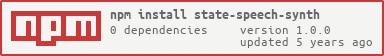state-speech-synth is a lightweight wrapper around the native speech-to-text API speechSynthesis+SpeechSynthesisUtterance. It provides a succinct API and the guarantee of consistent data.
Tracking the playing state of speechSynthesis + SpeechSynthesisUtterance can be a headache. There are essentially two paths to take. One is untrustworthy, and the other is cumbersome.
Inconsistent:
speechSynthesis has 3 read-only boolean values speaking, paused, pending. In an idea world only one of these is true at a time, unless they are all false in which case the system is idle. It doesn’t take much finagling from the use to cause 2 of these values to be true at the same time leading you to representing impossible states.
Example: SpeechSynth Native Example - CodeSandbox
Cumbersome:
A solution to the inconsistency issues is use the event handlers on each SpeechSynthesisUtterance instance. There is a handler for almost every situation onend , onerror, onpause , onresume , onstart. It’s missing an event for the onqueued and onprocessing, but that’s more of a nitpick. Which I suppose is the crux of the issue. There’s a lot of little things to write. I should know. That’s how this module is written.
This module wraps speechSynthesis + SpeechSynthesisUtterance as a single API. It uses the event listeners to accurately track state changes (aren’t you glad you won’t have to write those 😁). Those listeners fire off to a single handler that will validate the state change and pass the result ( a single value ) to a state change handling function you’ve specified via the onStateChange subscriber function.
Here are a few examples of the code in action
Native JS: state-speech-synth Vanilla Example - CodeSandbox - compare it to the example above. Not only it is safer, it’s shorter!
React JS: state-speech-synth React Example - CodeSandbox - works so well with React Hooks
Chrome Extension: read-to-me/background.js at master · easilyBaffled/read-to-me · GitHub - A Chrome Extension I use to help with my dyslexia
Adds stateChangeHandler to the subscription list. stateChangeHandler will then be called every time there is a change in the SpeechSynthesis state. You can add as many handlers as you like. They will be called in the order there were added. `
When called stateChangeHandlers are passed
currentState (IDLE| PROCESSING|PLAYING|PAUSED): - One of the state Symbols exported by the state-speech-synth module
typeString (string) - the type property from the original SpeechSynthesisUtterance event
event (object) - the original SpeechSynthesisUtterance event
validTransition (boolean) - a value indicating of the change from SpeechSynthsis was valid. If false the currentValue will not change, but the event will be the new invalid event.
stateChangeHandler (Function) - A function that will be called whenever state changes
(Function) - A function that, when called, will unsubscribe the associated handler.
synth.onStateChange( ( currentState, type, event, validTransition ) => {
if ( ! validTransition ) return;
const displayStates = synthStateMap[currentState];
speechControls.map(
(controlElement, i) =>
(controlElement.style.display = getDisplayStyle(displayStates[i]))
);
});This function is a combination speechSynthesis.speak and new SpeechSynthesisUtterance(text). It will handle setting up the utterance instance and firing it off to be processed.
text (string) - A string that will be added to the queue for processing and speaking
utteranceConfigObj - and object that will be used to set the properties of the utterance instance. Currently only rate (string|number), voice (string) and volume (string|number) are handled.
synth.speak(textInput.value, { voice: 'Alex', rate: 1.7 });These three functions directly use the SpeechSynthesis functions of the same name.
These are all documented on MDN far better than I could here.
pause
resume
cancel
- Add
queuedstate - add
toAudioconversion - have
speaktake an utterance - allow additional utterance options