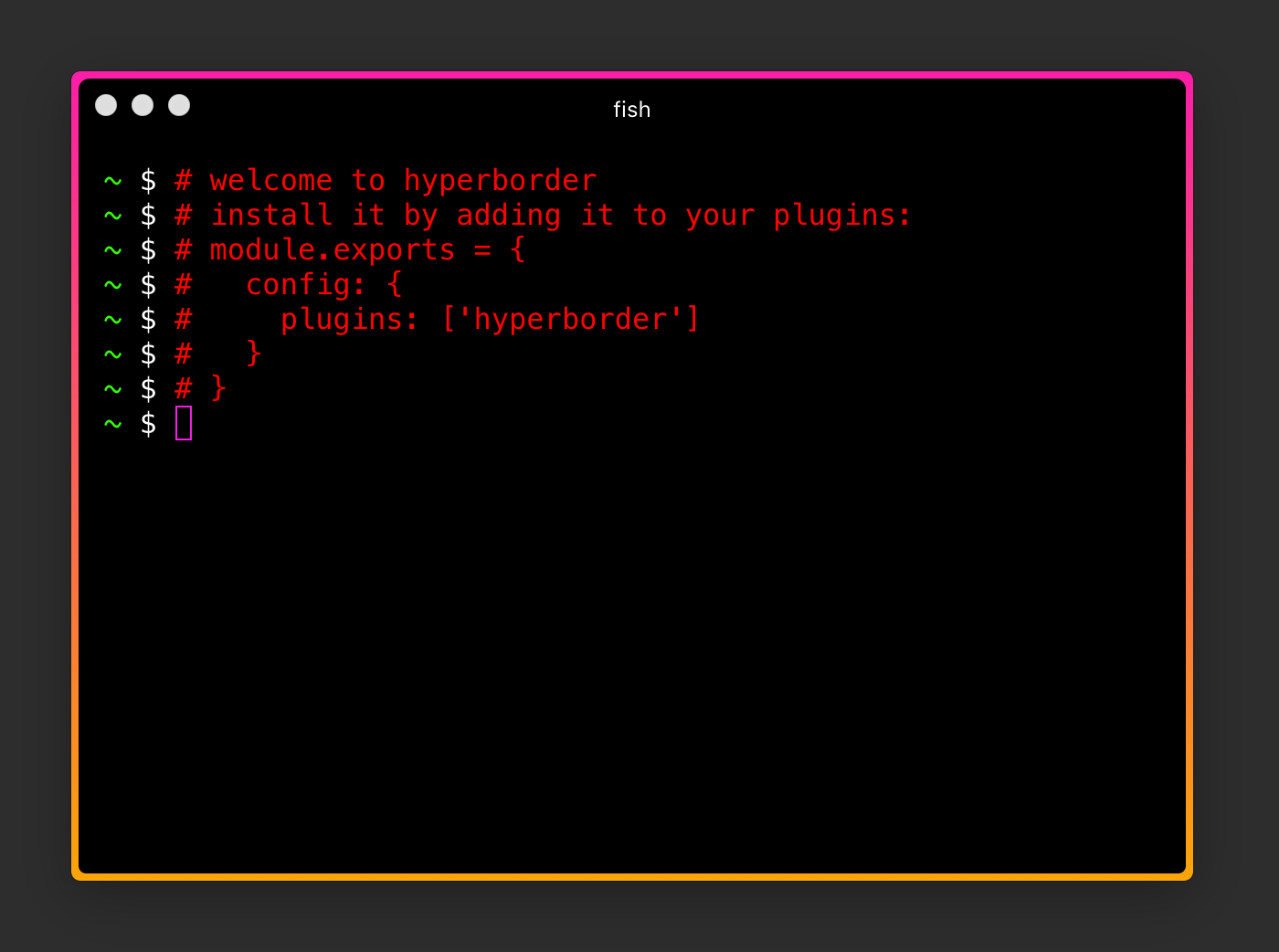adds a gradient border to the Hyper terminal
add it to plugins in your ~/.hyper.js configuration
module.exports = {
...
plugins: ['hyperborder']
...
}
then just restart Hyper app or go to the menu 'Plugins / Update All Now'
The following settings can be configured by adding a hyperBorder section in your .hyper.js config section:
| Setting | Type | Description |
|---|---|---|
borderWidth |
string |
CSS string for how thick the borders should be |
borderRadiusInner |
string |
CSS string for round inner corners |
borderRadiusOuter |
string |
CSS string for round outer corners |
borderColors |
string, string[] |
The color(s) for the border |
adminBorderColors |
string, string[] |
The color(s) for the border for an admin/elevated window. This follows the precedence of adminBorderColors > borderColors > defaultColors |
blurredColors |
string, string[] |
The color(s) of the borders when the window isn't active |
blurredAdminColors |
string, string[] |
The color(s) of the borders when the admin/elevated window isn't active. This follows the precedence of blurredAdminColors > blurredColors > adminBorderColors > borderColors > defaultColors |
The use of Hyper under the admin/root account is mainly intended for Windows' users (where it is common to run an application in
elevated mode), since on Linux/OSX you would typically utilize the sudo <command> command. Technically you can run Hyper as root
on non-Windows machines (there are issues running Hyper as root under a Wayland desktop), though
in this case, the root user will actually have their own copy of .hyper.js configuration.
module.exports = {
config: {
...
hyperBorder: {
borderColors: ['#fc1da7', '#fba506'],
borderWidth: '8px'
}
...
}
}In addition, you can set any color value to 'random' (string value):
module.exports = {
config: {
...
hyperBorder: {
borderColors: ['random','random'],
borderWidth: '8px'
}
...
}
}Then every newly opened Hyper terminal window will have a different colored border.
You like some animations? Then try this:
module.exports = {
config: {
...
hyperBorder: {
animate: true,
...
}
...
}
}To change the speed of animation, specify an object with a duration property:
module.exports = {
config: {
...
hyperBorder: {
animate: {
duration: '1s', // default is 16s
},
...
}
...
}
}Because we use CSS3's linear-gradient, we're able to specify angles at which to create the radius. Set your own angle like this:
module.exports = {
config: {
...
hyperBorder: {
borderAngle: '180deg',
...
}
...
}
}