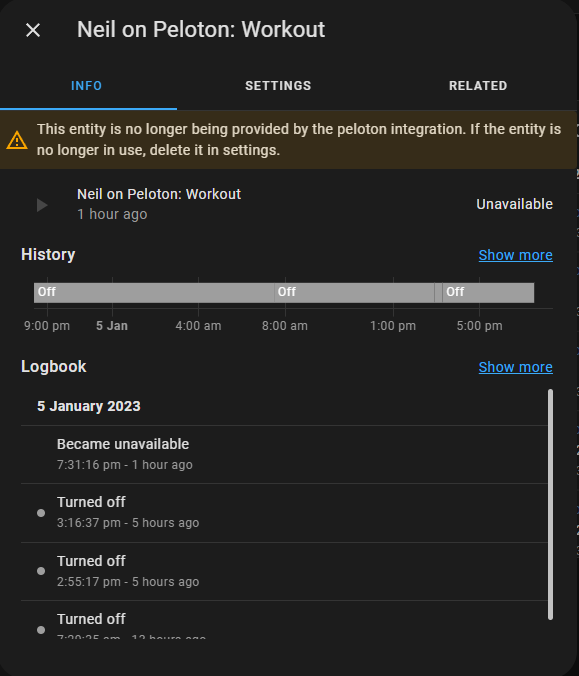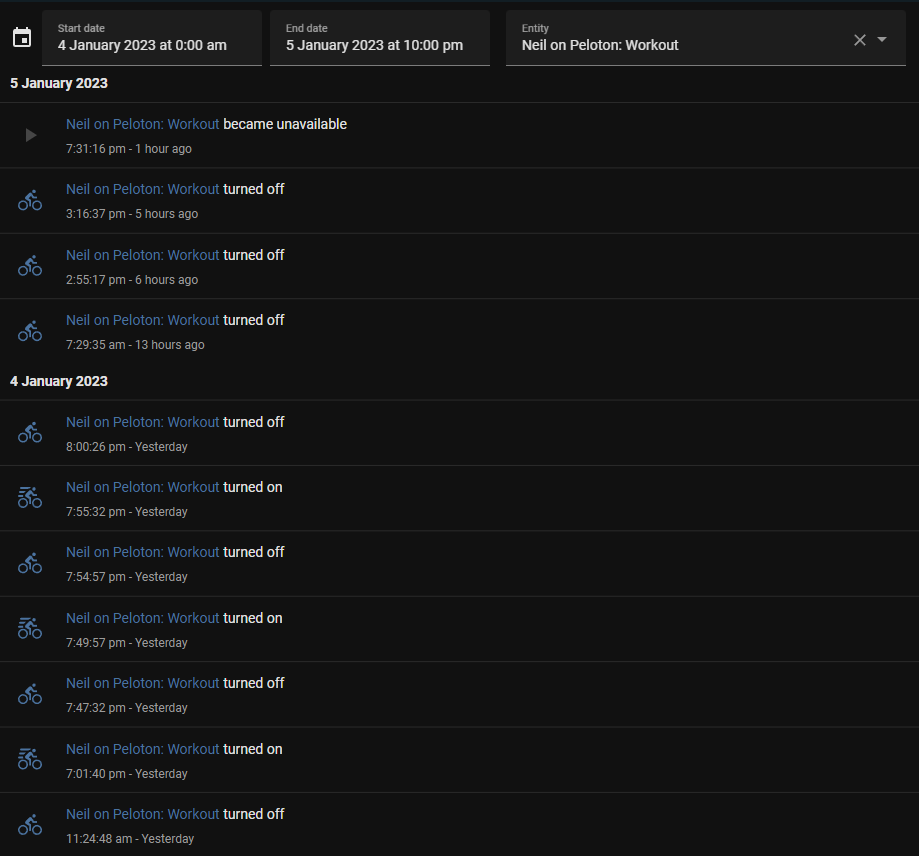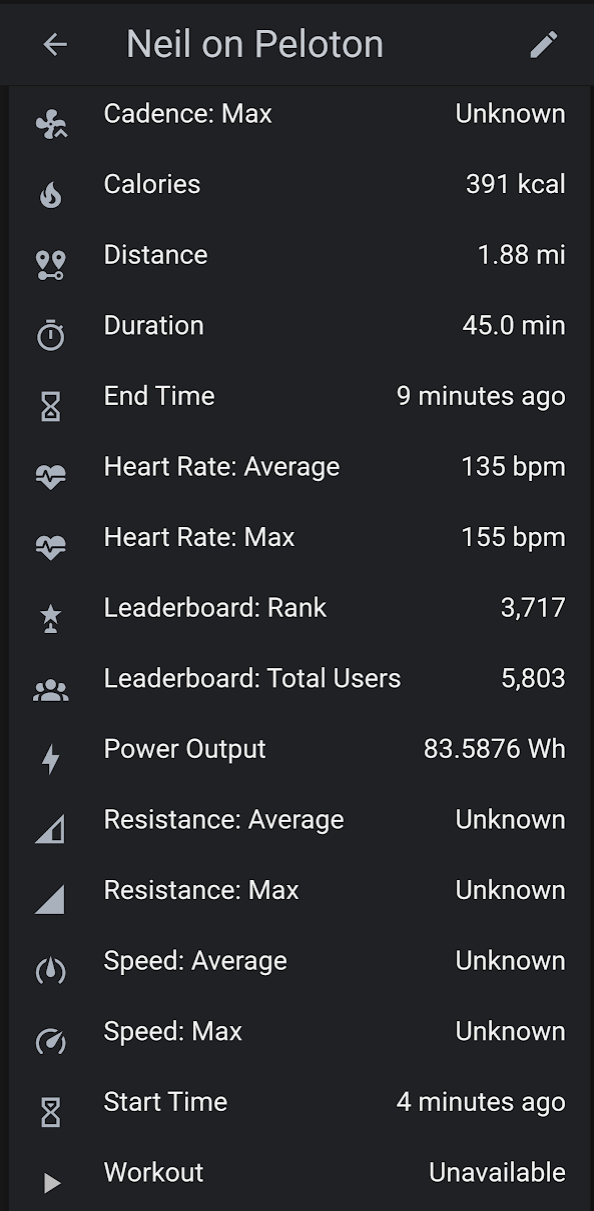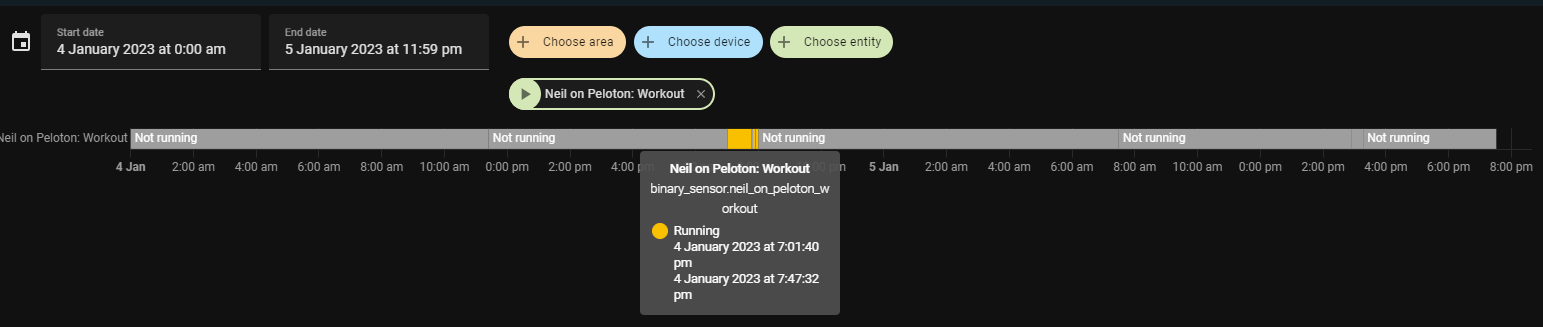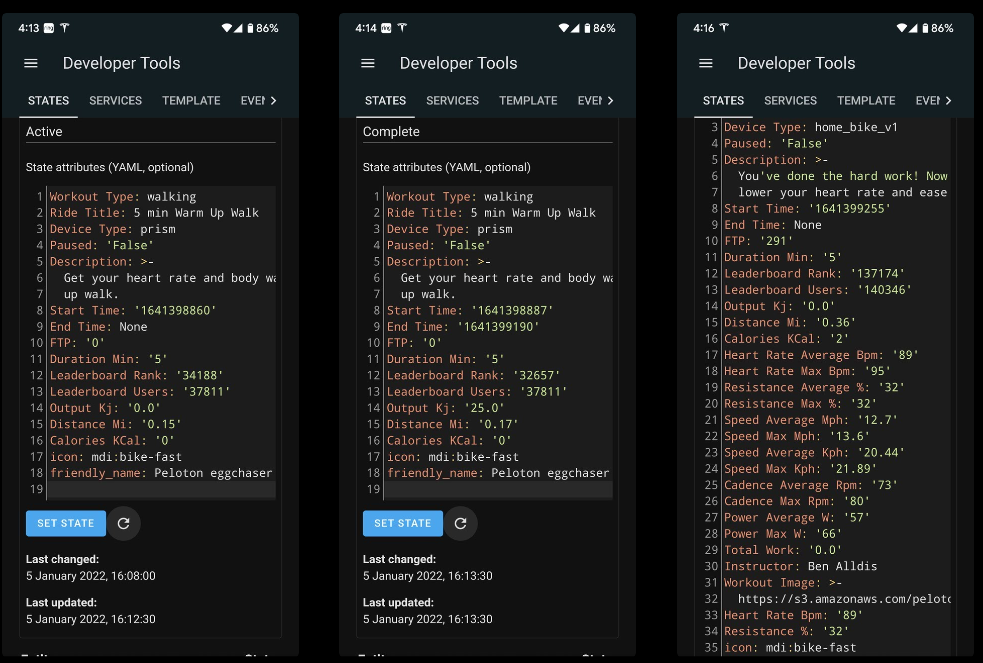This integration is developed and maintained by myself (edwork@) and a small group of contributors. We are not affiliated with Peloton. If you would like to show your support you're welcome to buy me a coffee!
Please join our community discussion here on the HomeAssistant Forms.
HomeAssistant-Peloton-Sensor is an integration for HomeAssistant that exposes your latest or current Peloton Workout session as a sensor. This can be useful to toggle lights, fans, or scenes according to your workout.
This integration creates one of the below sensors for each user. The "Workout" binary sensor registers itself as a device with all other sensors created as entities.
| Sensor Name | Sensor Type | Unit of Measurement | Attributes | Notes |
|---|---|---|---|---|
| Workout | Binary Sensor (Running) | - | Workout Type, Device Type, Ride Title, Ride Description, Workout Image, FTP, Instructor, Paused | On/running when user is working out. |
| Cadence: Average | Sensor | rpm | ||
| Cadence: Max | Sensor | rpm | ||
| Calories | Sensor | kcal | ||
| Distance | Sensor | mi / k | Uses unit of measurement specified in user's Peloton profile. | |
| Duration | Sensor | min | ||
| End Time | Sensor | - | ||
| Start Time | Sensor | - | ||
| Heart Rate: Average | Sensor | bpm | ||
| Heart Rate: Max | Sensor | bpm | ||
| Leaderboard: Rank | Sensor | - | ||
| Leaderboard: Total Users | Sensor | - | ||
| Power Output | Sensor | Wh | ||
| Resistance: Average | Sensor | % | ||
| Resistance: Max | Sensor | % | ||
| Speed: Average | Sensor | mph / kph | Uses unit of measurement specified in user's Peloton profile. | |
| Speed: Max | Sensor | mph / kph | Uses unit of measurement specified in user's Peloton profile. | |
| Workout count | Sensor | These sensors are disabled by default. Available types: - Bike Bootcamp - Cardio - Cycling - Meditation - Row Bootcamp - Rowing - Running - Strength - Stretching - Tread Bootcamp - Walking - Yoga |
This integration uses Pylotoncycle to poll Peloton's API. Keep in mind that polling won't be instant when creating Automations.
- Search for and install "Peloton" in HACS.
- Restart Home Assistant.
- Set up the integration from your Home Assistant Integrations page.
- Download this repository and place the
custom_components/peloton/directory withinhome_assistant_root/config/custom_components/. - Restart Home Assistant.
- Set up the integration from your Home Assistant Integrations page.
- Automate lights and fans when you start or end a workout, or when your output exceeds a certain threshold.
- Motovation - make HomeAssistant remind you to workout!
- Export your ride stats to InfluxDB.
- Expose more useful information by examining the entire JSON Object or other endpoints (PRs Welcome!)
Please feel free to critique the code as well as submit feature requests or additions! The goal is to turn this into an award winning HomeAssistant Integration!