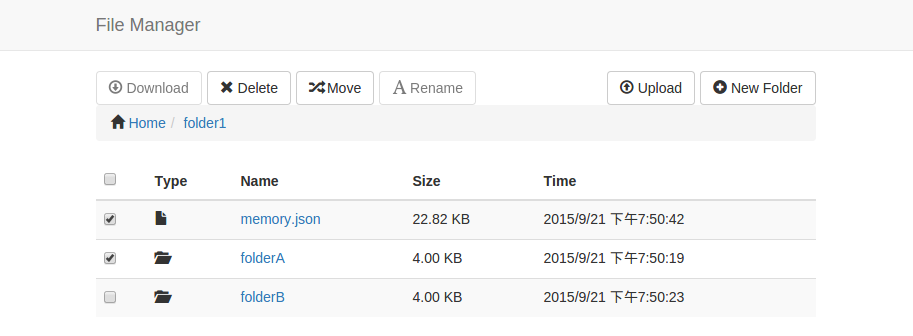npm install -g node-file-manager
node-file-manager -p 8080 -d /path/to/Or
git clone https://github.com/efeiefei/node-file-manager.git
cd node-file-manager
npm i
cd lib
node --harmony index.js -p 8080 -d /path/toWe can run node-file-manager in terminal directly. We can specify prot add data root dir by -p and -d, default with 5000 and scripts directory.
Then, we can view localhost:8080/ in our browr.