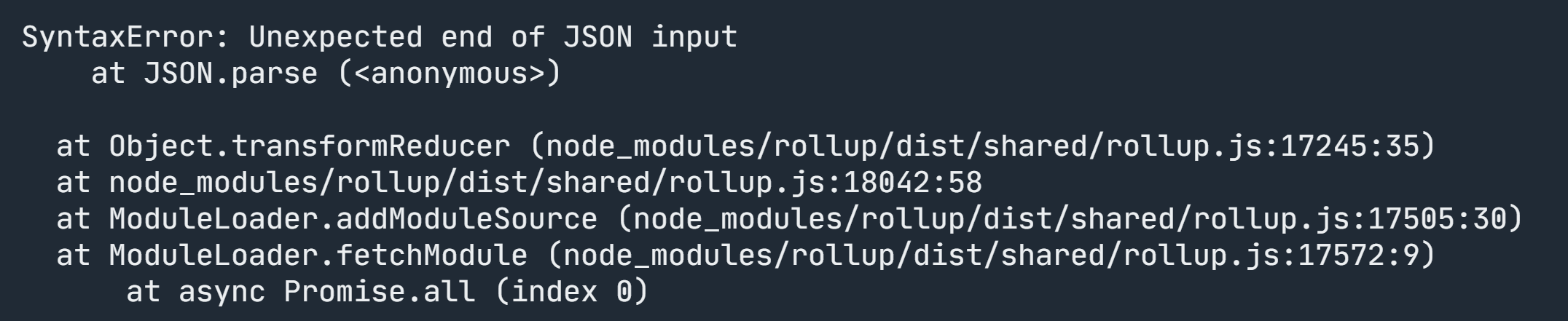💛 You can help the author become a full-time open-source maintainer by sponsoring him on GitHub.
esbuild is by far one of the fastest TS/ESNext to ES6 compilers and minifier, this plugin replaces rollup-plugin-typescript2, @rollup/plugin-typescript and rollup-plugin-terser for you.
yarn add esbuild rollup-plugin-esbuild --devIn rollup.config.js:
import esbuild from 'rollup-plugin-esbuild'
export default {
plugins: [
esbuild({
// All options are optional
include: /\.[jt]sx?$/, // default, inferred from `loaders` option
exclude: /node_modules/, // default
sourceMap: true, // default
minify: process.env.NODE_ENV === 'production',
target: 'es2017', // default, or 'es20XX', 'esnext'
jsx: 'transform', // default, or 'preserve'
jsxFactory: 'React.createElement',
jsxFragment: 'React.Fragment',
// Like @rollup/plugin-replace
define: {
__VERSION__: '"x.y.z"',
},
tsconfig: 'tsconfig.json', // default
// Add extra loaders
loaders: {
// Add .json files support
// require @rollup/plugin-commonjs
'.json': 'json',
// Enable JSX in .js files too
'.js': 'jsx',
},
}),
],
}includeandexcludecan beString | RegExp | Array[...String|RegExp], when supplied it will override default values.- It uses
jsx,jsxDev,jsxFactory,jsxFragmentFactoryandtargetoptions from yourtsconfig.jsonas default values.
There are serveral ways to generate declaration file:
- Use
tscwithemitDeclarationOnly, the slowest way but you get type checking, it doesn't bundle the.d.tsfiles. - Use
rollup-plugin-dtswhich generates and bundle.d.ts, also does type checking. - Use
api-extractorby Microsoft, looks quite complex to me so I didn't try it, PR welcome to update this section.
Use this with rollup-plugin-vue-jsx:
import vueJsx from 'rollup-plugin-vue-jsx-compat'
import esbuild from 'rollup-plugin-esbuild'
export default {
// ...
plugins: [
vueJsx(),
esbuild({
jsxFactory: 'vueJsxCompat',
}),
],
}If you only want to use this plugin to minify your bundle:
import { minify } from 'rollup-plugin-esbuild'
export default {
plugins: [minify()],
}You can use this plugin to pre-bundle dependencies using esbuild and inline them in the Rollup-generated bundle:
esbuild({
optimizeDeps: {
include: ['vue', 'vue-router'],
},
})This eliminates the need of @rollup/plugin-node-modules and @rollup/plugin-commonjs.
Note that this is an experimental features, breaking changes might happen across minor version bump.
TODO: Maybe we can scan Rollup input files to get a list of deps to optimize automatically.
MIT © EGOIST (Kevin Titor)