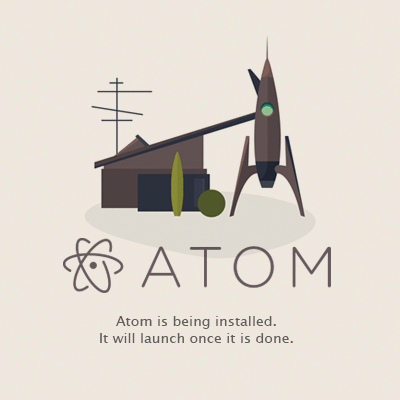This is a desktop app that interactively and with sample code demonstrates core features of the Electron API. It's built with Electron, too, of course. This app works on Windows, macOS and Linux operating systems.
Use this app to see what you can do with Electron and use the source code to learn how to create a basic Electron app.
This project adheres to the Contributor Covenant code of conduct. By participating, you are expected to uphold this code. Please report unacceptable behavior to [email protected].
Follow @ElectronJS on Twitter for important announcements. Visit the electron website.
You can download the latest release for your operating system or build it yourself (see below).
You'll need Node.js installed on your computer in order to build this app.
$ git clone https://github.com/electron/electron-api-demos
$ cd electron-api-demos
$ npm install
$ npm startIf you don't wish to clone, you can download the source code.
For easier developing you can launch the app in fullscreen with DevTools open:
$ npm run devRead the docs to learn more about how this app is built or how to add a new demo.
- Simplified Chinese translation of this app is available at
demopark/electron-api-demos-Zh_CN. - Traditional Chinese translation of this app is available at
CalvertYang/electron-api-demos-zh-Hant. - Japanese translation of this app is available at
LeeDDHH/electron-api-demos-ja.
Note: these versions are maintained by outside contributors and may not always be in sync with this version.